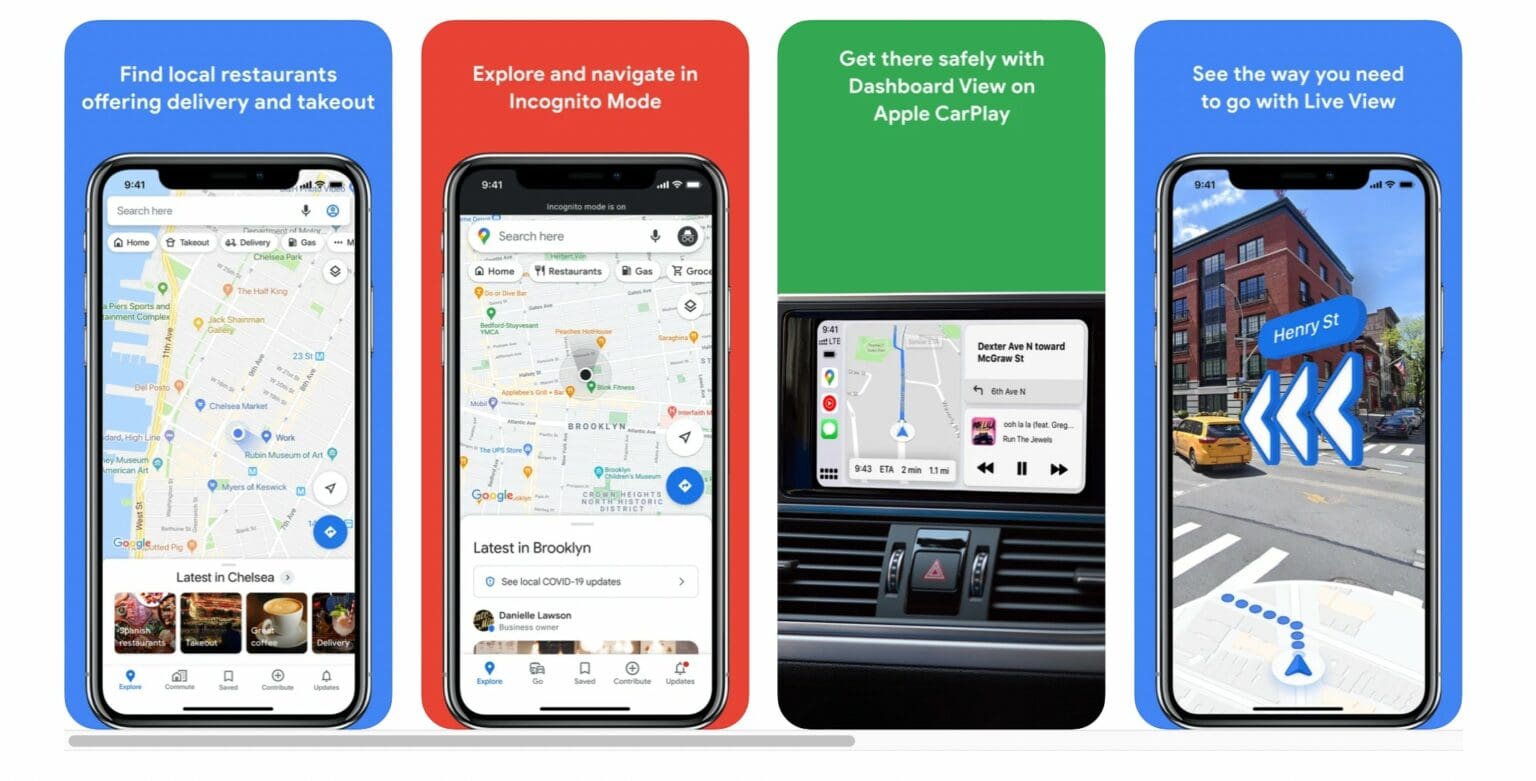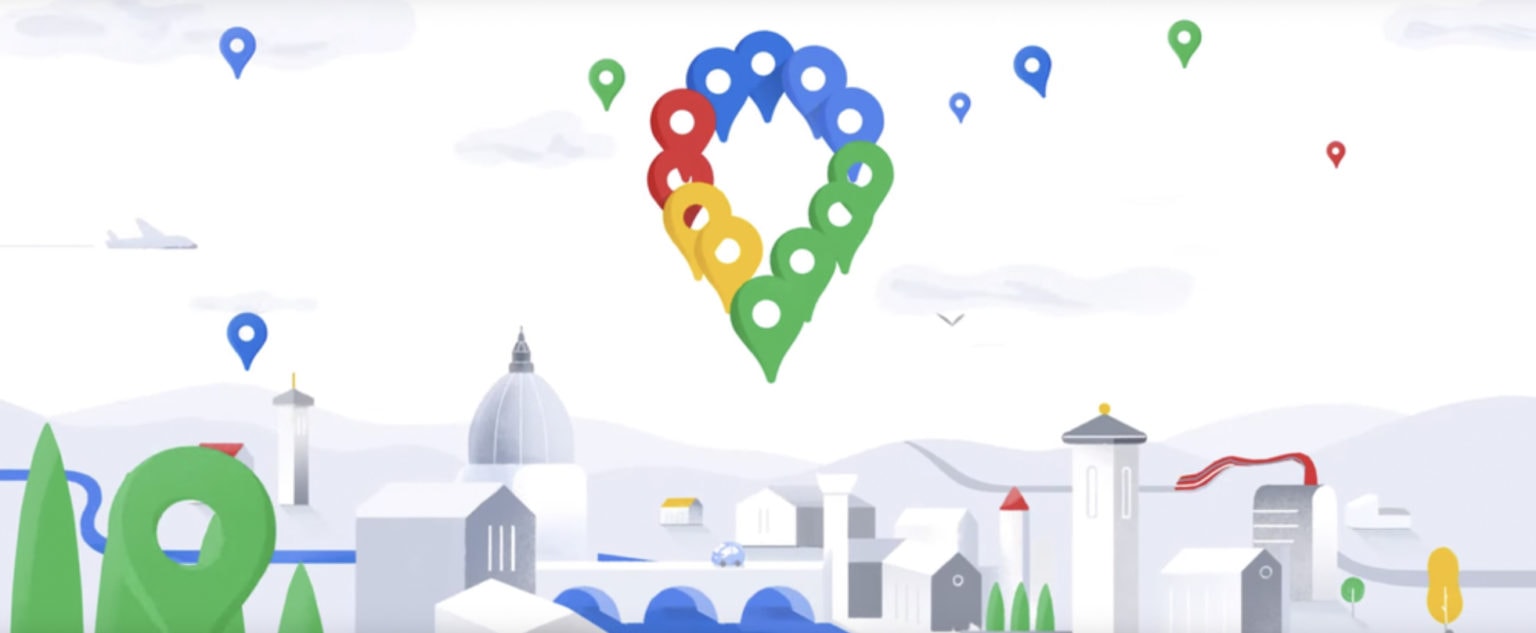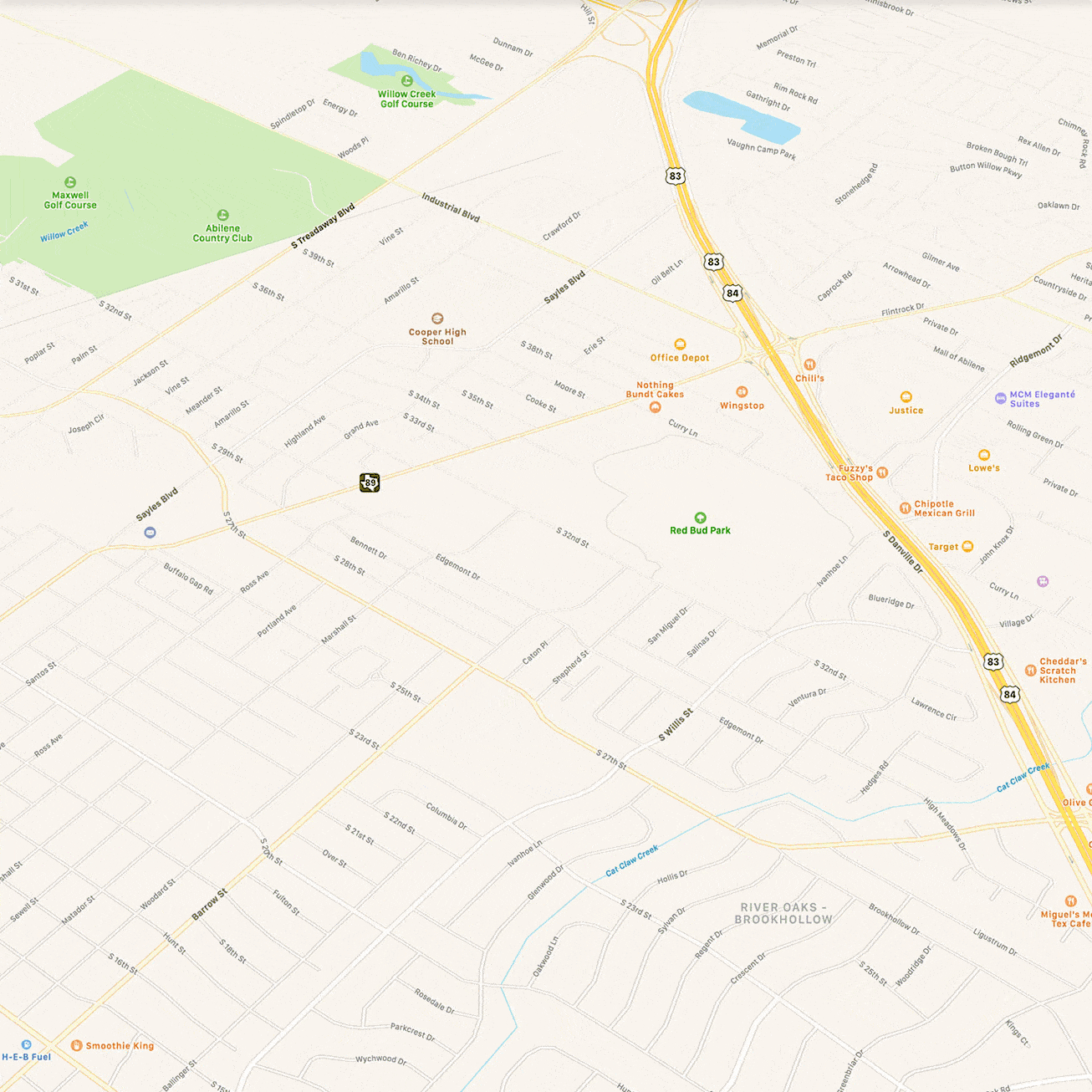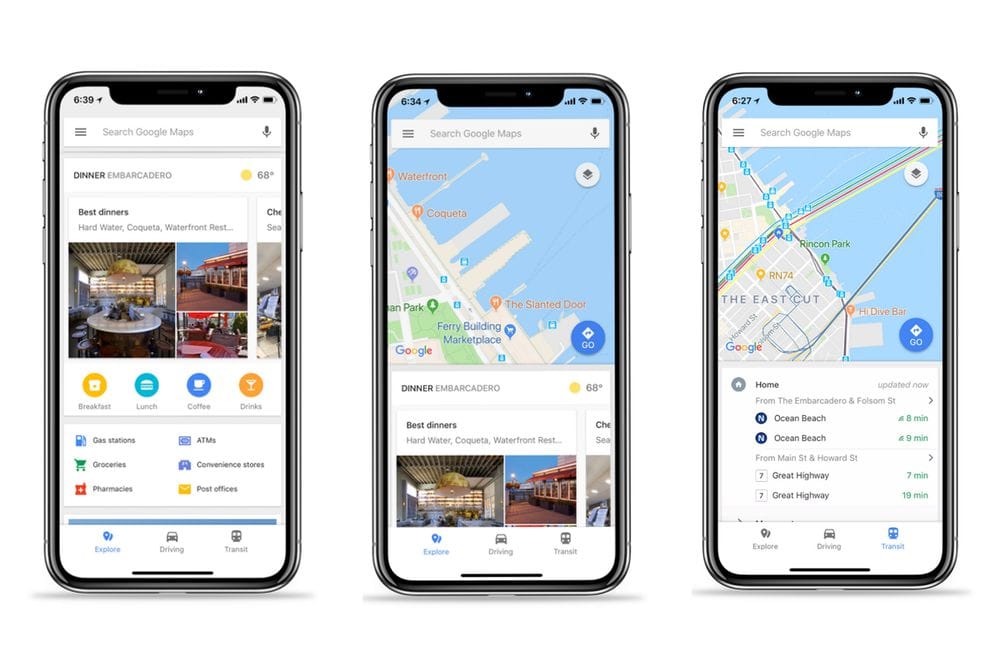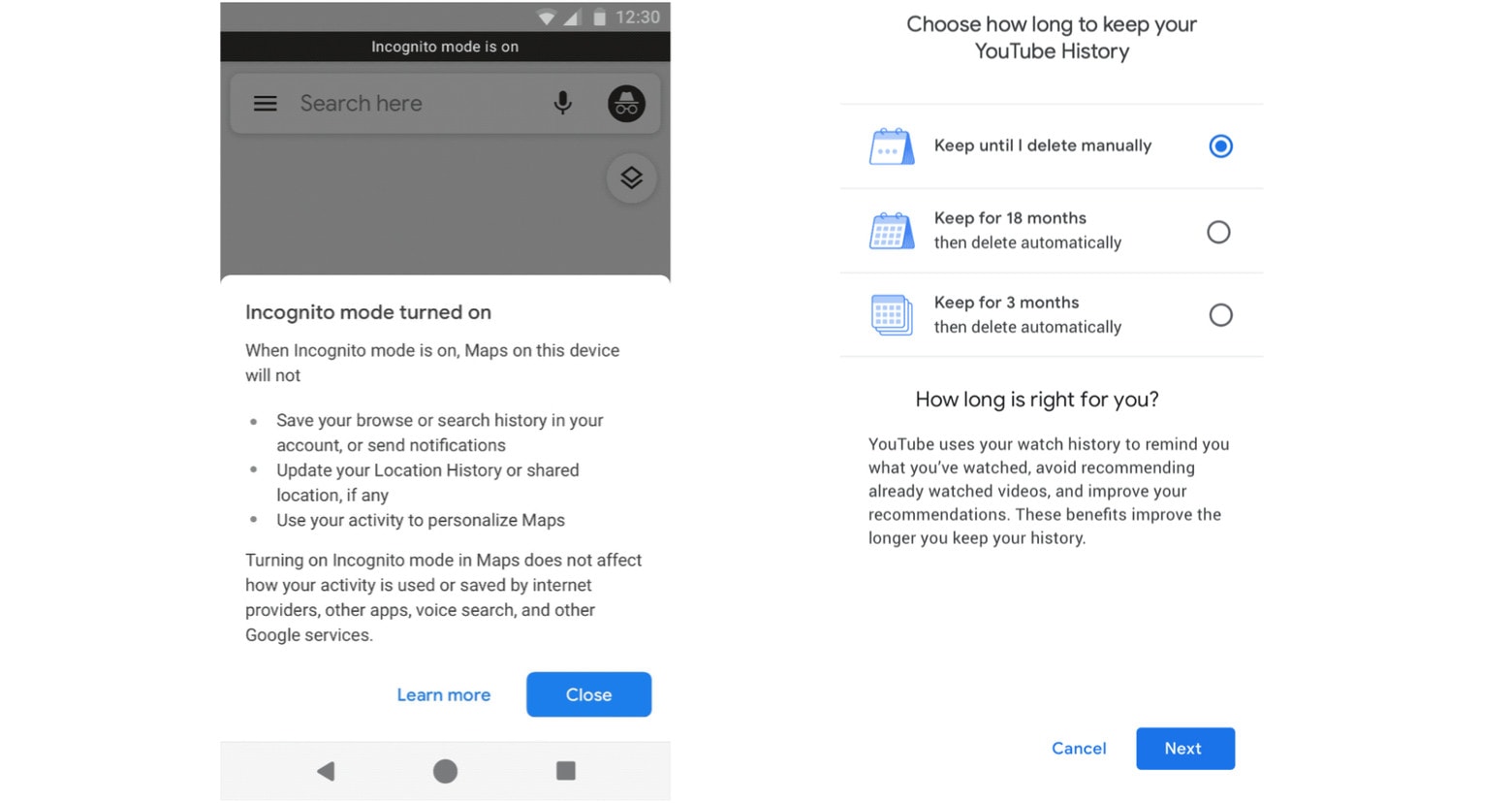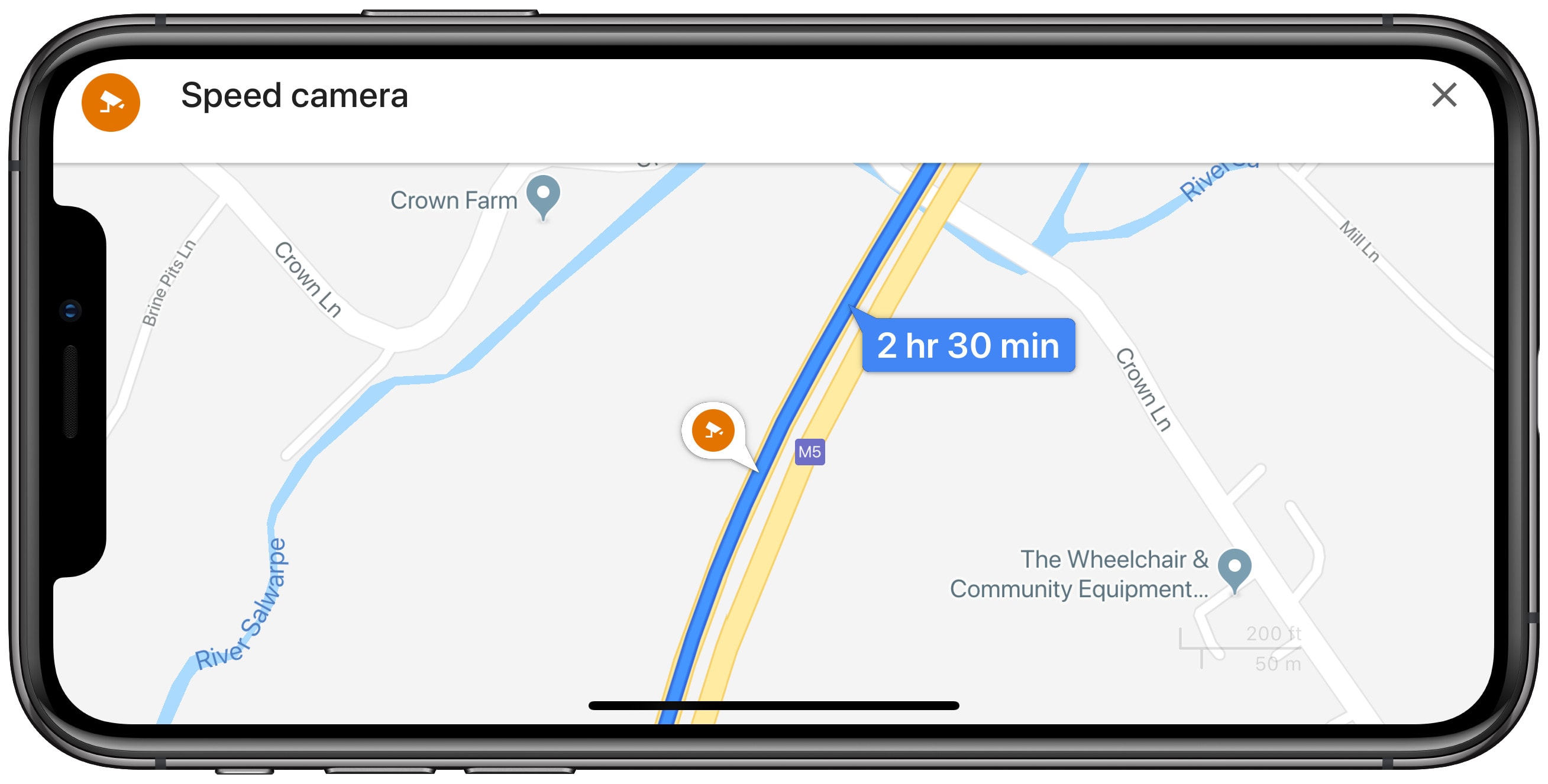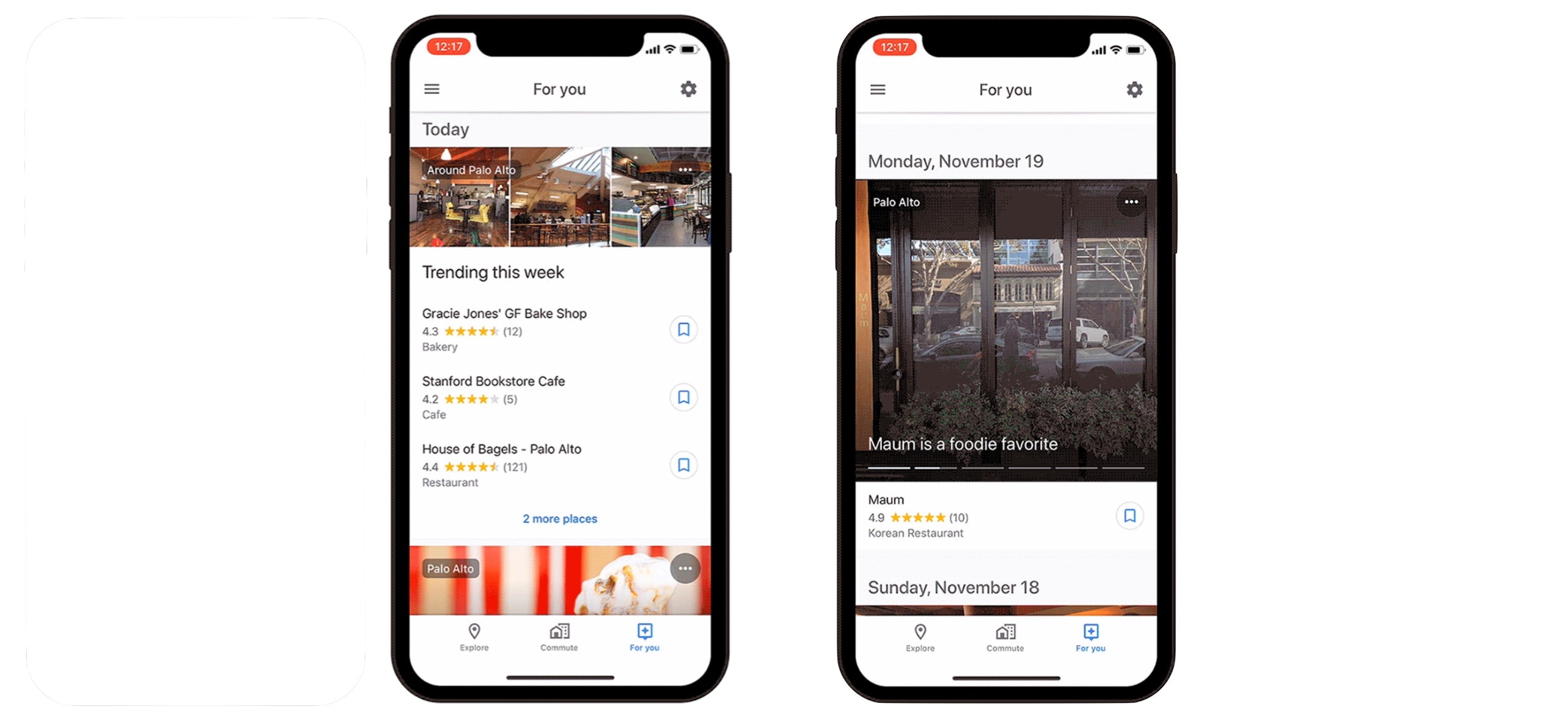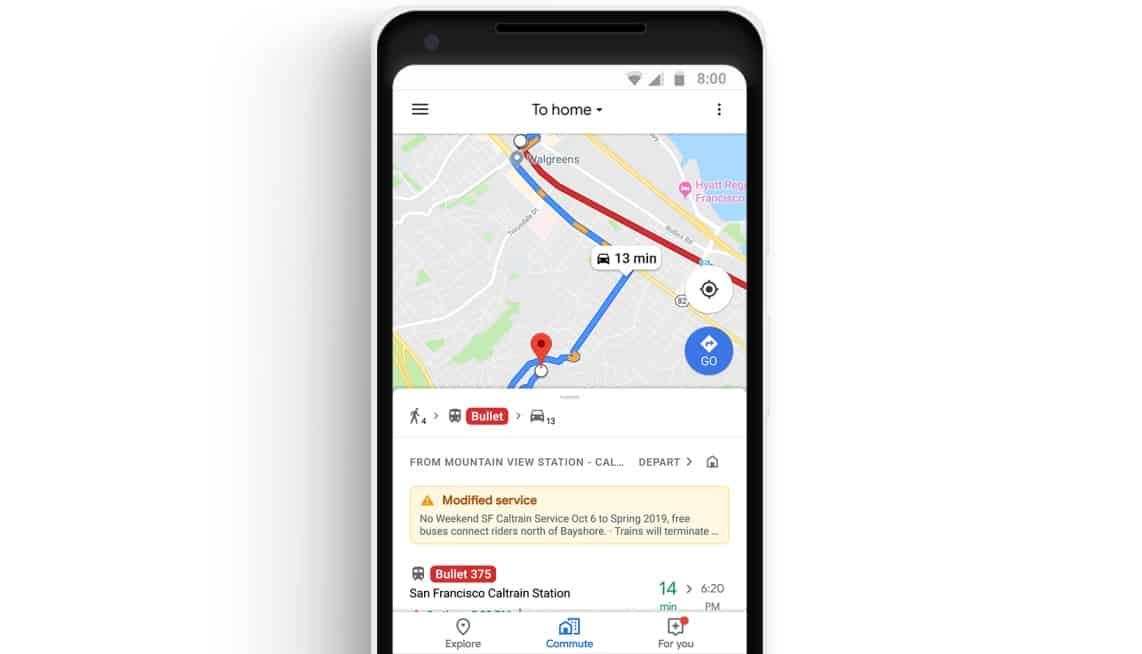After its launch in 2012, Apple Maps performed so badly that Apple CEO Tim Cook actually apologized for the service and fired the company’s head of software (for the disastrous launch and other reasons). But now, many people actually choose Apple Maps over Google Maps and other services, according to a new report.
Here’s why people are learning to love Apple Maps
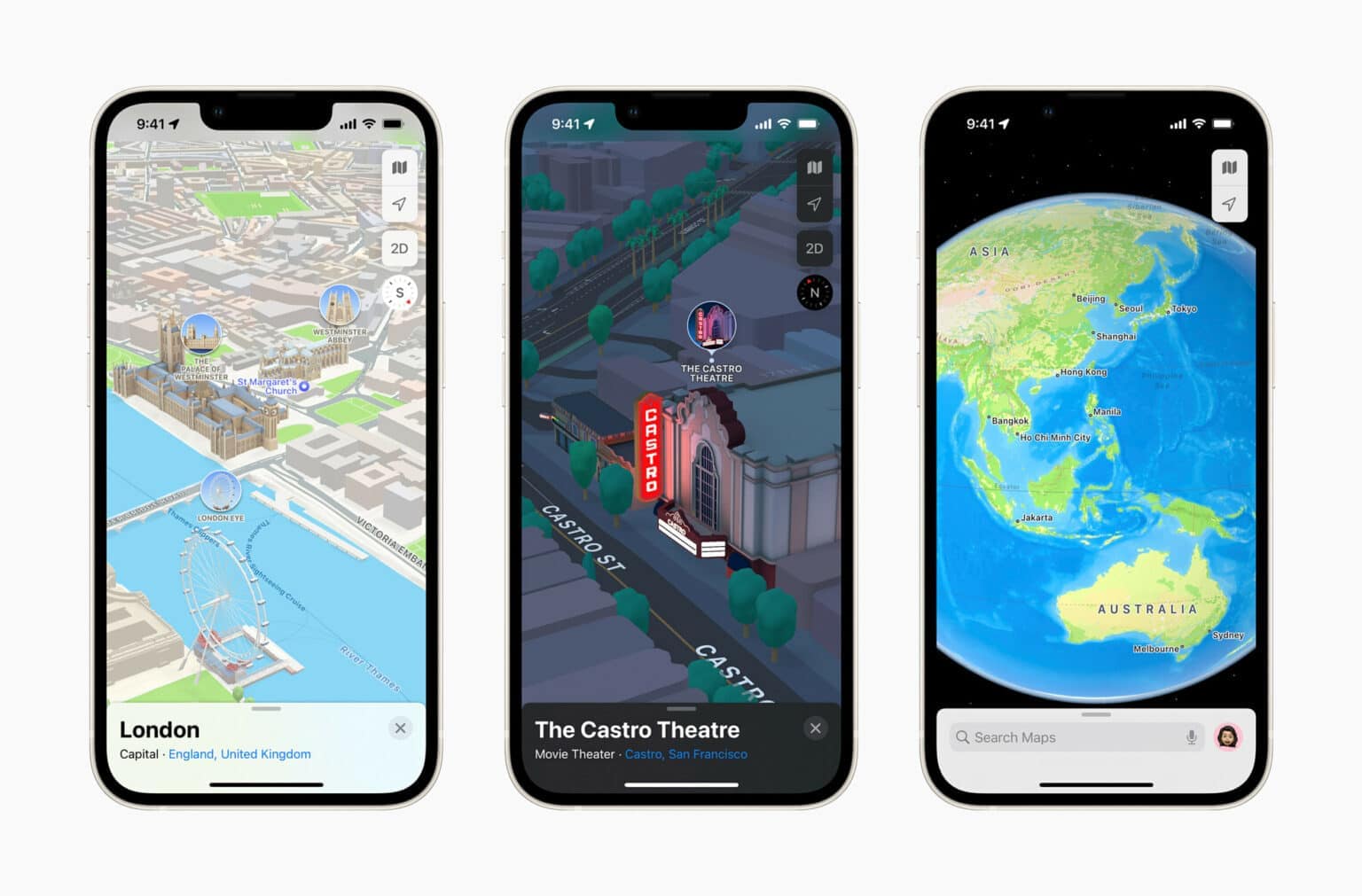
Photo: Apple