Apple Vision Pro is controlled by just five simple gestures you do with your hands. The Vision Pro gestures even work in the dark!
If you’re going to try on someone’s Vision Pro, or you’re lucky enough to buy one yourself, here’s how to use what Apple calls “the most advanced personal electronics device ever.”
While Vision Pro takes a physical form resembling ski goggles, the whole idea is that, unlike with a MacBook or iPhone, you don’t have a screen, keyboard, mouse or trackpad to interact with. It’s an invisible computer. Apple has a bunch of breakthrough gestures to make it work — here’s how to use them.

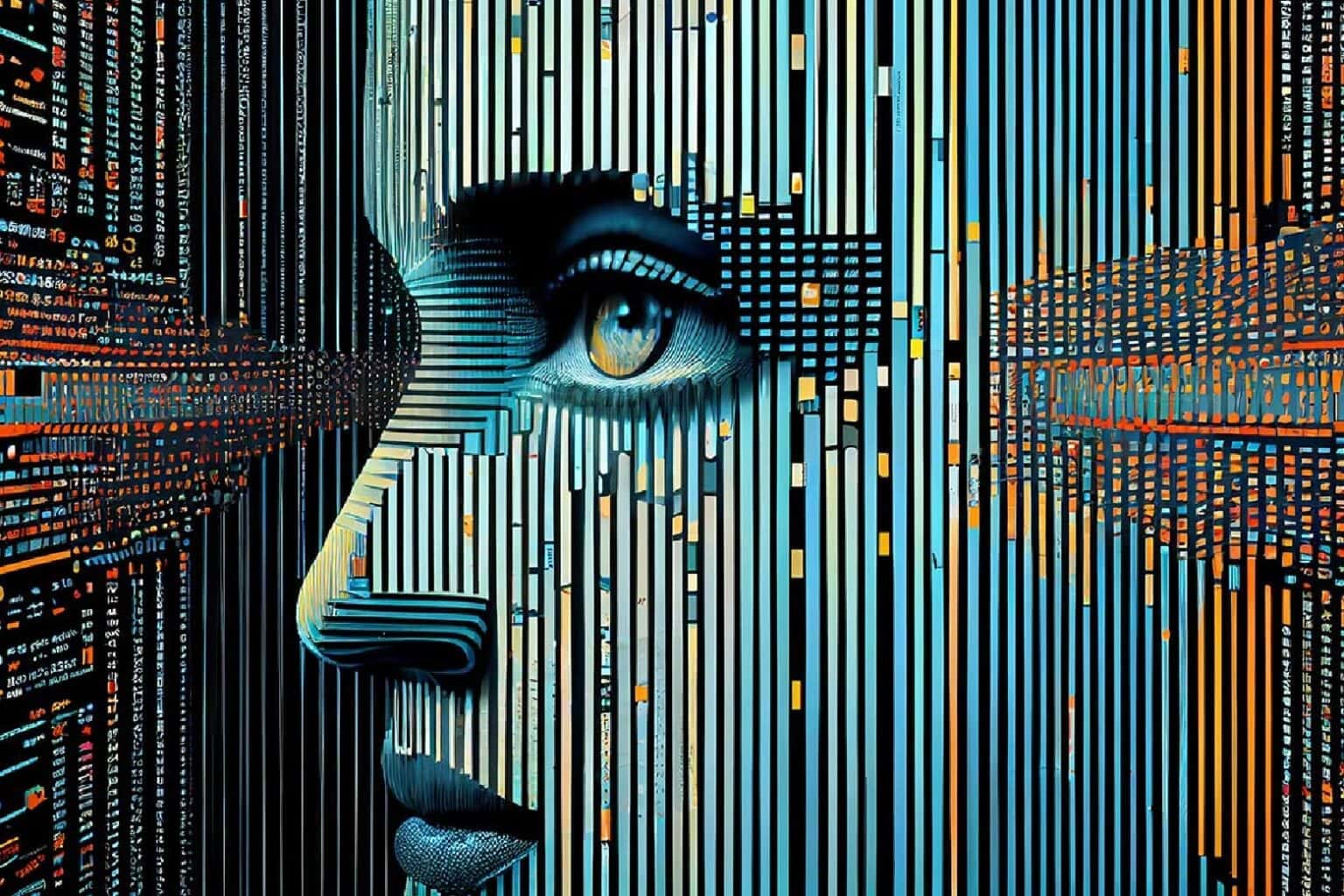
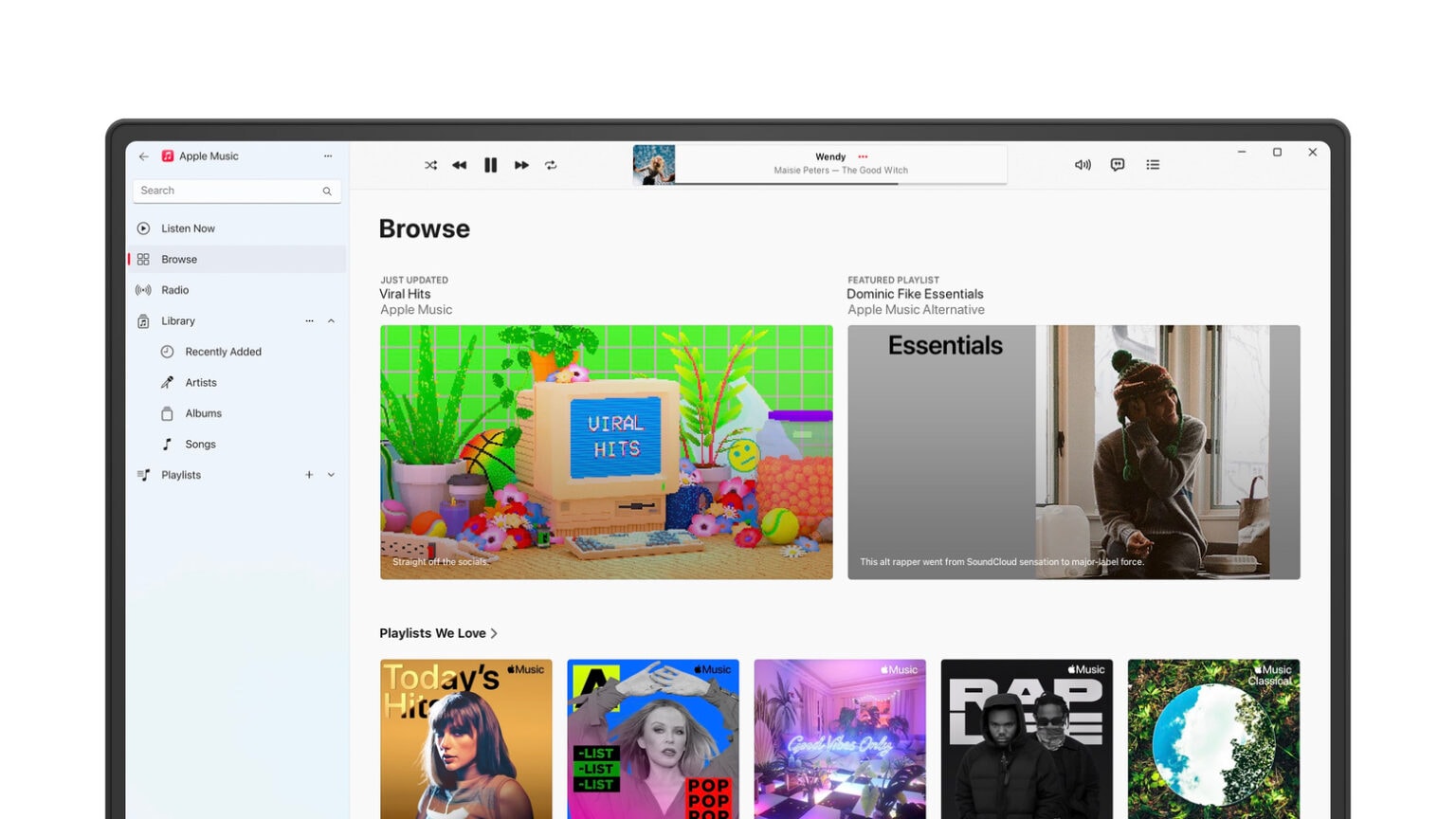
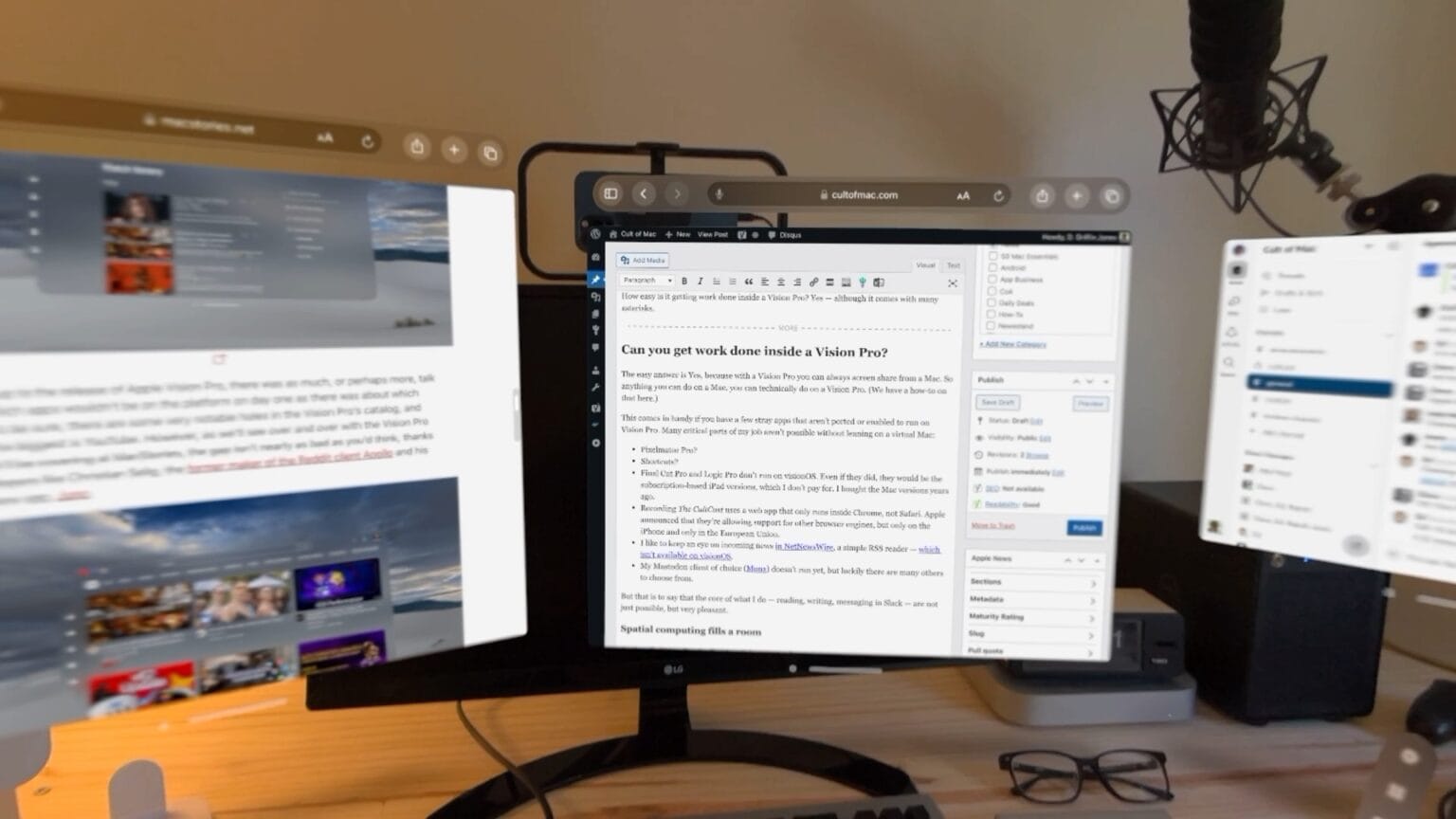
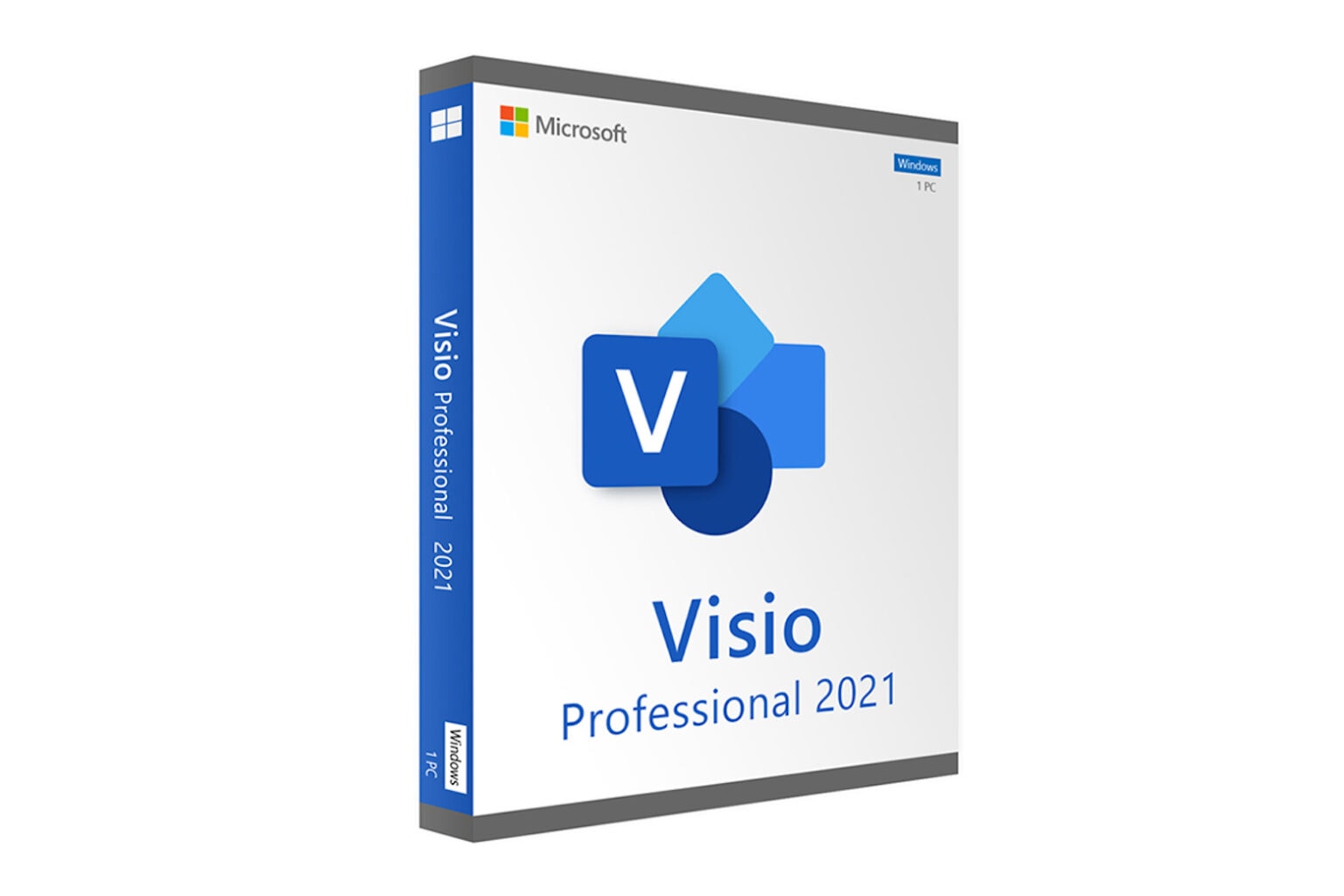








![You’ll never guess what this user thinks sets Mac Studio apart [Setups] Mac Studio](https://www.cultofmac.com/wp-content/uploads/2024/02/Setups-orglickman-Reddit-Feb-7-2024-2-1536x1128.jpg)
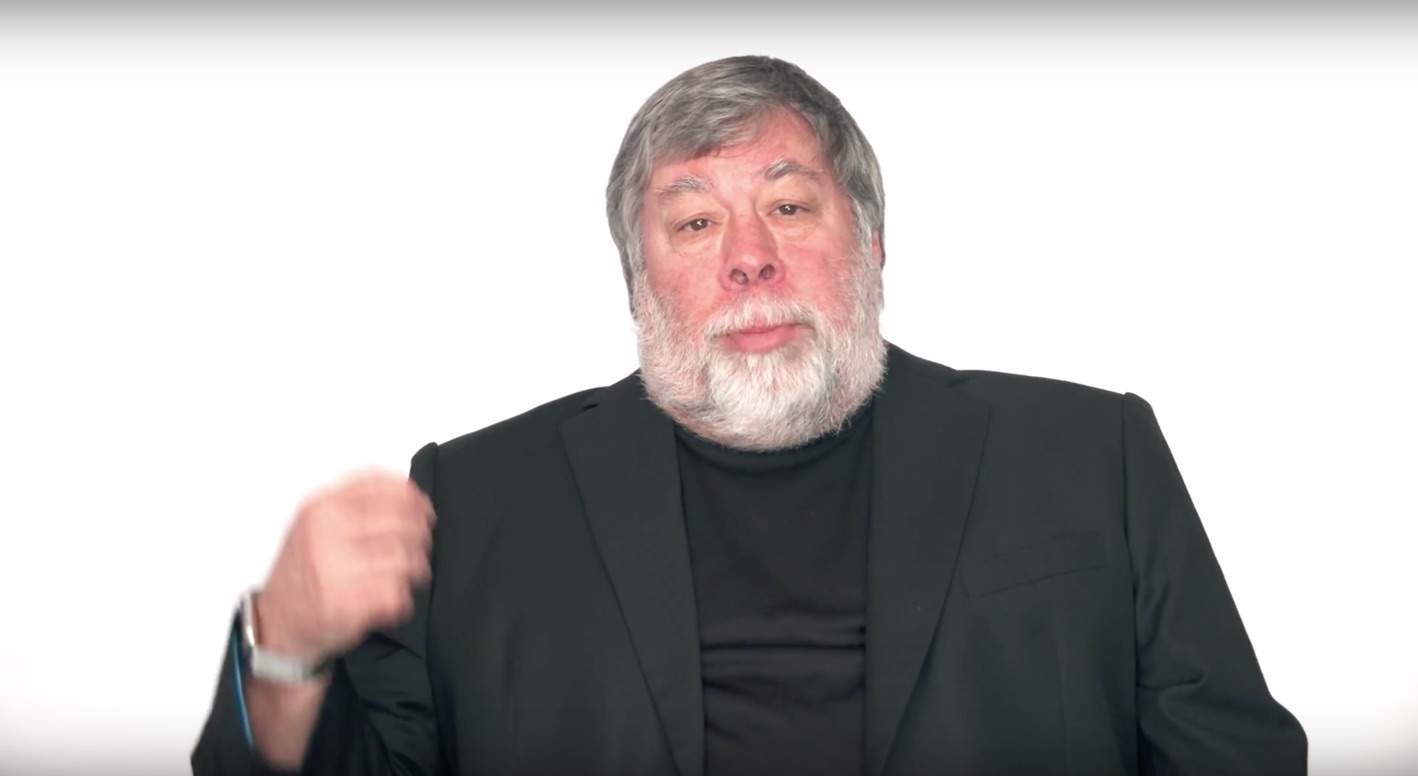
 February 7, 1981: Apple co-founder Steve Wozniak is involved in a serious plane crash in California, resulting in his first lengthy leave of absence from the company.
February 7, 1981: Apple co-founder Steve Wozniak is involved in a serious plane crash in California, resulting in his first lengthy leave of absence from the company.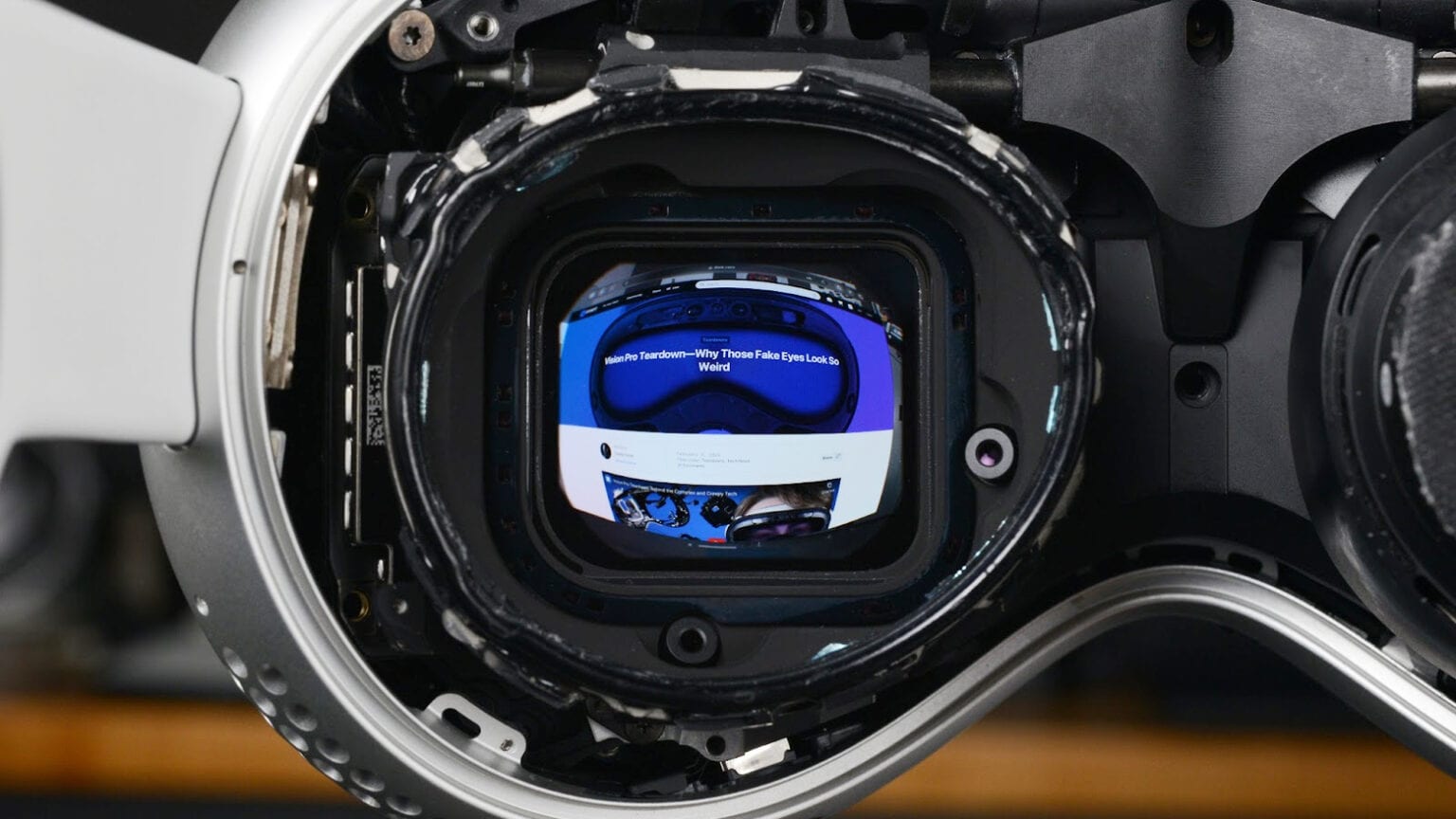








 February 6, 1985: Frustrated by Apple’s shifting priorities, co-founder Steve Wozniak leaves the company to pursue outside interests.
February 6, 1985: Frustrated by Apple’s shifting priorities, co-founder Steve Wozniak leaves the company to pursue outside interests.![Apple Vision Pro is a magical delight, but I don’t recommend it [Review] ★★★★☆ Vision Pro Review: Apple Vision Pro reflected in a mirror.](https://www.cultofmac.com/wp-content/uploads/2024/02/Vision-Pro-reflection-1536x1152.jpeg)
