Apple Vision Pro is the most amazing technology I’ve experienced in my life. Thanks to the headset’s intuitive interface, it’s as close to mind reading as you can get.
It’s given me magical, highly emotive experiences I haven’t felt with any other technology. Immersive 360-degree videos make you feel like you are actually there — it’s a cliche, but it’s true.
I’m absolutely, unabashedly delighted with Vision Pro. But would I recommend you get one?
Hell no!
Apple Vision Pro review

Photo: Leander Kahney/Cult of Mac
For 40 years, Apple has made one technological breakthrough after another by creating easy-to-use interfaces. It began with the Mac’s graphical user interface, which launched the personal computing revolution. It made computers easy to use by clicking things with a mouse.
Then the iPod’s scroll wheel made it easy to use portable MP3 players and scroll long lists of songs. And after that, the iPhone’s multitouch made it easy to use smartphones by just selecting things with your finger.
visionOS is the latest in this long line, making it super-easy to use a spatial computer. You just look at what you want to click and pinch your fingers together. It really is magical, and a technological marvel. I’m still getting a kick out of using it, just days after the Vision Pro’s launch.
Apple Vision Pro review: Table of contents
- visionOS: Sufficiently advanced technology is indistinguishable from magic
- Are you experienced?
- Vision Pro passthrough video and in-headset video
- Vision Pro weight and comfort
- Bugs and glitches
- Working on Vision Pro
- Vision Pro is addictive
- If it’s so great, why don’t I recommend it?
- Vision Pro review conclusion: An isolating, expensive glimpse of the future
visionOS: Sufficiently advanced technology is indistinguishable from magic

Photo: Leander Kahney/Cult of Mac
It took me only about 10 seconds to learn and master the Vision Pro’s user interface. Once I did, I was literally laughing with delight.
My biggest problem was lifting my arm to try and interact with the virtual UI in midair. It took a few seconds to keep my hands low.
My 26-year-old daughter, a digital native and much smarter than me, mastered it immediately. For her, there was no learning curve — none whatsoever.
That says as much about Apple as it does her. The company excels at easy-to-use technology. That’s why Apple always wins.
By contrast, my initial reaction to Meta’s Quest 3 headset, which Mark Zuckerberg has poured billions into developing, was hatred. When setting up the Quest 3, it was not obvious what to do. My frustration quickly turned into deep, cold hatred for the device.
The Quest (and similar devices) can provide a lot of the same experiences as the Vision Pro: immersive 3D video, watching movies on a huge screen, huge, virtual computer monitors. But for the most part, you must use clunky hand controllers with those headsets. And, as Steve Jobs said about early smartphones that used styluses, if you see a stylus (controller), you know they blew it.
The same is true of VisionPro. You just need your eyes and fingers. The more I used it, the more delighted I became.
I still get a genuine kick out of the magic of the headset’s sensors following where I look. It’s uncanny, but doesn’t feel that way. It’s testimony to the incredible amount of technology packed into the Vision Pro.
Are you experienced?
Vision Pro experiences are incredible. I recoiled in genuine fear and apprehension in the Dinosaur Experience app, where a scary, meat-eating dinosaur comes right at you. So did my adult kids, who shrieked and instinctively backed away.
You know it’s digital, but your body reacts in genuine fear.
When you watch baby rhinos being fed at a sanctuary, they come right at you, and you feel as though you are actually there. My daughter, an animal lover, was absolutely delighted.
Watching an immersive video of a female tightrope walker over a 3,000-foot cliff in Norway proved vertigo-inducing. Spoiler alert: When she fell, I jumped out of my skin. (She’s attached to a safety rope.) You don’t experience such strong, instinctive gut reactions with regular 2D video.
Vision Pro passthrough video and in-headset video

Photo: Leander Kahney/Cult of Mac
A lot of the magic stems from the Vision Pro’s passthrough video, which looks incredibly clear and sharp. In good light, it’s not obvious you’re watching real-time video of your surroundings, until you look closely. It even works well in low light.
So far, I haven’t felt any motion sickness or disorienting video effects, either.
It’s amazing how well-rendered the app screens and UI elements look. The app windows appear razor-sharp, and text looks as crisp as the menus at The Ritz.
Watching movies and TV shows, is, for me, the Vision Pro’s first killer first app. Enlarge the screen and you can relax in your own private Imax theater, with a screen that appears 100 feet wide but looks sharper than a real one.
Previously, I had no interest in James Cameron’s Avatar movie (or any 3D movie, which is gimmicky at the theaters with the goofy glasses). However, I was thoroughly engrossed watching it in 3D on a giant private screen.
The audio from the Vision Pro’s stereo speakers sounds amazing, too. It’s loud and clear and detailed. Plus, Vision Pro supports spatial audio, so the sound appears to come from the screen, not the speakers close to your ears.
Vision Pro weight and comfort
Although a lot of people complain about the Vision Pro’s weight (about 600 grams or 1.3 lbs, similar to a hardcover book), I really haven’t noticed it. But while the weight doesn’t register with me at all, I do feel pinching on my cheeks, especially when using the included Solo Knit Band, which you tighten with a dial to keep snug on your face.
Things were much better when I switched to the Dual Loop Band, which also comes in the Vision Pro box. This strap goes over the top of your head as well as round the back. It doesn’t look as cool, but it does relieve the weight and pinching.
Bugs and glitches
I’ve also seen complaints about bugs and glitches, but Vison Pro has been pretty glitch-free for me after a few days of use.
I did experience one weird problem that I still don’t have an answer for, though. Several times when putting the headset back on after a break, it wouldn’t register finger pinches when entering the unlock code. (I hadn’t yet set up Optic ID, the iris authentication system that works much like Face ID on iPhone or iPad.)
The numbers lit up when I looked at them, but the pinch gesture wouldn’t register. I had to reach out into space and tap the numbers with my finger, which worked — and the headset functioned perfectly after that. I have no idea why it happened. But I suspect it’s the head strap and the system being in a slightly different position when placed back on my head. Despite the passcode problems, the UI worked fine after it was unlocked.
Also, occasionally, pinching with my right hand doesn’t work, but pinching with the left does. I suspected it was a greasy camera lens. But even after I cleaned it, I still occasionally encounter the problem. Again, no idea what’s going on.
Working on Vision Pro

Photo: Leander Kahney/Cult of Mac
I’m writing this review in Vision Pro right now. I’m typing on my 21-inch iMac’s keyboard, but looking at an enormous projection of its screen in Vision Pro.
Thanks to Mac Virtual Display, I can easily use my Mac in Vision Pro. (I also tested it with an M1 Mac Studio. Both work fine.)
My Mac’s virtual display is surrounded by almost a half-dozen other app windows, all projected very large. There’s Slack, Trello, Safari and Twitter. The one drawback is that it’s limited to only one screen. Even though I have three screens connected to my Mac Studio, I can only see one at a time in Vision Pro.
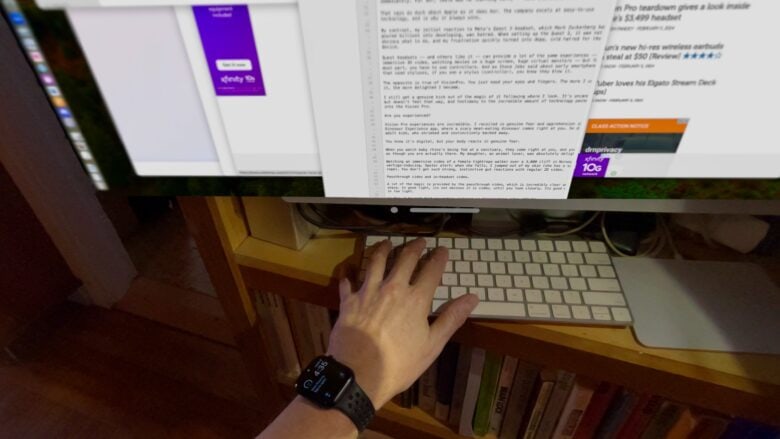
Photo: Leander Kahney/Cult of Mac
Nonetheless, with my failing eyes, it’s great to massively enlarge my Mac’s screen. And using the connected Bluetooth keyboard and mouse makes it easy to work on. There’s no need to hunt and peck on Vision Pro’s virtual keyboard.
I’m not a touch typist, and need to see the keyboard to two-finger type. I’m able to do that fine with the Vision Pro’s passthrough video. It’s not optimal, but it works.
Vision Pro is addictive
One of the weirdest, most unexpected things about Vision Pro is taking it off and experiencing the dull gray world around you. Real life just isn’t as magical. Gone are the giant screens and the immersive environments. My living room is back to its boring old self, with its tiny (55-inch) TV and plain white walls.
Vision Pro is addictive. I really don’t want to take it off at all.
However, it is also isolating. It’s great for one person, but you can’t really share your incredible experiences (screencasting via AirPlay to a nearby TV or computer notwithstanding).
The isolation isn’t complete. I’ve been wearing the Vision Pro around the house all weekend, talking with my family just fine. Nobody blinked an eye. No one thinks it’s weird (or at least they haven’t said so). No one even noticed the goofy EyeSight display until I pointed it out.
On the other hand, the experiences it affords are devastatingly personal. You can’t really share them, even though we’ve AirPlayed the headset to our TV a few times. When my kids were trying out the headset, I kept repeating, “What are you seeing now? What are you seeing now?” They oohed and aaaahed in wonder, but I had absolutely no idea what they were looking at.
My daughter’s first question was: Can you watch TV with other people? And my answer was: Alas, you cannot.
If it’s so great, why don’t I recommend it?
It’s obvious that Vision Pro is the future — perhaps of all computing.
Augmented-reality glasses will one day replace smartphones, or at least supplement them in massive numbers. (Smartphones are one of those form factors that are here to stay, like desktops and notebooks; they’re so good, so natural, they’ll endure.)
It’s not hard to imagine that, in the near future, we’ll be putting on AR glasses, no bigger and heavier than regular sunglasses, and the devices will overlay digital elements over the real world. They’ll track your eyes and your fingers, and you’ll take calls, get directions, order rides, and work in the virtual world.
The hardware may be years away. It’s hard to predict exactly what progress will be made. But compare the first iPhone from 2007 to today’s devices, and it’s clear that today’s Vision Pro is the heaviest and bulkiest it will ever be.
Vision Pro review conclusion: An isolating, expensive glimpse of the future
But will I be wearing Vision Pro in a year? What about two weeks from now, when I can still return it and get my money back?
Even though I’m enamored with it, I strongly suspect I’m in the middle of the “VR honeymoon,” famous in VR circles, where everything’s great until the novelty wears off. Right now, I don’t want to take off my Vision Pro — there’s so much to explore, so much to play with.
But to be honest, Vision Pro is a luxury. And Apple’s first headset suffers from two huge, insurmountable problems: It’s isolating, and it’s expensive.
I can’t watch TV with my family — no matter how big and great it looks in Vision Pro. And because of the headset’s $3,499 price tag, it’s not going to replace my MacBook or my high-def TV.
I might be able to justify it as an extra set of monitors, but it’s not really worth strapping on the headset to get a bigger screen when my iMac gets the job done. It’s OK to work with the Vision Pro, but it’s not as though I like it better than my Mac.
For now, the Vision Pro is an expensive, jaw-dropping taste of the future. You should definitely book a Vision Pro demo at an Apple Store and experience it for yourself. Just be sure to leave your Apple Card at home.
★★★★☆
![Apple Vision Pro is a magical delight, but I don’t recommend it [Review] Vision Pro Review: Apple Vision Pro reflected in a mirror.](https://www.cultofmac.com/wp-content/uploads/2024/02/Vision-Pro-reflection-1536x1152.jpeg)

