As legacy studios like Disney face formidable problems, a new report suggests CEO Bob Iger might revisit a “once-unthinkable option” — that Apple might buy the company, or at least a stripped-down version of it.
After all, in a near-future of even greater tech-company dominance over entertainment, Disney may need deep-pocketed protection. And its longstanding connection with Apple could come into play.

![Mac Studio drives wild 4-monitor formation with Bat-Signal [Setups] The Bat-Signal is displayed on a giant screen atop three other monitors in a Batman-themed computer setup.](https://www.cultofmac.com/wp-content/uploads/2023/08/Setups-Rasputin_mad_monk-Reddit-Aug-9-2023-1536x1152.jpg)
![XuperCable’s 3 retractable connectors quick-charge your gear [Review] ★★★☆☆ It's a funny-looking critter, but it's useful.](https://www.cultofmac.com/wp-content/uploads/2023/08/Mobfree-XuperCable-1536x1152.jpg)
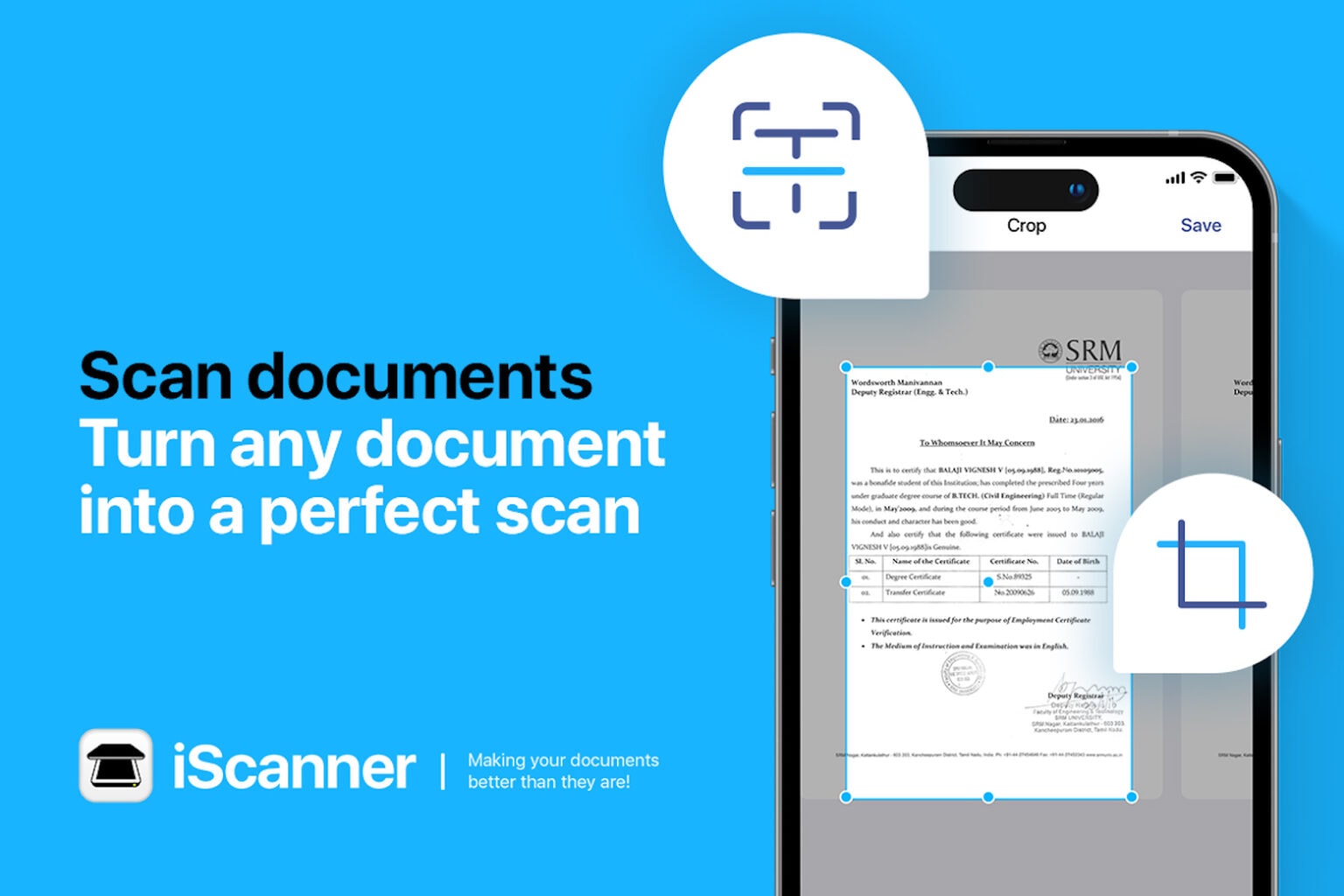




![New quad dock drives extra displays and other gear [Review] ★★★★☆ This slim dock does a lot. You can run three external displays with your MacBook and hook up several other peripherals.](https://www.cultofmac.com/wp-content/uploads/2023/08/Alogic-Quad-Dock-on-MBP-1536x1152.jpg)
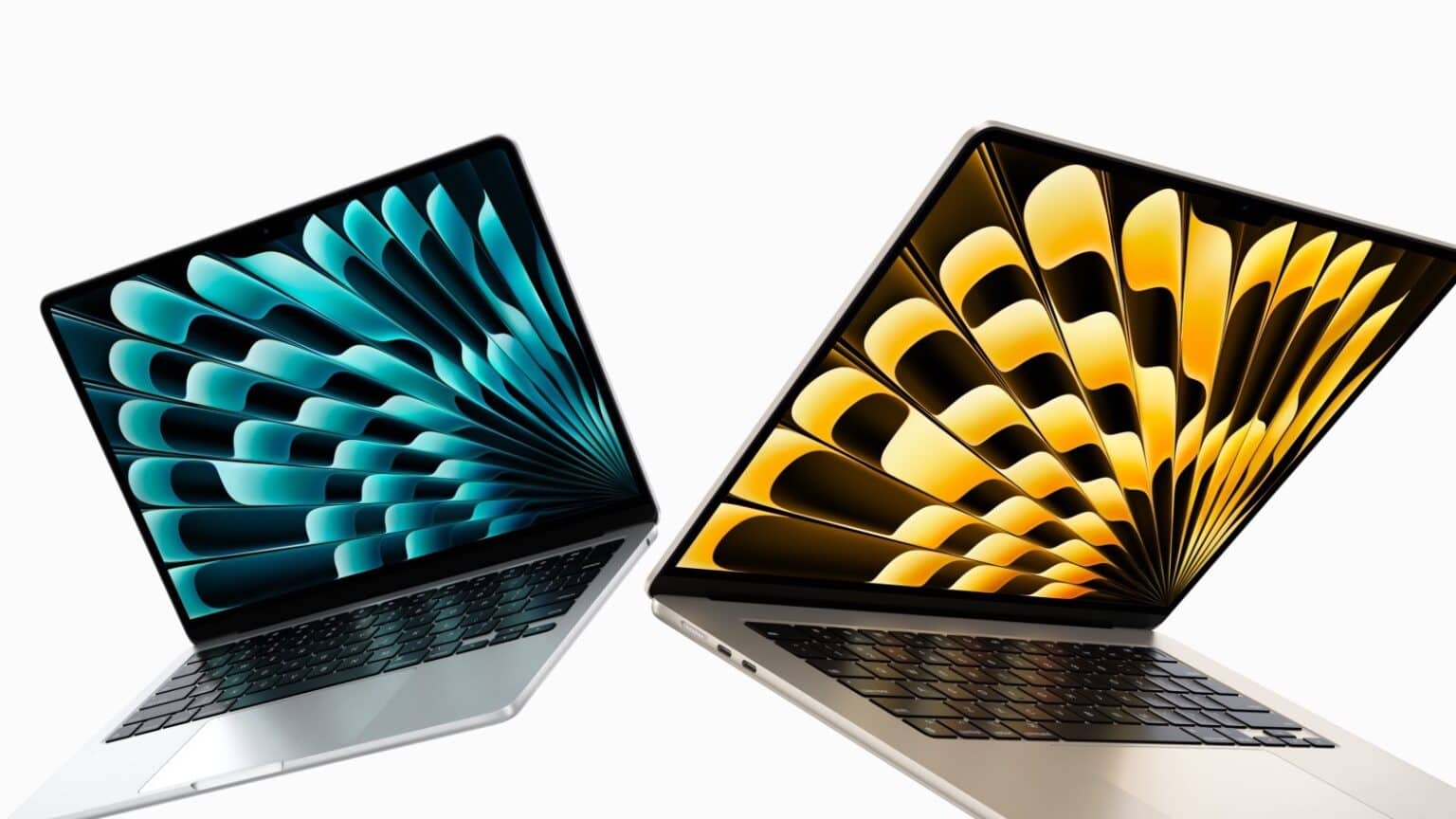
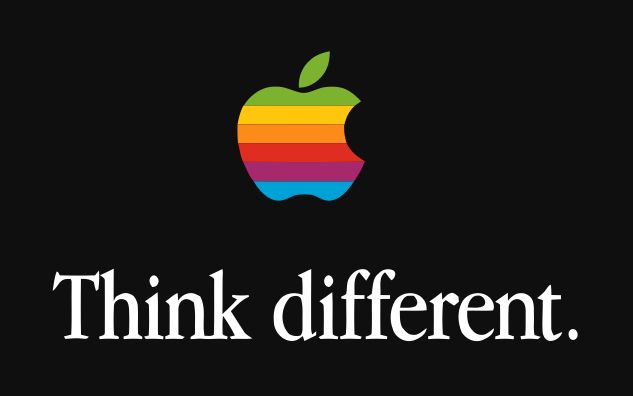
 August 8, 1997: At Macworld Expo, Steve Jobs introduces the world to Apple’s new slogan, “Think different.” The catchy marketing reassures fans that Apple is
August 8, 1997: At Macworld Expo, Steve Jobs introduces the world to Apple’s new slogan, “Think different.” The catchy marketing reassures fans that Apple is 
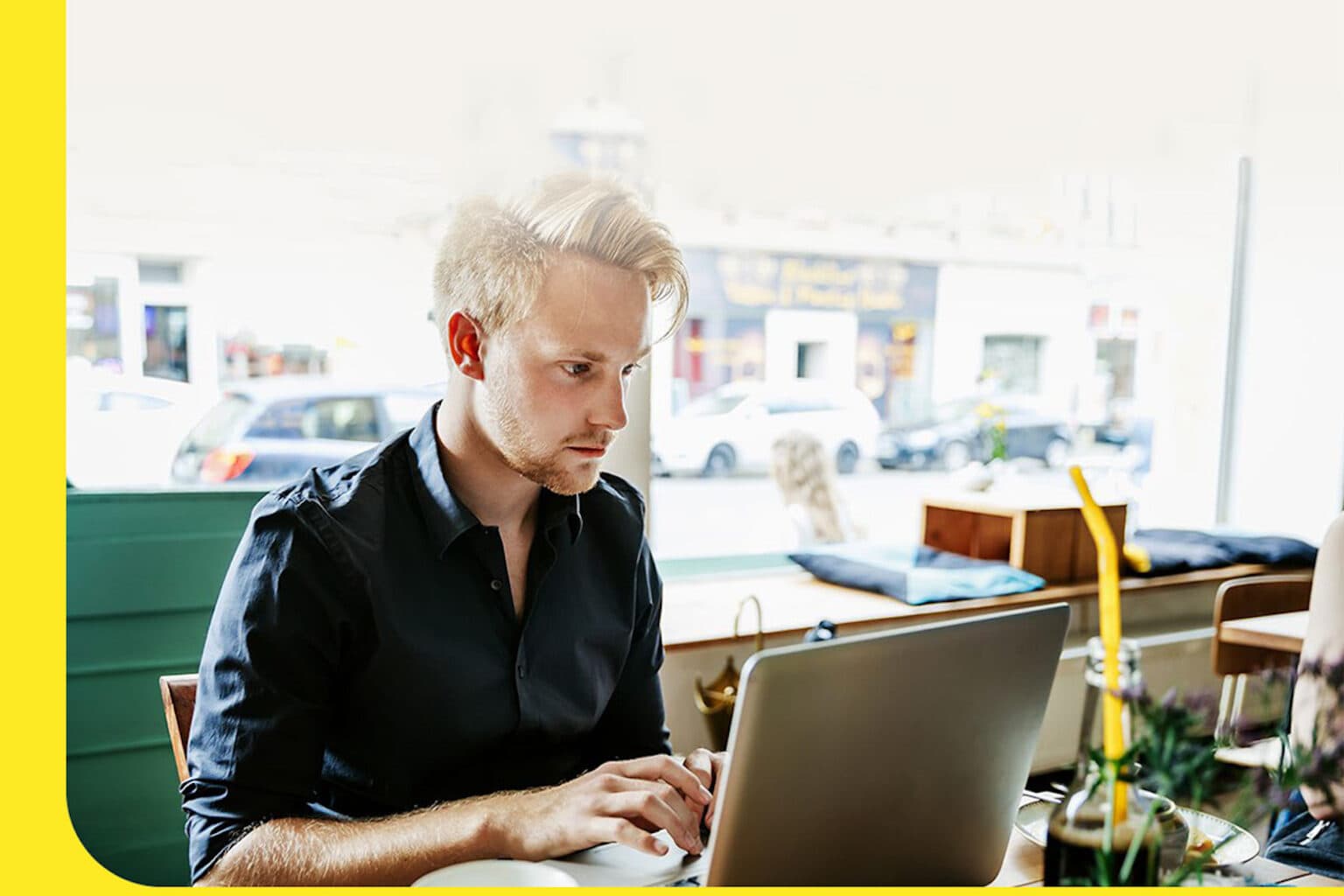
![Limited-edition iPhone case takes you back to 1969 moon landing [Cult of Mac giveaway] Taking a step back to 1969 when history was made](https://www.cultofmac.com/wp-content/uploads/2023/08/IMG_5712-1536x1024.jpeg)

 August 7, 2006: Apple unleashes the first Mac Pro, a high-end desktop computer that completes the company’s transition from PowerPC to Intel processors.
August 7, 2006: Apple unleashes the first Mac Pro, a high-end desktop computer that completes the company’s transition from PowerPC to Intel processors.![Is Magic Keyboard Folio for iPad too heavy? [Setups] A big Samsung smart TV dominates this Mac Studio rig.](https://www.cultofmac.com/wp-content/uploads/2023/08/PlaZma64-1-Reddit-Aug-7-2023-1536x864.jpg)
![This is the super-fast, super-reliable, hugely practical NAS you need [Review] ★★★★☆ Synology's 1522+ is small but mighty, and perfect for storage junkies or video editors.](https://www.cultofmac.com/wp-content/uploads/2023/04/DSCF9475-1536x1024.jpg)

![Indie dev Casey Liss on how he came to love SwiftUI [Planet of the Apps] Casey Liss and Callsheet](https://www.cultofmac.com/wp-content/uploads/2023/07/Casey-Liss-and-Callsheet-1536x864.jpg)
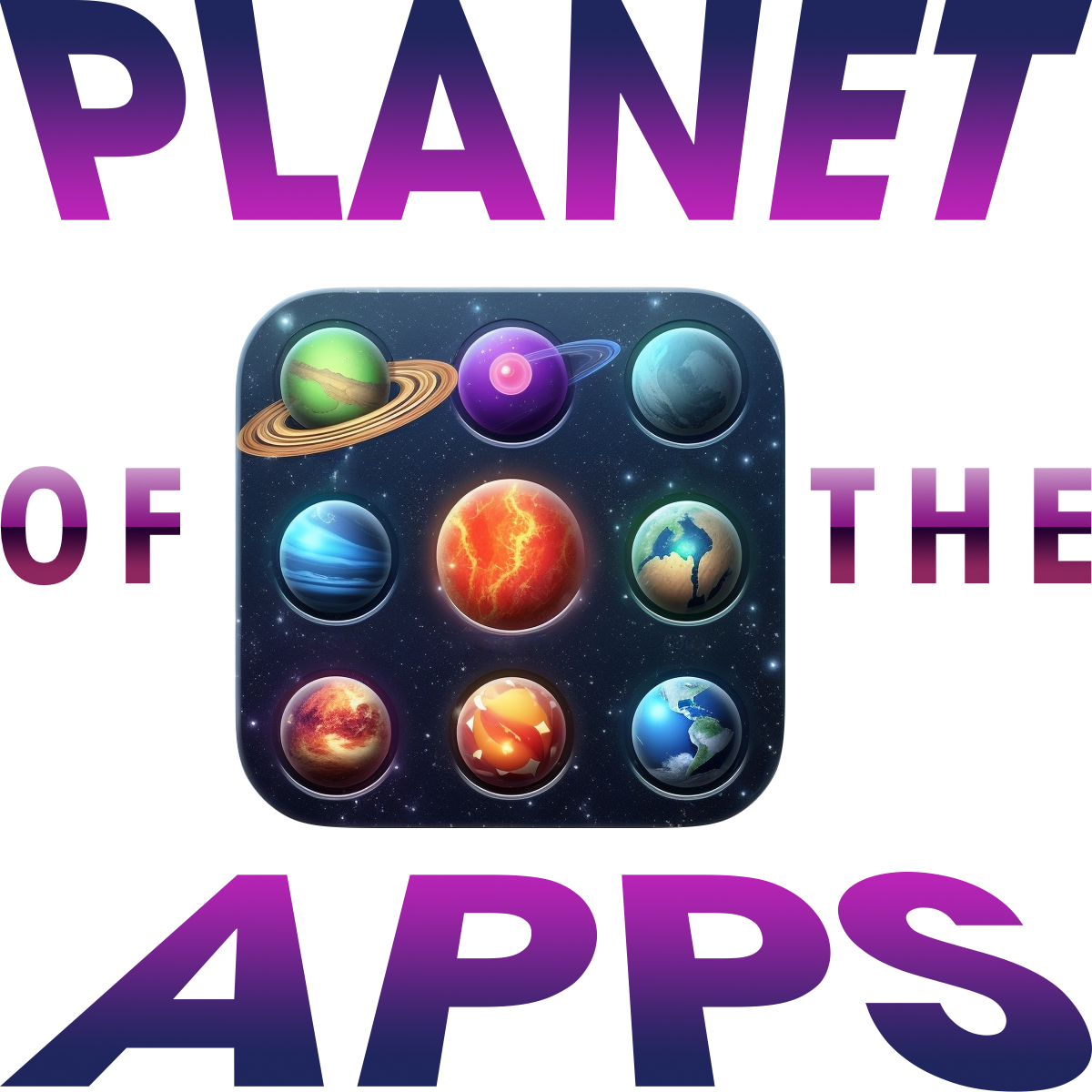
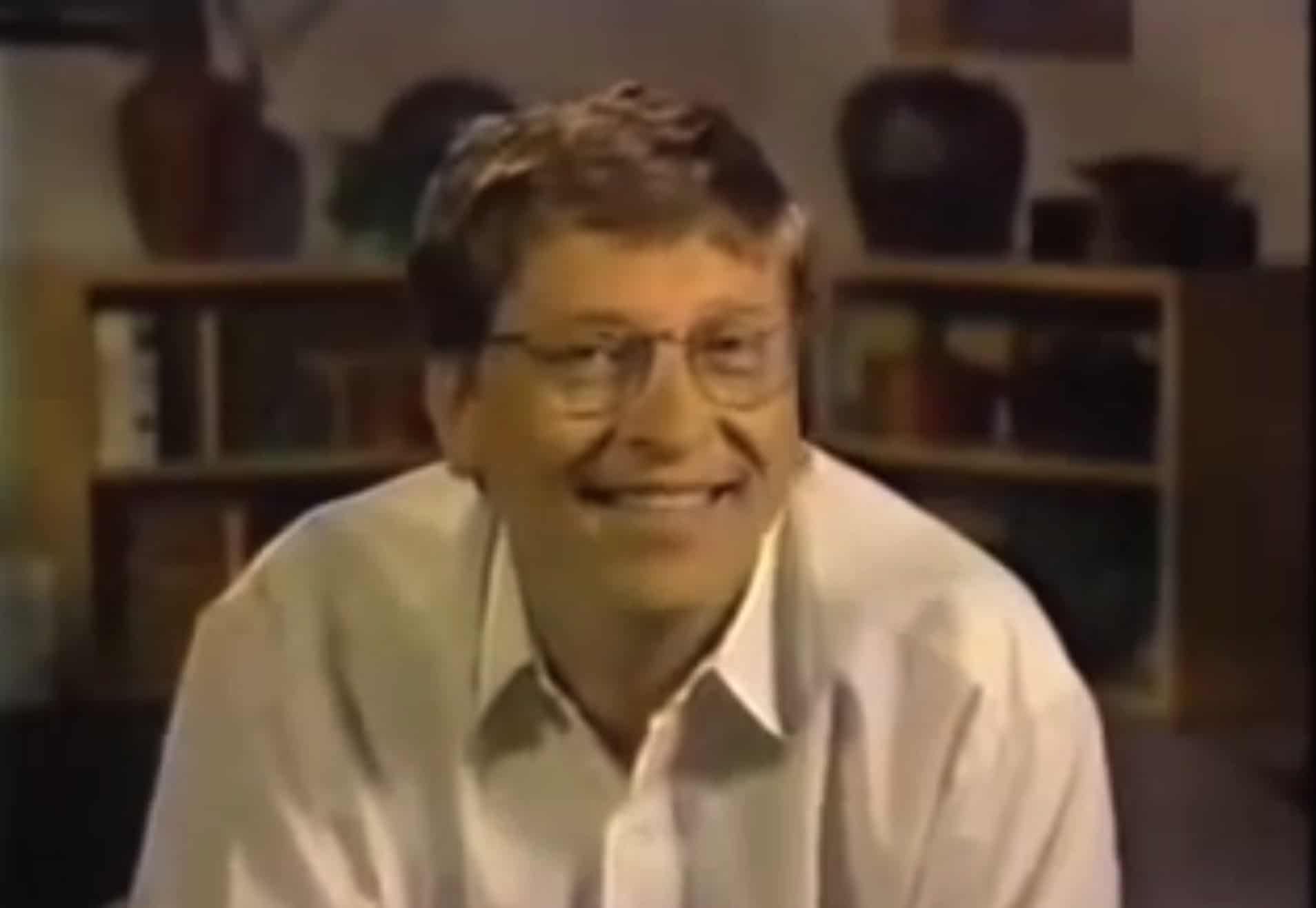
 August 6, 1997: In one of the most famous moments in Apple history, Steve Jobs reveals that Microsoft invested $150 million in its rival.
August 6, 1997: In one of the most famous moments in Apple history, Steve Jobs reveals that Microsoft invested $150 million in its rival.![The latest AirTag and Apple Watch rumors make us giddy [The CultCast] An Apple AirTag and an Apple Watch Ultra: We're talking the latest Apple rumors on The CultCast, episode 606.](https://www.cultofmac.com/wp-content/uploads/2023/08/CultCast-606-Apple-Watch-AirTag-rumors-1536x864.jpg)
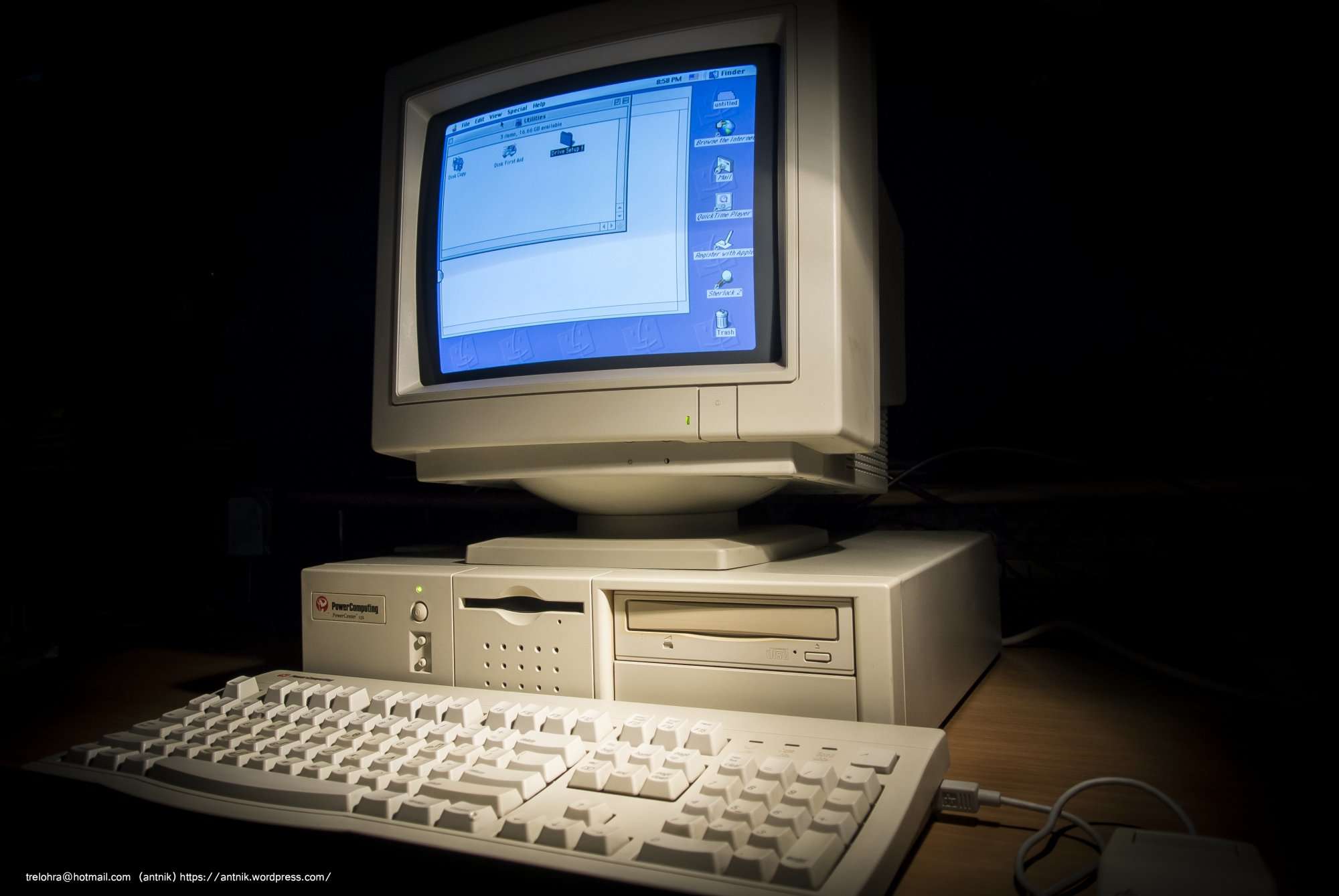
 August 5, 1997: Apple gets into a standoff with Power Computing, a maker of Macintosh clones. It marks the beginning of the end for Apple’s mid-’90s strategy of licensing the Mac operating system.
August 5, 1997: Apple gets into a standoff with Power Computing, a maker of Macintosh clones. It marks the beginning of the end for Apple’s mid-’90s strategy of licensing the Mac operating system.

![Foundation takes a moment for humanity [Apple TV+ recap] ★★★★☆ Dimitri Leonidas and Isabella Laughland in](https://www.cultofmac.com/wp-content/uploads/2023/08/Foundation_Photo_020407-1536x1024.jpeg)

