Dear university students: While it’s tempting to buy the hot new MacBook Air, doing so would mean a huge loss of flexibility. You simply don’t need to pay hundreds of dollars more for a laptop that’s less versatile. An iPad Pro with a Magic Keyboard and Pencil fits your needs much better, especially now that it has the very same M2 chip inside.
And beyond the versatility, the whole iPad lineup can do just about everything you can expect a Mac to do every day.
To be clear, there are exceptions to this — some students really do need a Mac. But odds are you’re not one of them.
Do college students need laptops?

Photo: Ed Hardy/Cult of Mac
A MacBook Air is a laptop that is always a laptop and is never anything else.
An iPad is a tablet. Add the Magic Keyboard, and becomes a laptop with a keyboard and trackpad. You can even plug it into a display and pair a Magic Mouse for a full desktop experience.
But the best part is that you can tear the iPad off the Magic Keyboard, lay it flat on a desk or in your lap, and handwrite notes with the Apple Pencil. The handwriting recognition is uncanny. Your notes will be converted into text that’s searchable and digital. You can easily fit add diagrams or pictures inline.
An iPad proves better for taking notes

Photo: Apple
In college, I tried both the traditional and digital methods for taking notes. With my paper notes, I would lose information all the time and had to flip through pages and pages to find anything. Once I wrote something down, I couldn’t easily add something to the middle or rearrange it. Typing notes on my MacBook Pro, I was limited by my keyboard. I couldn’t easily draw or add pictures.
I wish the iPad and Apple Pencil had been around. I even briefly tried an Apple Newton; that’s how desperate I was.
An iPad is a truly modular computer that can adapt to everything you need it to do, in all of the many varied places you will soon discover you need to take your computer. There’s the desk in your dorm, sure, but you’ll also sit it on your lap in your bed, clumsily prop it on those tiny little fold-out trays in a lecture hall, and try fitting it on a crowded dining hall table.
Another plus for the iPad is that you have a cellular option. You don’t need to worry about dodgy campus Wi-Fi or tethering to your phone — an iPad with its own permanent connection to the internet wherever you may find yourself is truly freeing.
You don’t need a Mac

Photo: Ed Hardy/Cult of Mac
Yes, the iPad can almost certainly do everything a college student needs a Mac to do.
Safari on the iPad works virtually the same as Safari on the Mac.
Your tuition probably comes with a Microsoft Office subscription, which you can use to activate the Office apps on your iPad. Which, by the way, are fully compatible with Office everywhere else.
The only substantial thing a Mac can do that an iPad can’t is code, but even that’s not entirely true. If you’re in a school of engineering or science, where you’re most likely to encounter this sort of barrier, you probably also have access to some kind of remote desktop service. Using your iPad as a laptop with its keyboard and trackpad, you can remote in to a computer with all the extra software you need.
You might not want the complexity of a Mac
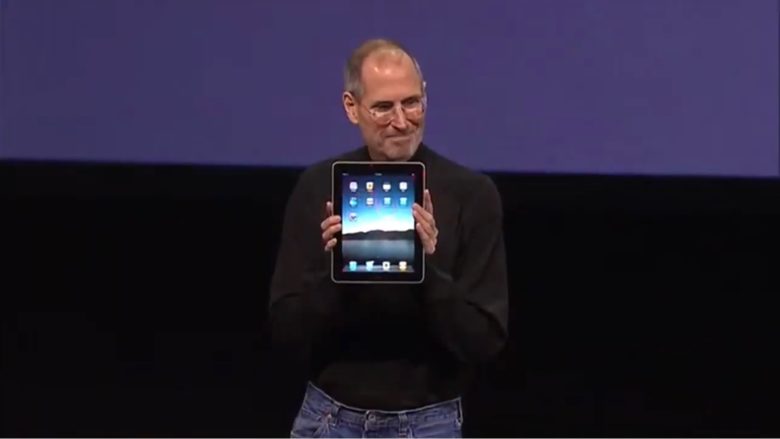
Photo: Apple
I apologize to everyone in their 30s for what I am about to do to you.
College-age students were born in 2005. They were probably 7 or 8 when someone in their household got an iPad. There was likely a Mac or PC in the house, but they consider their primary device to be their phone and/or iPad.
While Mac people don’t consider anything without an open file system or freeform multiwindowing to be a “real computer,” a substantial number of otherwise computer-fluent adults either don’t understand file systems or don’t care about freeform multiwindowing.
Both of which, actually, the iPad has. Apple’s Files app is incredibly useful as a tablet-first file browser. And Stage Manager is the iPad’s take on desktop-esque window management.
Pricing
So, what about pricing? The base MacBook Air starts at $999, with a moderately optioned-out 15-inch M2 model offered for $1,699. Let’s compare a few configurations of iPad.
- If you want to save money, you can buy the 10th-generation iPad with a Magic Keyboard Folio and Pencil for $797 total.
- If you have a little more to spend, take the more powerful iPad Air with the nicer Magic Keyboard and Pencil 2 for $1,027. The Magic Keyboard and Pencil 2 are far superior accessories, and this iPad can use Stage Manager for plugging into an external display.
- If you want the ultimate iPad setup, the 12.9-inch iPad Pro with the Magic Keyboard and Pencil 2 can be had for $1,528. This iPad has the same chip inside the MacBook Air, plus a laptop-size screen, a laptop-size 512GB of storage and Face ID.
That’s not to mention Apple’s Education Store, which offers additional discounts on all these products.
So, you can save money and get a more practical computer for classes, lectures, studying and relaxing. One that’s easier to use and easier to carry than a MacBook. The iPad is a tablet when you need a tablet and a laptop when you need a laptop.


