Advanced computer docking stations keep getting better. The new Alogic Quad Display DV4 Universal Docking Station is a fine example, easily connecting up to four screens and several other peripherals to a computer.
That’s important for anyone relying on a laptop with limited ports — like many MacBook Pro and MacBook Air users over the years — who can appreciate a good docking station that broadens limited connectivity options.
Alogic Quad Display DV4 Universal Docking Station review
Alogic’s new dock is a nice accessory to have for anyone using a MacBook or other laptop as a main computer. It certainly pairs well with Alogic’s recently released Clarity Pro and Clarity Pro Touch 4K displays. I reviewed the excellent Clarity Pro Touch monitor, and I used it with the dock.
The dock includes 85 watts of passthrough power for a laptop and decent port selection for various peripherals you may use at home or at work, like a keyboard, an external SSD or desktop speaker.
Up to 4 displays for Windows PC, up to 3 for Mac

Photo: Alogic
The new dock can support up to four external screens for Windows — two 4K (3,840 x 2160p) and two HD (1,920 x 1080p) — and up to three for macOS, one of them 4K and the other two 1080p resolution.
Most people don’t need that many external monitors, but as we see in our Setups coverage, dual screens are commonplace and some people prefer three, four or even five screens in addition to their laptop and tablet.
Really anyone who juggles a lot of windows can use the extra screen real estate, whether that’s a day trader, a video editor or even an ambitious web surfer. And a dock that can connect various peripherals to a laptop is also key for hybrid workers showing up as needed in offices.
I tested the docking station with my 2021 M1 Pro MacBook Pro, two 4K displays and a Logitech keyboard and mouse. For me, a dock like this means I don’t use up all my laptop’s ports. Plus, it represents potential expansion, when I may add a third display or want to use more peripherals at once.
Simple setup and use
A step not to overlook when setting up Alogic gear is downloading the necessary drivers to your computer, in this case for DisplayLink. You can get them here.
That’s because the dock features a DisplayPort to drive displays up to 4K resolution and 60Hz refresh rate. It also comes with three HDMI ports. On a Mac, two of them can be used for 1080p displays at the same refresh rate.
Charging options
You can elect to charge your computer and the dock using your laptop’s power supply or a separate charger.
If you simply connect the dock to your powered laptop, the dock will work. But it will take more power to ensure it can power devices with a separate charger directly connected. Alogic offers its DCG1X100 – 100W Rapid Power Inline USB-C GaN charger as an accessory.
Display mirroring or extension
I found it easy to use the dock. After downloading the DisplayPort driver, I simply connected one 4K display to HDMI 1 (or DisplayPort 1) and the other to either HDMI 3 (or 4).
I add the specific connections because when I connected monitors to HDMI 1 and DisplayPort 1, the displays mirrored, and I prefer the extended screen real estate for shoving windows around.
So those connecting three external displays to a MacBook could do what I did, then connect the third display to HDMI 4.
9 non-display ports
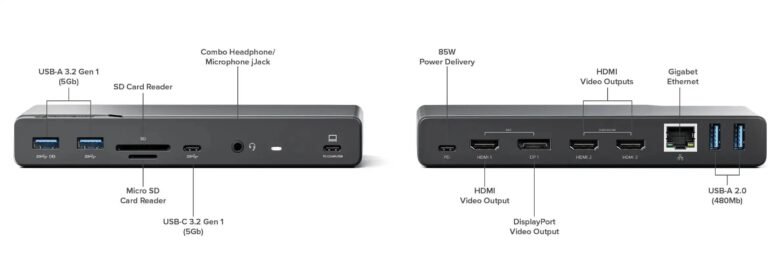
Photo: Alogic
The dock sports five USB ports — one USB-C 3.2 Gen 1 with a data transfer speed of 5Gbps and two USB-A 3.2 Gen 1 ports with the same data-transfer speed, plus two USB-A 2.0 ports (480Mbps) that serve small peripherals like input devices.
You also get a Gigabit Ethernet port plus a 3.5mm audio jack that you can use with a headset. And SD and microSD slots help with transferring photos or videos.
While many docks offer massive port arrays that number into the teens, Alogic’s quad dock delivers a solid number for most computer setups. See them all in the photo above and the list below.
Dock details:
- Inputs: one USB-C port for laptop, one USB-C USB PD power input for optional power adapter
- Output: three HDMI (1x 2.0 and 2x 1.4b), one DisplayPort (DP1.4), one USB-C 3.2 Gen 1 (5Gps), two USB-A 3.2 Gen 1 (5Gps), two USB-A 2.0, one 3.5mm combo audio/microphone jack, one RJ45 Gigabit Ethernet, one SD card reader (SD 2.5), one Micro SD card reader (SD 2.5)
- Dimensions: 172mm wide x 82mm deep x 27mm high
- Weight: 435 grams
- Compatibility: macOS, Windows, ChromeOS
- Warranty: two years
In the box, you get the DV4 docking station, an 80cm USB-C cable, a USB-C-to-USB-A adapter and a quick-start guide.
Bottom line
Alogic’s Quad Display DV4 Universal Docking Station is a solid all-purpose dock. It’s especially good for those who need multiple external displays in a moderately complex computer setup. It has a solid feel with good build quality at a fairly reasonable price.
However, if someone needs Thunderbolt 4/USB4 connectivity or a ton of ports for numerous peripherals, they should search elsewhere.
While plenty of Alogic products sell on Amazon, this one doesn’t appear to be there yet.
Price: $239.99
Where to buy: Alogic
Alogic provided Cult of Mac with a review unit for this article. See our reviews policy, and check out other in-depth reviews of Apple-related items.
Correction: The original version of this post referred to the dock allowing two 4K external displays and one HD (1080p) external display for Mac, but it’s one 4K and two HD.
★★★★☆
![New quad dock drives extra displays and other gear [Review] This slim dock does a lot. You can run three external displays with your MacBook and hook up several other peripherals.](https://www.cultofmac.com/wp-content/uploads/2023/08/Alogic-Quad-Dock-on-MBP-1536x1152.jpg)

