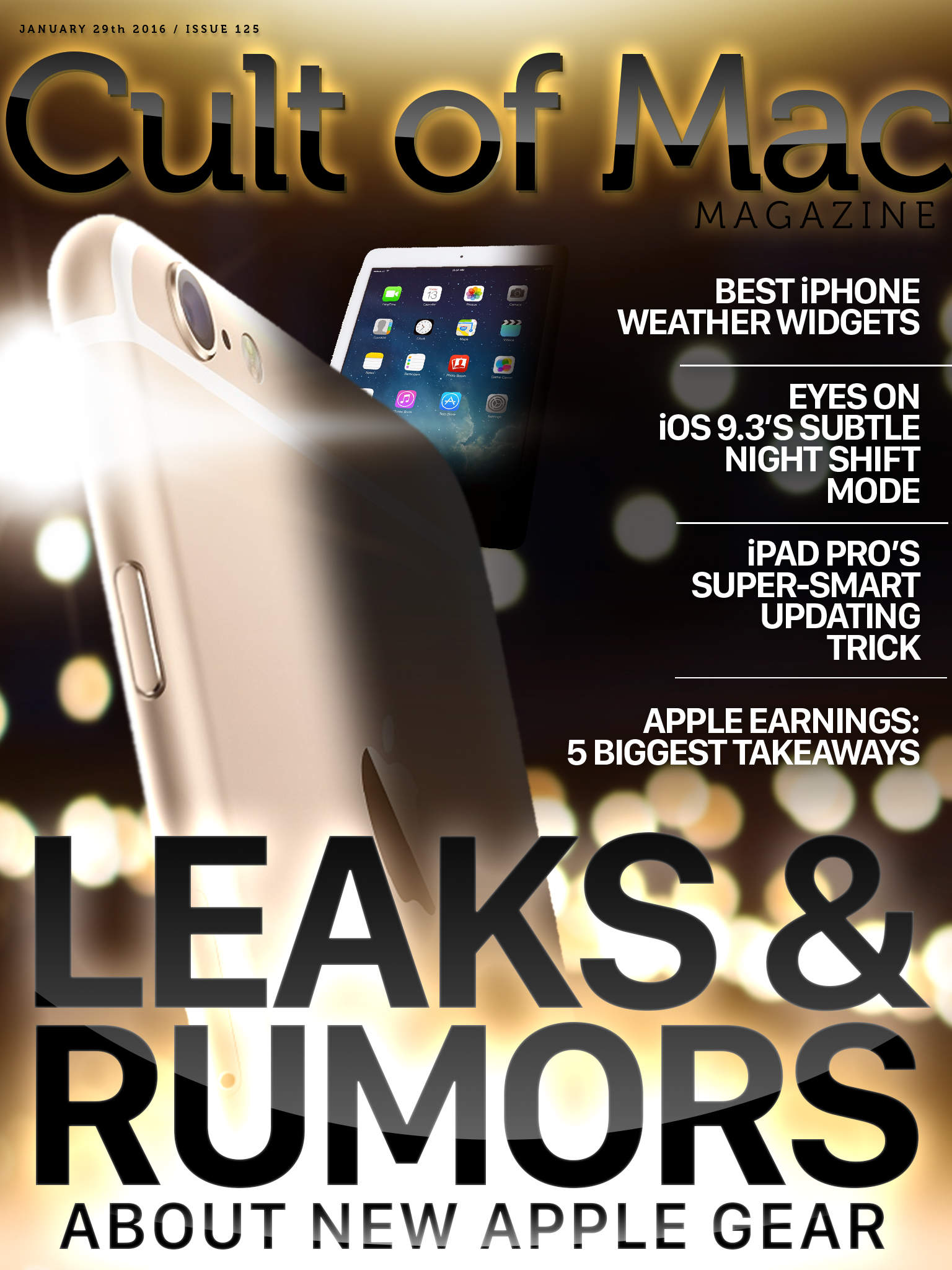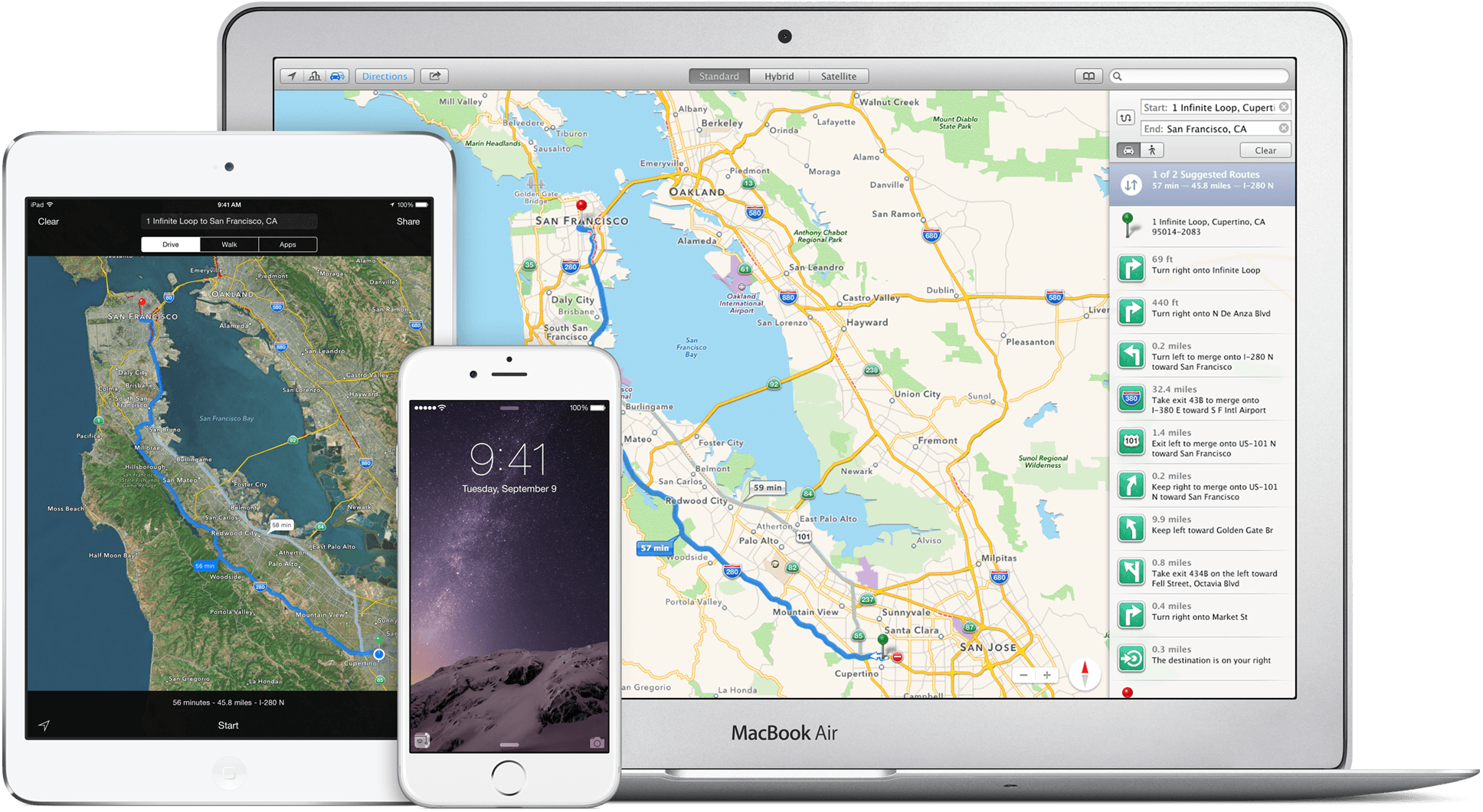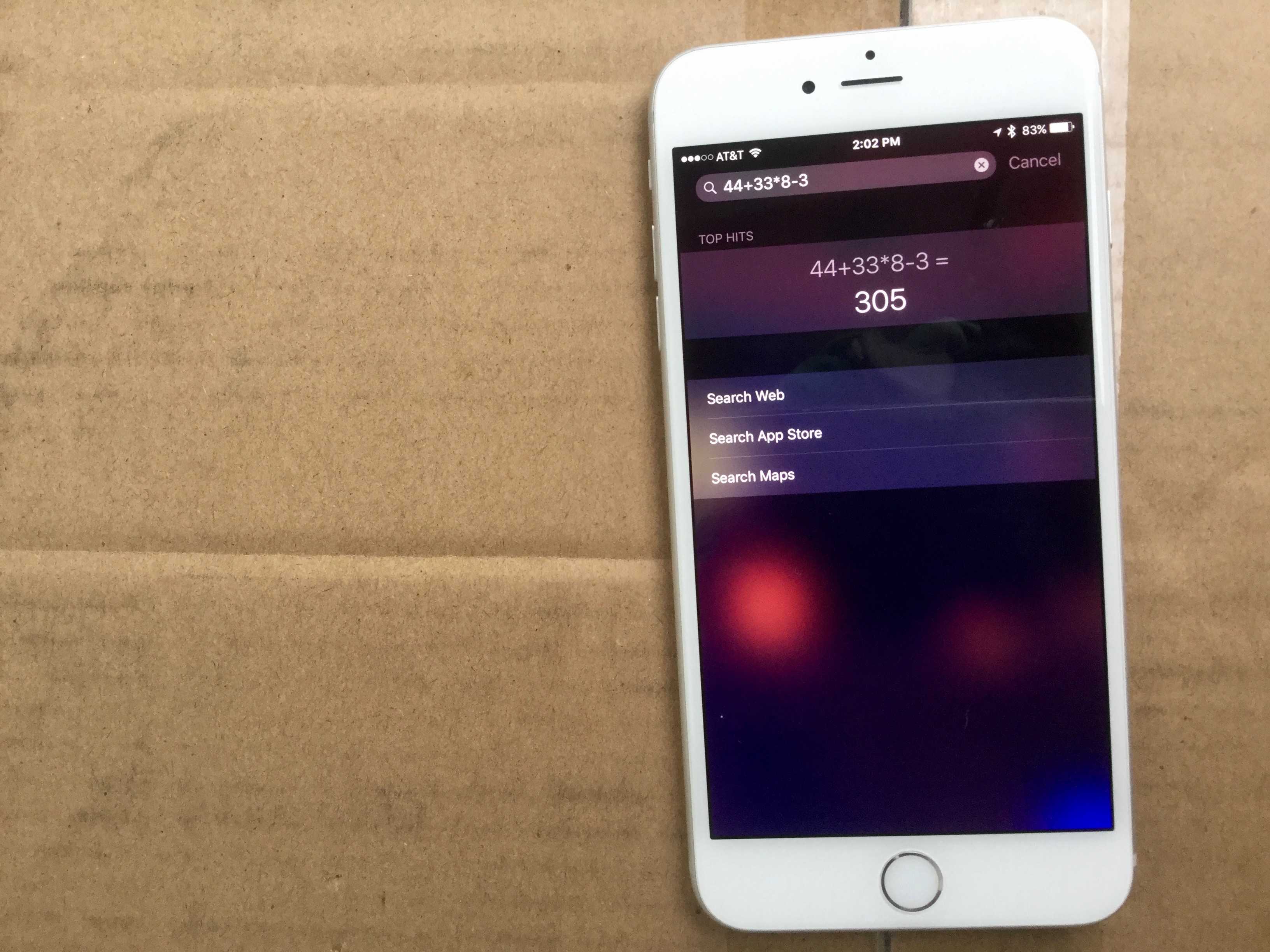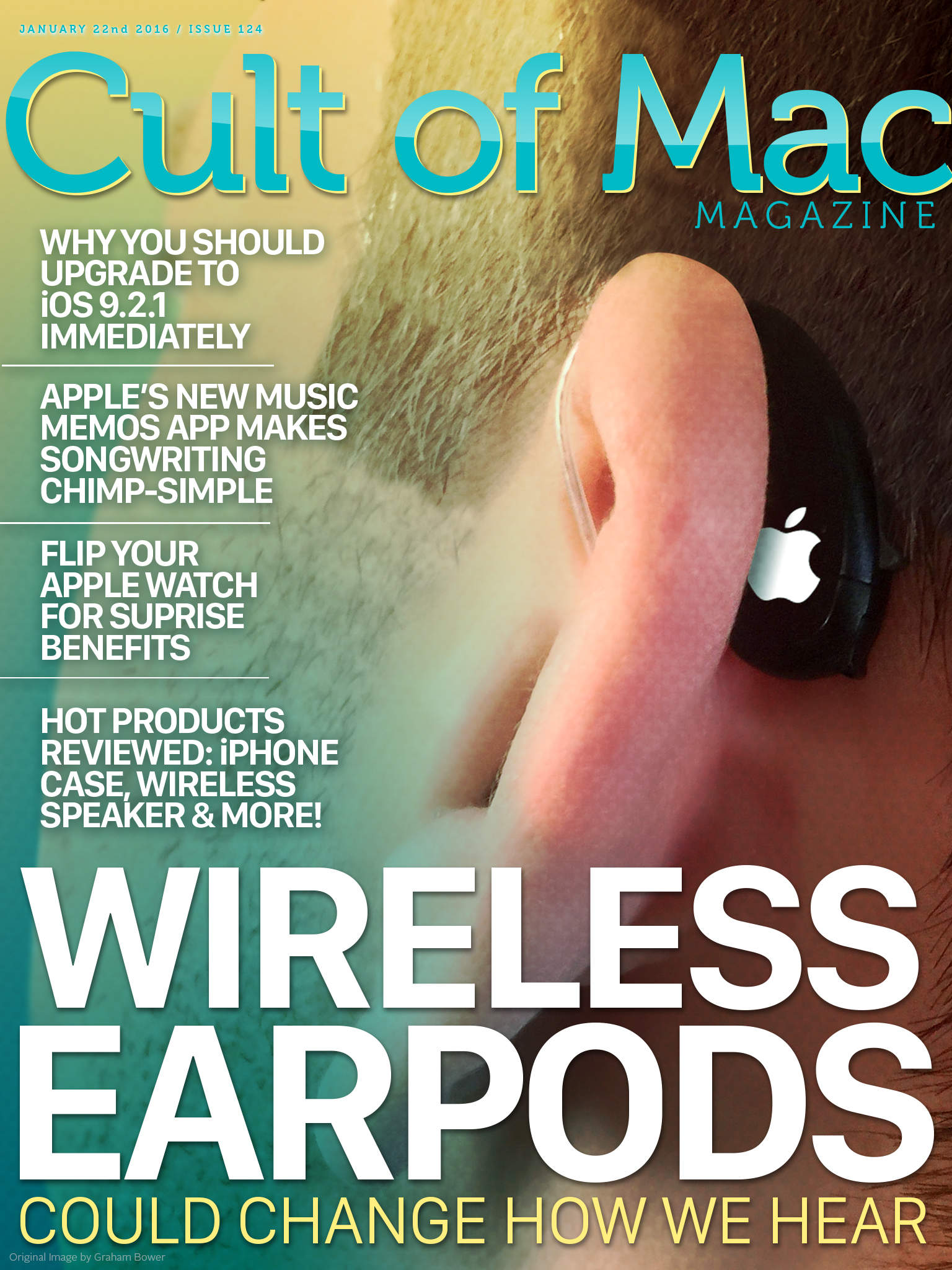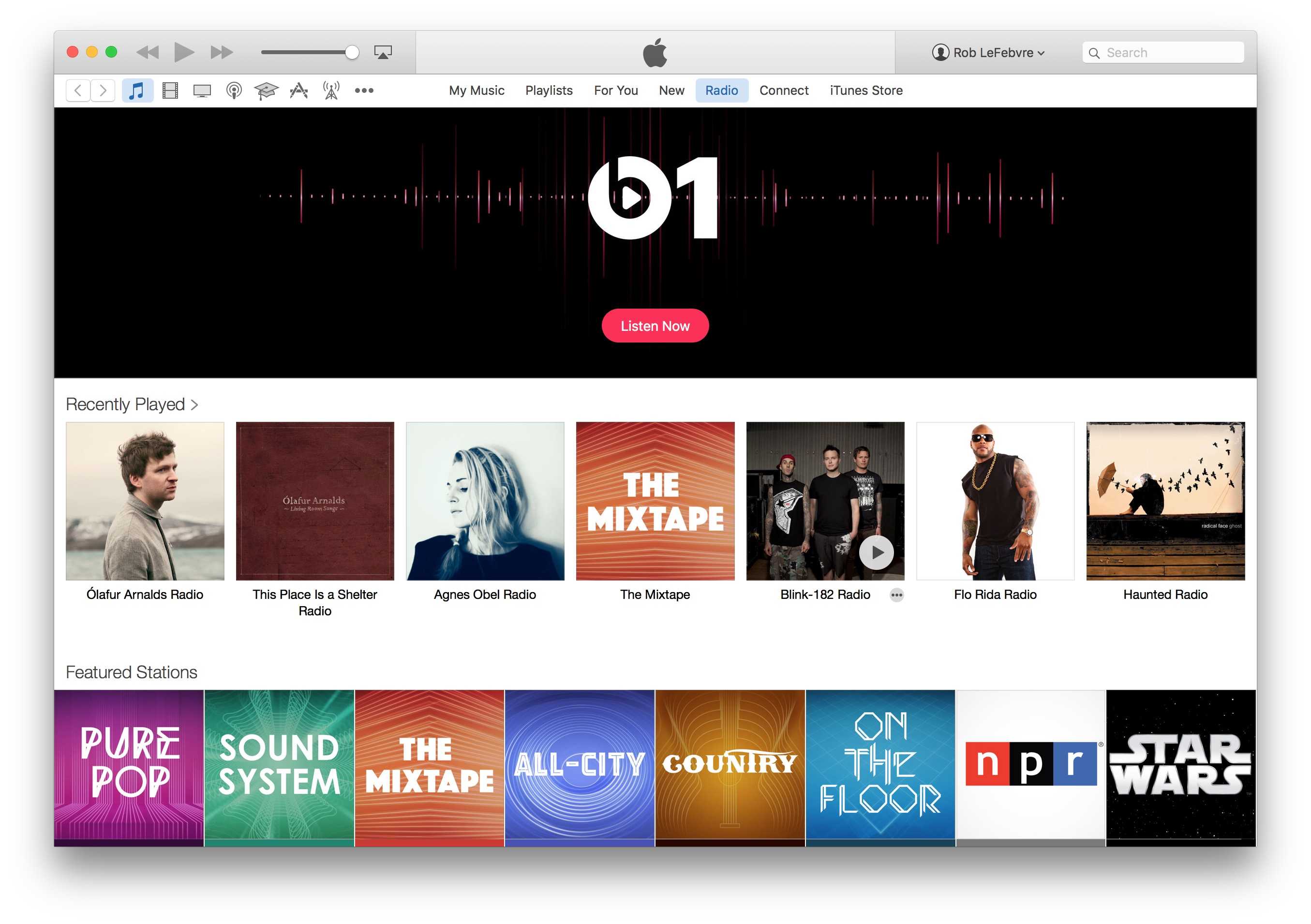There are so many new leaks and rumors about upcoming Apple gear, we’re awash in joyful speculation. There’s the new iPhone 7 just for photographers, new iPad Air 3 details, and some hidden iPad Pro firmware features, just for starters.
Add to that some fine new how-tos, some great app roundups and a look at Apple’s biggest financial quarter yet, and you’ve got a fantastic digital magazine ready for downloading right now.
Here are the top stories from this week’s Cult of Mac Magazine.