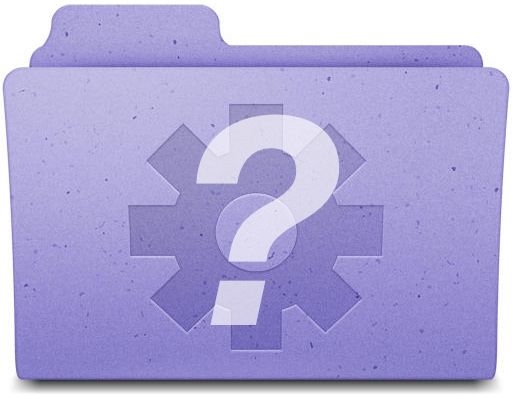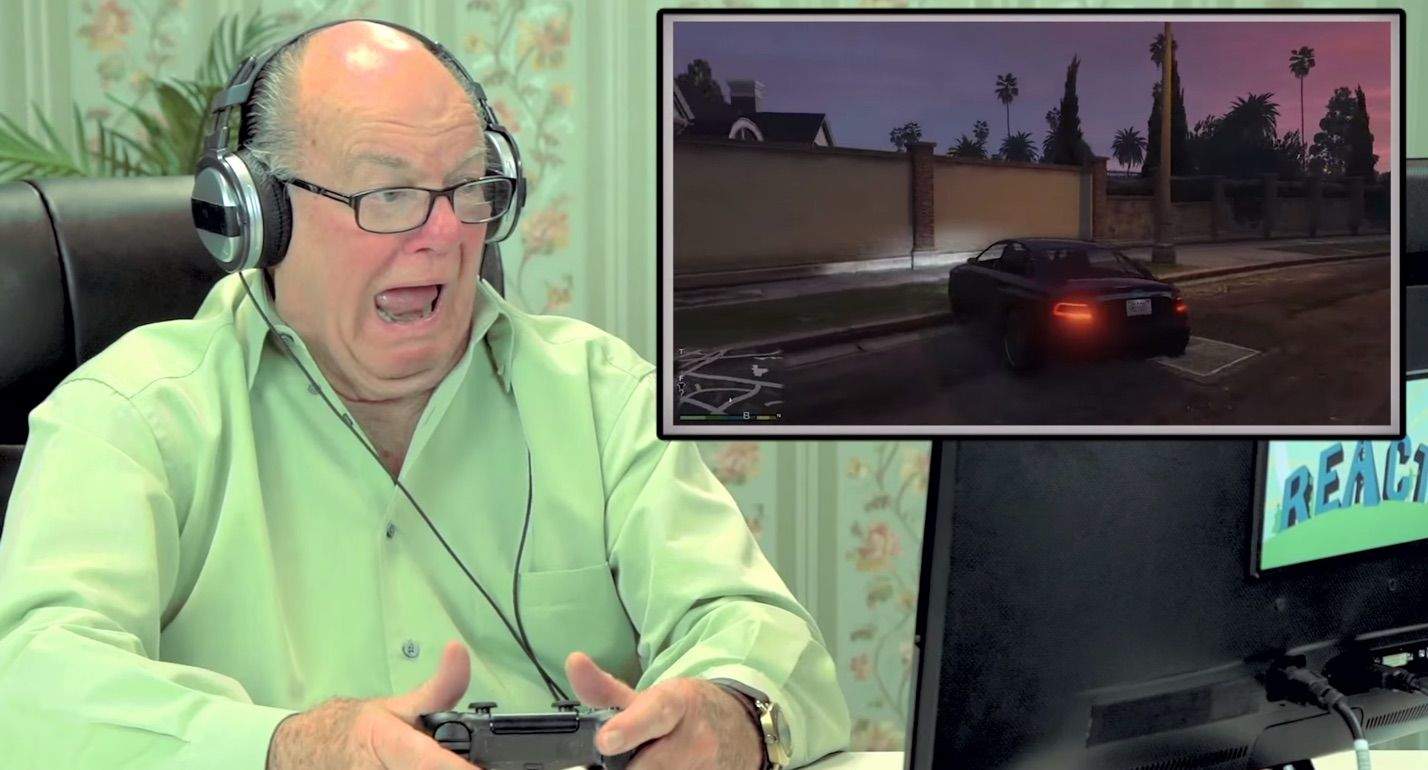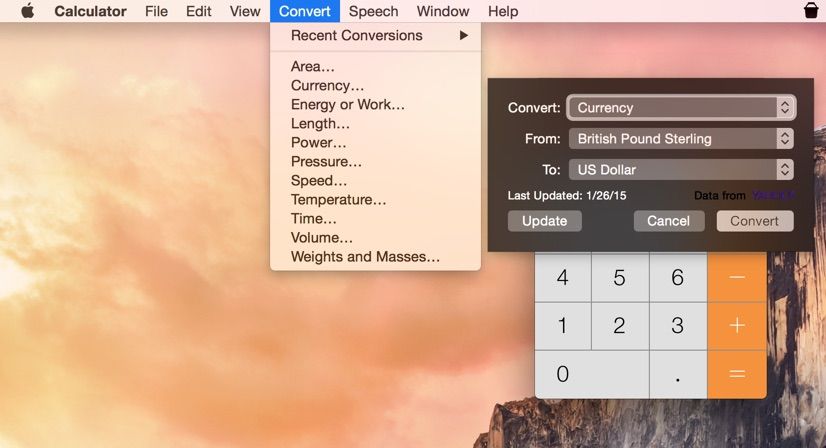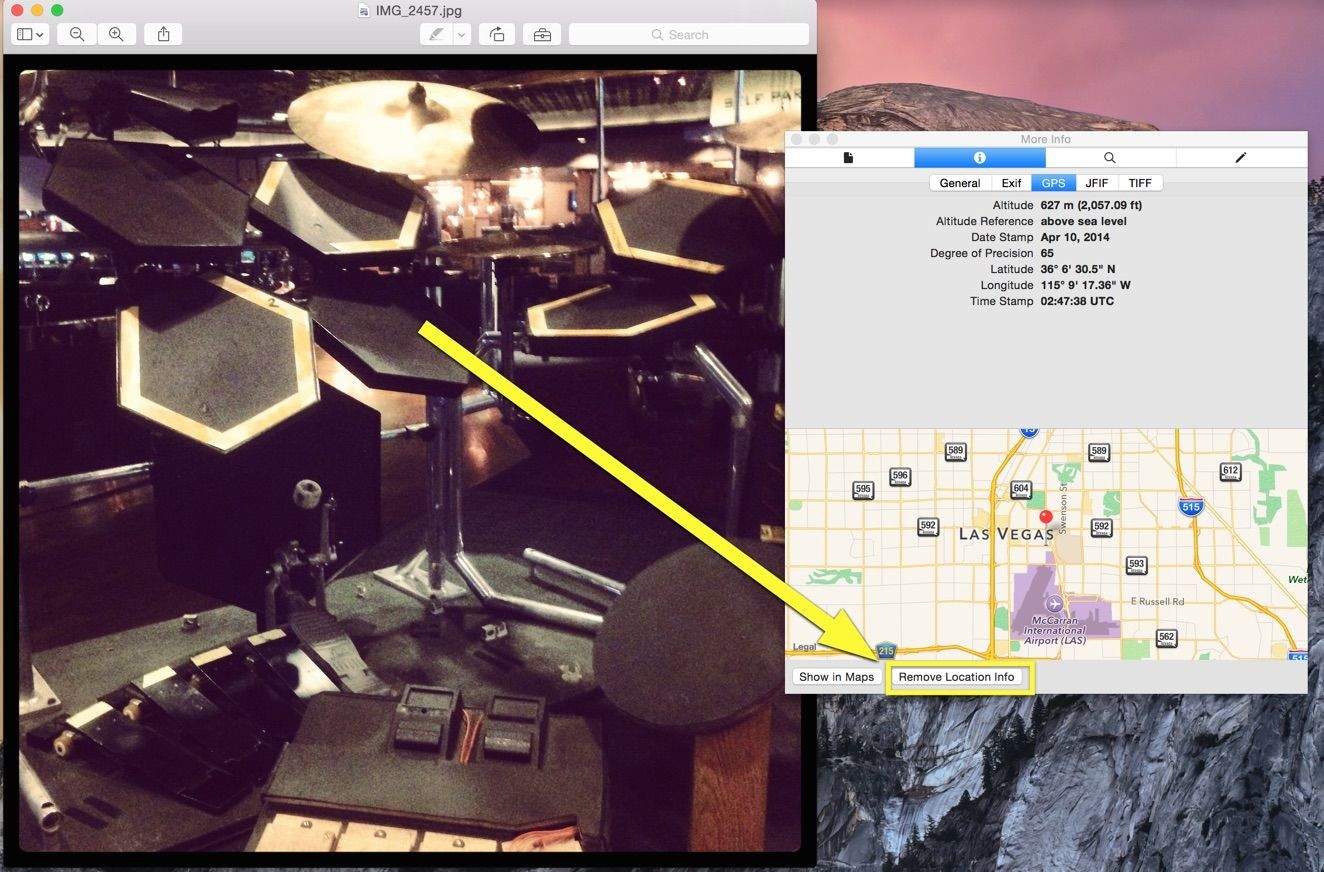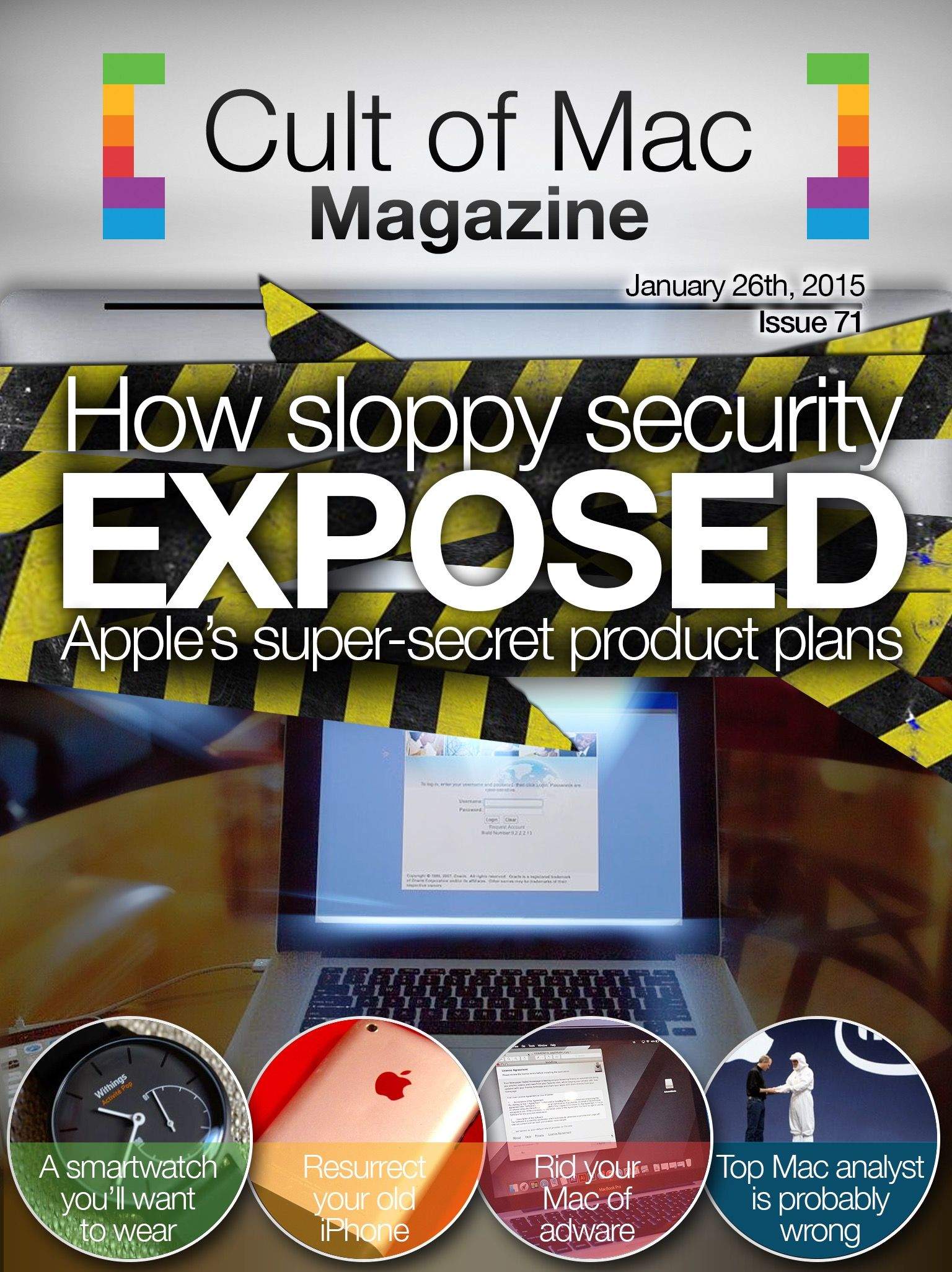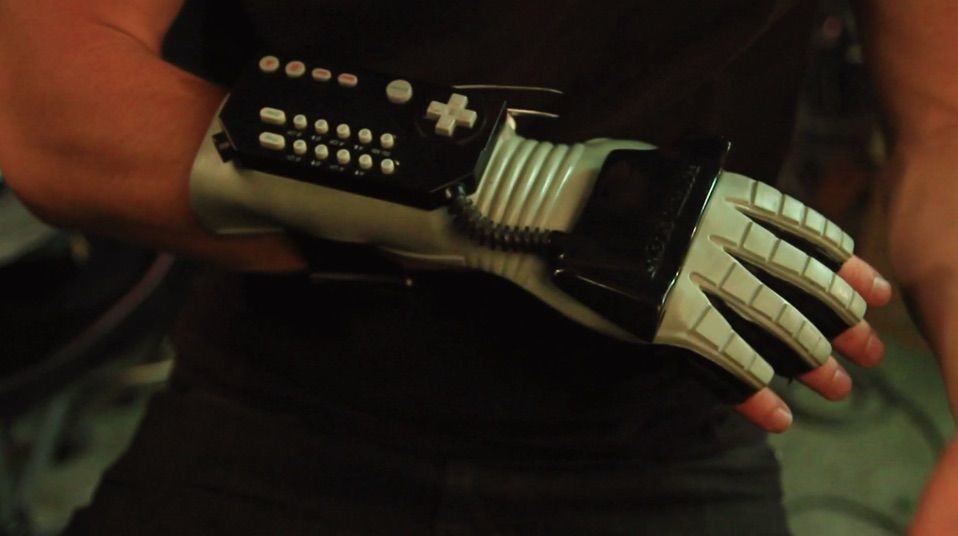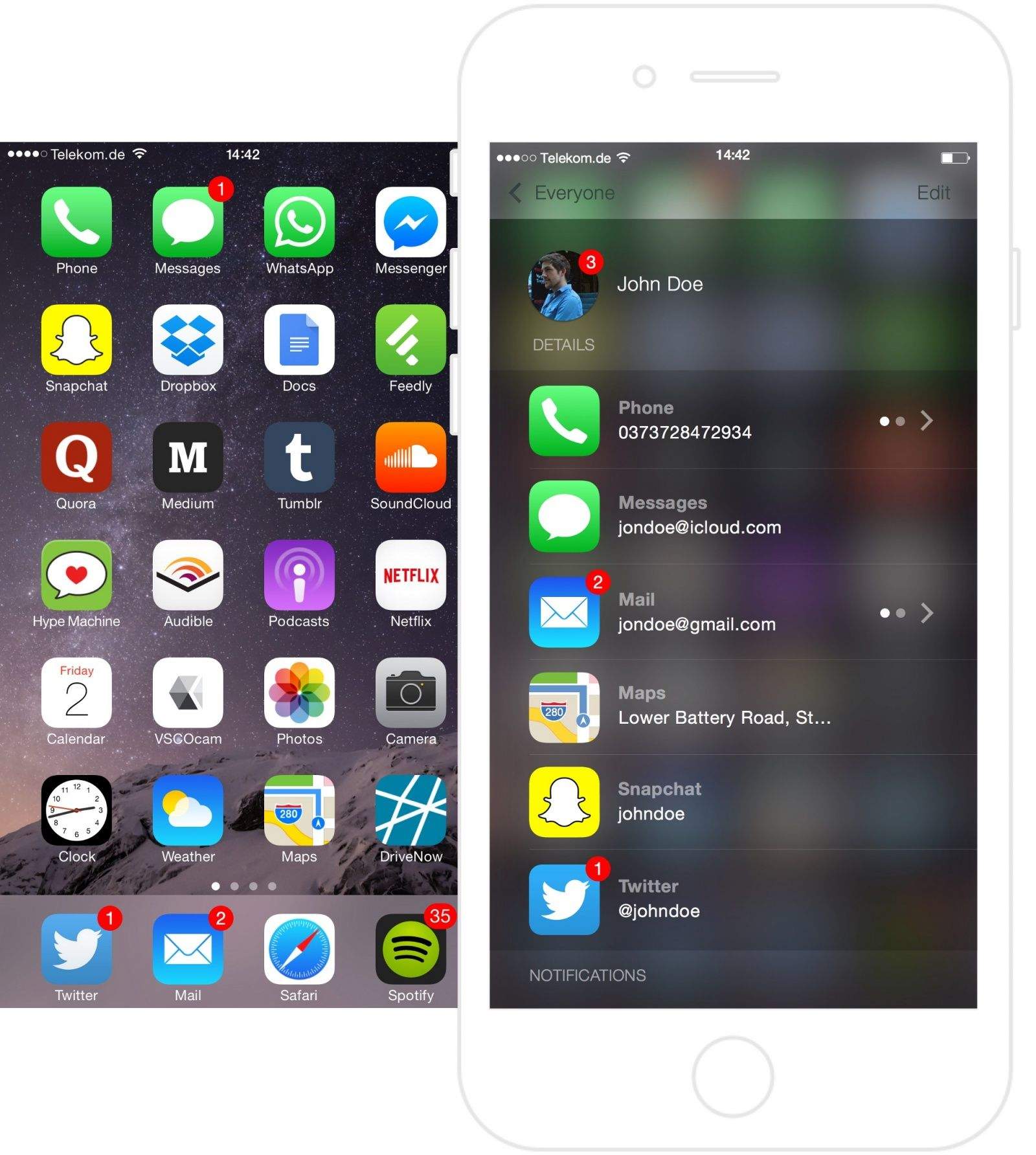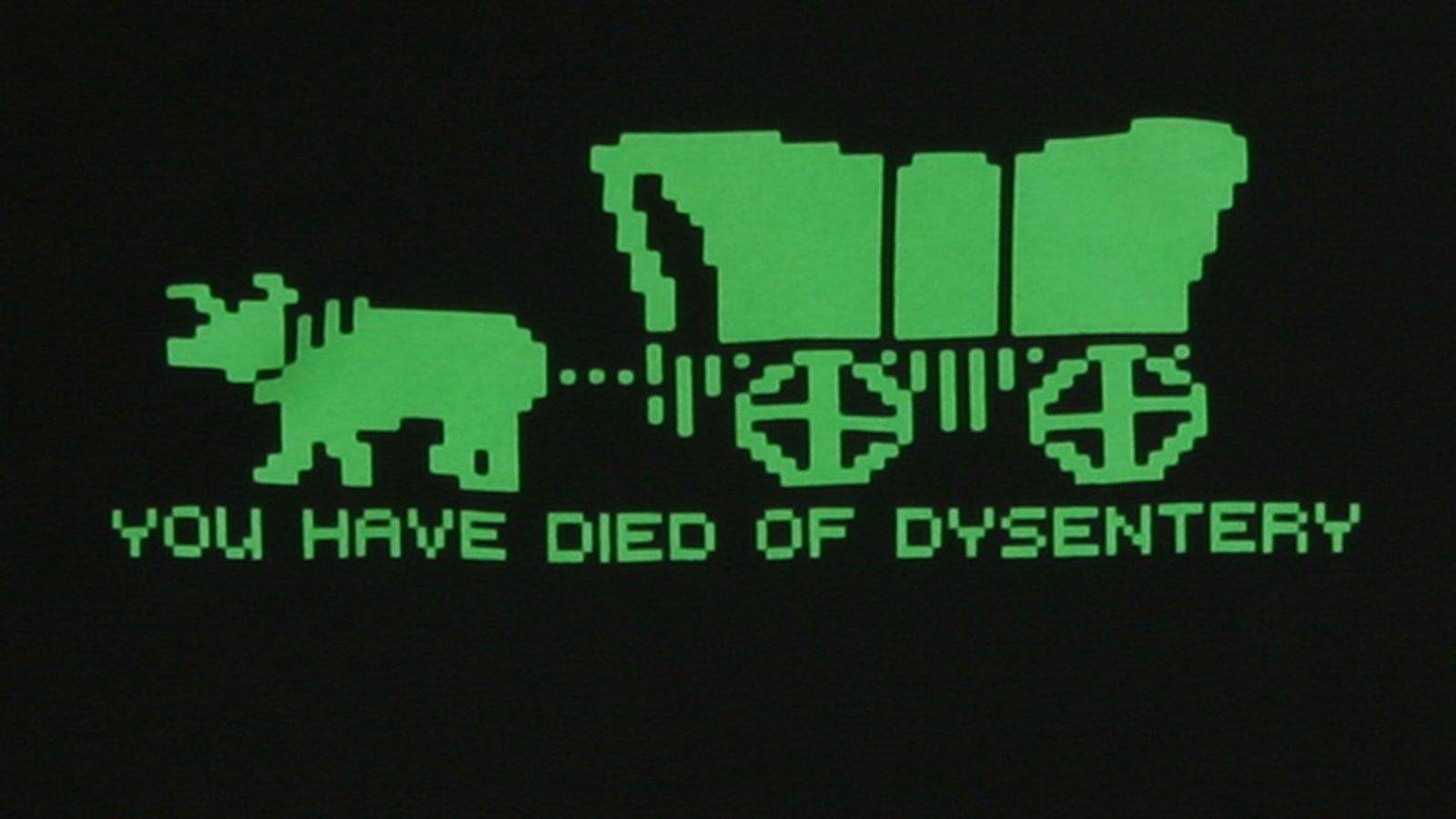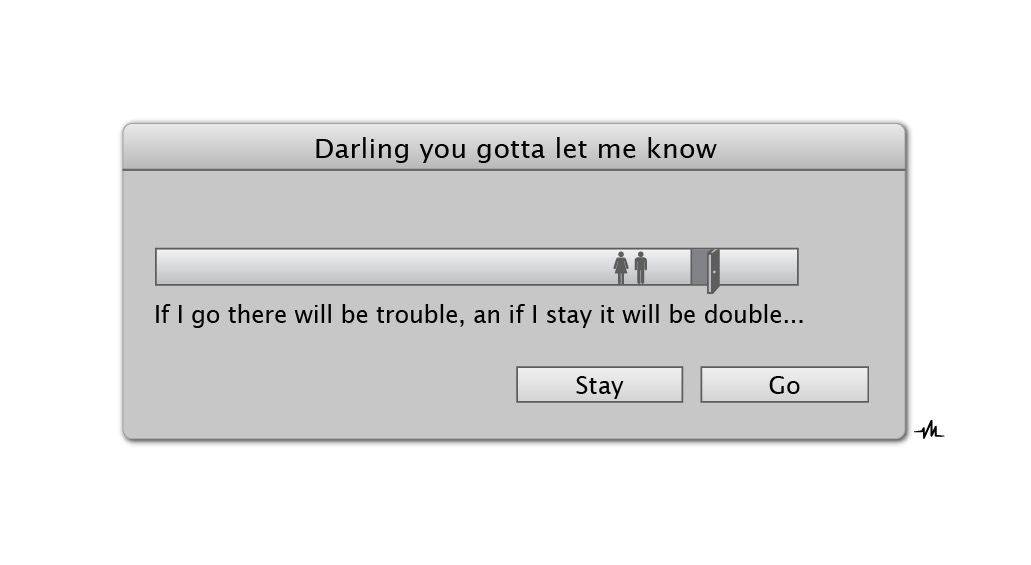A longtime Cult of Mac reader wrote in with a question about some odd-looking folders she sees on her Mac.
“The ‘All Pictures’ folder has a sprocket looking icon,” she writes. “Same with All PDF documents and Recently Changed documents.
Are these files located elsewhere and if I deleted a file from one of the above folders does it remove it from all my files? Don’t understand the purpose of these.”
Excellent question, for sure. Let’s take a look at what these folders are, and how to use them to their full potential.