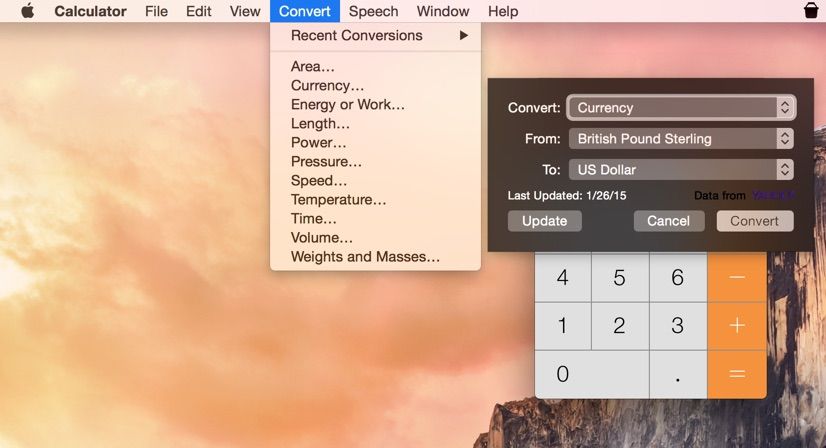At home, you can pretty much trust your own Wi-Fi network, and you kind of have to trust your cellular provider. But as soon as you fetch up at a hotel, airport, Airbnb rental or coffee shop, you risk everything.
At home, you can pretty much trust your own Wi-Fi network, and you kind of have to trust your cellular provider. But as soon as you fetch up at a hotel, airport, Airbnb rental or coffee shop, you risk everything.
Short of leaving your MacBook or iPhone out on the table while you visit the bathroom at a hacker conference, using public Wi-Fi is just about the worst thing you can do with your devices when you travel. Fortunately, there are ways to protect yourself — and they’re cheap and easy.
![5 apps that keep you safe while traveling [Tech Travel Tips] tripmode travel](https://www.cultofmac.com/wp-content/uploads/2017/07/tripmode-hed.603262fbaac345a2a4c53b57d59dbb00.jpg)
![Gadgets to make traveling easy [Tech Travel Tips] roost stand](https://www.cultofmac.com/wp-content/uploads/2017/07/large_Roost_Landing-1.jpg)
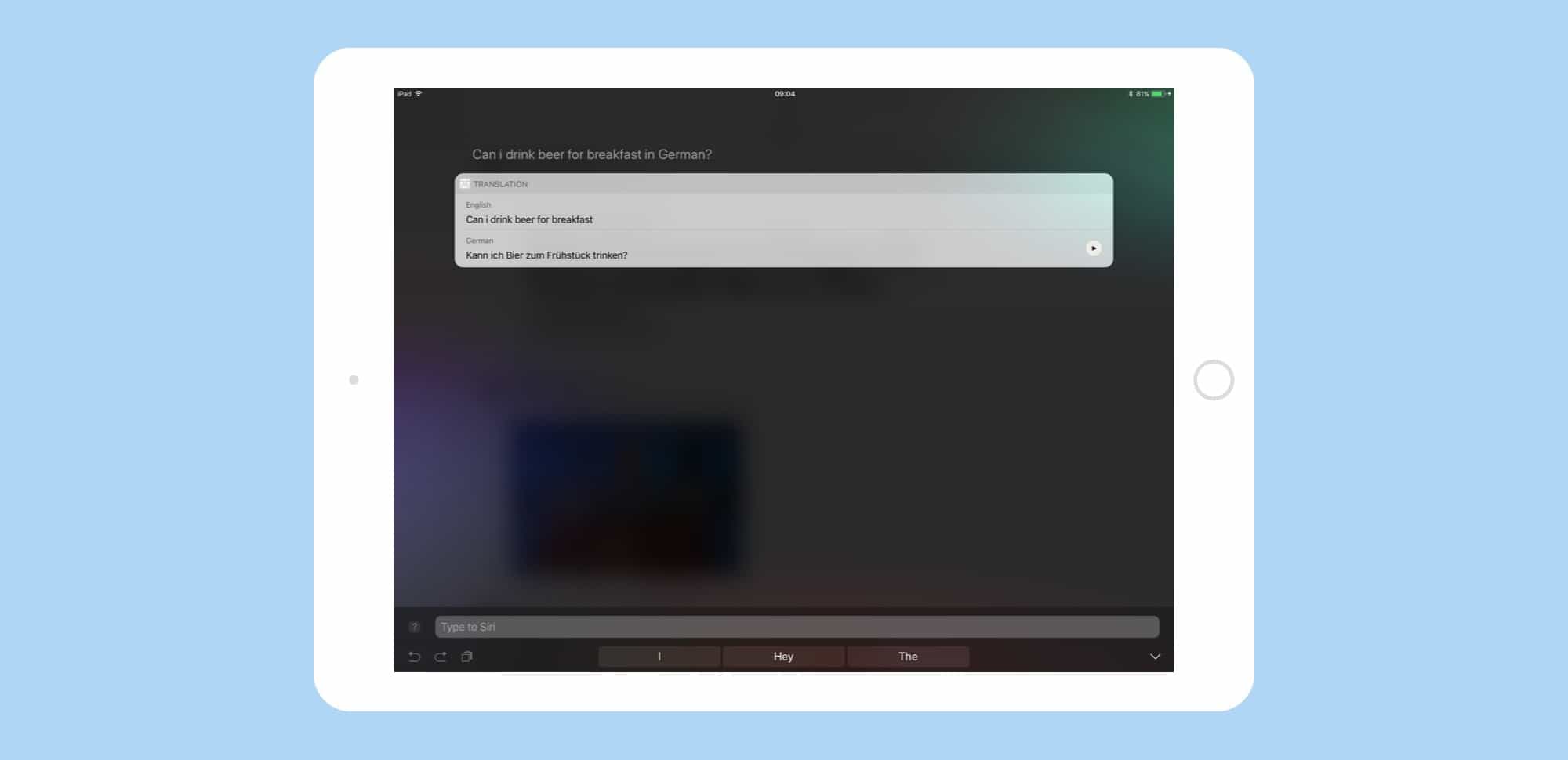
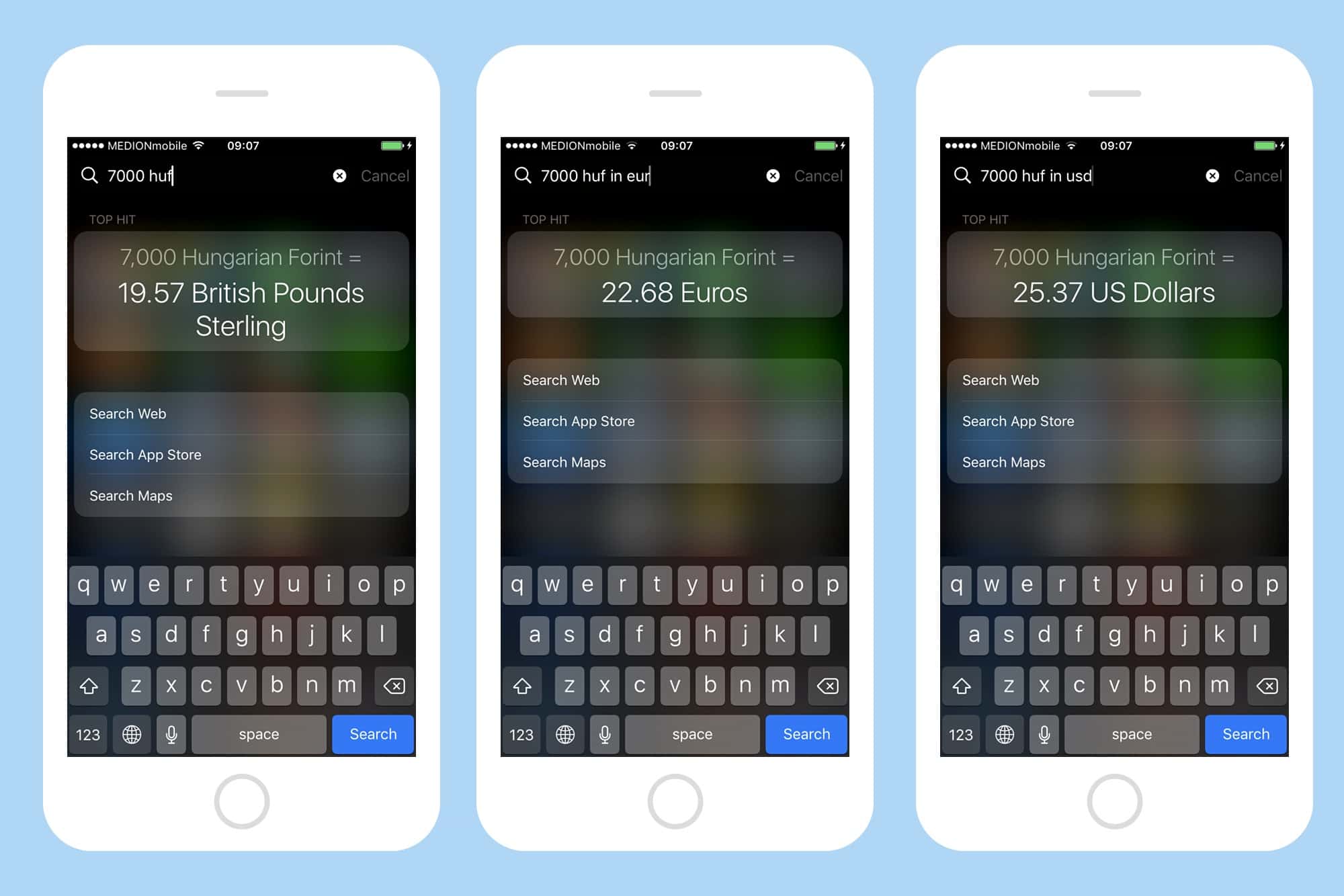
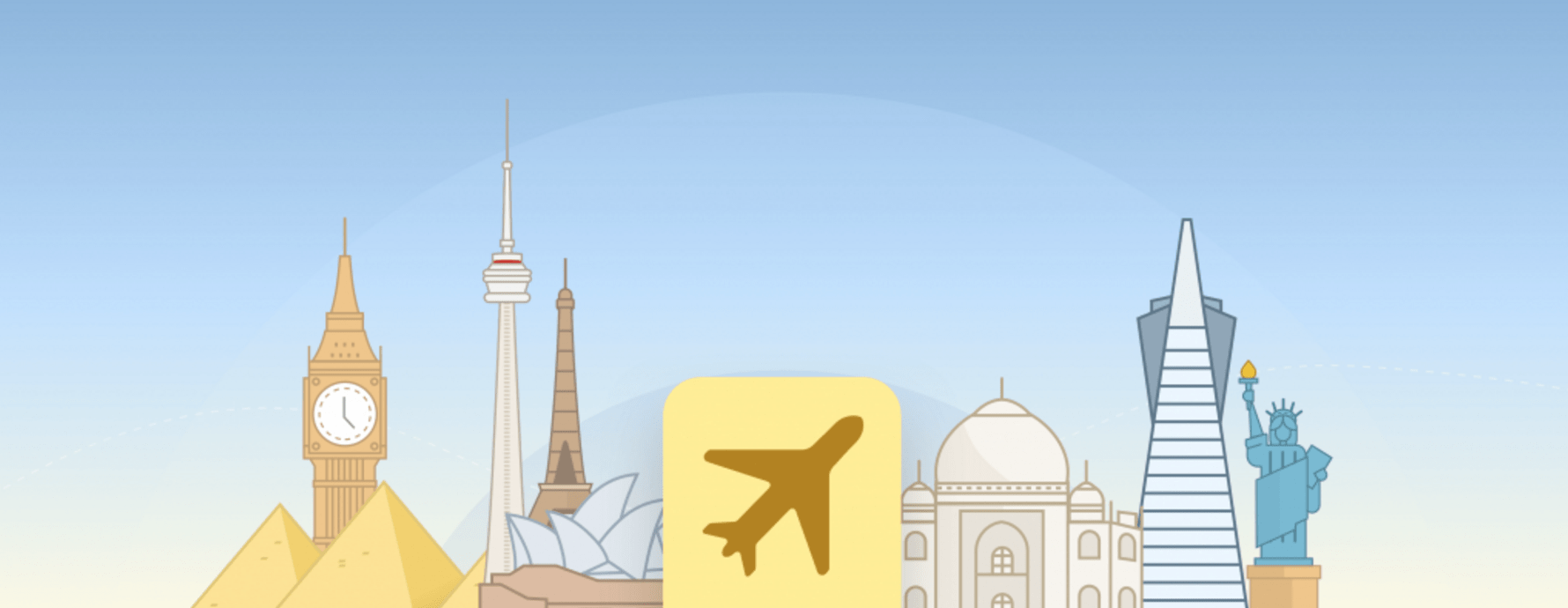
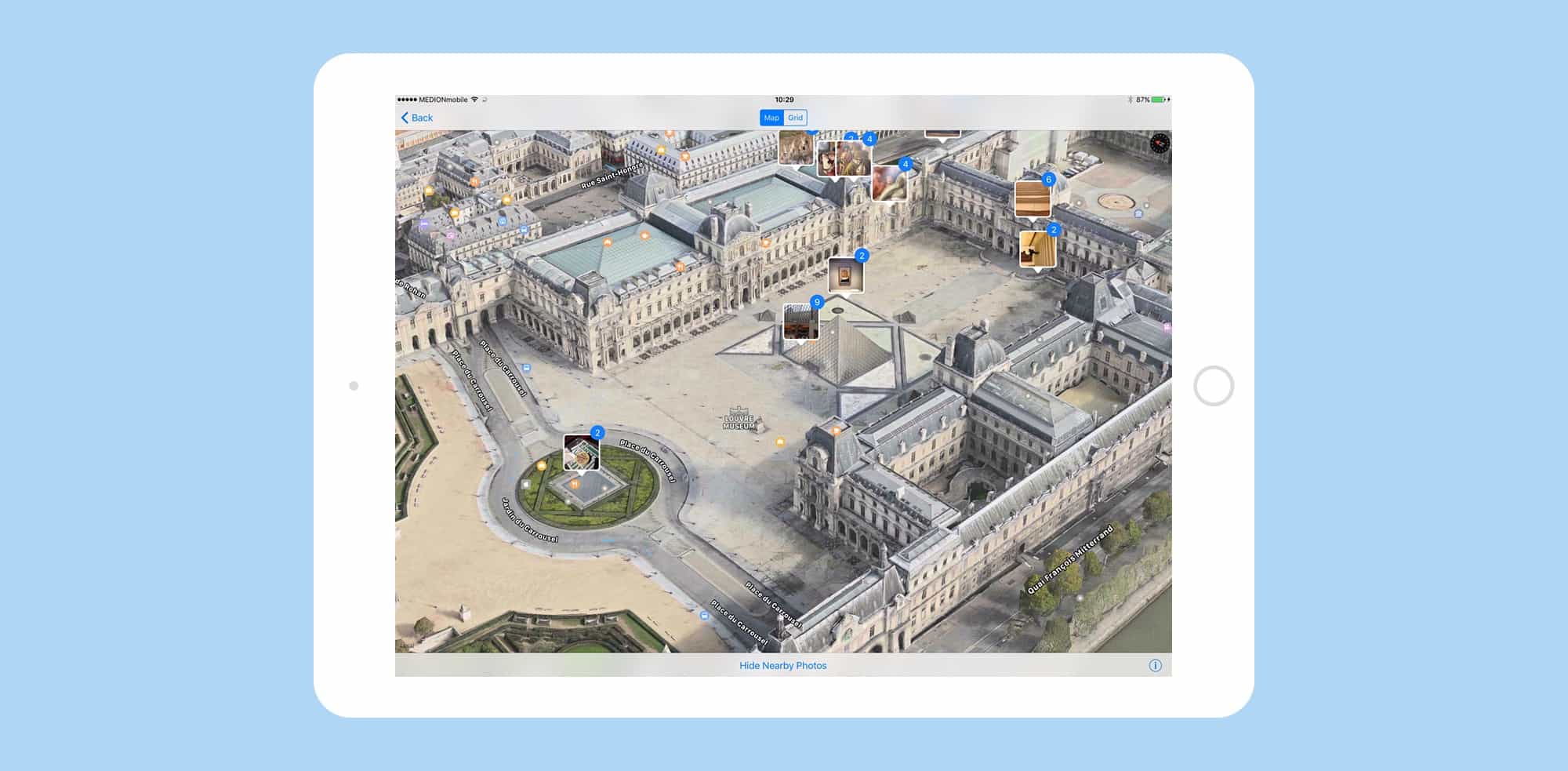
![Boost productivity with a bundle of premium Mac apps [Week’s Best Deals] collage-2017-04-25](https://www.cultofmac.com/wp-content/uploads/2017/04/collage-2017-04-25.jpg)
![Win it Wednesday: 5 Herschel bags to send your old luggage packing [Deals] These five bags by Herschel will put your old luggage to shame, and now's your chance to get them for free.](https://www.cultofmac.com/wp-content/uploads/2016/05/images_medium-3.jpg)
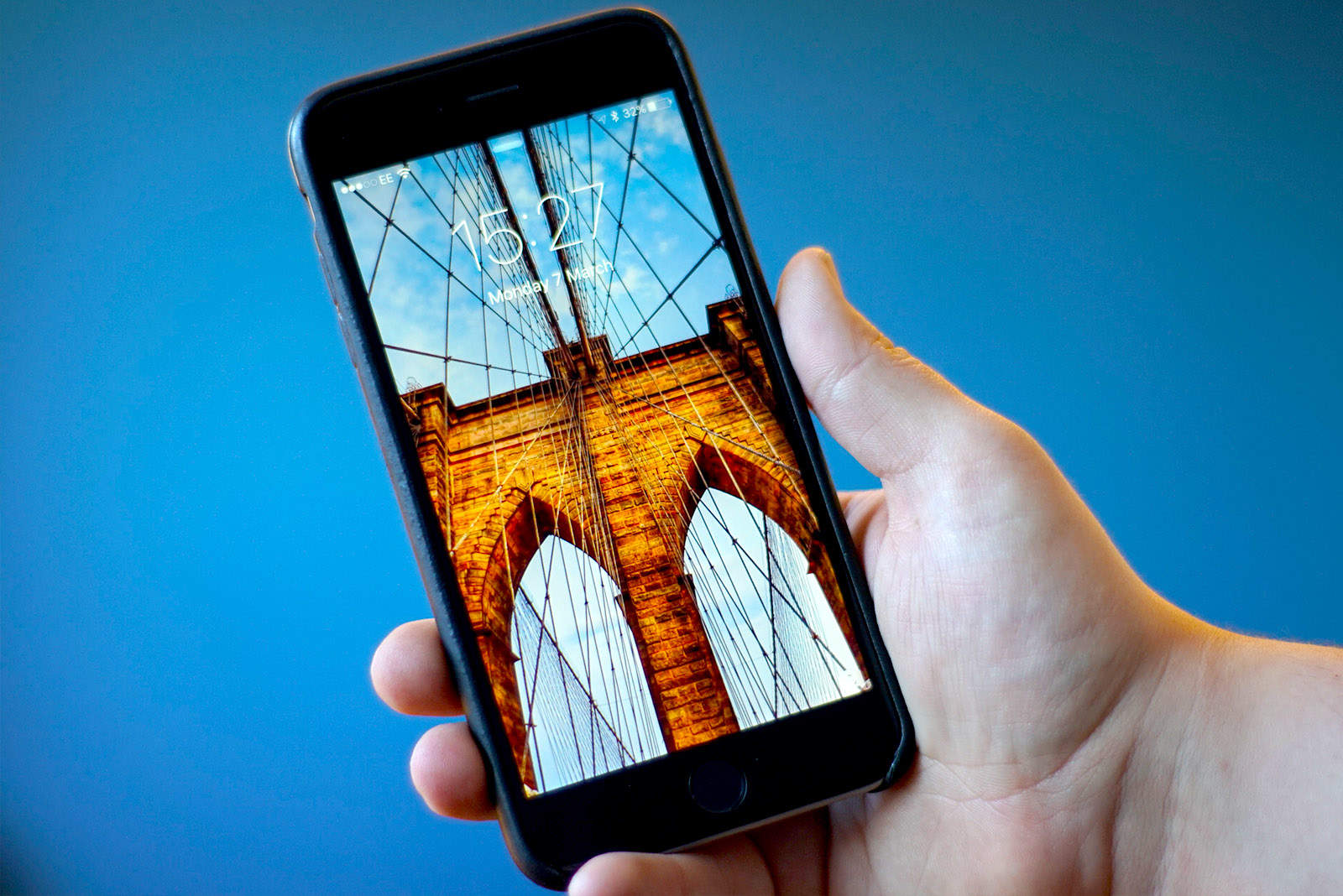


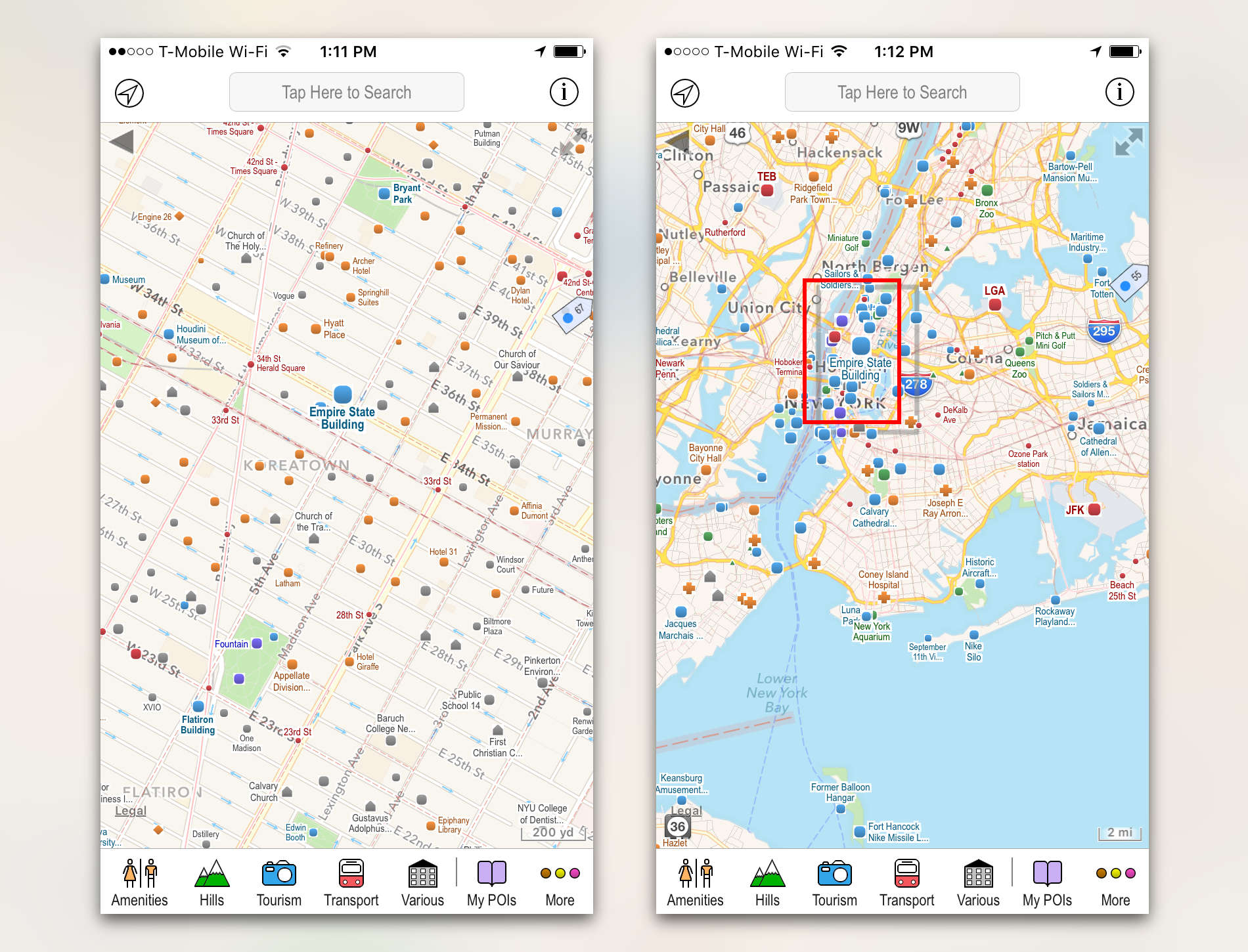

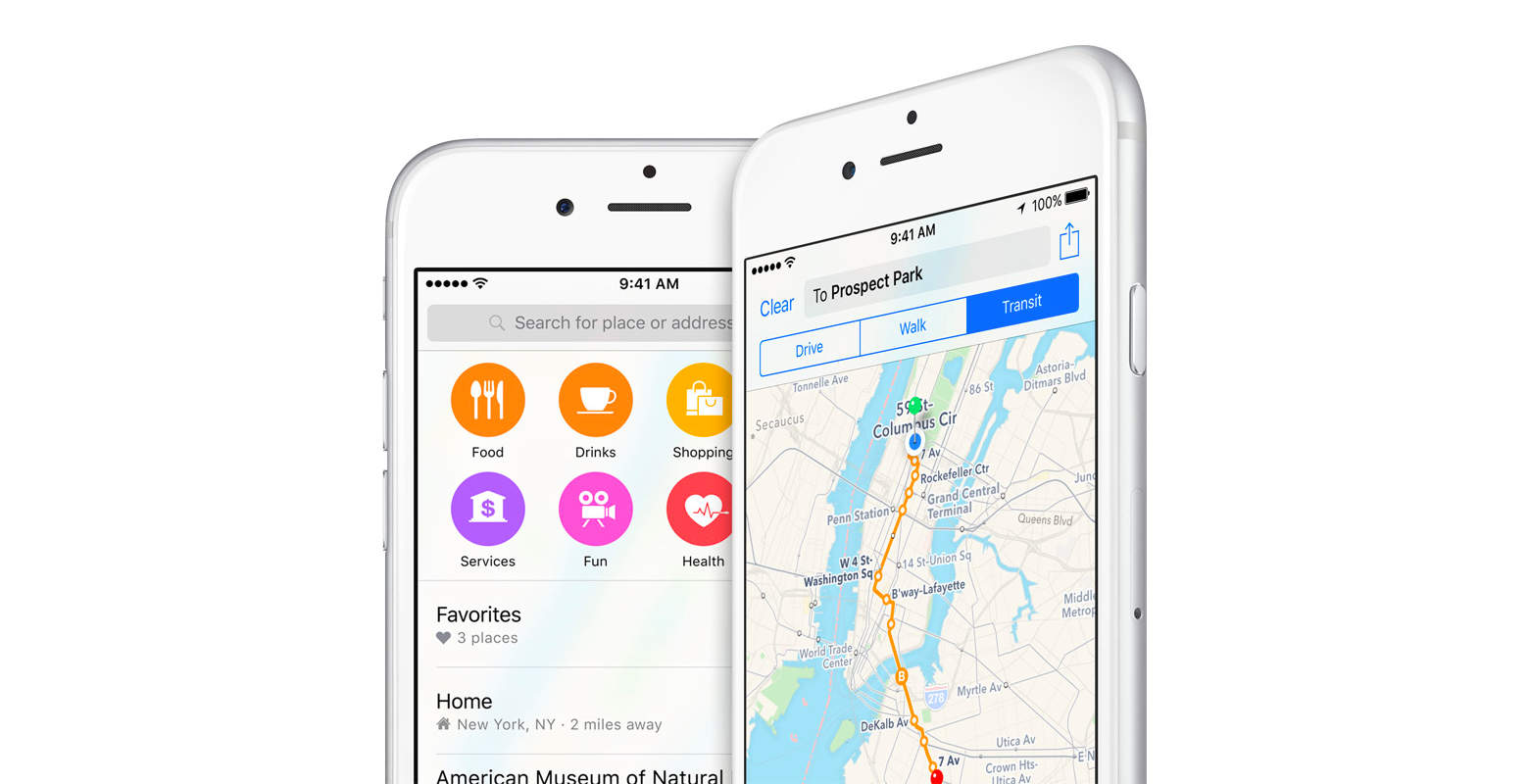
![This charging hub is like having a tiny R2-D2 for your mobile devices [Deals] The Twist+ World Charging Station can charge up to five devices at once from a single outlet in 150 different countries.](https://www.cultofmac.com/wp-content/uploads/2015/10/twistplus-.jpg)

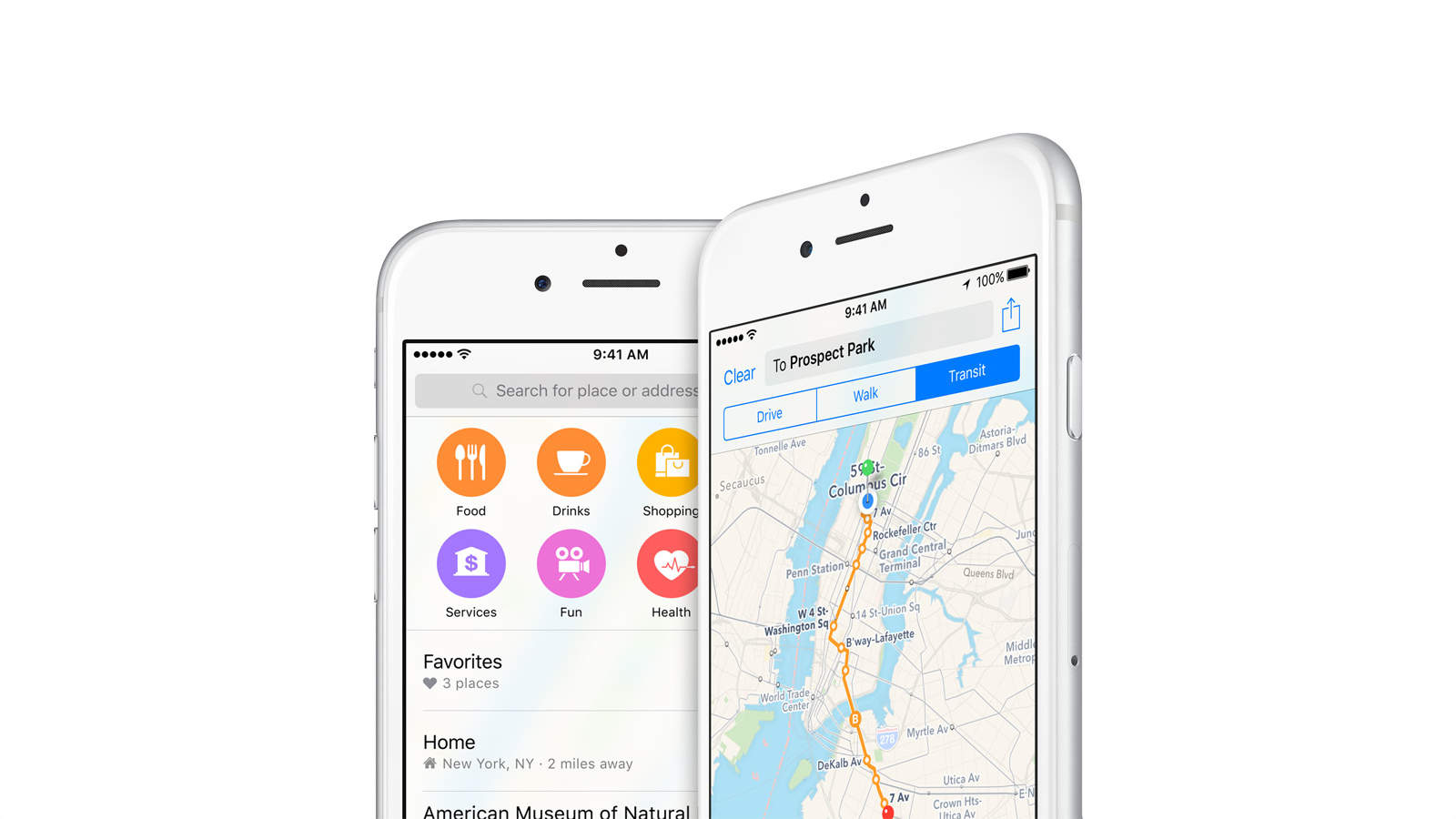



![This World Charging Station is a jetsetter’s dream (and it’s on sale) [Deals] 611003f8eabcb8189ba09a5850933dfc85d960e9_main_hero_image](https://www.cultofmac.com/wp-content/uploads/2015/06/611003f8eabcb8189ba09a5850933dfc85d960e9_main_hero_image.jpg)