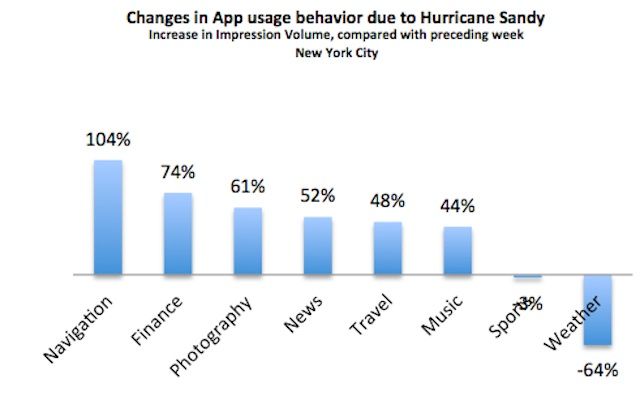AOC’s new USB-powered, 16-inch LCD display may be a godsend for travelers who occasionally need a little extra MacBook screen real estate.
The AOC screen plugs into a USB 3 port (and only a USB 3 port), and just like any other external monitor can either mirror or augment a MacBook’s screen. The screen’s resolution is 1366×768, which covers an area of 15.6 inches — not quite the resolution of the standard 15″ MBP’s screen, but not that far off.
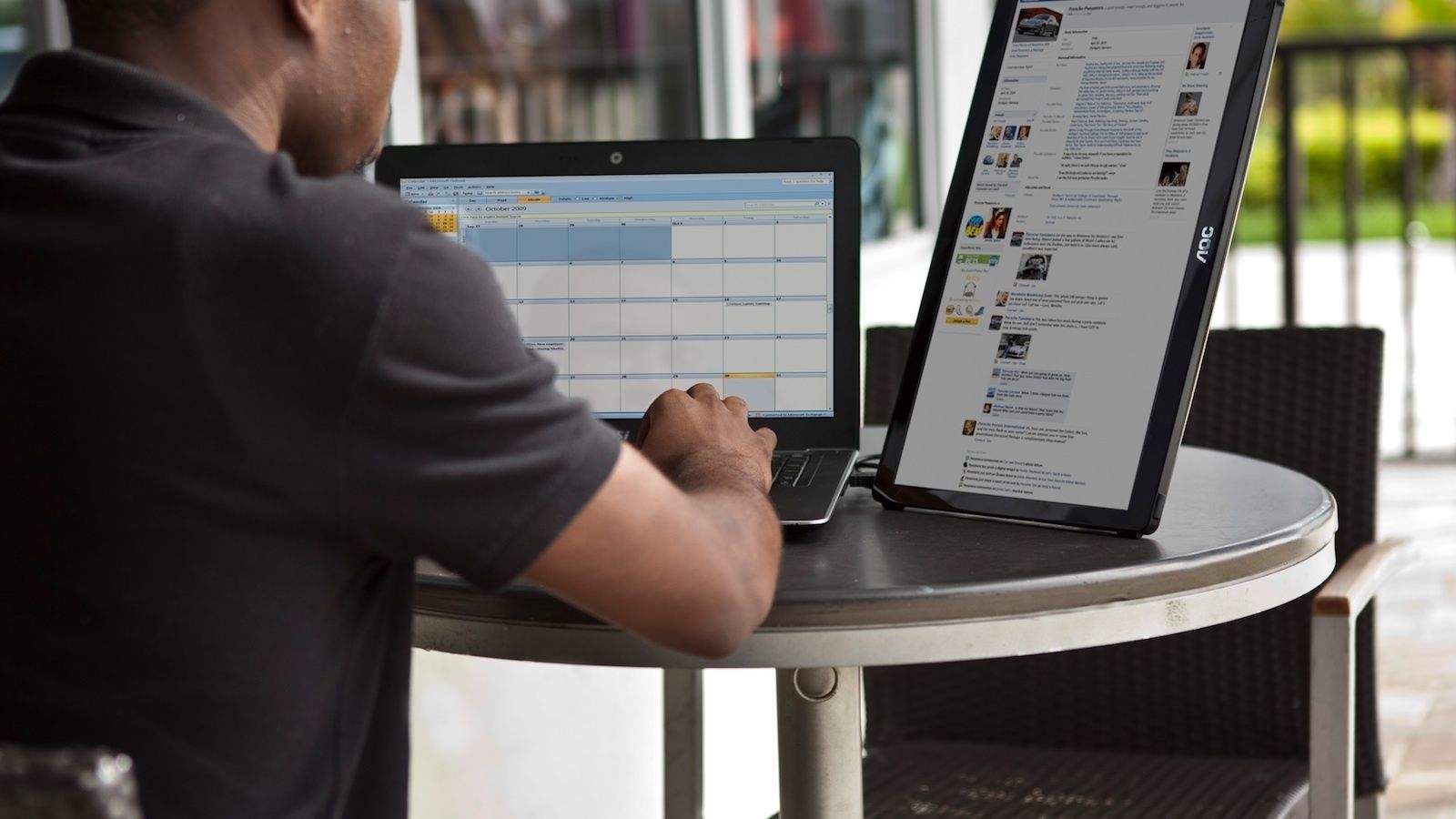


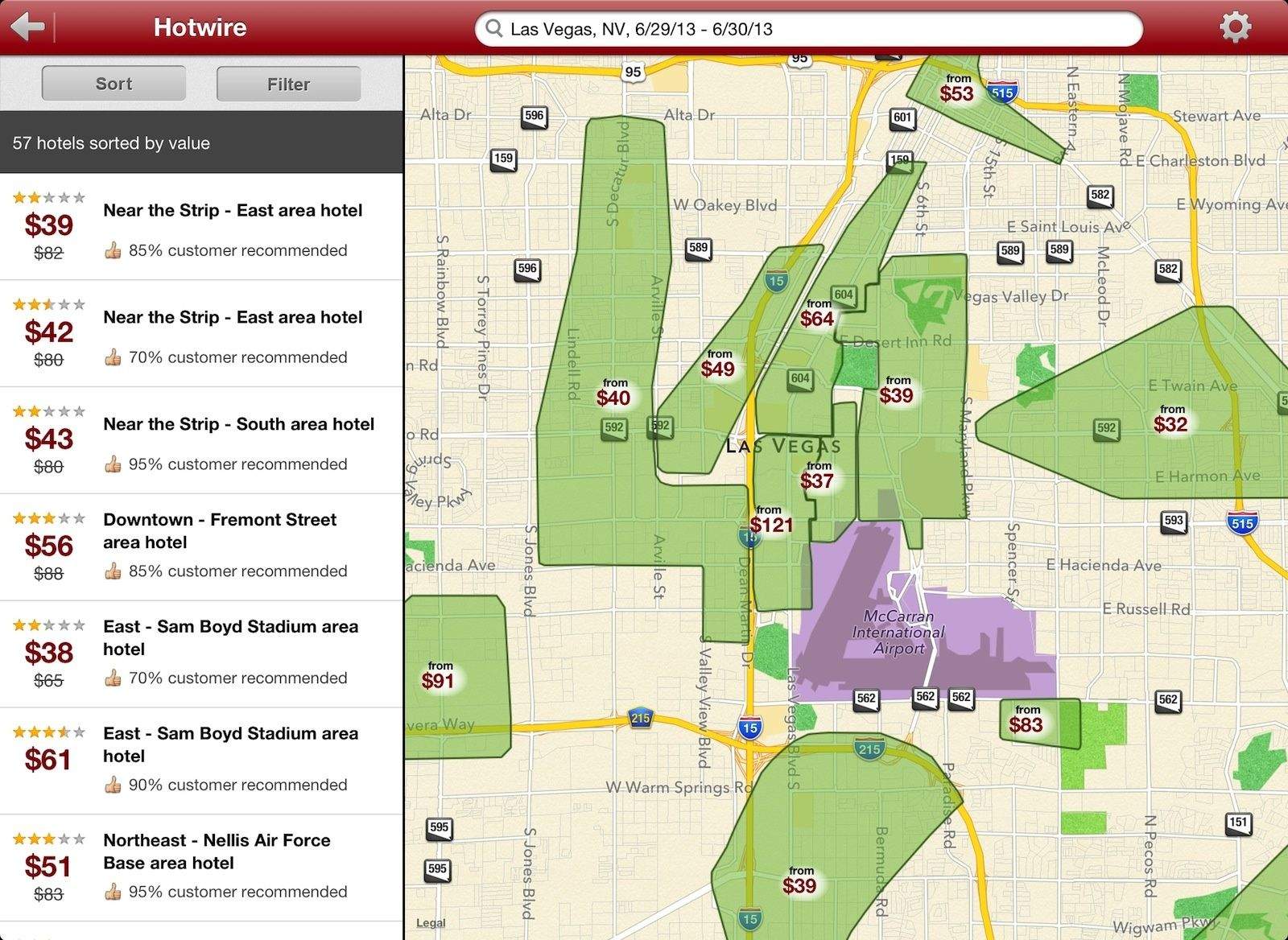
![Traveling With An iPad And A Camera: Batteries, Backups And Bags [Feature] IMG_1285.jpg](https://www.cultofmac.com/wp-content/uploads/2013/05/IMG_1285.jpg)
![ICarrier Portable Charger Keeps Your iPhone Going, And Going, And Going [Review] No outlet? No problem.](https://www.cultofmac.com/wp-content/uploads/2013/05/new-trent-icarrier-2.jpg)

![Rosetta Stone’s Free Navigator iPhone Apps Put Pronunciation Lessons in Your Pocket [Daily Freebie] rosetta-stone-1](https://www.cultofmac.com/wp-content/uploads/2013/05/rosetta-stone-1.jpg)

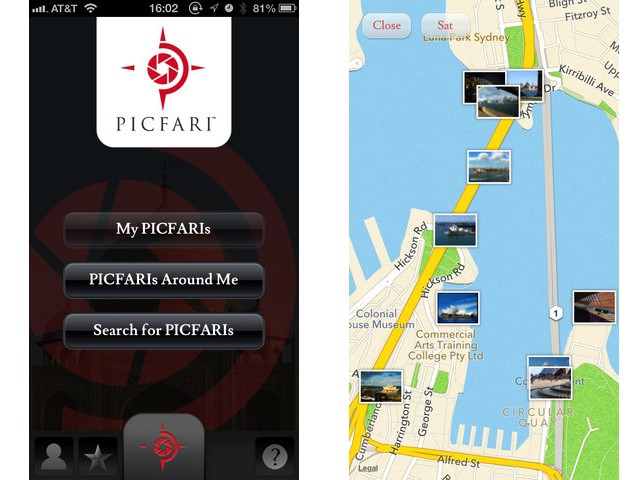






![PlugBug World Is The Only Travel Charger You’ll Ever Need [Review] 1360324306.jpg](https://www.cultofmac.com/wp-content/uploads/2013/02/1360324306.jpg)
![You Could Carry Every Gadget You Own In iHome’s Smart Brief Bag, But I Wouldn’t [Review] ihome-smart-brief-1.jpg](https://www.cultofmac.com/wp-content/uploads/2013/01/ihome-smart-brief-1.jpg)

![Tylt’s Energi Battery Case for iPhone 5 and Galaxy S3 is The One I Want Most at CES [CES 2013] CES-2013-52](https://www.cultofmac.com/wp-content/uploads/2013/01/CES-2013-52.jpg)

![The Rickshaw Velo Is A Bike Backpack You’ll Fall In Love With [Review] 1356011695.jpg](https://www.cultofmac.com/wp-content/uploads/2012/12/1356011695.jpg)
![Charge Your iPhone Quickly With Mophie’s Portable Juice Pack Powerstation [Review] mophie-juice-pack-powerstation-1-2.jpg](https://www.cultofmac.com/wp-content/uploads/2012/11/mophie-juice-pack-powerstation-1-2.jpg)