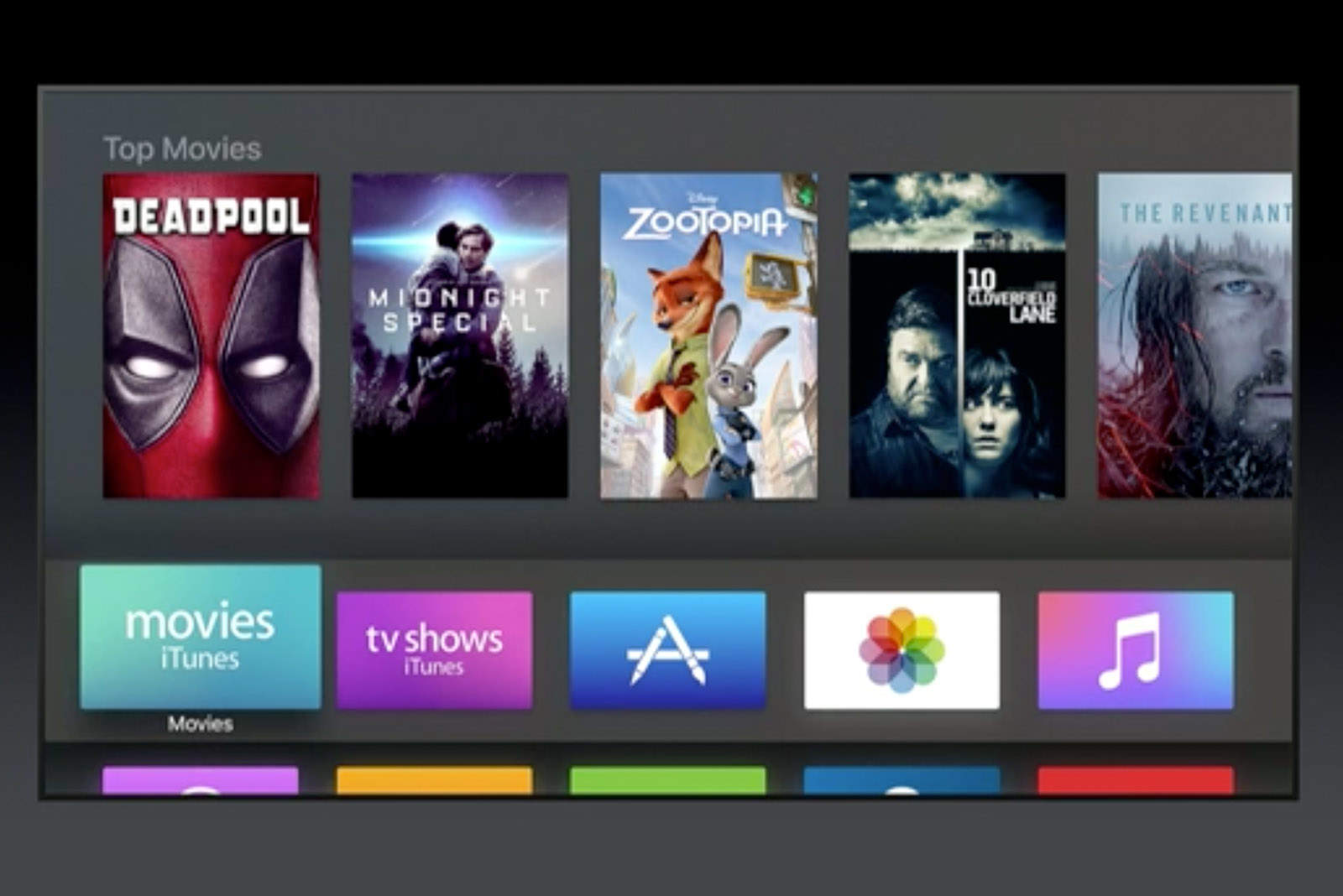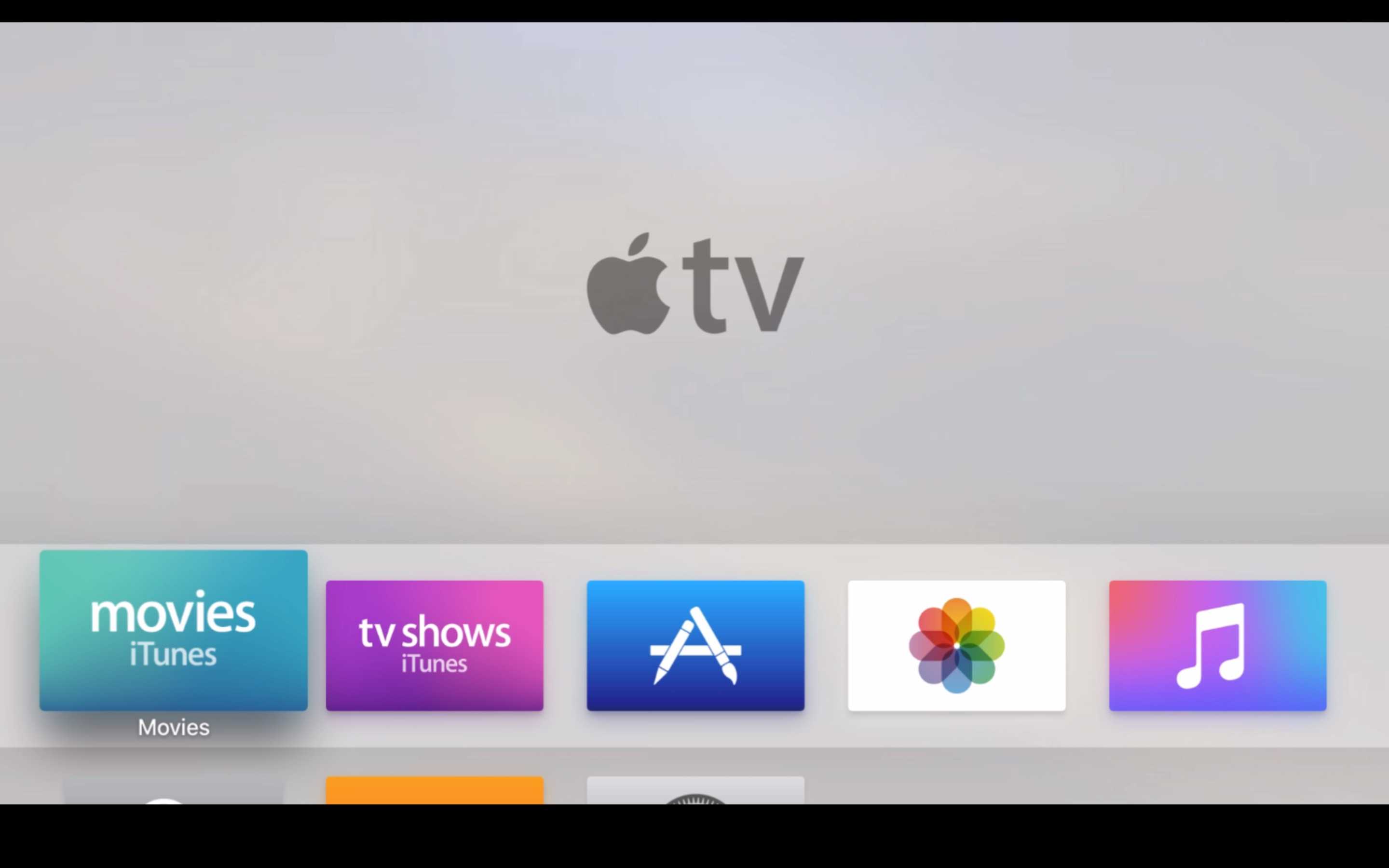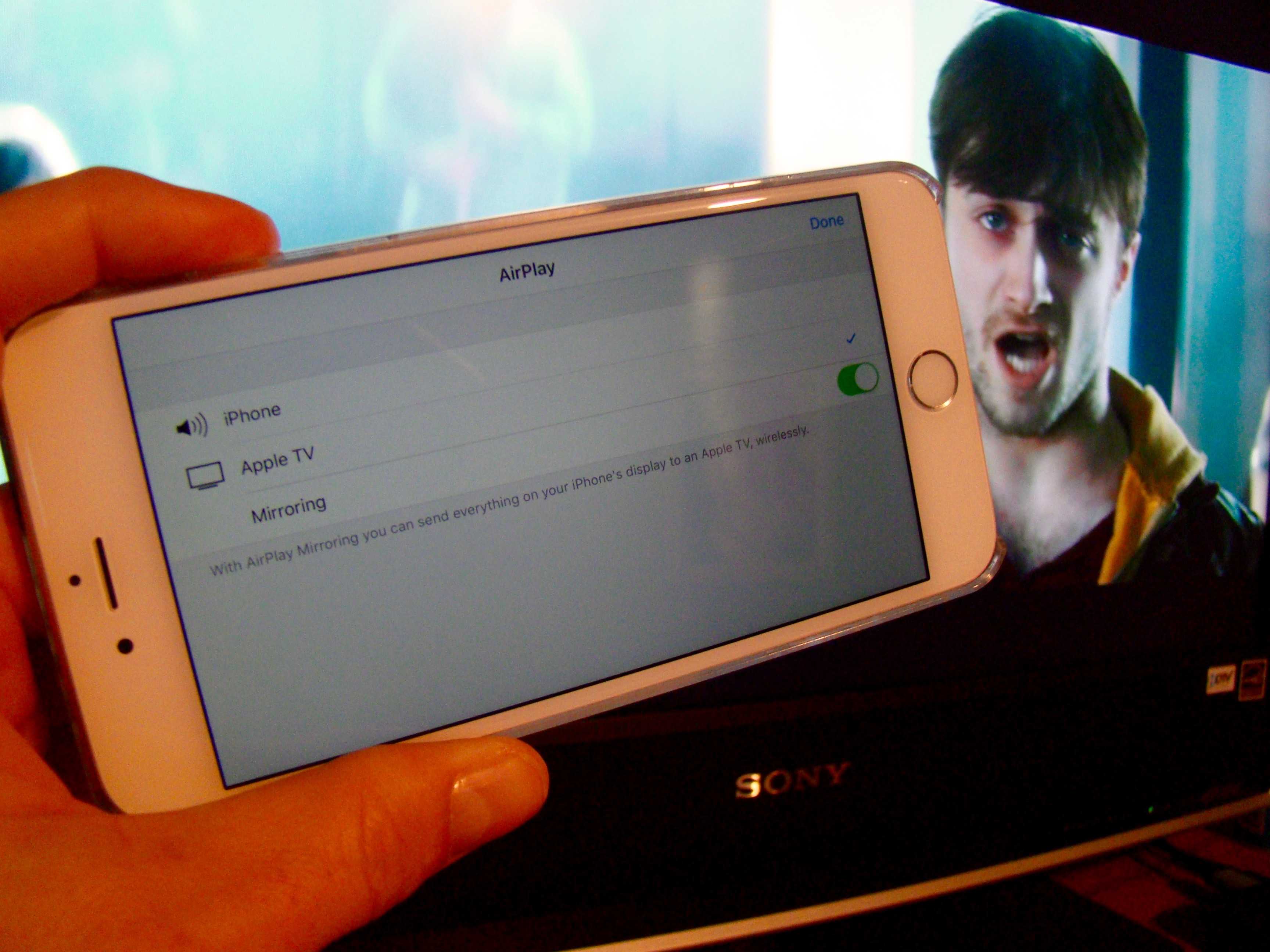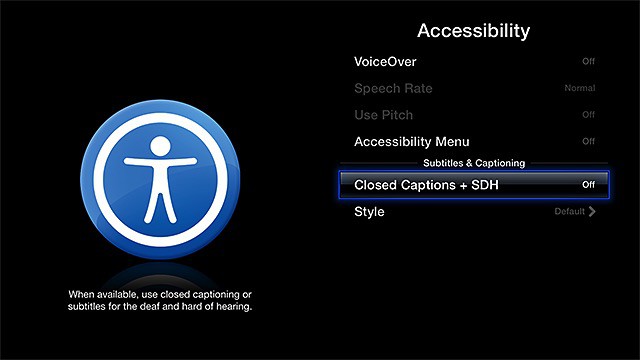It’s pretty easy to type the Apple logo on any of your Apple devices, although it’s easier on some (like the Mac) than on others (like Apple TV). Below is a quick list that lays out exactly how to type the Apple logo on any Apple device.
It’s pretty easy to type the Apple logo on any of your Apple devices, although it’s easier on some (like the Mac) than on others (like Apple TV). Below is a quick list that lays out exactly how to type the Apple logo on any Apple device.
Pro Tip: How to type the Apple logo on iPhone, Mac and iPad

Photo: Charlie Sorrel/Cult of Mac