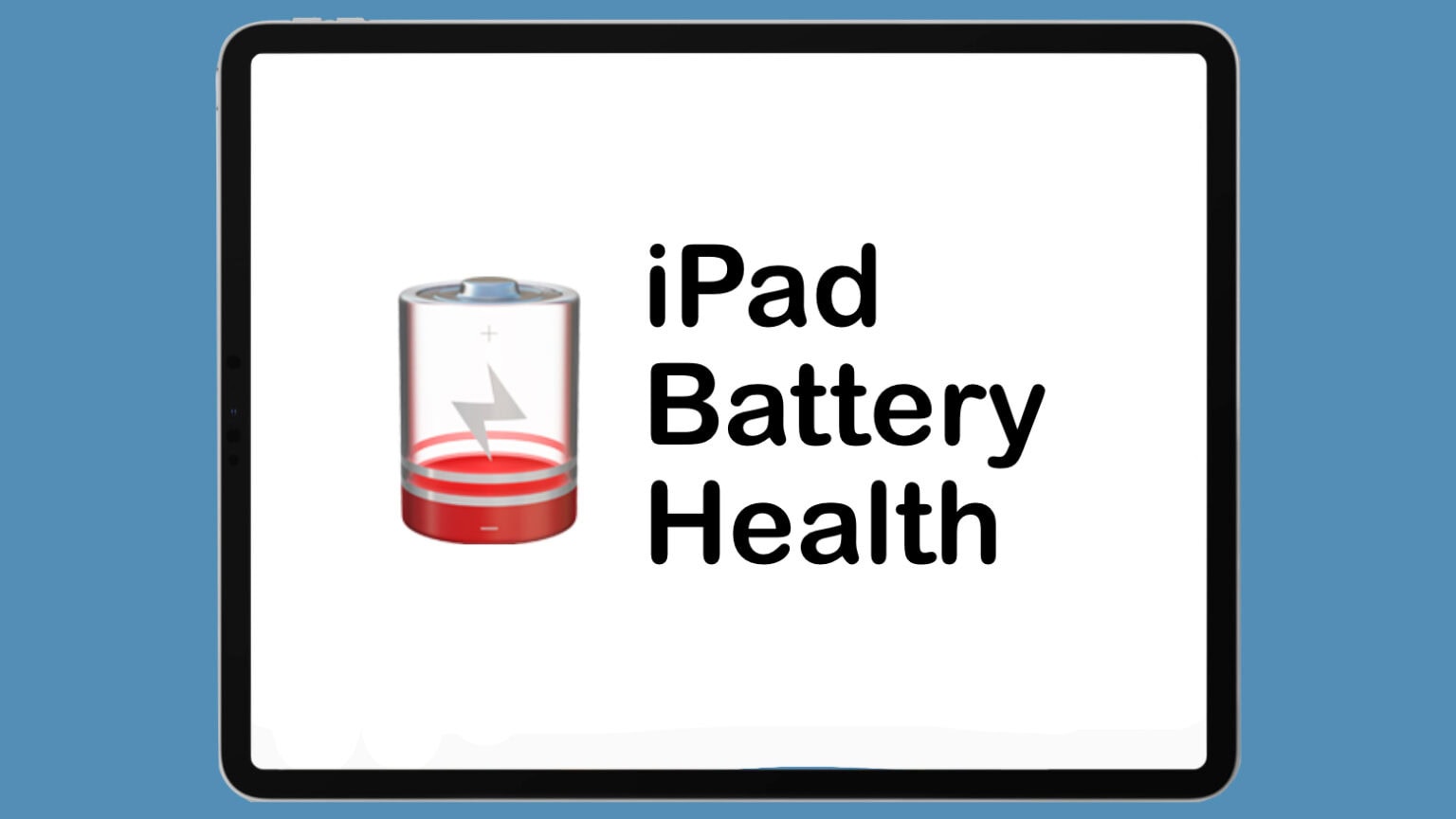Gestures are a great way to become an iPad power user. They help you easily navigate through apps, switch between pages, access controls, and reduce multiple taps to a single swipe. iPad gestures prove especially useful for Stage Manager, the iPad’s alternative multitasking environment.
Apple designed these iPad gestures to mimic natural, real-world movements, making them intuitive to use and learn. Swiping, pinching, tapping and other moves feel familiar. You should find them easy to master.
If you use your iPad a lot, these gestures are well worth learning. Your fingers will thank you!


 May 18, 2006: The world — and, more specifically, the Apple-watching press — gets its first glimpse of the swanky new Fifth Avenue Apple store in New York City.
May 18, 2006: The world — and, more specifically, the Apple-watching press — gets its first glimpse of the swanky new Fifth Avenue Apple store in New York City.

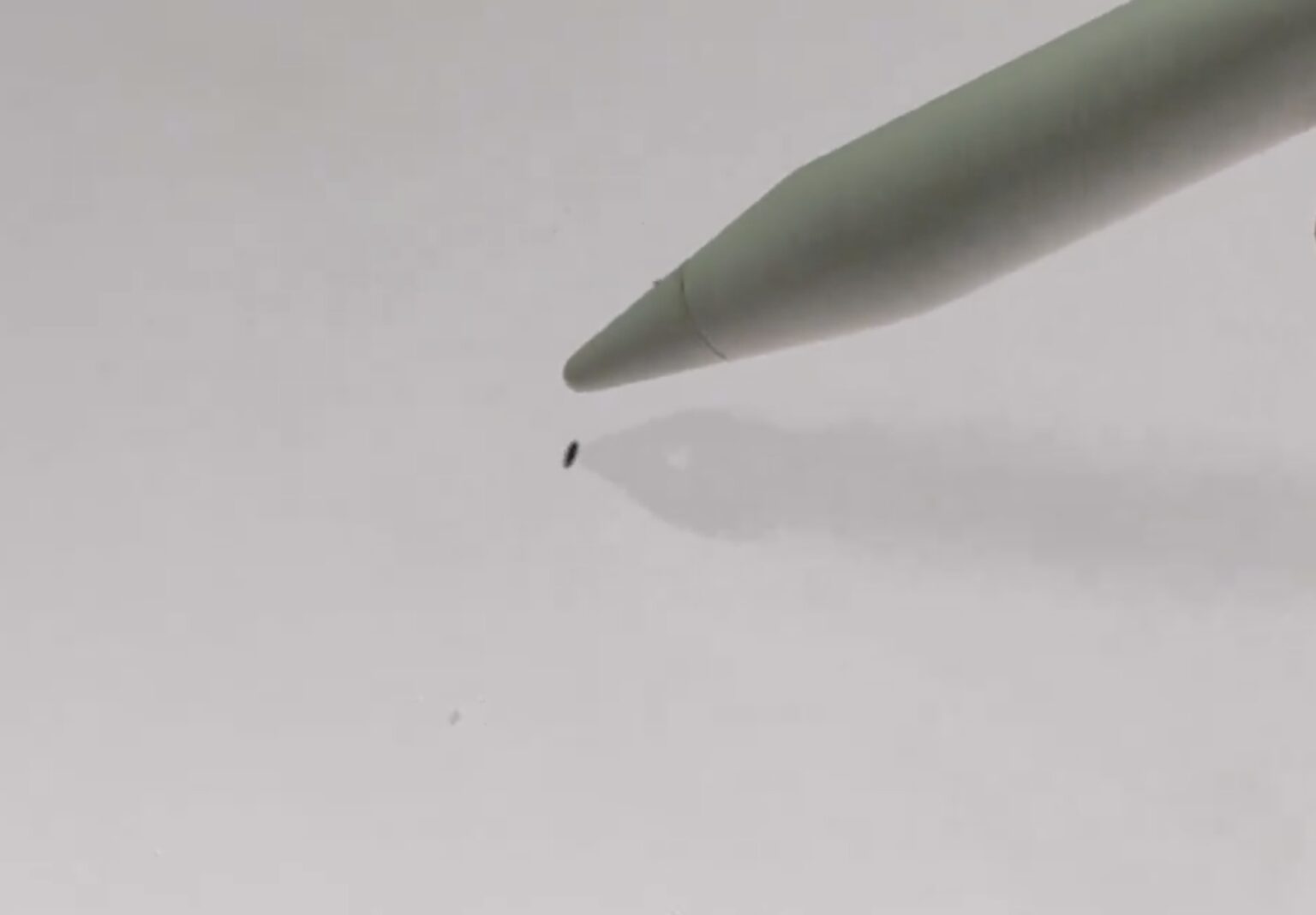

![Best clip-on game controller is ready for the latest iPhone [Review] ★★★★★ Backbone One USB-C game controller review](https://www.cultofmac.com/wp-content/uploads/2024/05/Backbone-One-USB-C-review-1536x864.jpg)
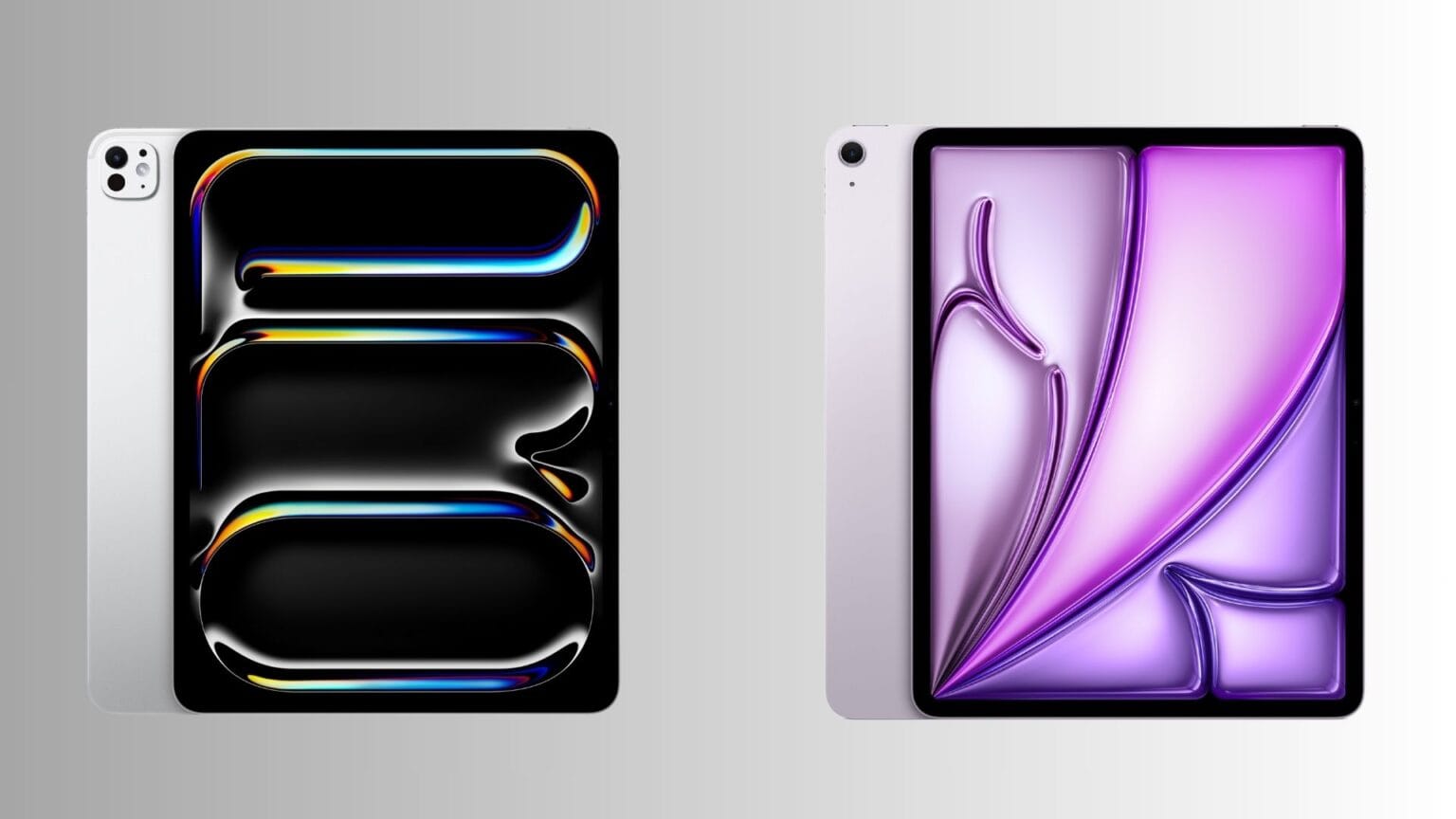

 May 14, 1992: Steve Jobs’ company NeXT runs into trouble as it loses a crucial deal with Businessland after the giant computer retailer closes its stores.
May 14, 1992: Steve Jobs’ company NeXT runs into trouble as it loses a crucial deal with Businessland after the giant computer retailer closes its stores.
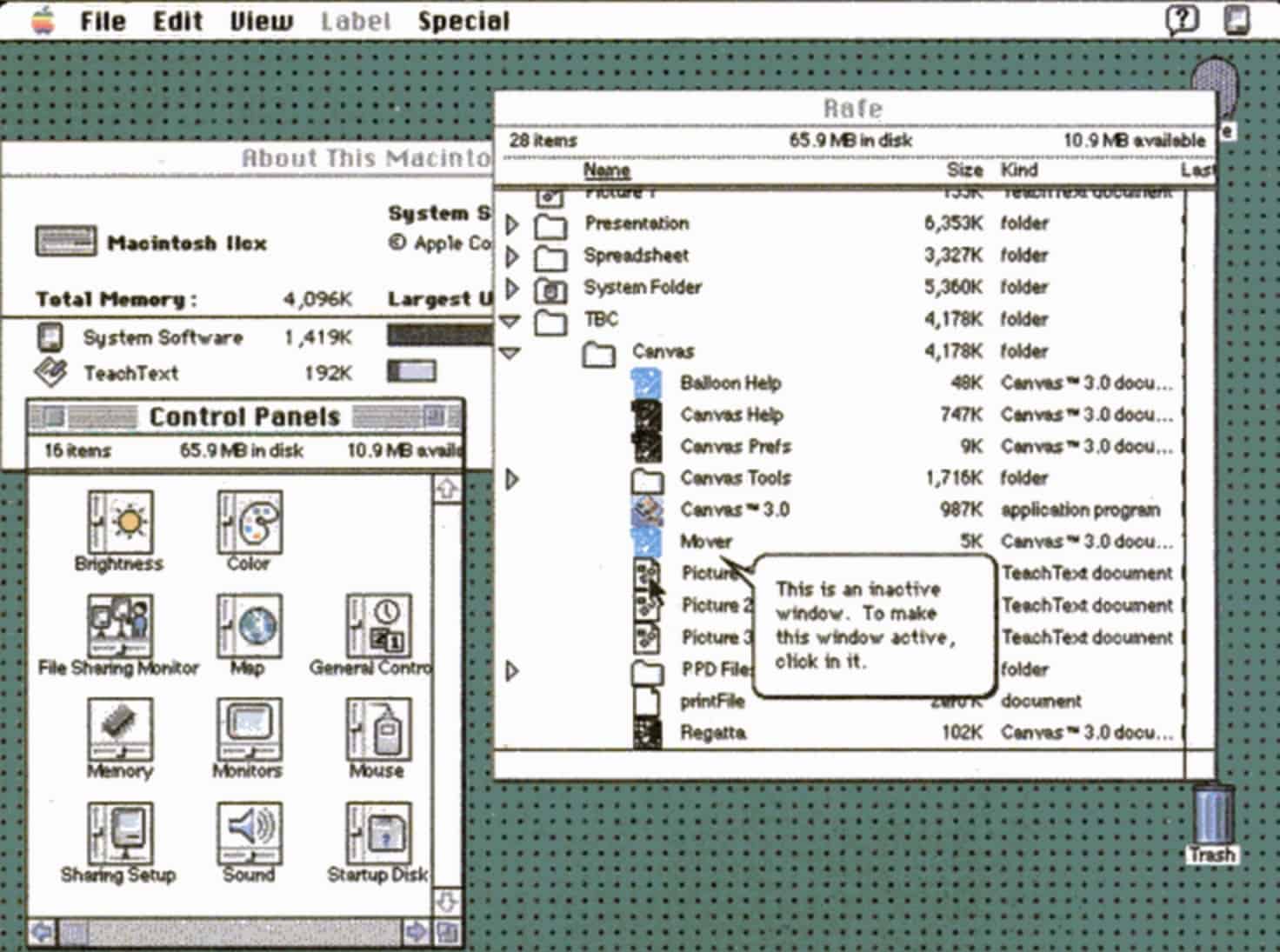
 May 13, 1991: Apple releases System 7, the biggest upgrade to the Mac operating system since the
May 13, 1991: Apple releases System 7, the biggest upgrade to the Mac operating system since the 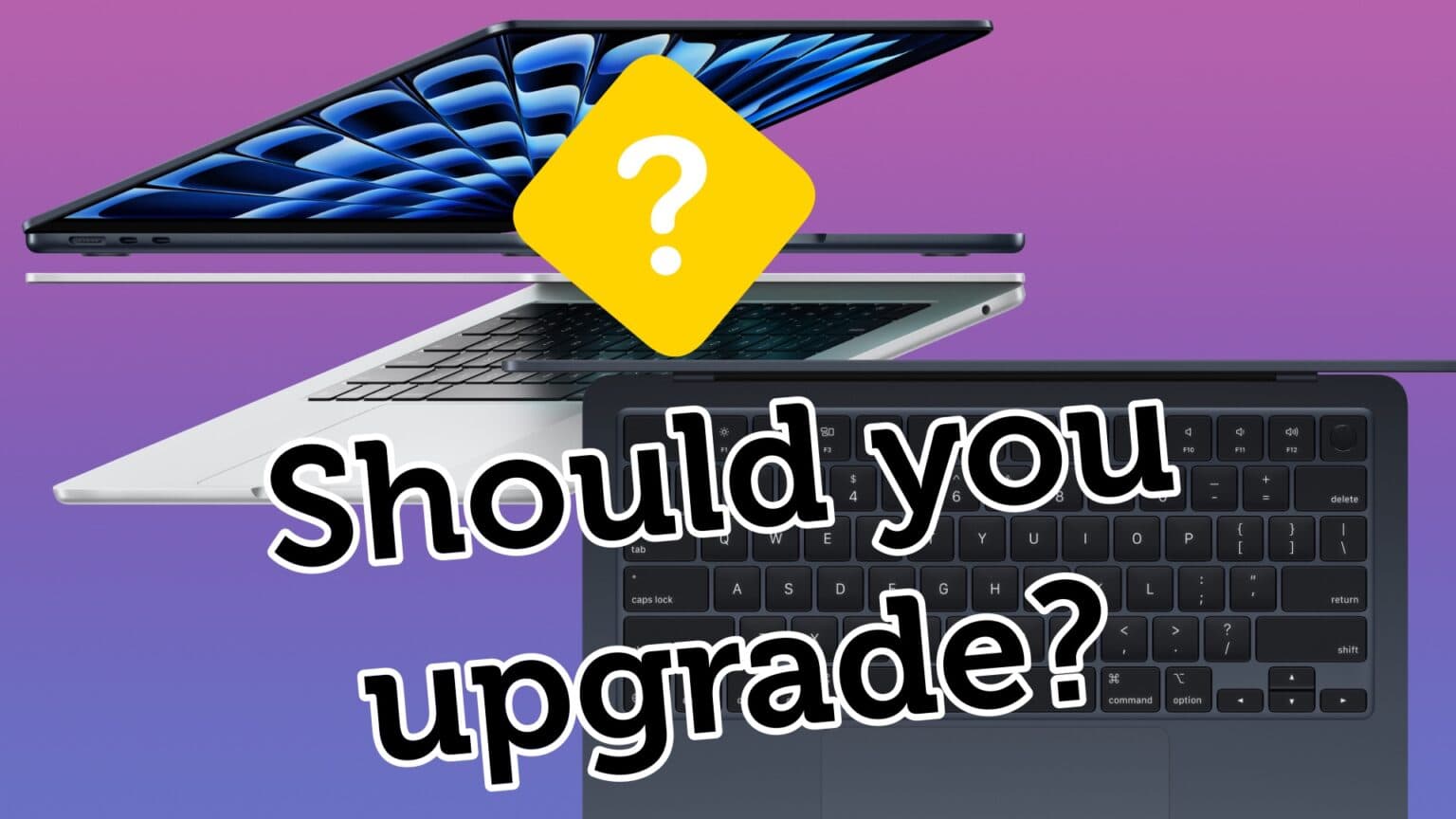

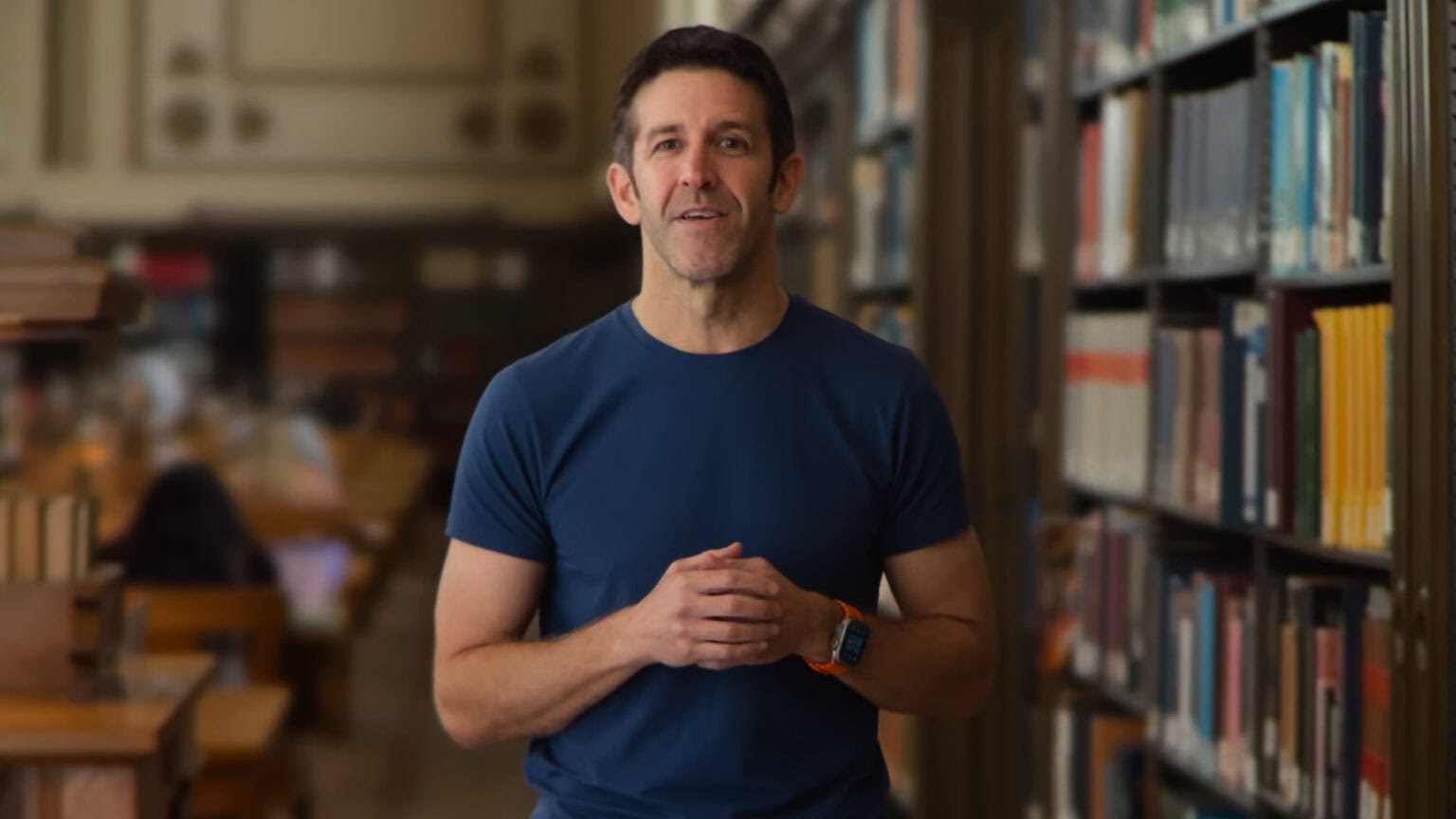




![Why every Apple fan should get excited about ‘Let Loose’ event [Updated] Why every Apple fan should get excited about ‘Let Loose’ event](https://www.cultofmac.com/wp-content/uploads/2024/05/Apple-Let-Loose-Event-Get-Excited-1.jpg)




![Hate earbuds? Edifier’s new sport headphones are for you. [Review] ★★★☆☆ Edifier Comfo Run sports headphones](https://www.cultofmac.com/wp-content/uploads/2024/04/Edifier-Comfo-Run-sports-headphones-1536x1152.jpg)