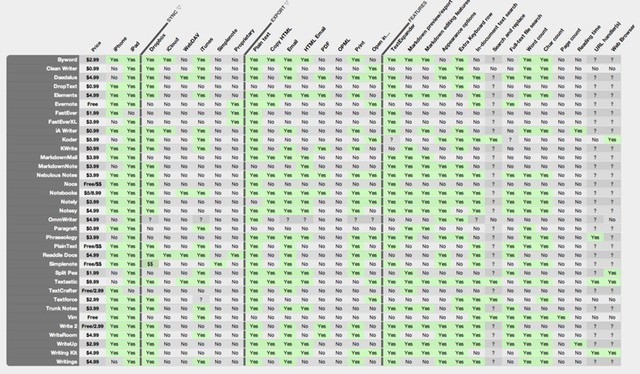This text editor post is presented by UltraEdit.
Whether you’re a blogger, a web editor or a software developer, automatic formatting can mess with your writing. That’s why you need a text editor, which is similar to a word processing program but lets you work with nothing but plain text and symbols.
If you write code, a text editor is the most important thing to have (after expertise in your coding language, of course). That’s true whether you use HTML or a more complex and powerful tool, like C++ or Python. But how do you pick a suitable text editor?

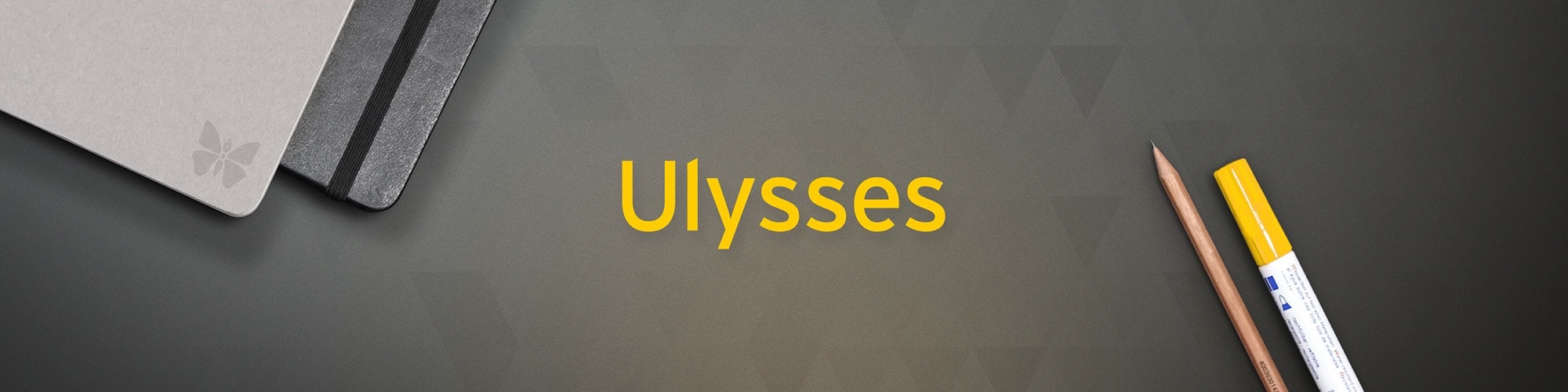
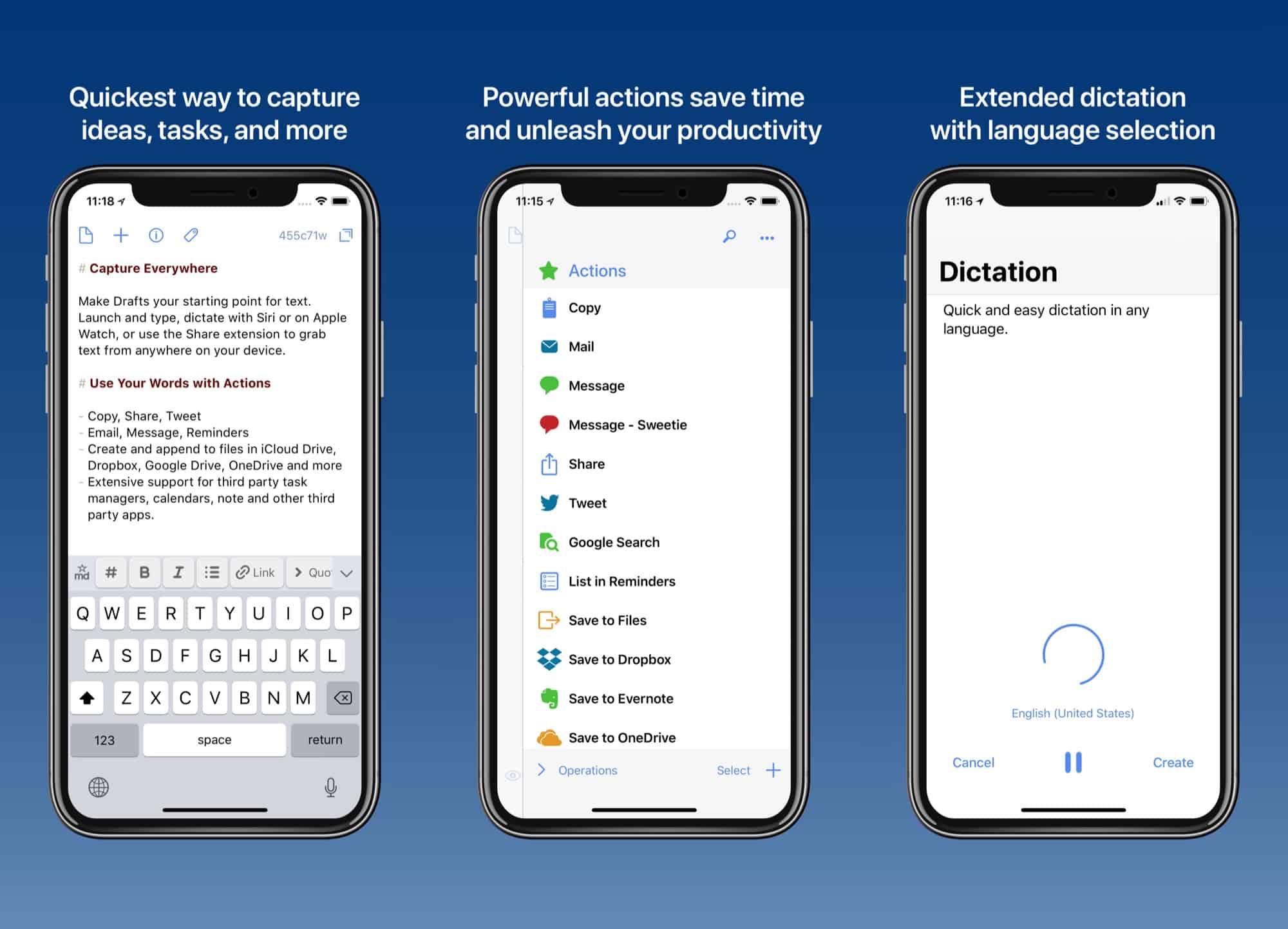
![Textor is the missing TextEdit for iOS [Review] textor](https://www.cultofmac.com/wp-content/uploads/2018/03/textor.e50523cca9ff46ac9d88adfcc4a1e868.jpg)
![Best text editor apps for Mac OS X [Reviews] Text editor apps are an important part of any writer's workflow. These are currently the top candidates for Mac owners.](https://www.cultofmac.com/wp-content/uploads/2016/02/mac-coffee-unsplash-hero.jpg)

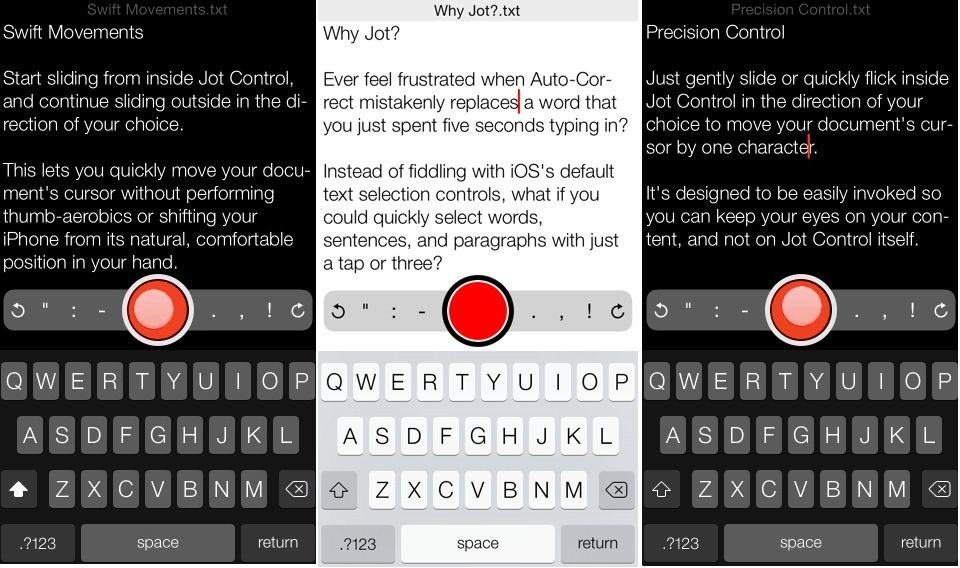
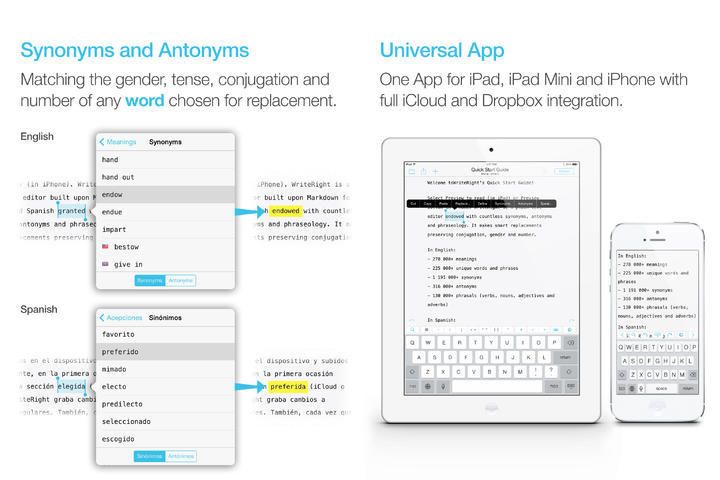
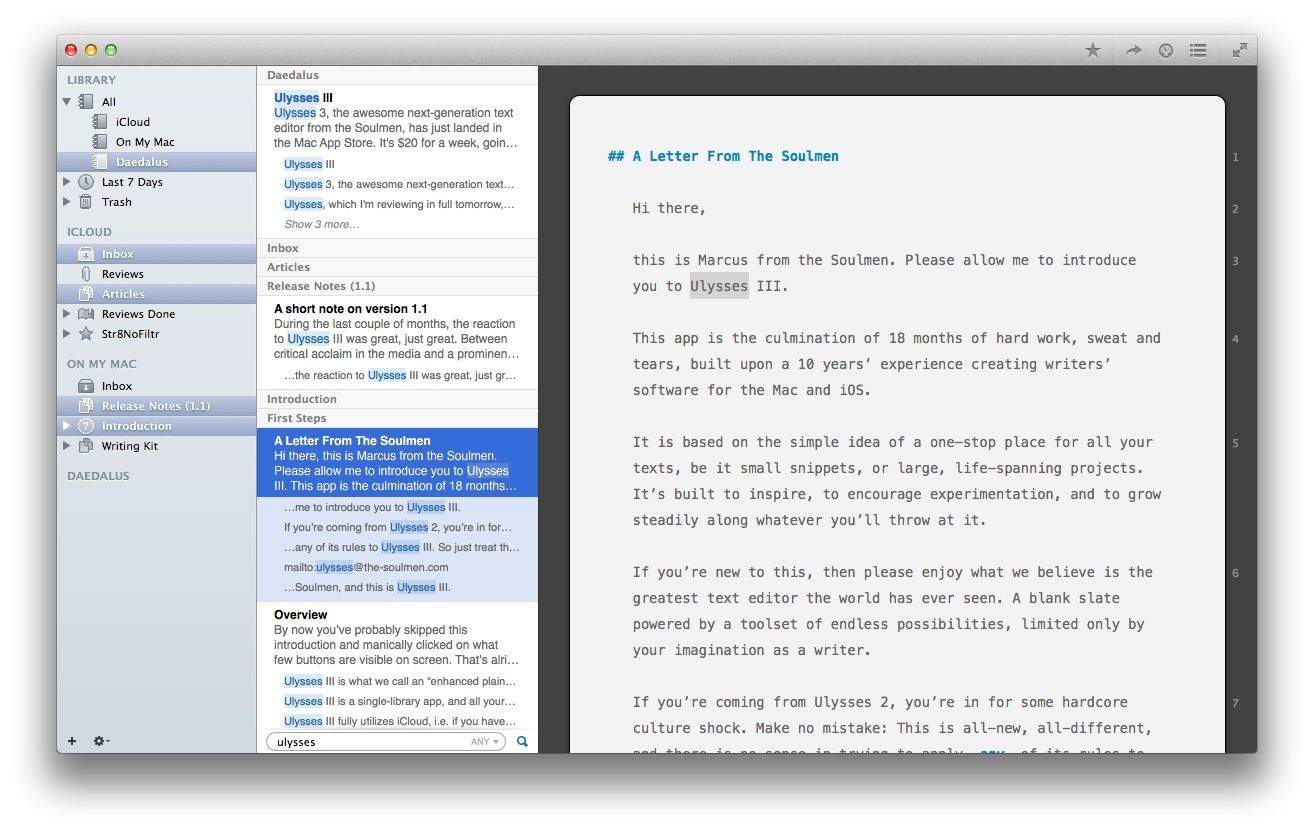
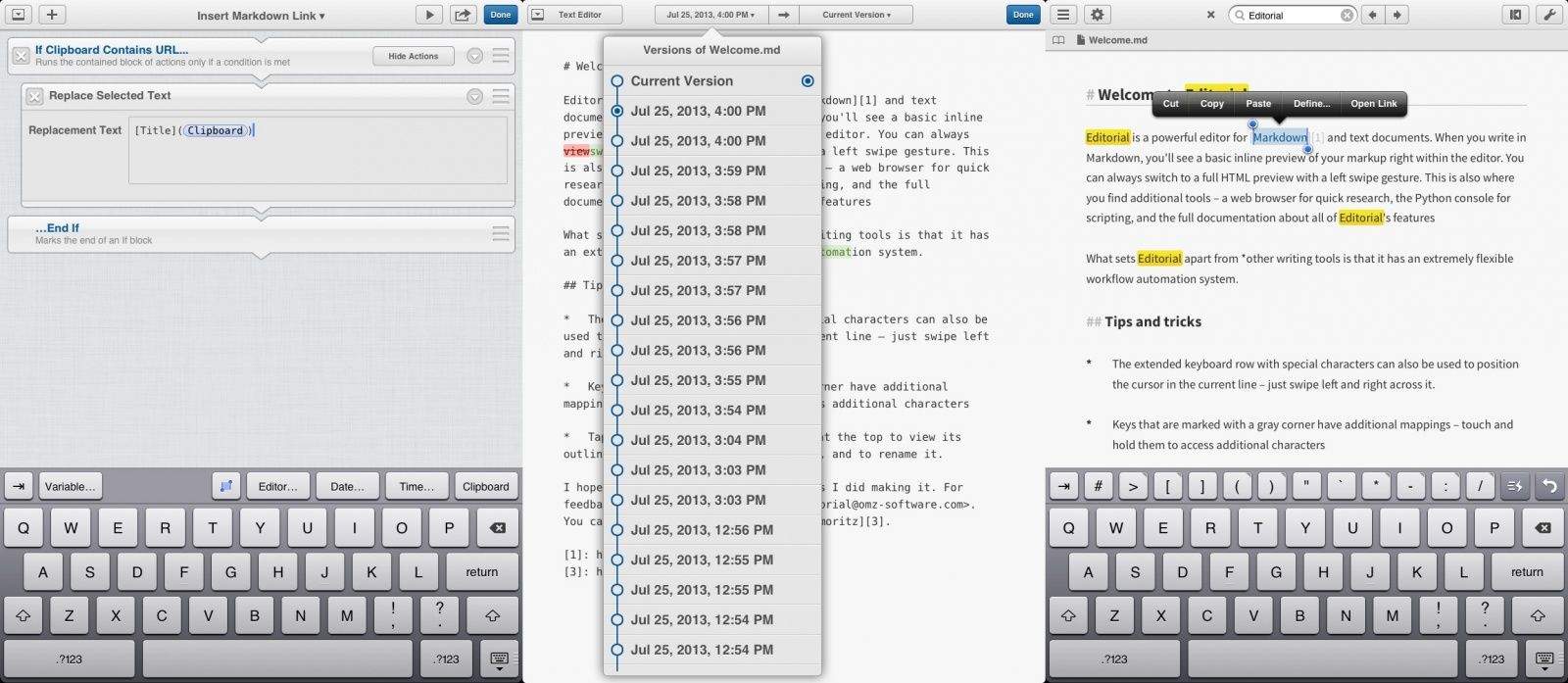
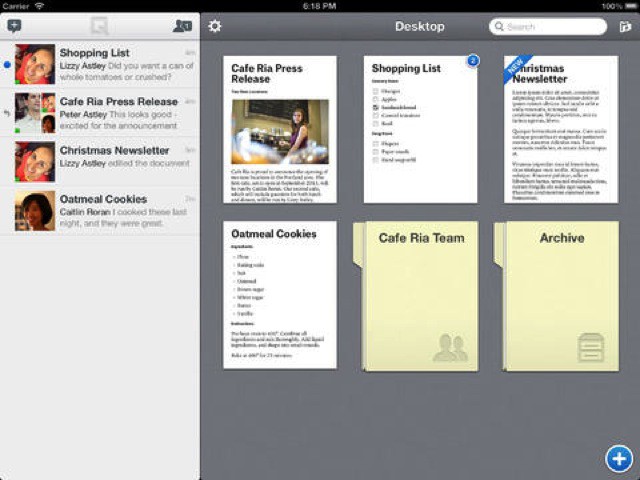
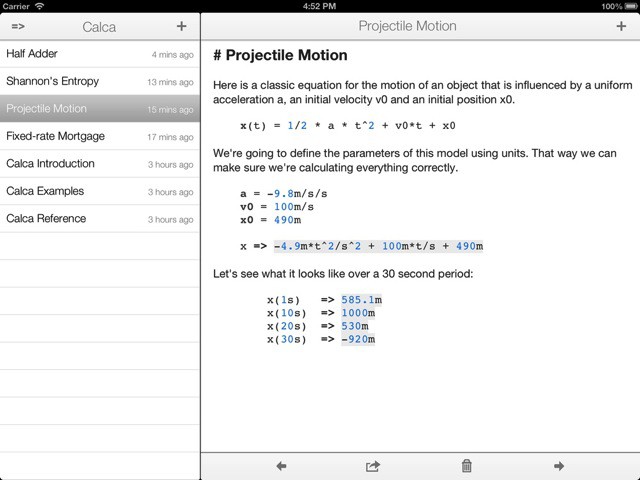
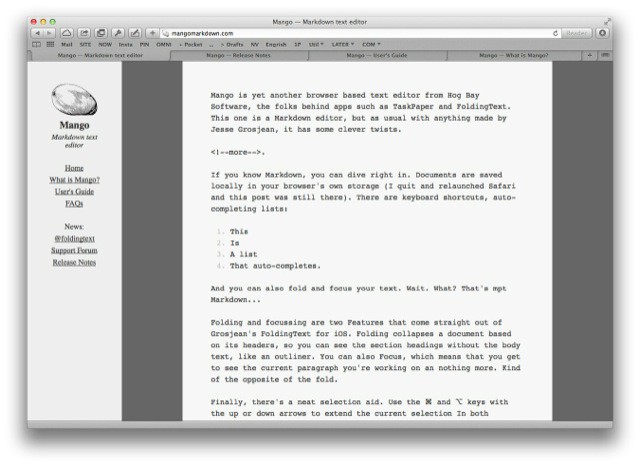
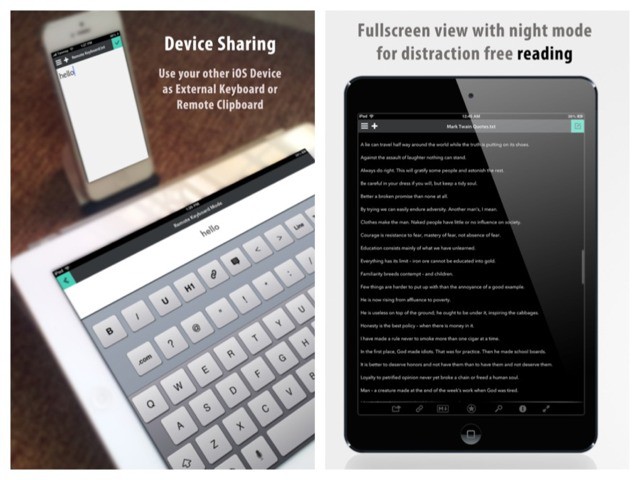
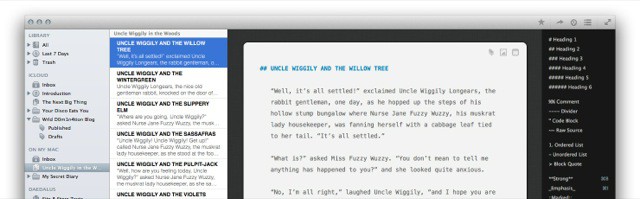
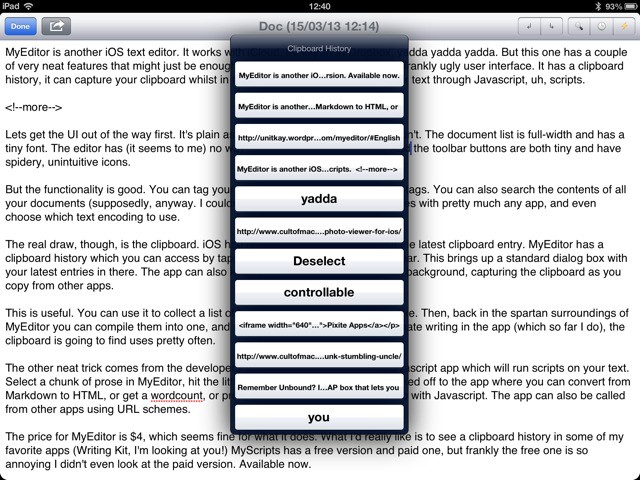

![Yet Another Minimal Text Editor, But This One’s Good And Cheap Too [Review] Mmmmmmmminimal](https://www.cultofmac.com/wp-content/uploads/2012/10/cwp1.jpg)

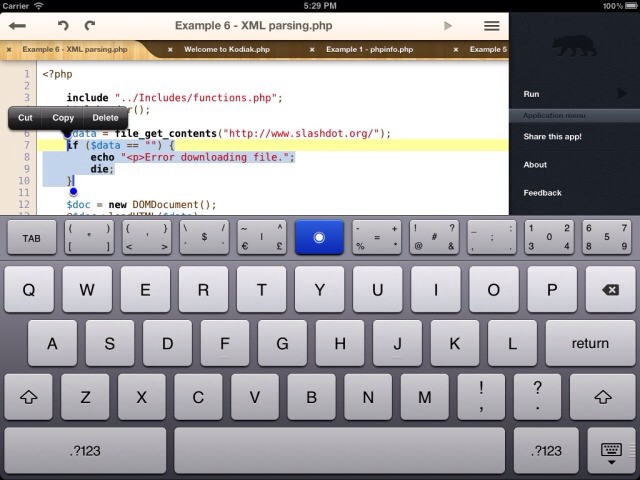
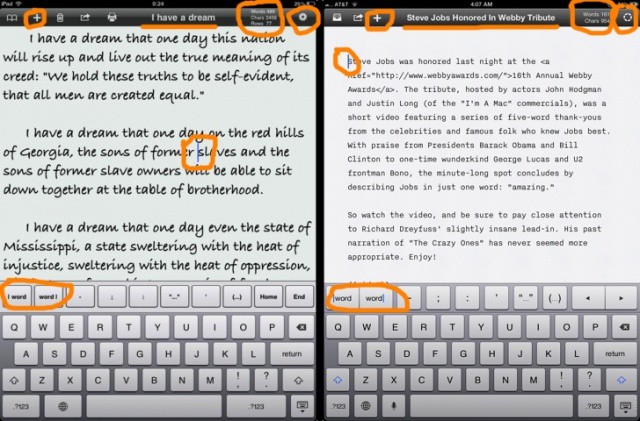
![TextWrangler: Still Free, Still Amazing, Still Amazingly Free [Review] Full screen mode and more...](https://www.cultofmac.com/wp-content/uploads/2012/04/textwrangler.jpg)