This text editor post is presented by UltraEdit.
Whether you’re a blogger, a web editor or a software developer, automatic formatting can mess with your writing. That’s why you need a text editor, which is similar to a word processing program but lets you work with nothing but plain text and symbols.
If you write code, a text editor is the most important thing to have (after expertise in your coding language, of course). That’s true whether you use HTML or a more complex and powerful tool, like C++ or Python. But how do you pick a suitable text editor?
Pros and cons of text editors
TextEdit and NotePad
Computers come with free text editor programs built in. On Macs, you can use Apple’s TextEdit app to write code after you set it to plain text in Preferences. On PCs, Windows Notepad is plain text by default. But these are bare-bones options with few, if any, bells and whistles. Most coders want a more powerful text editor with more features.
Other free text-editor applications
In addition to TextEdit and Notepad, there are a number of other text editors that cost nothing. Notepad++ is a free and open-source expansion of the limited Notepad, but it’s Windows-only. Brackets is a fairly robust free editor, though some might find it focuses too much on code development rather than simple writing. Komodo Edit and Visual Studio Code are both highly capable, but might be a little complicated for newbies.
Your other option would be to choose a paid text editor program, and there are reasons why you might decide to go down that road.
Paid text editors
First off, there is some truth to the old expression, “you get what you pay for.” With free text editor programs, you have to take what you can get.
Is it reliable? (If not, where do you turn for help?) Does it offer all the features you want or need? Is it updated to stay as secure, reliable and feature-rich as the competition? With a free application, the answers to those questions may be uncertain.
When you’re willing to pay for a text editor, you can be more discerning in the application you choose based on all that it offers, its reputation among paying users, and its potential to grow with you. A paid text editor is likely to justify its cost through solid reliability, attractive functionality, and helpful resources.
Given a solid feature list and a great reputation among users, the right text editor is not difficult to find.
UltraEdit: Top features
Among paid text editors, a great choice is the award-winning UltraEdit. Touted as the “Swiss Army knife” of text editors with a subscription plan to match, it boasts more than 2 million users worldwide. The company that makes the software is so certain you’ll love UltraEdit, it offers a 30-day, money-back guarantee.
UltraEdit’s functionality has evolved over 25 years of development. Updates are continuous, with 37 releases in just the past five years offering 700 enhancements. UltraEdit users also get lifetime tech support and an array of helpful resources at their fingertips.
UltraEdit features include:
- Works with large files. UltraEdit supports files in excess of 4GB.
- Highly configurable functions and robust customization. You can fully customize UltraEdit to suit your specific needs and preferences. Configure or customize menus, key mapping, toolbars, cursor style, colors, macros and much more.
- Easy viewing and editing of code and variables. In addition to standard editing functions, such as search, undo, and copy and paste, UltraEdit’s color-coded editor allows programmers to decipher different code types and variables, and offers powerful code folding.
- Productivity-enhancing features. Special features include delimiter matching, which shows you the location of the opening and closing of parentheses, and bookmarking, which helps you remember and find significant sections of code, such as subroutines and constant declarations.
- Easy HTML editing for professional web sites and internet applications. You can actively develop via many web development programming languages, such as PHP, HTML, ASP, JavaScript, Perl and others. And you can also reuse and navigate among your code types and formats. You can even toggle between text and HTML page views.
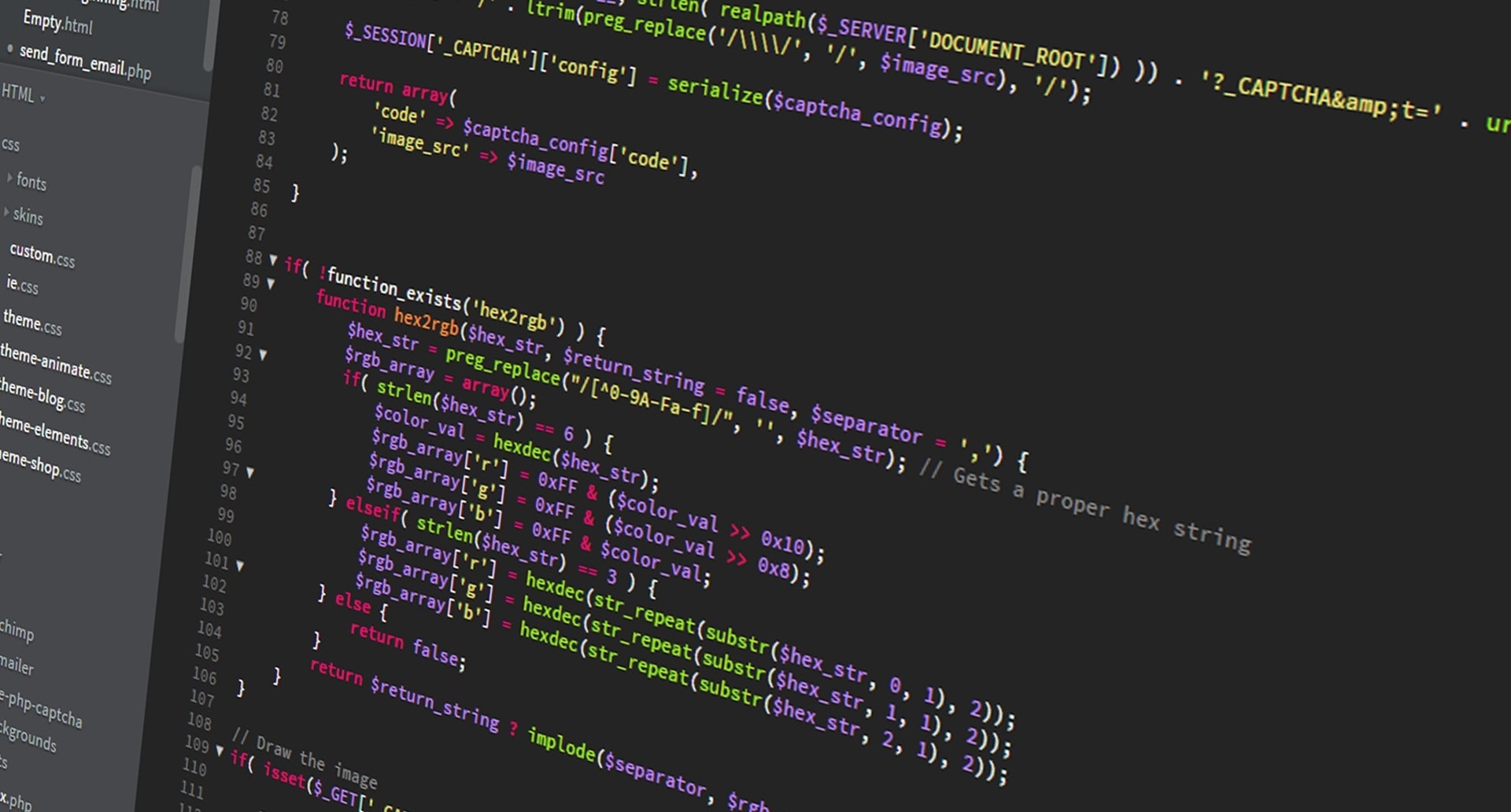
Photo: Pexels
UltraCompare
When you purchase UltraEdit, you get the powerful file-comparison software UltraCompare for free. This means that you don’t only get a great source code editor, but also a great tool to visualize and inspect differences in various files and merge changes as necessary. The company calls the combination of UltraEdit and UltraCompare the only “integrated editing/comparison solution of its kind.”
Trial offer
As mentioned above, you can buy UltraEdit with peace of mind because you have a 30-day, money-back guarantee of satisfaction. But you can also try it for free, before you pay a dime. The free trial lasts for 30 days. At the end of 30 days, you can purchase the license to continue using the software.
Price: Free trial; $79.95 annually for UltraEdit and UltraCompare (plus optional $10 for cloud services)
Where to download: UltraEdit


