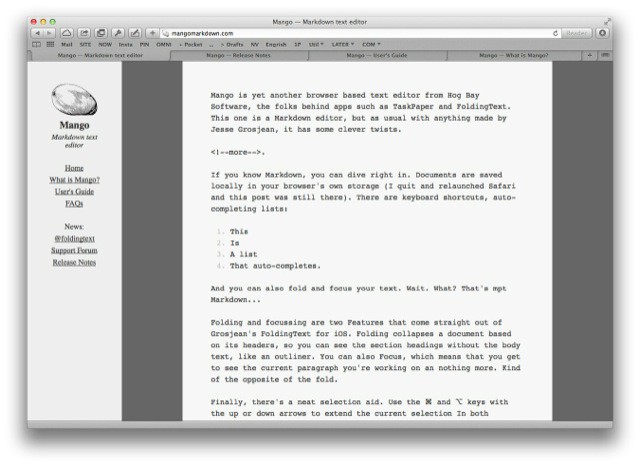Mango is yet another browser-based text editor from Hog Bay Software, the folks behind apps such as TaskPaper and FoldingText. This one is a Markdown editor, but as usual with anything made by Jesse Grosjean, it has some clever twists.
If you know Markdown, you can dive right in. Documents are saved locally in your browser’s own storage (I quit and relaunched Safari and this post was still there). There are keyboard shortcuts, auto-completing lists:
- This
- Is
- A list
- That auto-completes.
And you can also fold and focus your text. Wait. What? That’s not Markdown…
Folding and focussing are two Features that come straight out of Grosjean’s FoldingText for iOS. Folding collapses a document based on its headers, so you can see the section headings without the body text, like an outliner. You can also Focus, which means you get to see the current paragraph you’re working on and nothing more. Kind of the opposite of the fold.
Finally, there’s a neat selection aid. Use the ⌘ and ⌥ keys with the up or down arrows to extend the current selection In both directiosn, or to shrink it. It’s easier than it sounds.
Import/export? Copy/paste. There are some bugs right now (it can be a little sluggish when you first start typing, and when you do any non-typing operation, the next thing you type will be capitalized as if it were at the start of a sentence, but otherwise it’s pretty slick – I wrote this whole post in it with no problems).
Go check it out: it’s free.
Source: MangoMarkdown