Yesterday we highlighted the release of TextWrangler 4, the wonderful free text editor from Bare Bones Software. Here’s a closer look at the new stuff you’ll find in this update.
Many of the new features first appeared in TextWrangler’s big brother BBEdit (which just celebrated its 20th anniversary, but that doesn’t make them any less welcome here.
Foremost among these is state-saving. Although Lion comes with its own technology for saving an application’s state when you quit, TextWrangler now uses Bare Bones’ own system for this, and does so gracefully and helpfully. Even if you haven’t saved newly opened documents, you can quit TextWrangler safe in the knowledge that they will all reappear as expected next time you open it.
TextWrangler now also supports Lion’s full screen view. As in BBEdit, it’s functional but not the same full screen experience you get with something like WriteRoom, which was designed for full screen writing. Here, your text window is centered on a new virtual desktop with the familiar Apple linen background. The only minor problem I’ve noticed (with BBEdit and TextWrangler) is that the documents pane (formerly a drawer) can mess with your window width settings when switching between normal mode and full screen mode. Like I say, a minor thing.
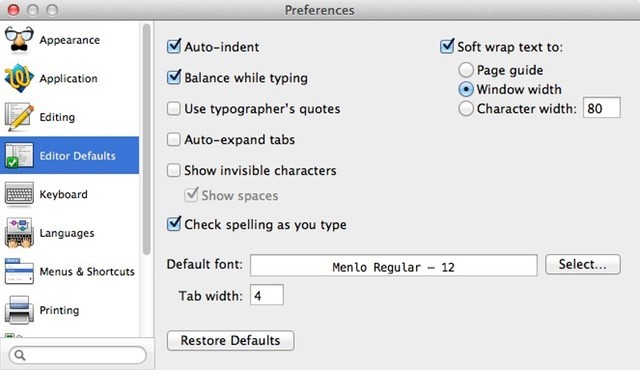
TextWrangler now also has the same super-friendly Preferences window, complete with search box, that we’ve already seen in BBEdit. When you have an application with this much to offer, and with as many options as this, cleaning up the prefs window is a big deal. The old one was confusing – it took time to get used to, which is not something you want to impose on new users. Now things are much, much simpler; although all the prefs you’re ever likely to need are still there.
Here’s the thing, and it’s the same thing that’s been buzzing around my head for years, every time I think about (or write about) TextWrangler: the fact that Bare Bones continues to not just maintain, but also to update and improve an application that offers so much, for free, is little short of amazing.
TextWrangler is one of the finest examples of freeware I’ve ever seen on any platform, not just on OS X. I can’t even begin to guess at how many computer science undergrads have made their first tentative steps into programming with it, how many penniless authors have knocked out first chapters with it, how many hassled web admins working on non-existent budgets have used it to clean up gremlin-infested copy pasted into web forms from Word documents.
We all owe Bare Bones a big “thank you” for their continued work on this great free app.
Pro: Powerful, multi-featured, free.
Con: None.
![TextWrangler: Still Free, Still Amazing, Still Amazingly Free [Review] Full screen mode and more...](https://www.cultofmac.com/wp-content/uploads/2012/04/textwrangler.jpg)

