You may be used to simply recording audio on your mobile device for those endless cat-video voiceovers of yours. But if you want clearer, more-focused audio for your content creation, a small microphone like Sennheiser’s new XS Lavmic will usually do a better job.
Sennheiser launches XS Lavmic for content creators on the go

Photo: Sennheiser







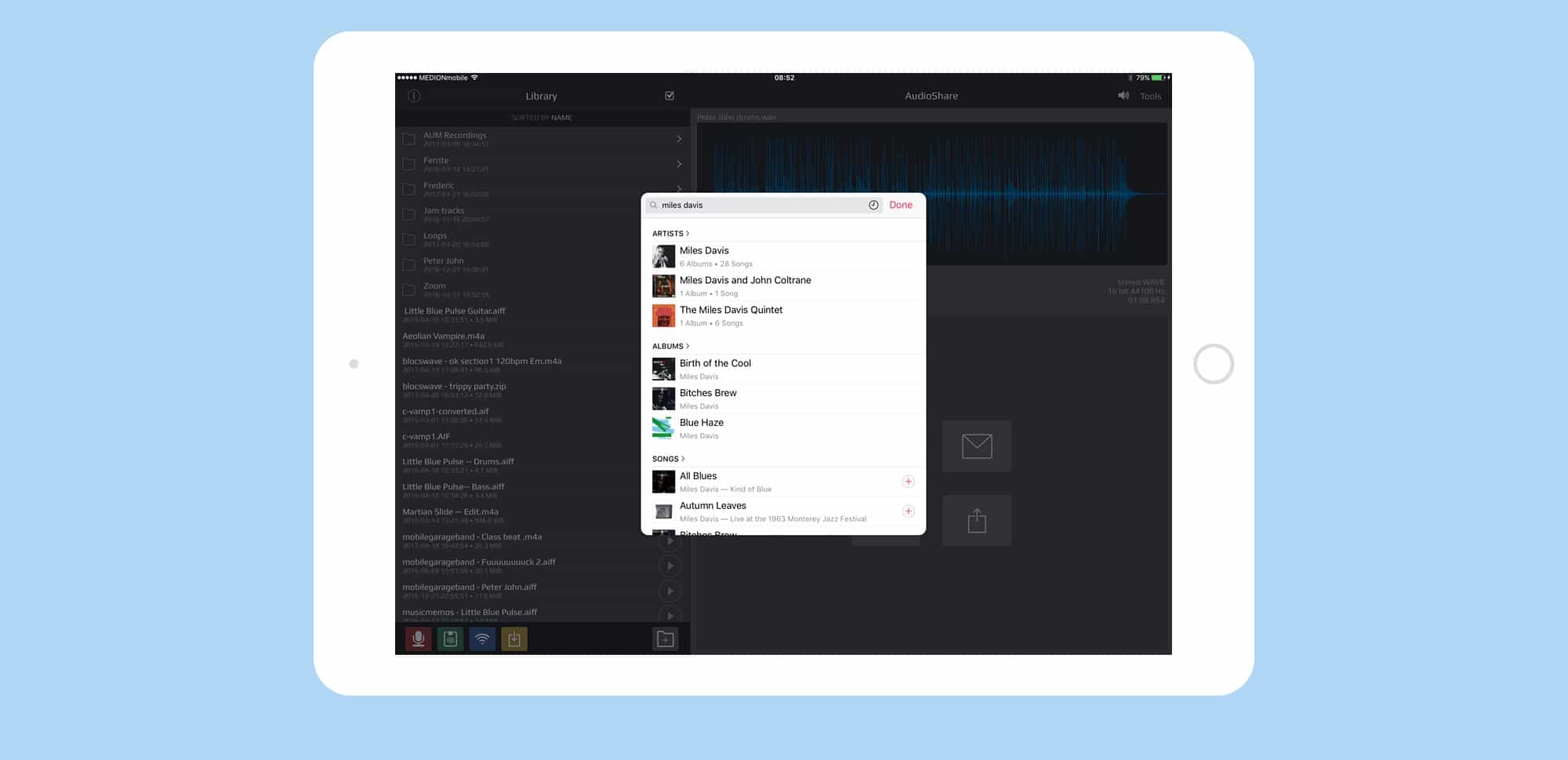
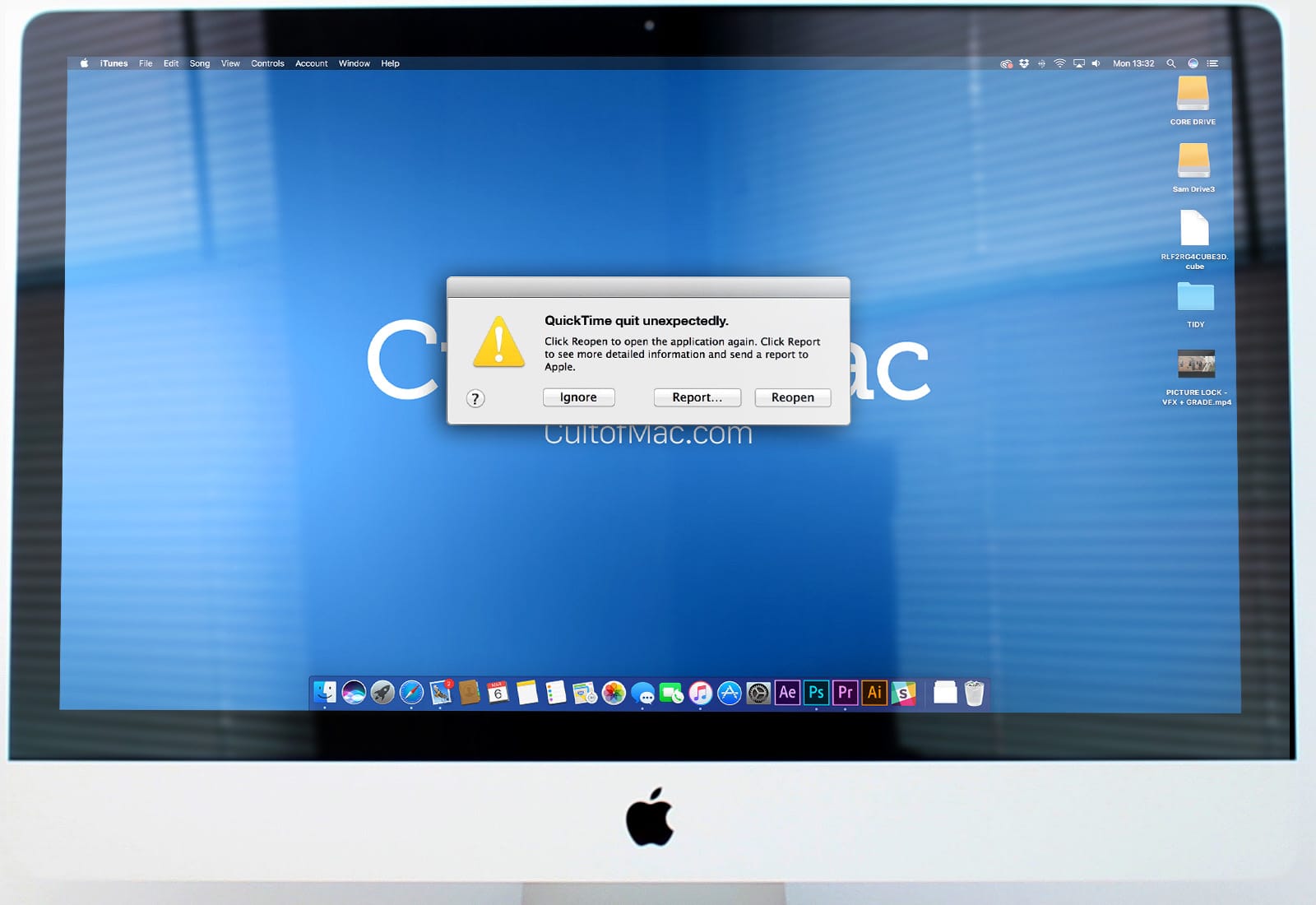

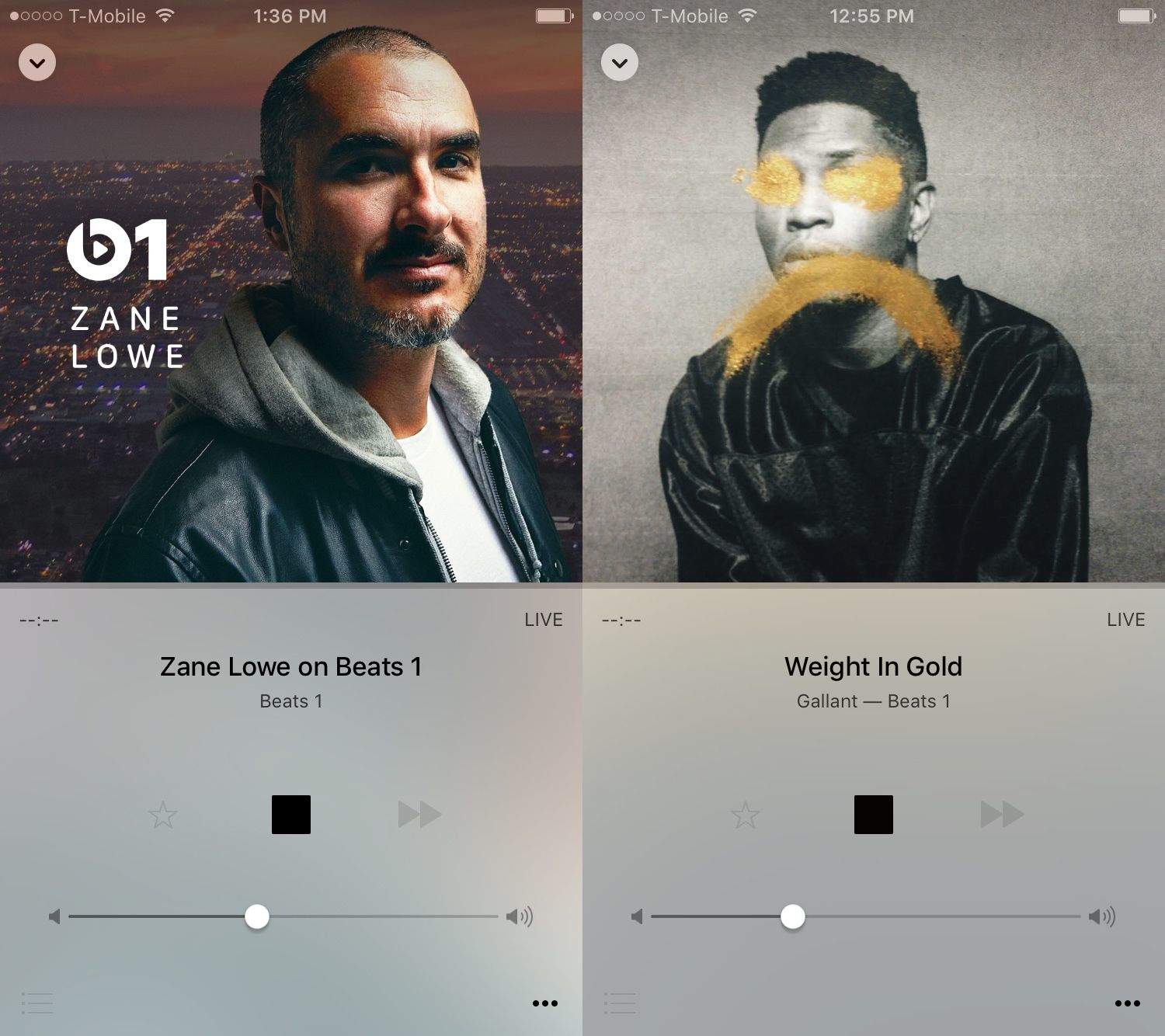

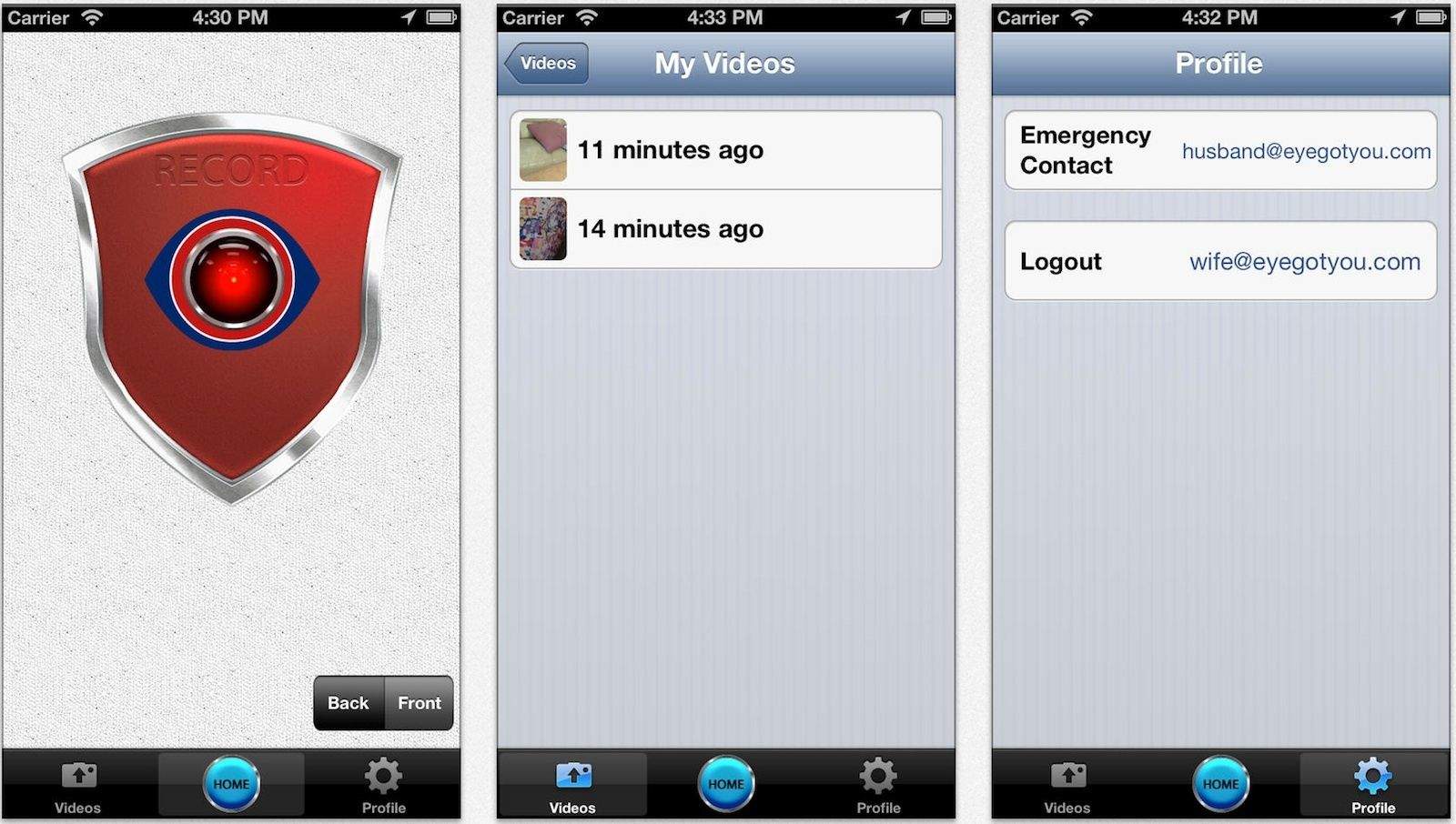
![How To Use Your Mac To Record Your iOS Screen With Reflector [OS X Tips] reflector](https://www.cultofmac.com/wp-content/uploads/2013/09/reflector.jpg)
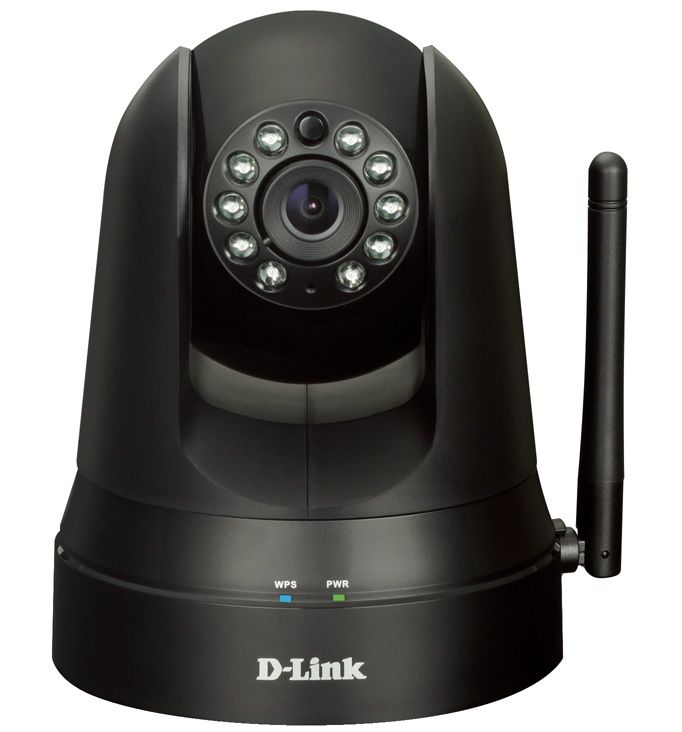
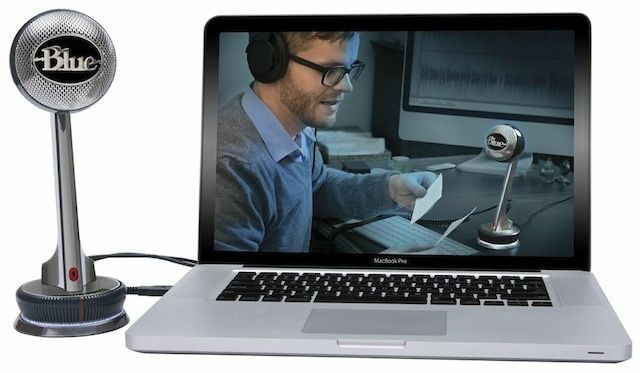



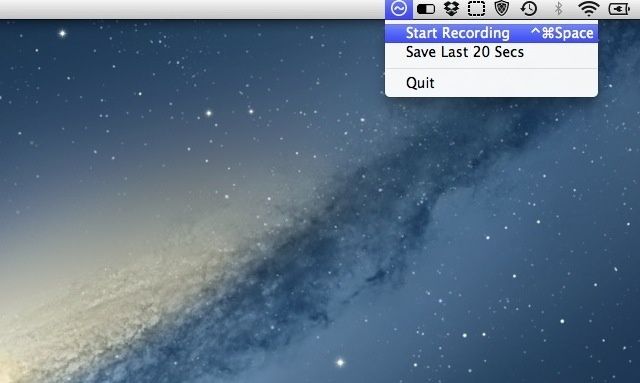



![Microcone Revolutionizes Multi-Track Recording on the Mac [Macworld / iWorld 2012] Microcone](https://www.cultofmac.com/wp-content/uploads/2012/01/Microcone.jpg)
