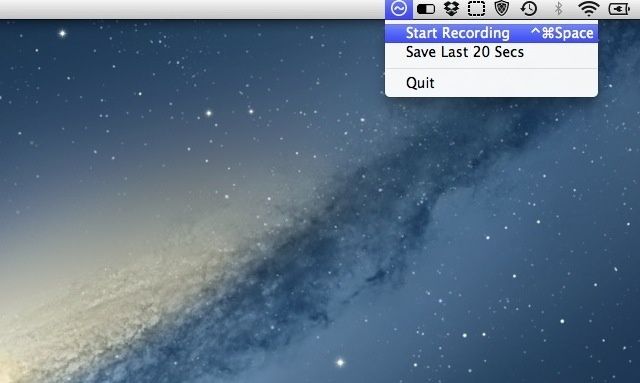WavTap is a teeny tiny little audio recorder for recording whatever audio is playing through your Mac.
Forked from SoundFlower, WavTap sits in your Menu Bar and with a couple of clicks, starts recording whatever’s happening through your speakers.
Audio is saved straight to your desktop as a .wav file, which you can import straight into iTunes or play with QuickTime Player.
There are no preferences, no options, nothing. It does what it does, and that’s it.
Rather cleverly, WavTap comes with one other potentially useful feature that saves the last 20 seconds of audio immediately – a fantastic idea if you’ve just heard something on the radio that you want to save, and you can get your fingers swiping upwards to the Menu Bar fast enough.
That means WavTap has to keep “listening in” all the time, but even so, it doesn’t make any great demands on your system. On my MacBook Air it used about 0.3% CPU, according to Activity Monitor.
If you need something with more features, grab Piezo from the Mac App Store, which is an excellent little app. But if you don’t need much, WavTap’s just fine, and even smaller.
Source: github
Via: Someone on Twitter, sorry can’t remember who