Bluetooth is the way we’re getting our music now, thanks in large part to the headphone jack-free iPhone 7. Lucky for us, Bluetooth speakers are keeping right up — for proof, just look at this new water-resistant, long-lasting, shock-absorbing speaker from Braven. It’s a speaker that’s up to the challenge of being a workhorse for bringing the noise, and right now you can get one for just $49.99 at Cult of Mac Deals.
Now half off, this Bluetooth speaker is sonic gold and tough as nails [Deals]
![Now half off, this Bluetooth speaker is sonic gold and tough as nails [Deals] These water-resistant Bluetooth speakers offer 12-hour playtime on a single charge](https://www.cultofmac.com/wp-content/uploads/2016/10/CoM-Braven-705-Bluetooth-Speaker.jpg)
Photo: Cult of Mac Deals

![Name your price for this jam-packed Mac app bundle [Deals] This packed bundle of award-winning Mac apps is yours for whatever you're ready to pay](https://www.cultofmac.com/wp-content/uploads/2016/09/CoM-Pay-What-You-Want-Mac-Bundle.jpg)
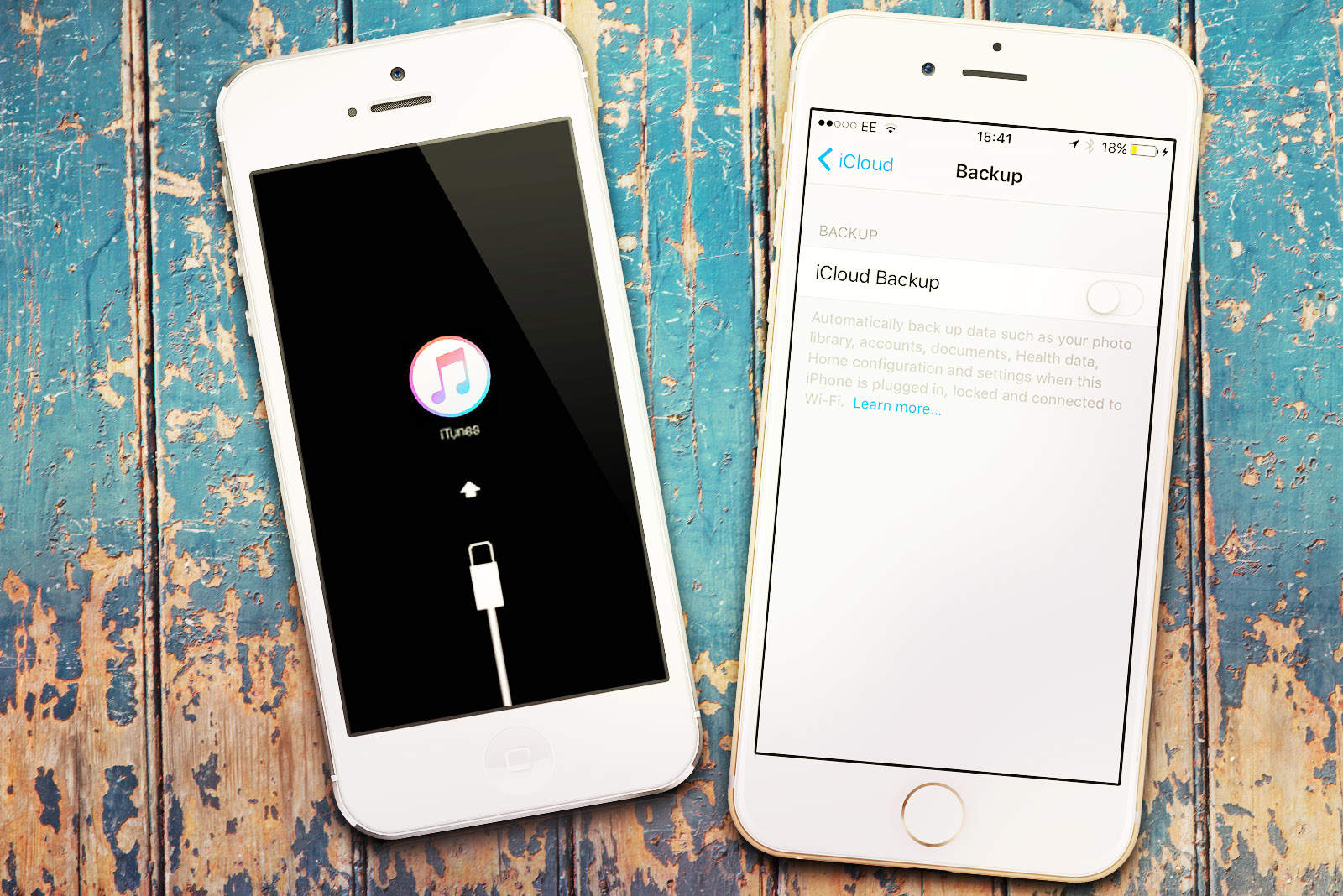



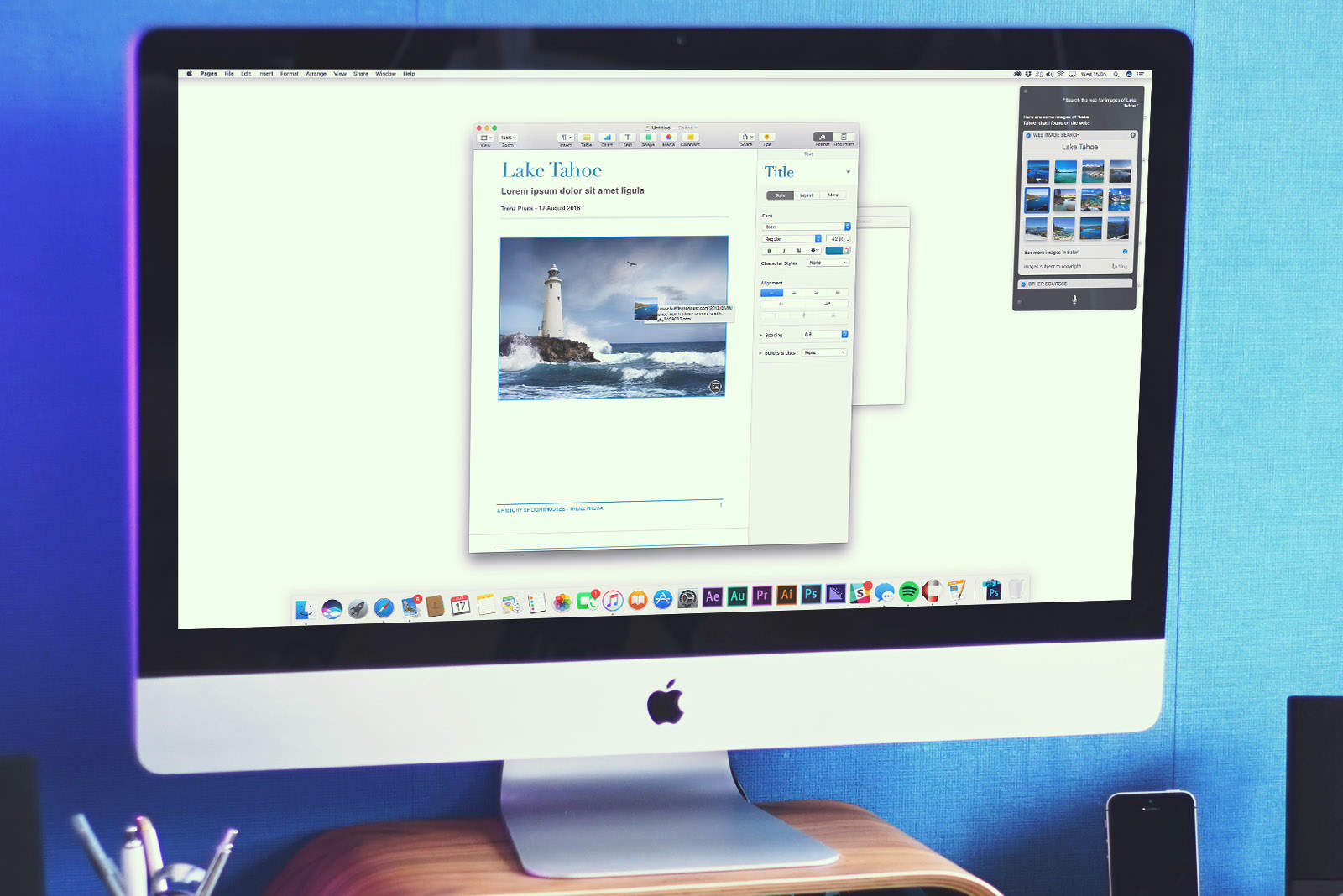

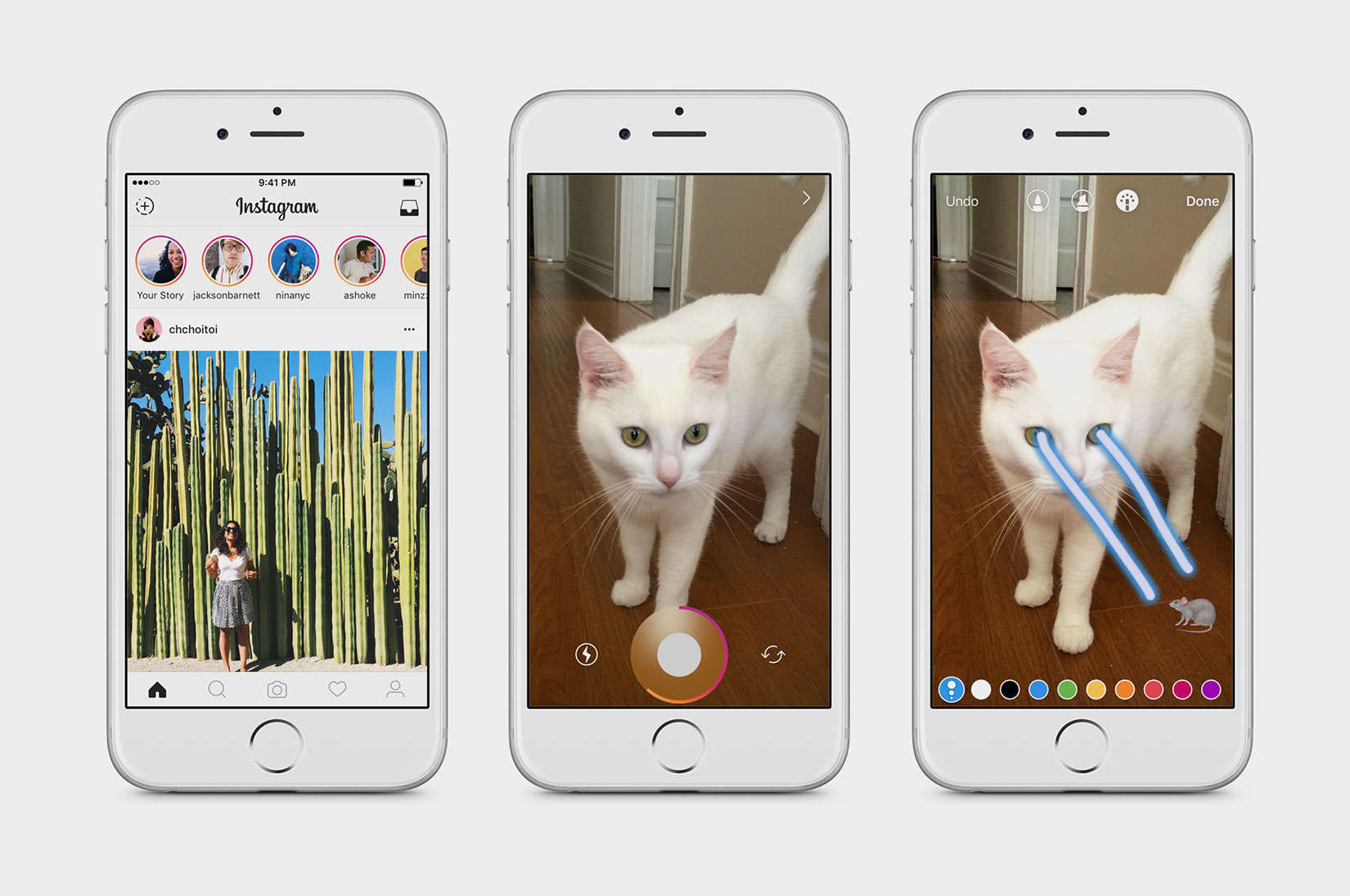


![Win a chance to wire up your smart home with Amazon’s Alexa [Deals] Enter to win a suite of smart home products, centered around Amazon Echo.](https://www.cultofmac.com/wp-content/uploads/2016/07/CoM-Amazon-Echo.jpeg)

![Win It Wednesday: Win the ultimate Apple workstation [Deals] Enter to win a free standing desk with an Apple Thunderbolt monitor, wireless keyboard and more.](https://www.cultofmac.com/wp-content/uploads/2016/06/CoM-Workstation-Giveaway.jpg)

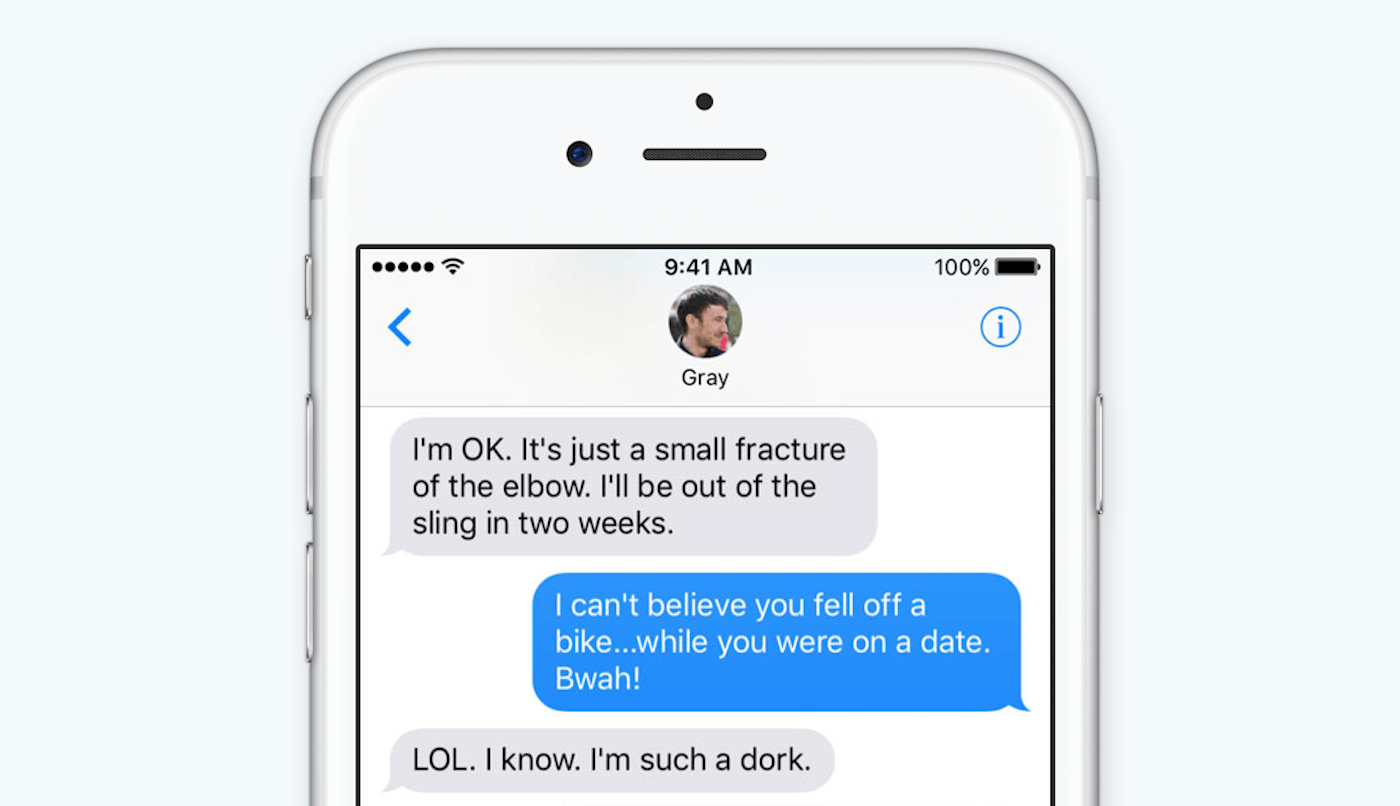
![Win It Wednesday: Enter to win $1,000 in free cash at Newegg [Deals] Newegg's $1,000 gift card giveaway is your last chance to build the machine of your dreams.](https://www.cultofmac.com/wp-content/uploads/2016/06/Newegg.jpeg)
![Best List: Moshi’s Avanti headphones are light and stylish [Reviews] Moshi's Avanti headphones are easy to wear and easy to carry. They sound [pretty great too.](https://www.cultofmac.com/wp-content/uploads/2016/05/Moshi_Avanti_Headphones.jpg)
![Amazing tiny stereo is big on features [Reviews] Liberate your languishing CD collection with Sonoro's Cubo.](https://www.cultofmac.com/wp-content/uploads/2016/05/DSC07864-3.jpg)
![Win It Wednesday: Win 5 years of Adobe Creative Cloud [Deals] Get access to the world's most powerful suite of tools for digital creation.](https://www.cultofmac.com/wp-content/uploads/2016/05/images_medium-1.jpg)

![Finally, an adjustable standing desk you’ll actually use [Reviews] Work healthier with the Pro Plus 48.](https://www.cultofmac.com/wp-content/uploads/2016/04/Veridesk-Pro-Plus-48.jpg)
![Why I love both of Amazon’s new Echo smart speakers [Reviews] The Amazon Echo Tap is the portable, battery-powered member of the smart speaker family.](https://www.cultofmac.com/wp-content/uploads/2016/04/Amazon_Echo_Tap_1.jpg)

