This week, on a holly jolly edition of The CultCast: The next-gen AirPods are supposedly coming in 2018; next-day delivery of iPhone X is a sprinkling of Christmas magic; how to listen to Youtube videos when your iPad or iPhone screen is off; and we wrap up with our favorite TV shows of 2017!
Our thanks to Backblaze for supporting this episode! Backblaze online backup is Mac native, unlimited, unthrottled cloud backup, and it’s only 5 bucks a month. Try it totally free for two weeks at backblaze.com/cultcast.

![Hands on with Ottm’s wonderful wooden Apple Watch band [Video] Ottm Apple Watch Wood Band](https://www.cultofmac.com/wp-content/uploads/2017/11/Ottm_Apple_Watch_Wood_Band_2-1.jpg)

![Save big on tech outerwear that raised $11 million on Indiegogo [Deals] This is outerwear designed for the digital nomad.](https://www.cultofmac.com/wp-content/uploads/2017/11/BB-Main.jpg)




![Gadgets to make traveling easy [Tech Travel Tips] roost stand](https://www.cultofmac.com/wp-content/uploads/2017/07/large_Roost_Landing-1.jpg)

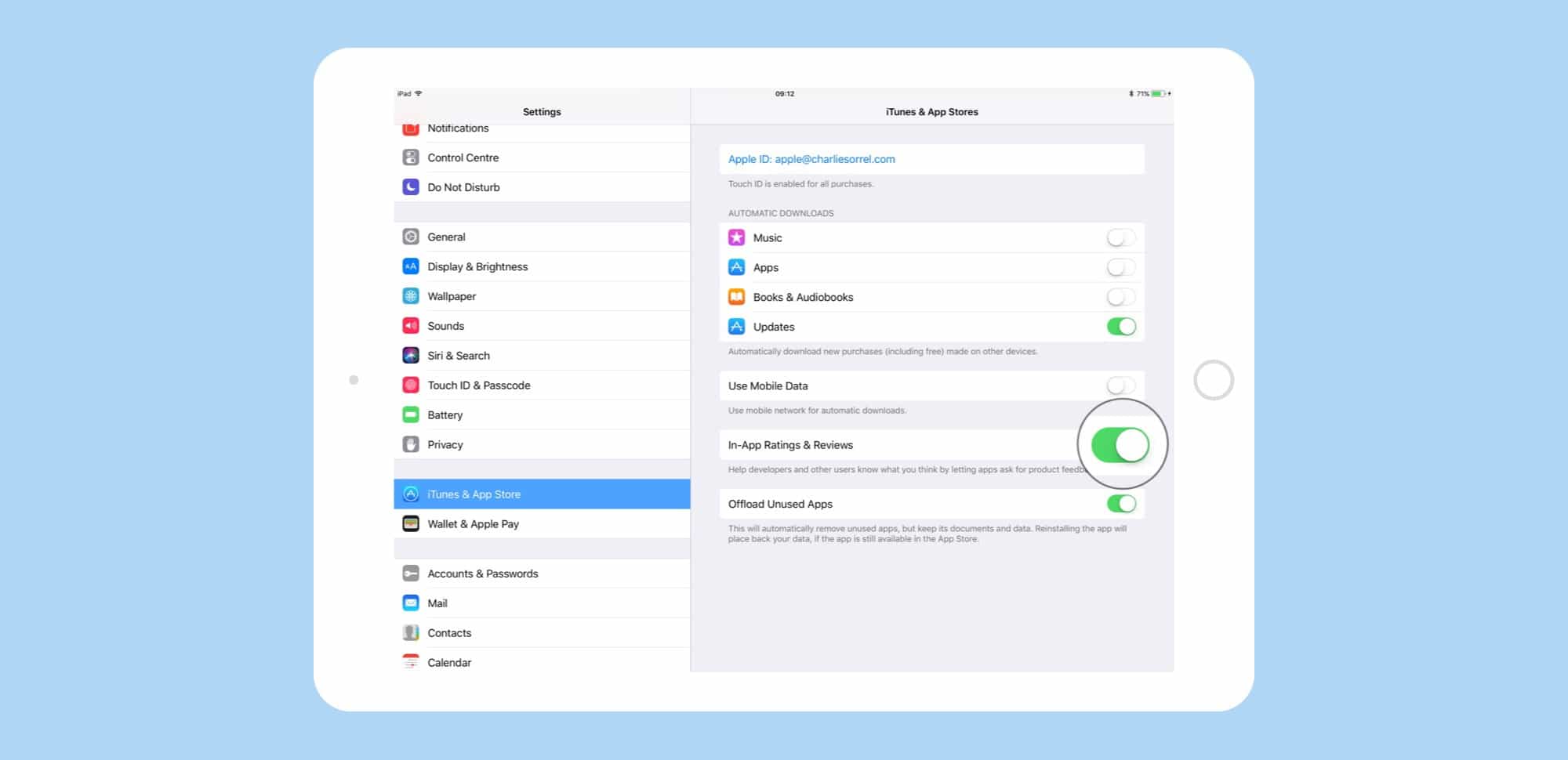
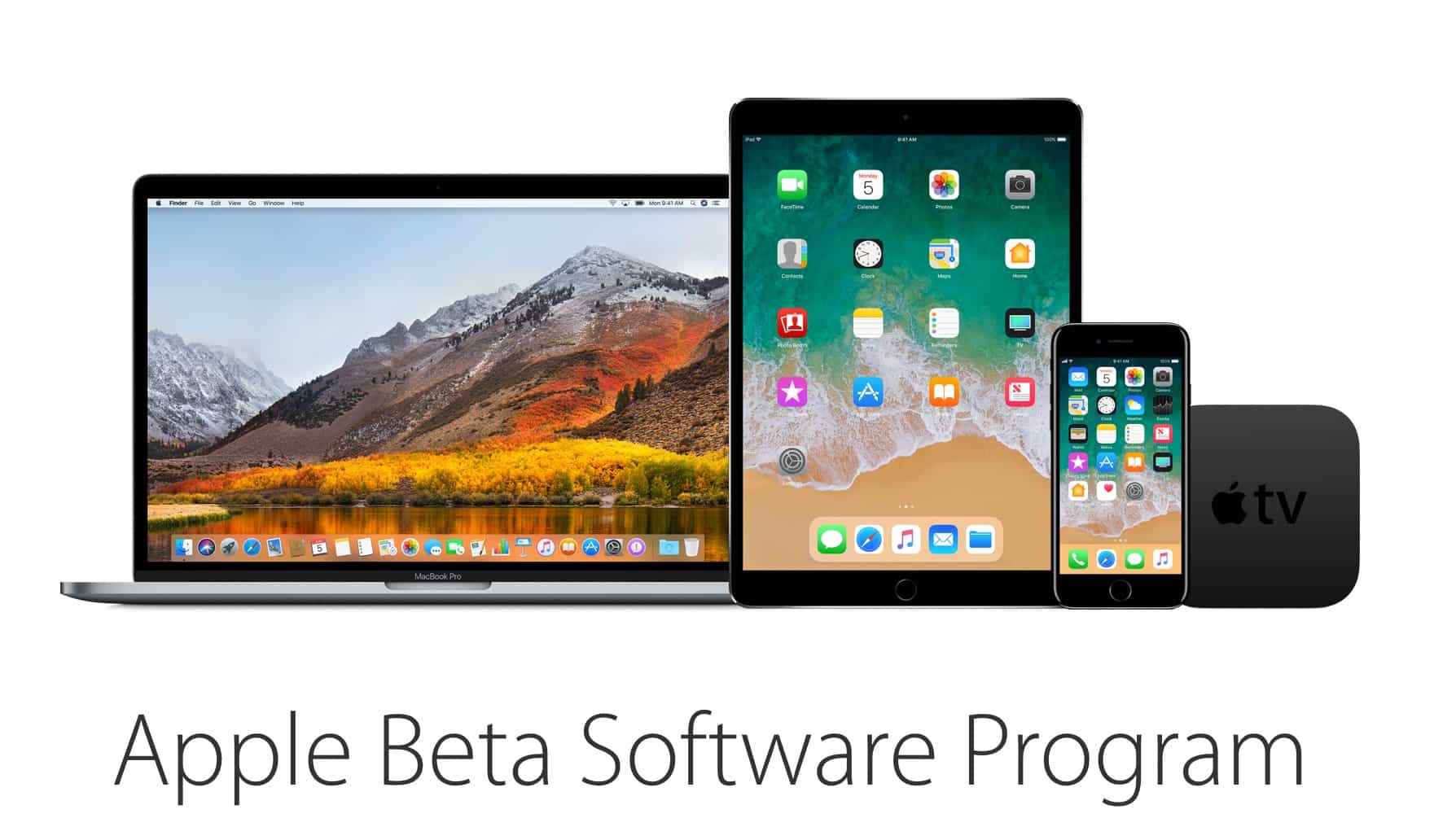

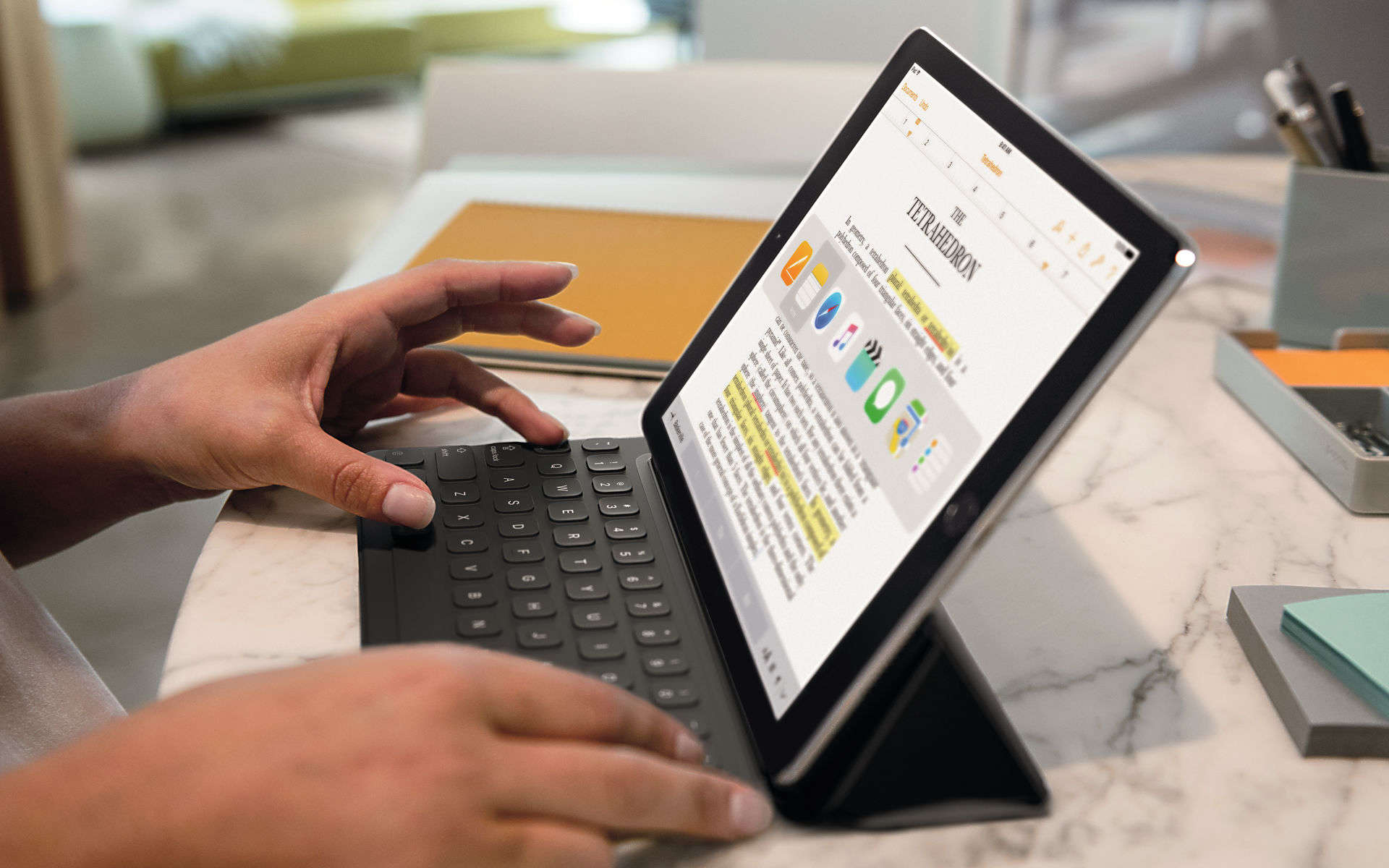
![Give your iPhone some great new tricks [Deals] collage-2017-05-30](https://www.cultofmac.com/wp-content/uploads/2017/06/collage-2017-05-30.jpg)
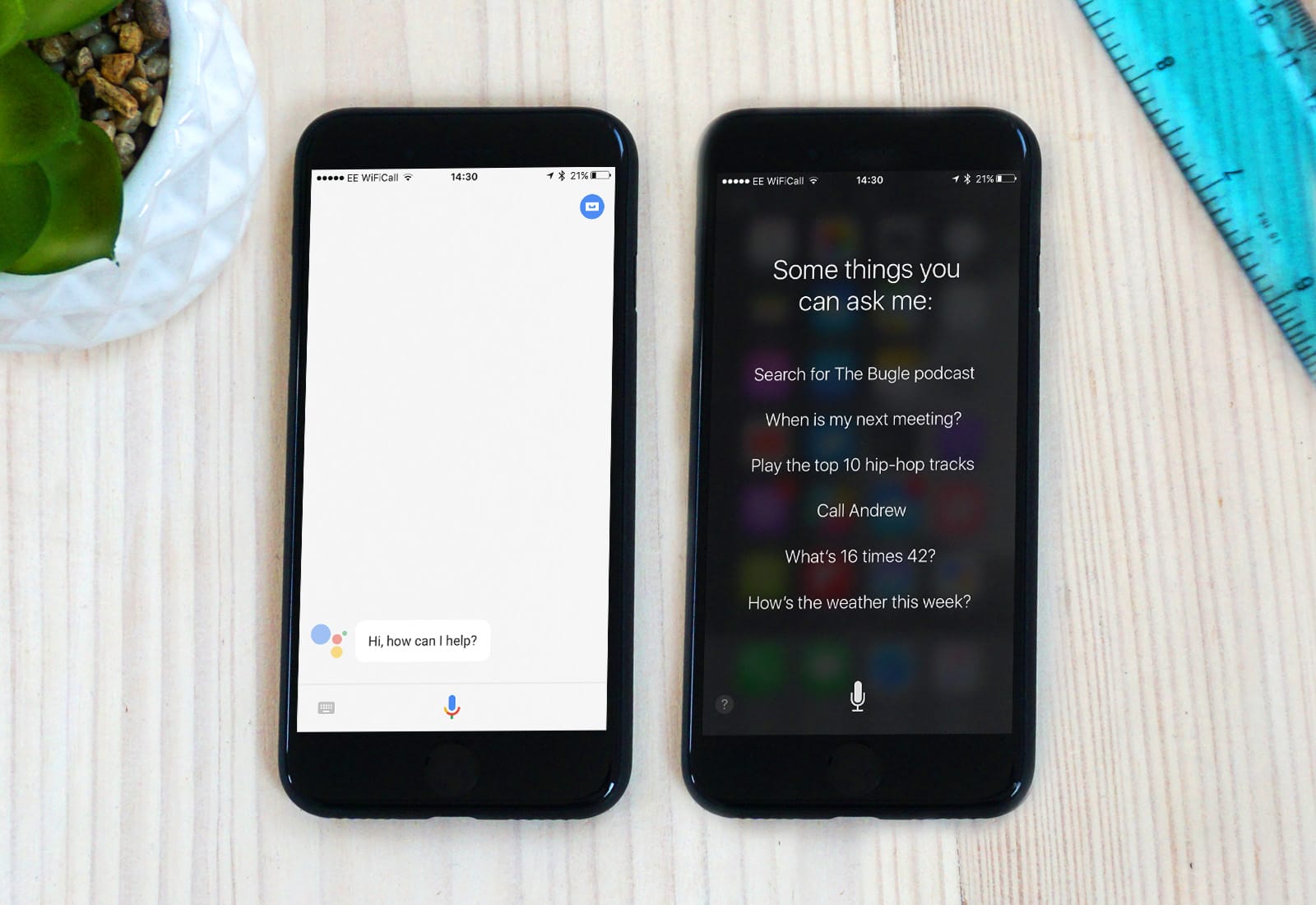

![Should iPhone 8’s Touch ID be on its back? [Friday Night Fights] A sacrifice worth making?](https://www.cultofmac.com/wp-content/uploads/2017/04/friday_night_fights.jpg)

![Nomad charging stand warps Apple Watch into the future [Watch Store] nomad](https://www.cultofmac.com/wp-content/uploads/2016/10/NOMAD_Apple_Watch_Charging_Stand_1.jpg)
![Superslim MacBook bag holds more than name suggests [Review] Slim is in the name, but the limit of what this bag by booq carries is deceptively generous.](https://www.cultofmac.com/wp-content/uploads/2017/03/Superslim001.jpg)
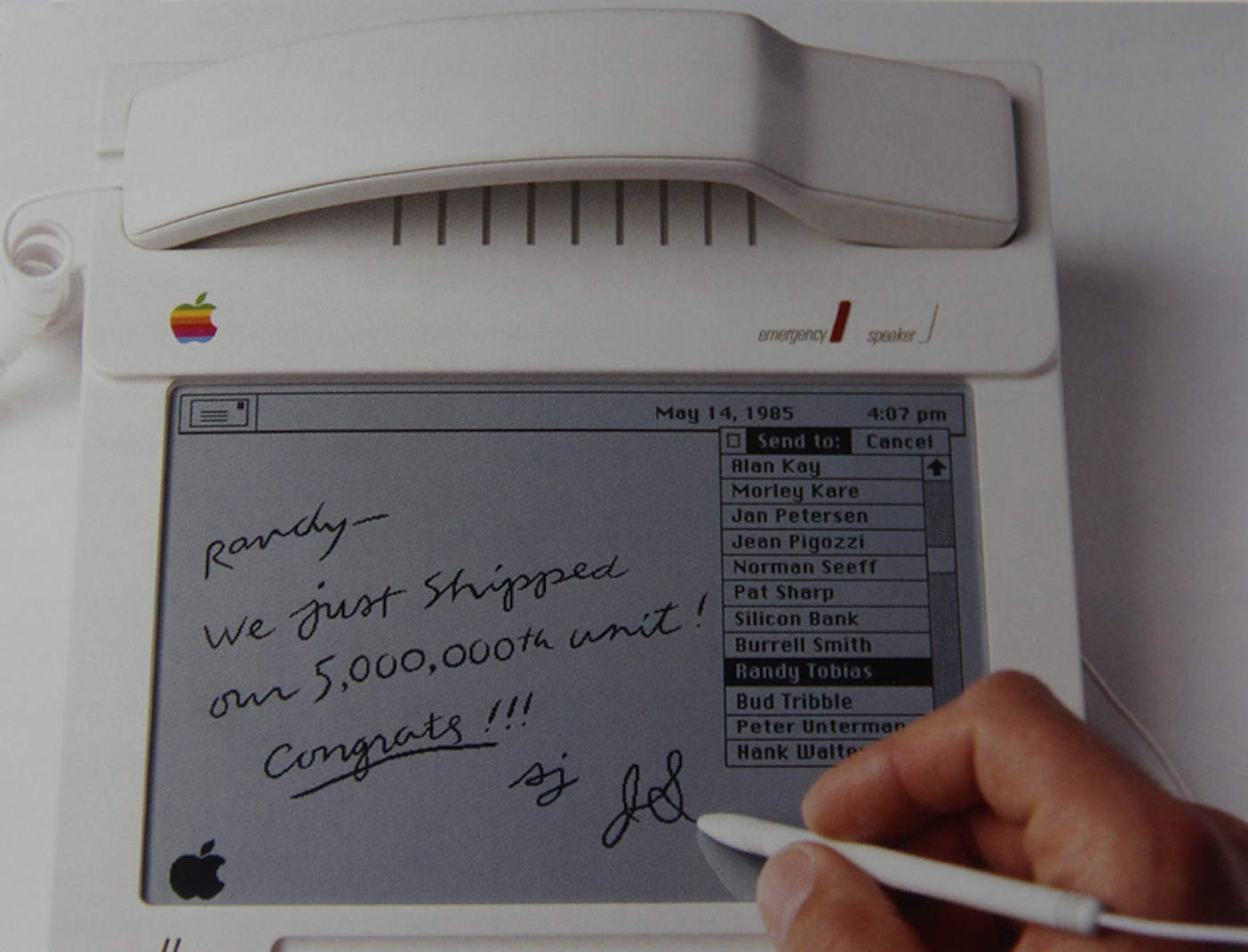

![Cloud storage, mind maps and other productivity tools [New Year Deals] Get a full terabyte for cloud storage for life.](https://www.cultofmac.com/wp-content/uploads/2017/01/CoM-Zoolz-Complete-Cloud-Storage-Lifetime-Solution-.jpg)
![Photo app Luminar blends power and simplicity [Review] Luminar will help you replace the picture you took with the picture you saw.](https://www.cultofmac.com/wp-content/uploads/2016/12/Luminar001.jpg)
![Rock out with the jamstik+ smart guitar [Review] jamstik+ MIDI guitar](https://www.cultofmac.com/wp-content/uploads/2016/11/Jamstik.jpg)
![Make the most of your MacBook’s single USB-C port [Deals] Don't let the MacBook's USB-C ports slow you down, regain your favorite formats with this simple solution.](https://www.cultofmac.com/wp-content/uploads/2016/11/CoM-HyperDrive-USB-Type-C-1.jpg)
![Best List: Luxury charging stand for Apple Watch throws a curve [Review] x](https://www.cultofmac.com/wp-content/uploads/2016/11/calypsocrystal_calypsotimeless_AR_0567_C1-finale-nova-slika_20481.jpg)
