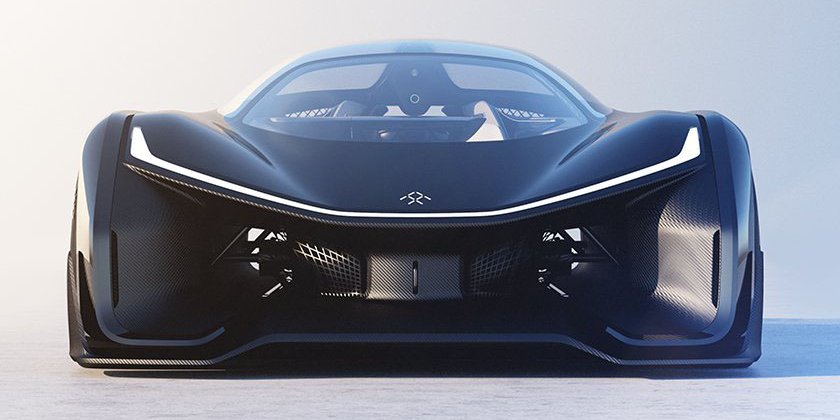We recently launched a gadget buyback program that promises to pay more for used and broken Apple devices than Gazelle, Walmart and even Apple itself. This post is about the startup company we partnered with to bring you this service.
A college friend who bought a new phone and was about to trash a defunct iPhone 3G sparked the idea for MyPhones Unlimited, a smartphone recycling service that Cult of Mac recently partnered with.
“Two main thoughts came to mind,” says MyPhones Unlimited founder Gabe Trumbo. “One is that that can’t be good for that to just be thrown away, there has got to be a better way to recycle it. And beyond that, I’m sure there’s still some value in it.”
He was right. Trading in his friend’s phone himself, Trumbo got a bigger chunk of change than he expected — and immediately saw a market coupled to an important problem.


![Whose week sucked hardest, Apple’s or Samsung’s? [Friday Night Fight] fnf](https://www.cultofmac.com/wp-content/uploads/2016/09/fnf.jpg)
 But which one will be most damaging, and which will quickly be forgotten? Apple’s tax fight is sure to rage on for months, but will faulty phones leave a bad taste in the mouths of Samsung fans a lot longer?
But which one will be most damaging, and which will quickly be forgotten? Apple’s tax fight is sure to rage on for months, but will faulty phones leave a bad taste in the mouths of Samsung fans a lot longer?![This gorgeous cubed wireless speaker’s sound is as big as its price tag [Review] Naim speaker](https://www.cultofmac.com/wp-content/uploads/2016/08/Naim_1.jpg)
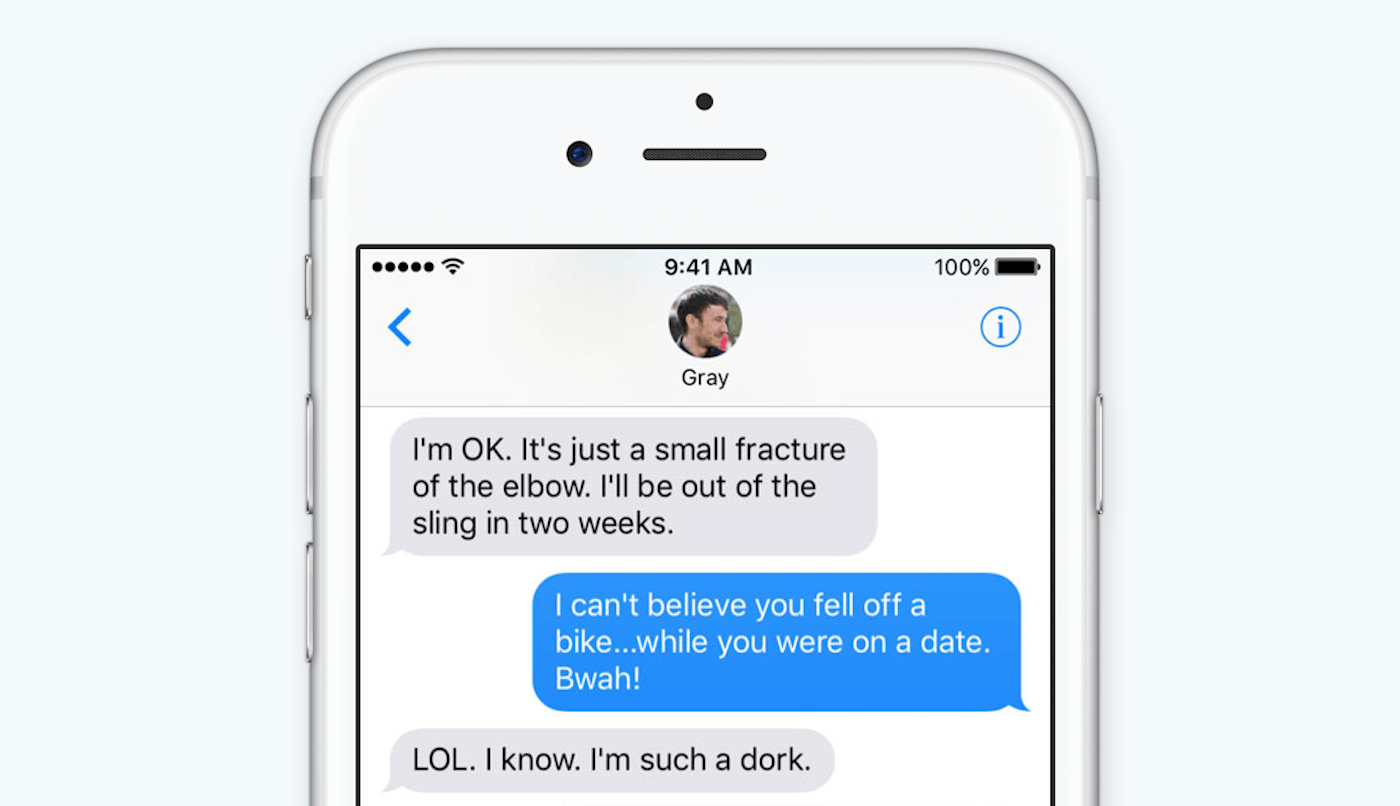
![Take the padlock off your PDFs for conversion, editing, and more [Deals] PDFpen makes usually closed-off PDFs fully convertable and editable.](https://www.cultofmac.com/wp-content/uploads/2016/08/CoM-PDFpen-8-All-Purpose-PDF-Editor-for-Mac.jpg)

![Best headphones: Lightning, Bluetooth, wired, on-ear and more [Reviews] We've tested and reviewed top-rated headphones in a variety of categories and price ranges for you to choose the perfect pair.](https://www.cultofmac.com/wp-content/uploads/2016/07/headphones_roundup_2_720.jpg)
![Declare your independence from creepy phone calls and texts [Deals] Add an anonymous second phone line for business, dating, buying or selling online, and more.](https://www.cultofmac.com/wp-content/uploads/2016/06/CoM-Hushed.jpg)
![The battery pack for iPhone that’s also a great case [Reviews] The Moshi iGlaze Ion battery case provides the best of both worlds.](https://www.cultofmac.com/wp-content/uploads/2016/06/Moshi-Case-1.jpg)
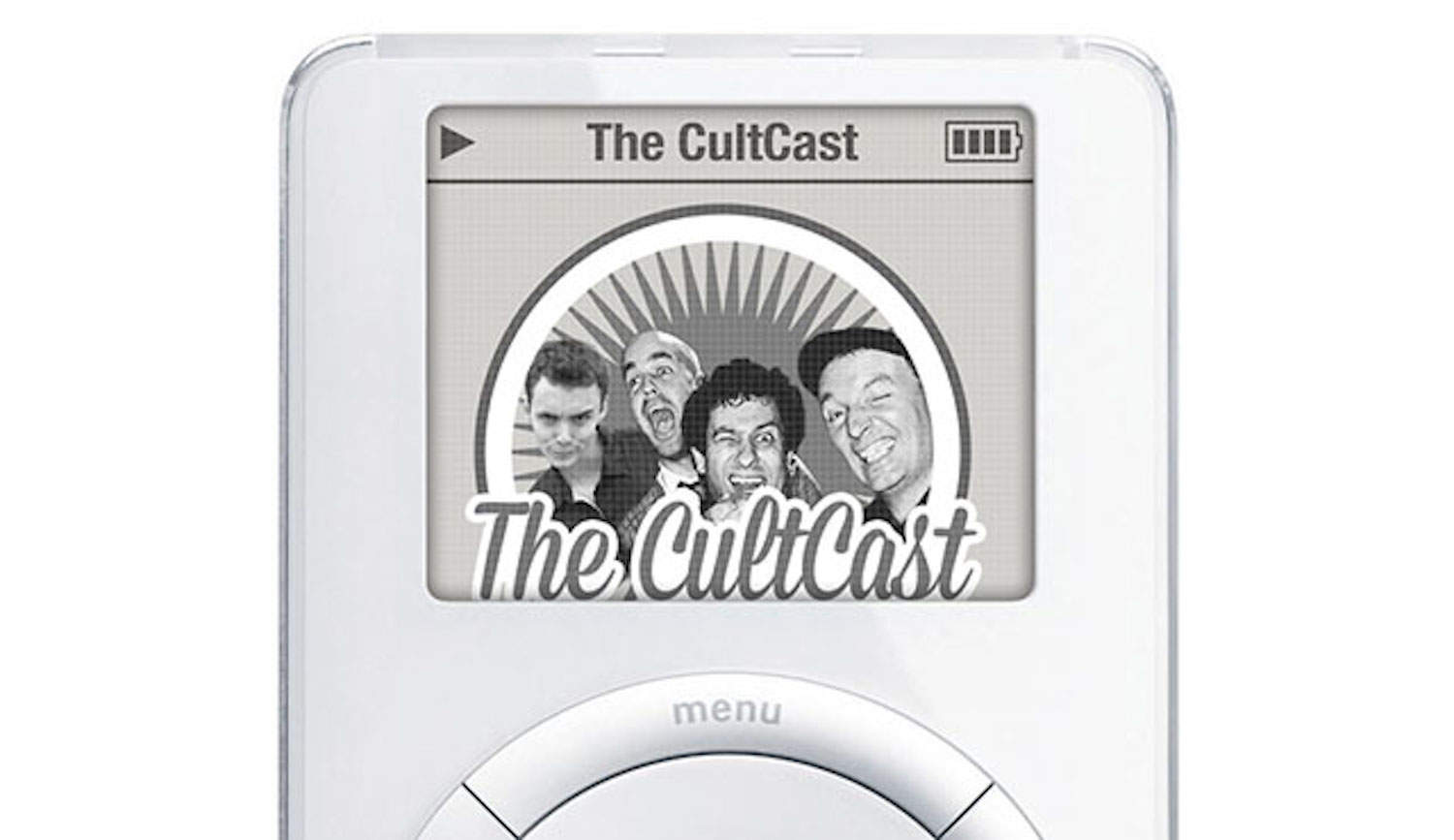
![Defend the planet with indie music in Loud on Planet X [Reviews] Blast aliens while you dance a little on Planet X.](https://www.cultofmac.com/wp-content/uploads/2016/05/loud-on-planet-x.jpg)
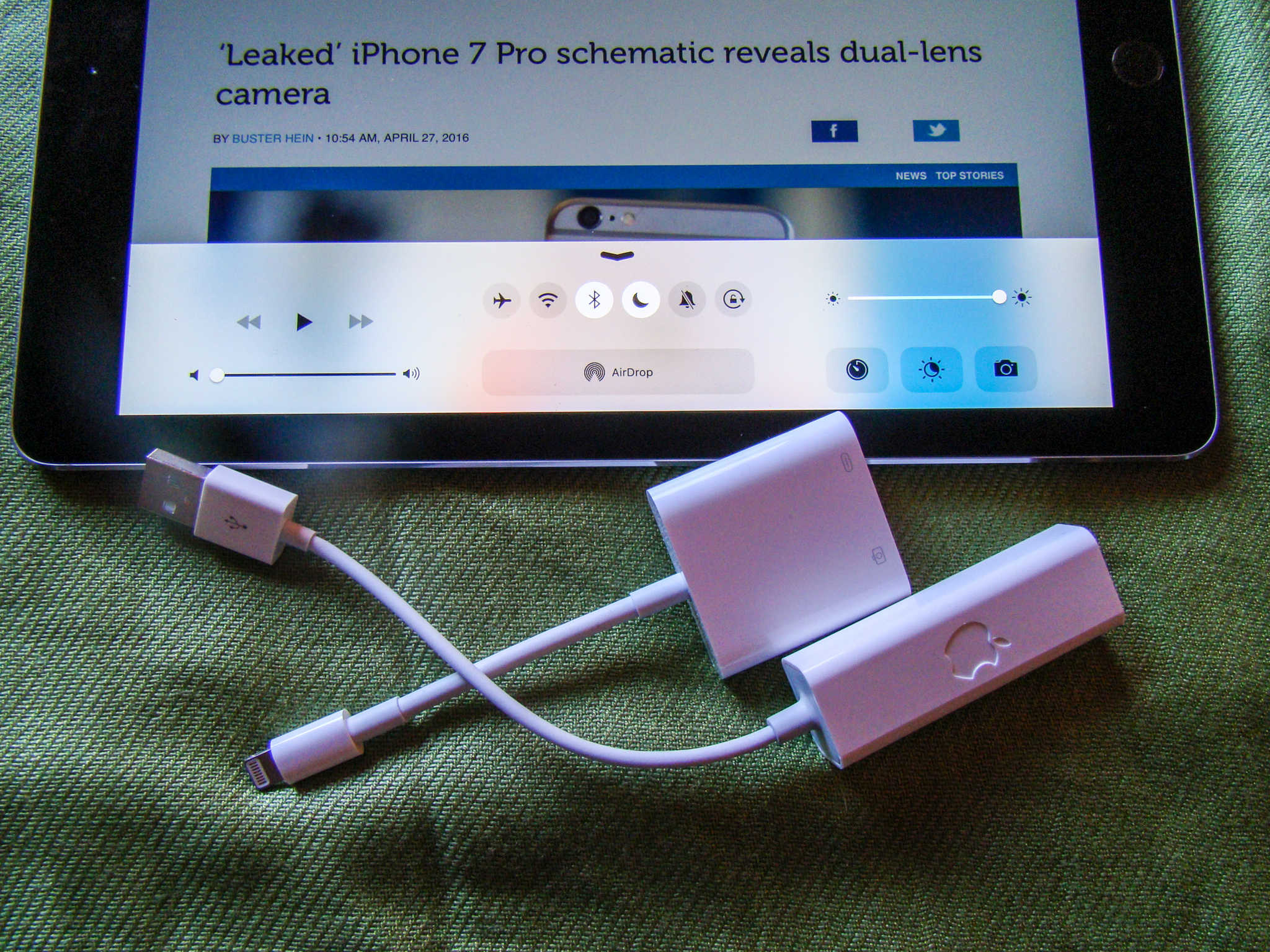

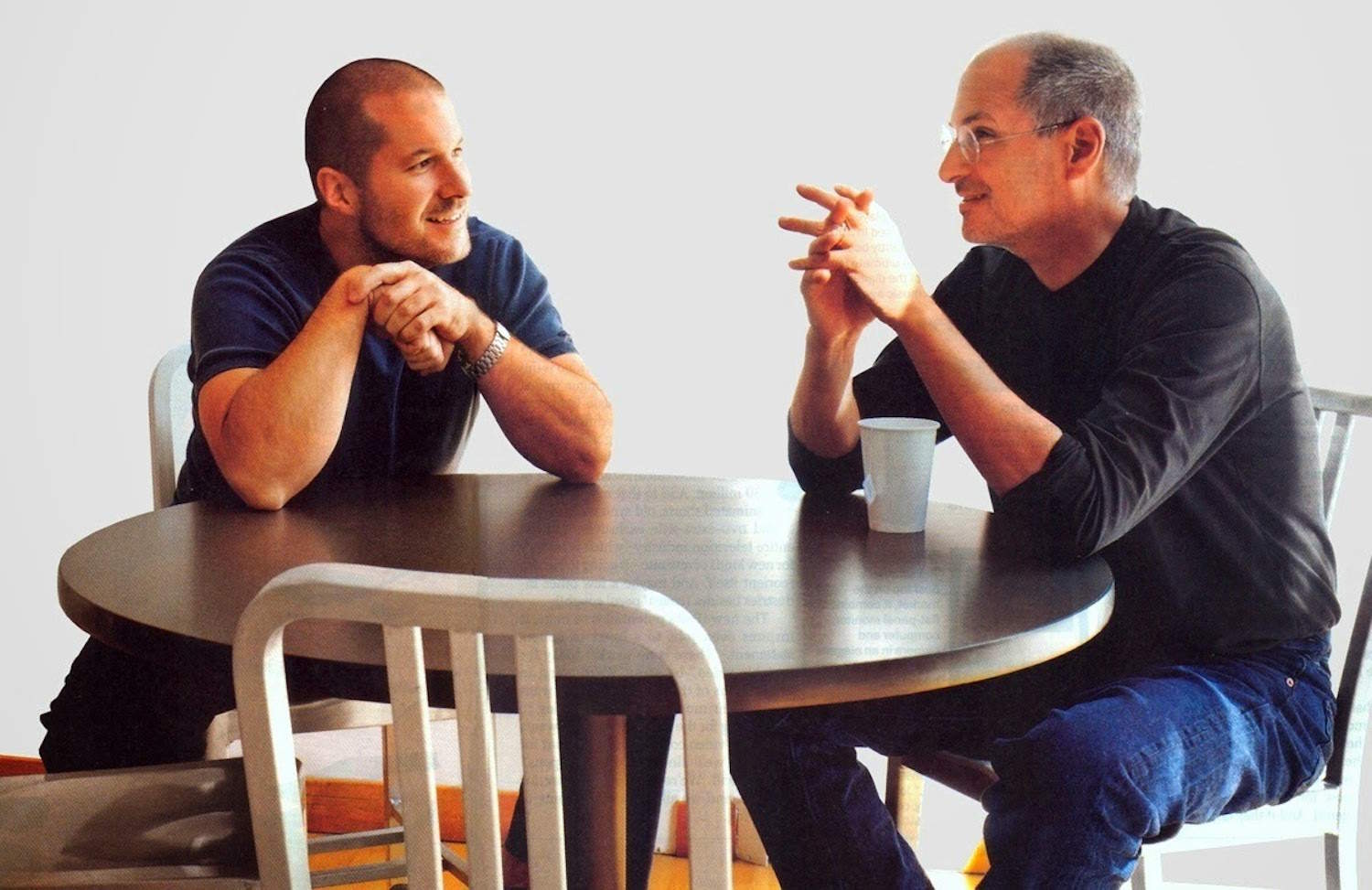
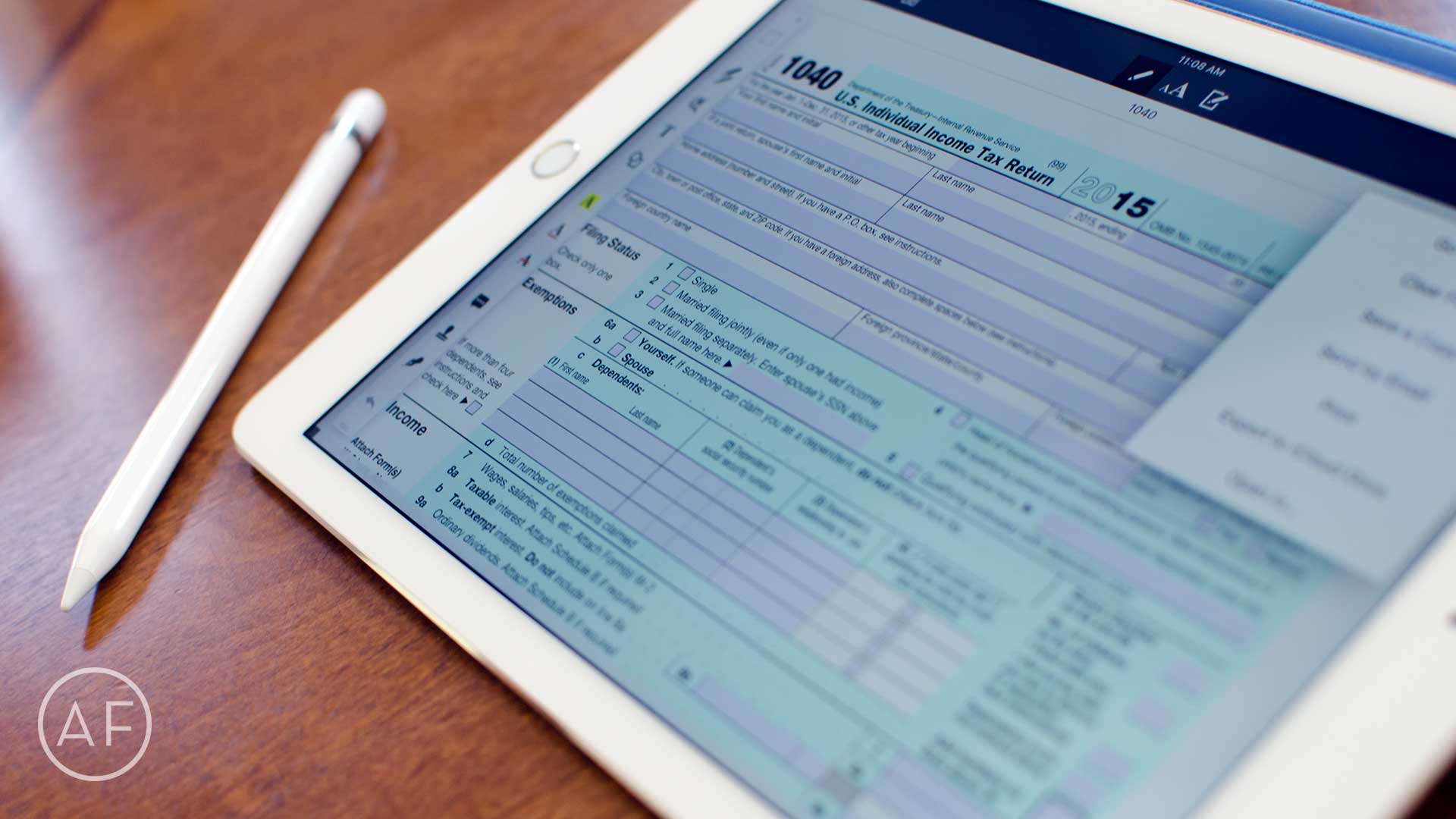

![Best new cases and accessories for Apple’s 9.7-inch iPad Pro [Reviews] 9.7-inch iPad Pro](https://www.cultofmac.com/wp-content/uploads/2016/03/iPadPro_9.7.jpg)

![Laptop or tablet? Brydge the gap with Bluetooth iPad keyboard case [Reviews] Brydge](https://www.cultofmac.com/wp-content/uploads/2016/03/Brydge.jpg)
![Beefy iPad Pro case is worth its weight in protection [Reviews] As a working iPad, the Pro needs protection like Gumdrop's DropTech Case for iPad Pro.](https://www.cultofmac.com/wp-content/uploads/2016/02/Gumdrop_DropTech_Case_iPad_Pro_02_2016.jpg)
![Best text editor apps for Mac OS X [Reviews] Text editor apps are an important part of any writer's workflow. These are currently the top candidates for Mac owners.](https://www.cultofmac.com/wp-content/uploads/2016/02/mac-coffee-unsplash-hero.jpg)