On a podcast this week, I heard the hosts complaining that they get all kinds of spam notifications from Apple. Their iPhones pop up promotional alerts about Apple Pay, apps, Apple Music, Apple Pay, podcasts and more.
“WTF?” I thought, because I don’t get anything like that. I checked through my notification preferences, sure that I’d find something in there, but no. So why wasn’t I getting all this Apple spam?
Because Apple hid the setting. You can turn off all those junky Apple spam notifications. You just have to know where to look.
Apple’s promotional messaging for services like Apple Music continues to draw the ire of critics, who accuse the company of violating its own developer guidelines. The complaint is not exactly new. However, with Cupertino ramping up its subscription services to boost revenue, the onslaught of Apple push notifications and emails will only grow more intense.
How to turn off Apple’s spam notifications
To finally rid yourself of this nonsense, open up the Settings app. Then tap the big banner with your name on it at the top of the page. Then, on the following screen, tap Name, Phone Numbers, Email. Yes, this is a really sneakily hidden setting.
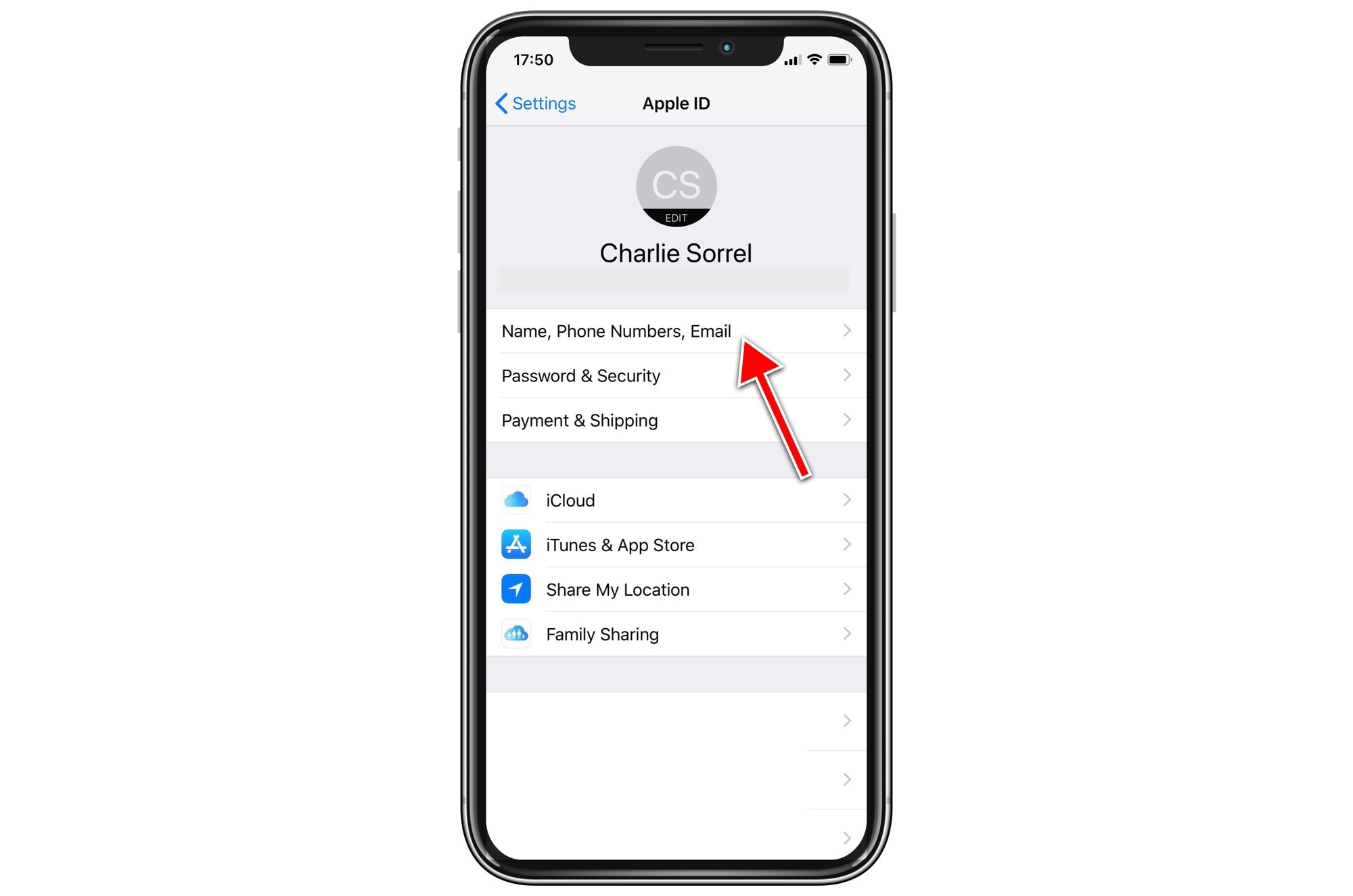
Photo: Cult of Mac
On the next page, scroll to the bottom and you’ll see this, just below your own date of birth.
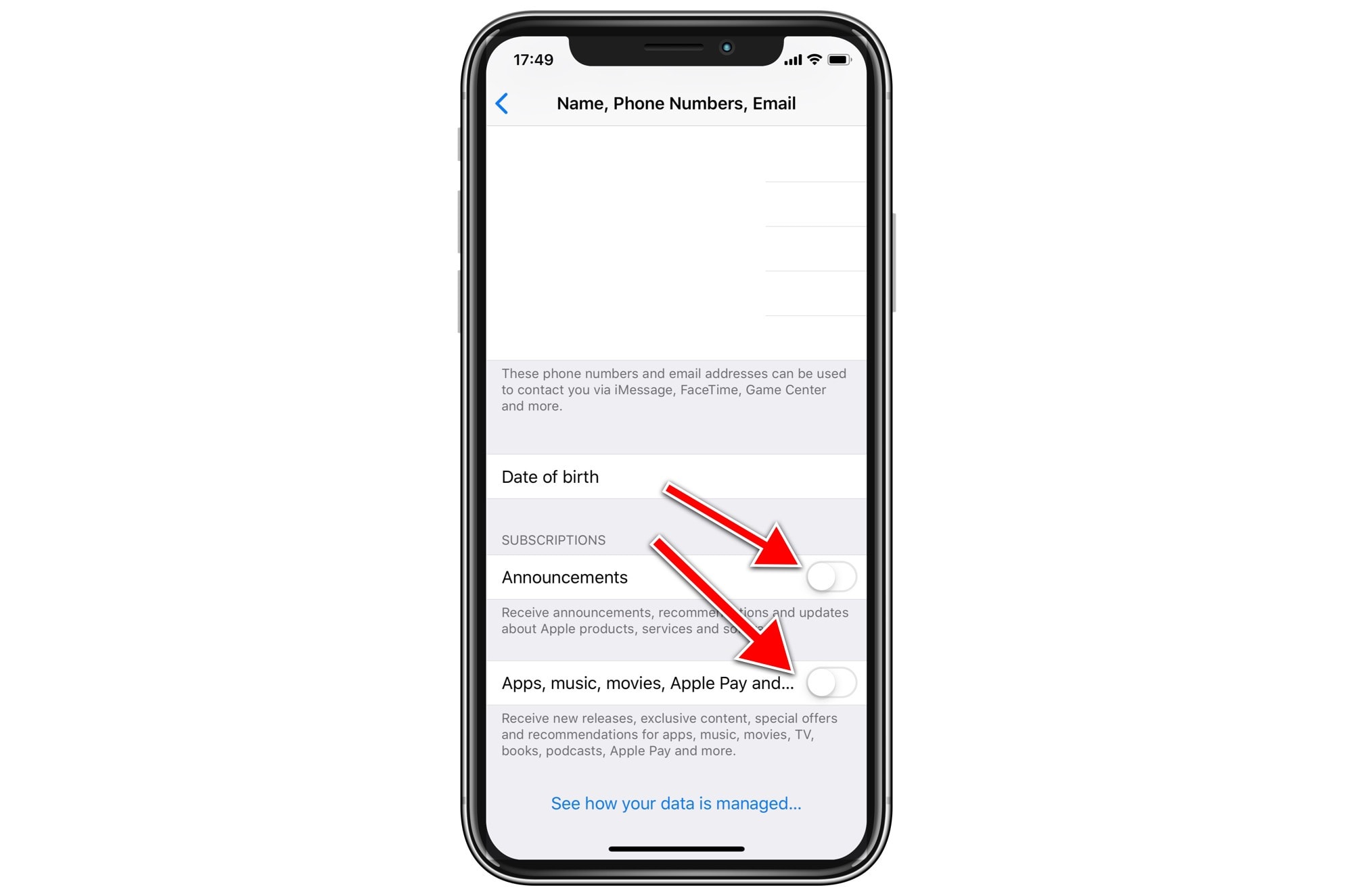
Photo: Cult of Mac
What kinds of Apple spam does this setting silence? You can read it right there in the Settings app: The top switch turns off alerts for Apple products, services and software. The bottom one stops notifications about apps, music, TV, books, podcasts, Apple Pay “and more.”
Just toggle both those switches off, and you will no longer receive this spam from Apple. I must have found this setting years ago, as I don’t really remember getting any junk notifications from Apple. Either that, or it was/is off by default. I can’t really see any good reason not to switch this off.


