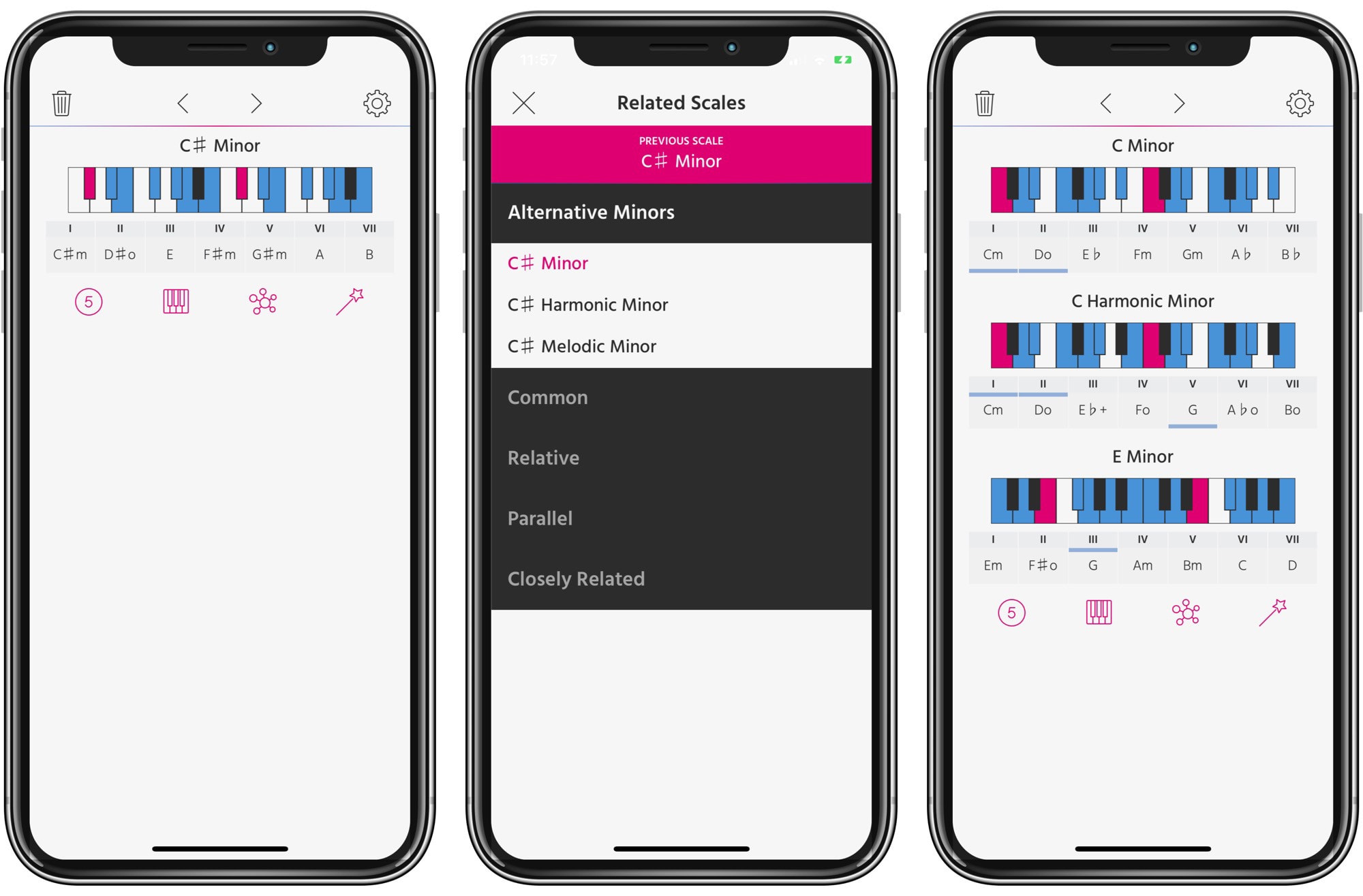If you sit in front of an iPad typing up Apple-related how-tos all day long, then working from home is no problem. In fact, it’s simply the next step up from “working from bed.” But for some professions, like musicians, working from home is difficult if not impossible. You might have a home studio, but you still need to get the band together to record them.
Or do you? ConnectionOpen is an app that lets musicians play together over the internet. The wild thing is, it’s a standard plugin for Logic, Ableton, Pro Tools and other audio-editing apps. And now, it’s also available for the iPad.

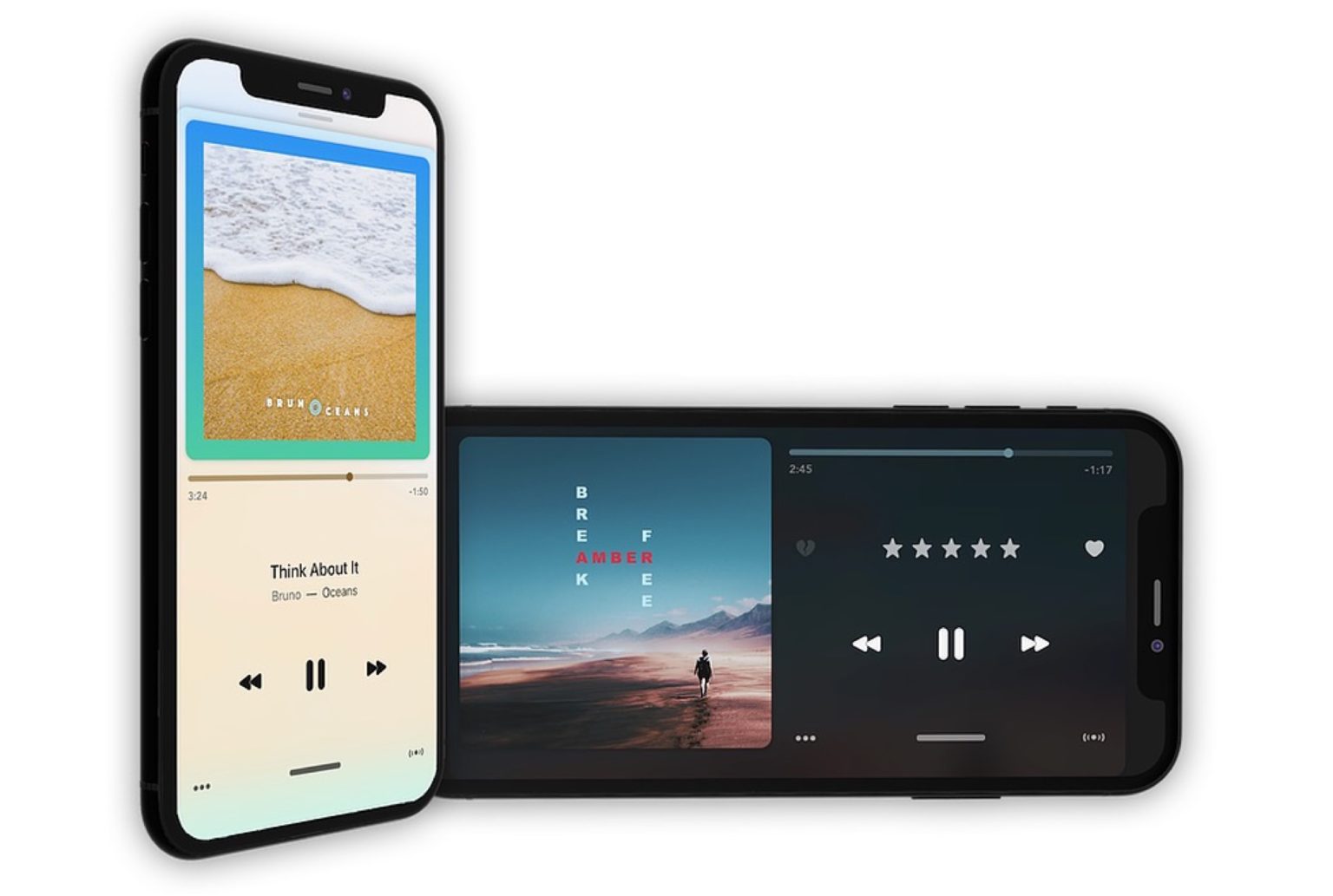









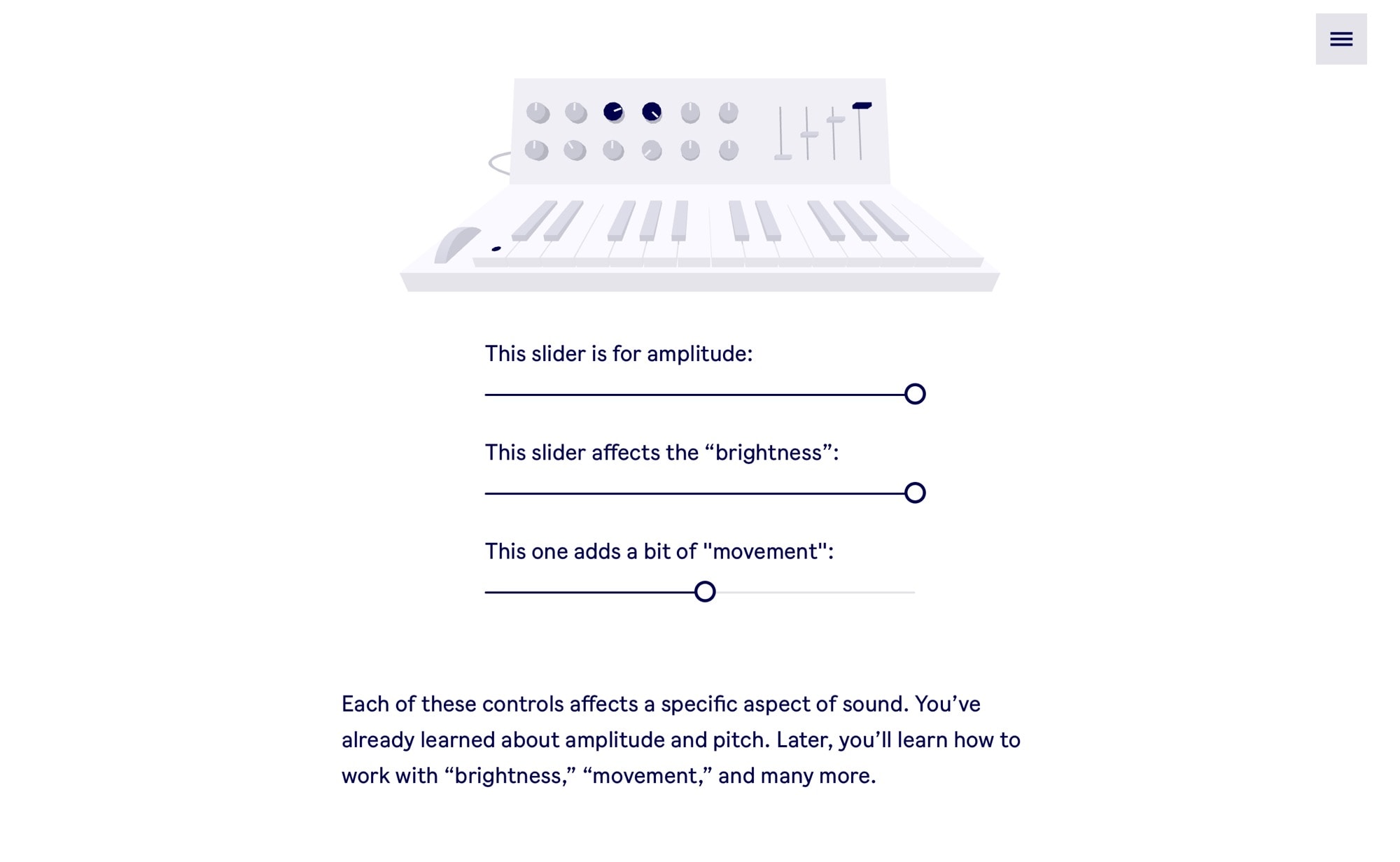





![Release your inner DJ with 3 powerhouse Mac apps [Deals] Between these three apps, you can become a creative powerhouse with audio and video.](https://www.cultofmac.com/wp-content/uploads/2019/03/MIXVIBES-DJ-Software.jpg)

![TwistedWave is the least annoying way to edit music on iOS [Review] No, not that kind of wave.](https://www.cultofmac.com/wp-content/uploads/2019/03/Image-12-03-2019-12-07.20e737272a2c4d3aaf7775be0425d49e.jpg)