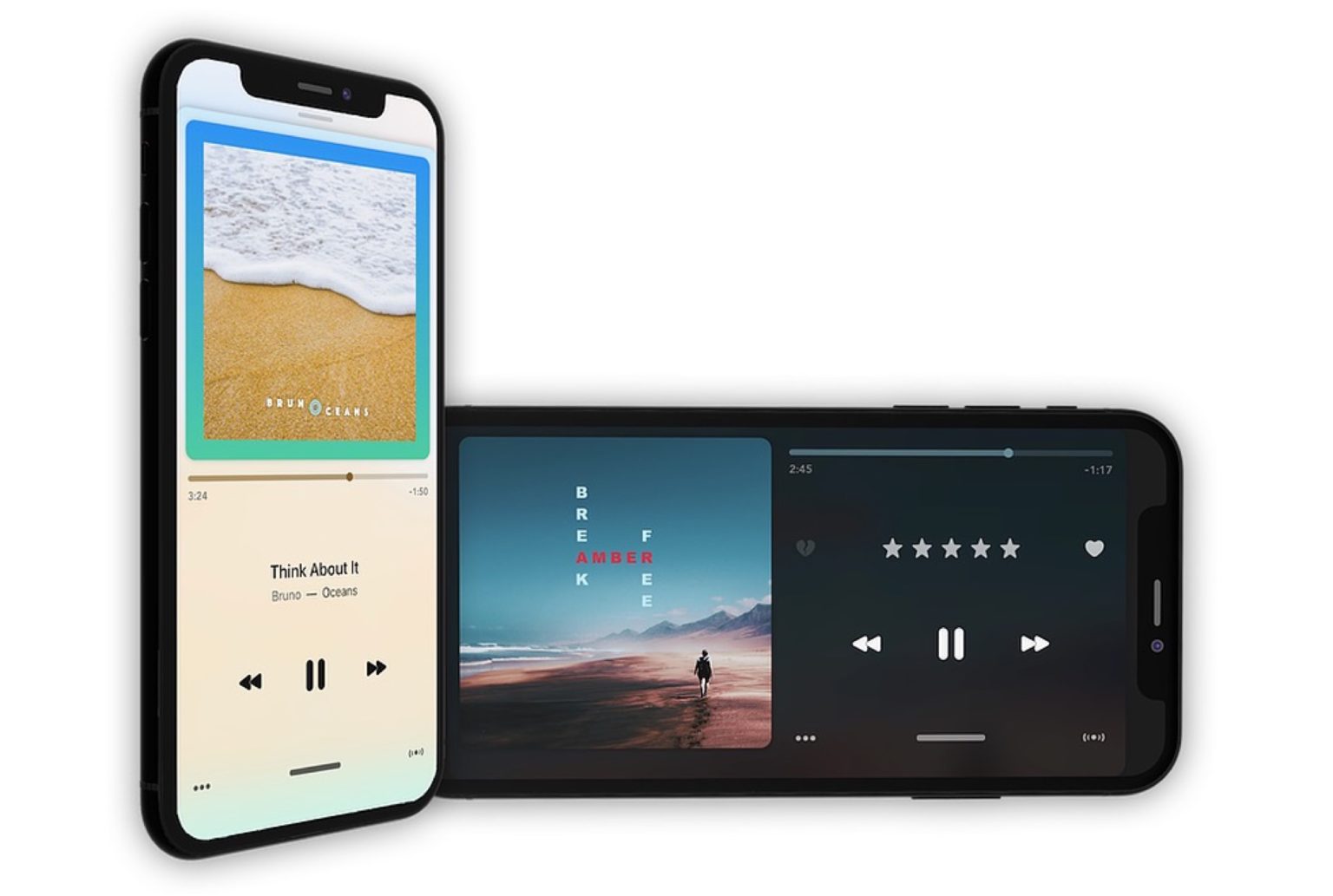Like almost all of Apple’s built-in iOS apps, the Music app is capable but hard to use. Apple’s habit of hiding key functions behind multiple button-taps is in full force here, and it’s getting worse. Want to “heart” a track? You used to be able to do it from the lock screen player. Now you have to access the Music app’s share menu, and find it there.
And what if you want to view your recently added items as a list, or your list of songs as a grid? Tough. On the other hand, if you use features like the For You… playlists, and Apple Music’s excellent More by… recommendations, many alternative music apps don’t support them.
The answer to this digital music conundrum is Marvis Pro, a 1-year-old music app that offers everything you need — and nothing you don’t.
Why ditch Apple’s Music app?
Apple’s Music app for iOS is a bloated mess that still seems to lack advanced features. The Browse section, for example, is like turning on the actual radio. It’s full of songs and artists I have zero interest in listening to. Sure, Apple Music, show me the new Justin Bieber. Why not?
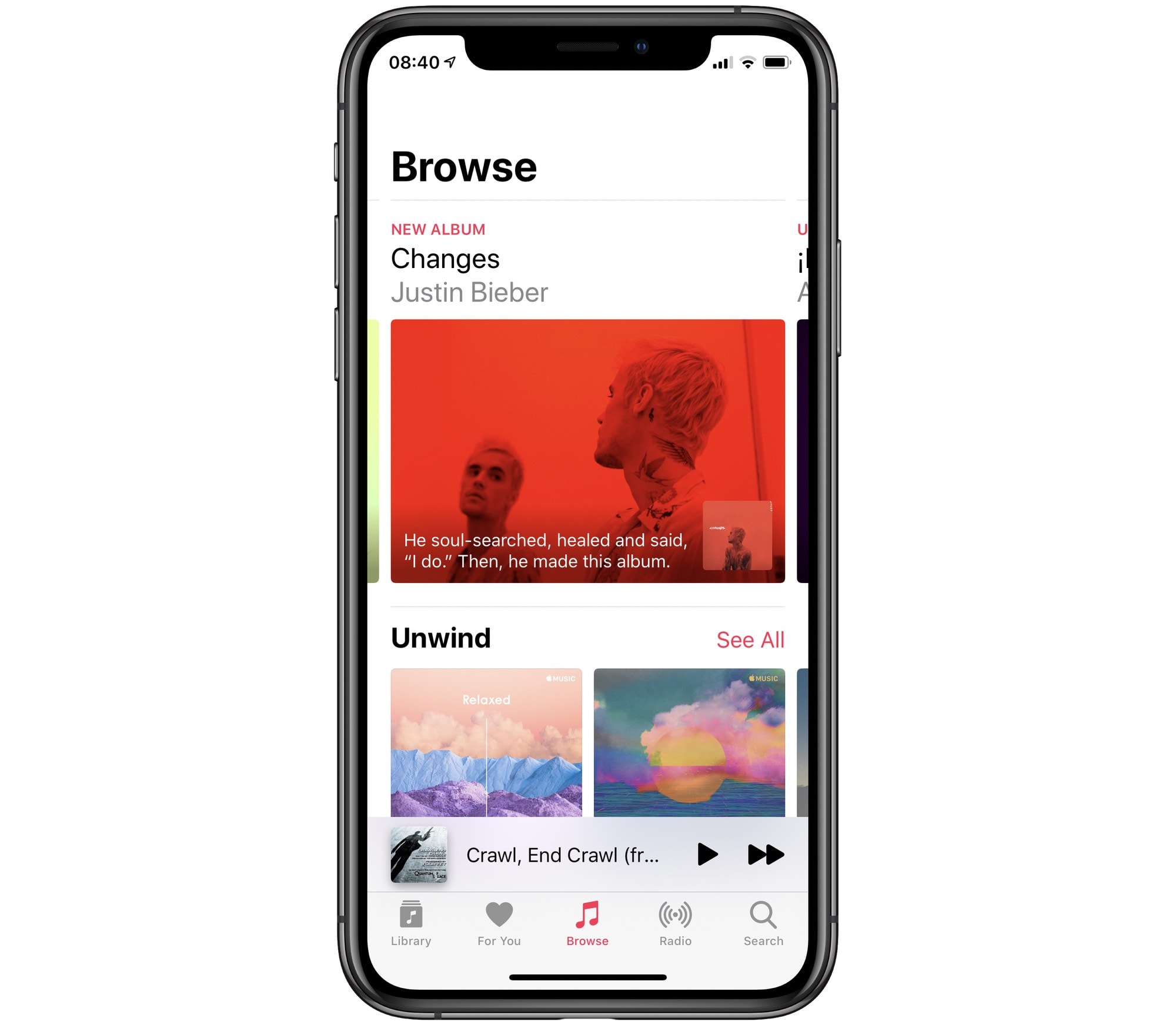
Photo: Cult of Mac
You might know your way around Apple’s Music app by now, but that’s not because it’s well-designed. It’s because you’ve had no choice. You’ve been forced to get used to it.
Want to search for something? No problem. It seems like that would be pretty quick and easy. After all, there’s a search tab permanently sitting at the bottom of the Music app on your iPhone or iPad. And yet, if you tap that search tab, you can end up looking at your previous search results, with no search bar in sight.
That’s because the app preserves the state of the search tab however you left it. If you are looking at an artist page, for instance, and tap the For You tab, then tap Search again, you’ll go back to the artist page from your previous search — with no search bar in sight. You will need to navigate back to the top level of your previous search results to see the search bar again.
Try Marvis Pro
Now let’s look at Marvis’ search feature. The app uses gestures to access an always-available menu. Just swipe right from any blank space on any screen, and you’ll see the menu slide out. Then, without taking a finger off the screen, slide up or down to pick an entry. Removing your finger from the screen triggers that entry.
And when you trigger search, you see your previous search, but you also see the text cursor is already inside the search box, and any existing search term is already highlighted. You can just start typing, you can paste, and you can even copy. It’s a perfect implementation.
Speaking of that sidebar menu thing, it’s very customizable. You can easily add and remove sections you don’t want — unlike the stock Music app. In fact, the entire Marvis app can be customized. There’s a huge list of settings, and you can also customize any view by tapping the sort button (two arrows, pointing in opposite directions). Take a look at what you can do:
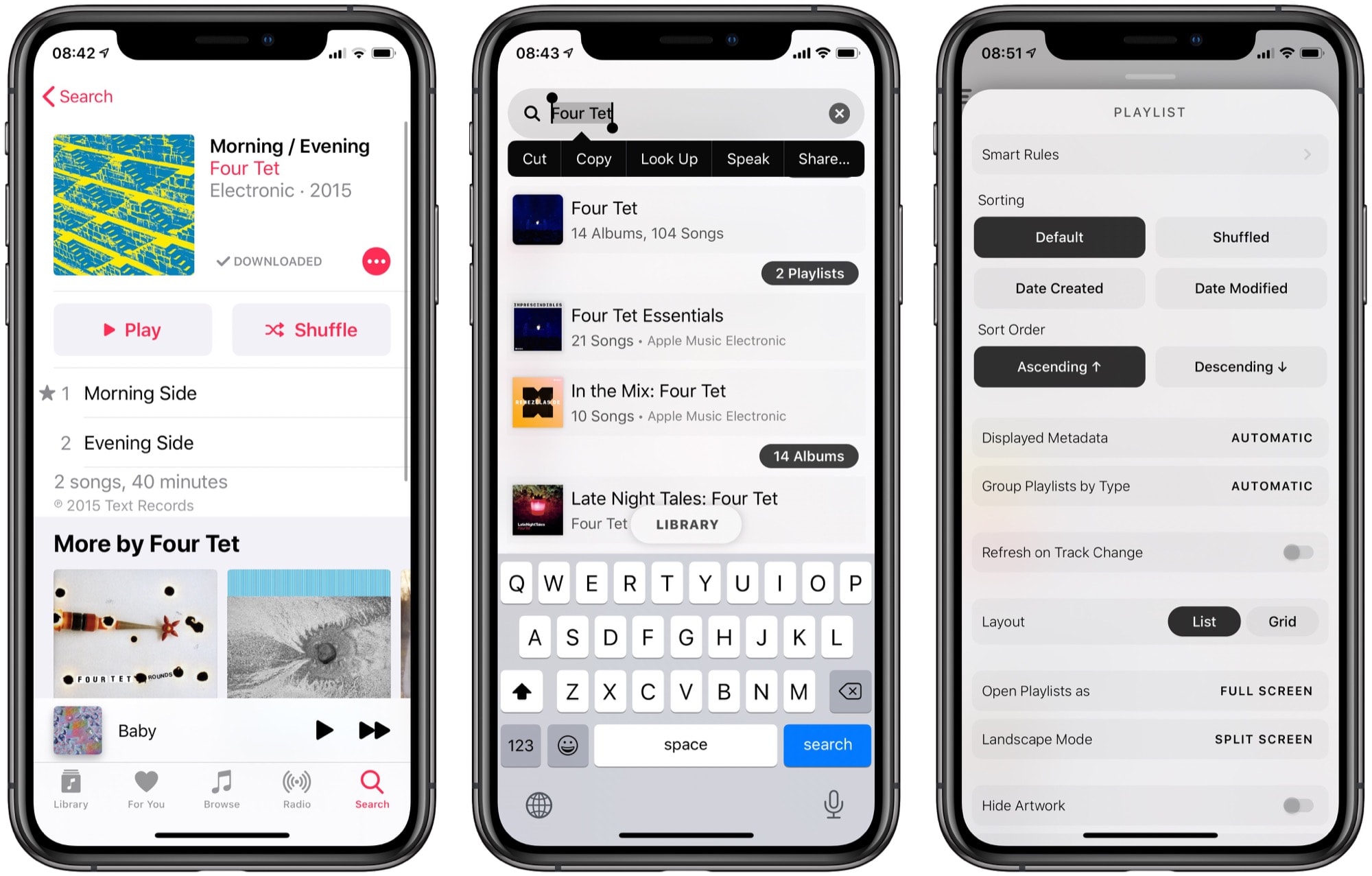
Photo: Cult of Mac
Marvis music app: Too many features
Marvis offers too many cool features to list, so I’ll just mention a few of my favorites. One is that you can see a list of your loved tracks, something impossible in Apple’s own app. Another is drag and drop. You can just drag one or multiple songs/albums to the play panel at the bottom of any screen to add it to the queue. The play panel then morphs to show icons for play next, play later, play now, and shuffle. You can drop the song/s on any of these.
And the other part I love is the For You tab, which collects all your recent activity and recommendations. This is one of the features I miss from other alternative music apps, and Marvis does it really well.
Up next
The one thing lacking in Marvis is a way to edit the Up Next queue. According to Marvis Pro developer Aditya Rajveer, Apple doesn’t make the required data available to third-party apps.
If you like, you can view the Up Next list, and use it to see what’s coming, but you can’t edit the list itself. However, you can still add songs to the list using the previously mentioned drag-and-drop feature. So, in reality, unless you drag the queue to reorder songs in the stock Music app, you won’t miss out on anything.
I really, really like this app. It works much better than Apple’s poor effort. Marvis is intuitive, slick, customizable and predictable. You can’t really say any of those about Apple’s Music app — apart from slick, I guess.
Marvis Pro
Price: $4.99
Download: Marvis Pro from the App Store (iOS)