Pure Acid is a bass synthesizer and drum machine app for the iPad, and it might just be the best drum machine app ever. It is, for me, the first app that actually feels like you’re using physical drum machine hardware instead of just another touchscreen app. Part of this is down to the one-screen interface, where everything is (mostly) always in the same spot — just like real buttons. And part is due to the app design genius of Pure Acid’s creator, Dmitrij Pavlov (aka Jim Pavloff).
Pure awesomeness
Excitement and anticipation for Pure Acid has been high, mostly because Pavlov’s other app, Groove Rider GR-16, is one of the best-loved grooveboxes on iOS. It takes a little getting into — just like learning a real hardware groovebox — but once you’re in, you’re in. There’s almost nothing like it on iOS in terms of raw speed of use. The interface gets out of the way, so you can make music.

Photo: Charlie Sorrel/Cult of Mac
While Groove Rider is based on samples, Pure Acid generates its own sounds, like a synthesizer. It models the classic Roland TB-303 bass synth used in zillions of acid and early techno tracks (if you ever listened to The Prodigy, you’ve heard it), plus the legendary 808/707/909 drum machines from the ’80s onward. None of that is particularly new. What makes Pure Acid worth a look is its UI. And I don’t mean the acid colors. I mean Pure Acid is incredibly fast and easy to use, but also powerful. Here’s a clip of some default patches in action:
Pure Acid
It’s so easy, you’ll be having fun — and craving glow sticks and a smearing of Vicks VapoRub — in seconds. The thing I like best about Pavlov’s apps is that that are kind of opinionated. A bit like Apple’s own design philosophy, he makes many of the design decisions for you, then adds in some clever UI work to make using them super-intuitive.
For instance, take a look at the drum machine settings:
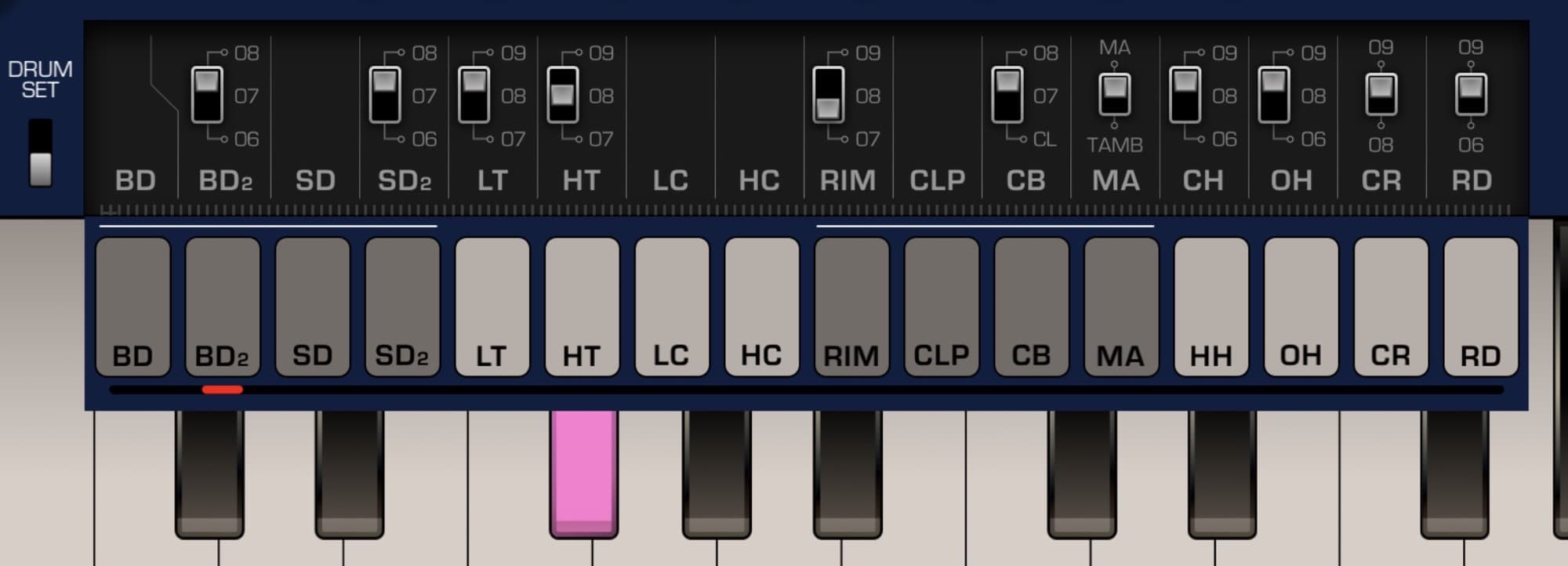
Photo: Charlie Sorrel/Cult of Mac
The row at the top appears when you tap the Drum Set button. Some of the sounds are fixed, but there is a toggle switch next to most of them, to pick between 707, 808 or 909 sounds. This switch plays a preview of the sound when you tap it to switch. It’s simple, fast and easy. I love it.
The whole app is full of these touches. For instance, you can start playing the keyboard live while playing back a pattern, and the synthesizer mutes itself while you do so. Maybe there’s a setting to change that (I’m only just getting started with the app), but it’s a pretty neat performance/improvisation feature.
That’s before we even get to the flexible audio export, the intuitive bass sequencer, the effects, and everything else. Oh, and it also runs on the iPhone.
Right now, Pure Acid costs $9.99. I suggest you grab it immediately. Unless you hate fun.
Pure Acid
Price: $9.99
Download: JimAudio’s Pure Acid from the App Store (iOS)



