Wondering how multitasking will work on the Apple Watch? Just tap twice. Here’s how it works.
Here’s how you multitask on the Apple Watch


Wondering how multitasking will work on the Apple Watch? Just tap twice. Here’s how it works.

Almost from the start, iPad users have begged and pleaded with Apple to add a missing feature: split-screen multitasking.
Split-screen multitasking is the ability to run two or more apps simultaneously, side by side, just like you can on a desktop computer. But iOS, of course, is the antithesis of traditional multitasking. You can have only one app on the screen at a time.
That may be about to change. Apple is rumored to be adding multitasking to the iPad in iOS 8, which is expected to be shown to developers at next month’s Worldwide Developer’s Conference.
With split screen multitasking, you could write a paper in Pages on the left while researching in Safari on the right. You may even be able to drag and drop items between the two apps, like photos or chunks of text.
For some, this would be nirvana. Better multitasking would turbocharge the iPad, especially for work, right?.
Microsoft loves to crow about the Surface 2 tablet’s ability to multitask, which in Redmond’s eyes makes the tablet appear more suited for work than watching cat videos. Some iPad users have been lobbying for it for years. The feature has been the subject of plenty UI mockups, design videos, and jailbreak tweaks.
My iPad Air is jailbroken, and for the last week I’ve been using a new jailbreak tweak called OS Experience, which allows me to have split-screen multitasking.
I’ve tried using it as part of my daily workflow. And what I found was surprising.

What would it look like if Apple let you work in multiple apps side by side on the iPad? Apple’s competitors like to poke fun at the iPad’s lack of desktop-class multitasking. But plenty of people are using the iPad to get work done, which begs the age-old question: is less really more?
Imagine OS X’s Mission Control ported to the iPad, and you’ve got the jailbreak tweak OS Experience. It’s an ambitious idea that is executed with surprising finesse.

The jailbreak tweak called Auxo did card-based app switching in iOS 6, and then Apple came along and fully implemented the idea in iOS 7. Auxo, which started as a concept that went viral online, was suddenly obsolete.
A successor to Auxo has been in the works for quite some time, and now it’s available for jailbreakers to install in Cydia. Auxo 2 doesn’t reinvent iOS 7 multitasking, but the tweak builds upon it by adding more controls and customization.
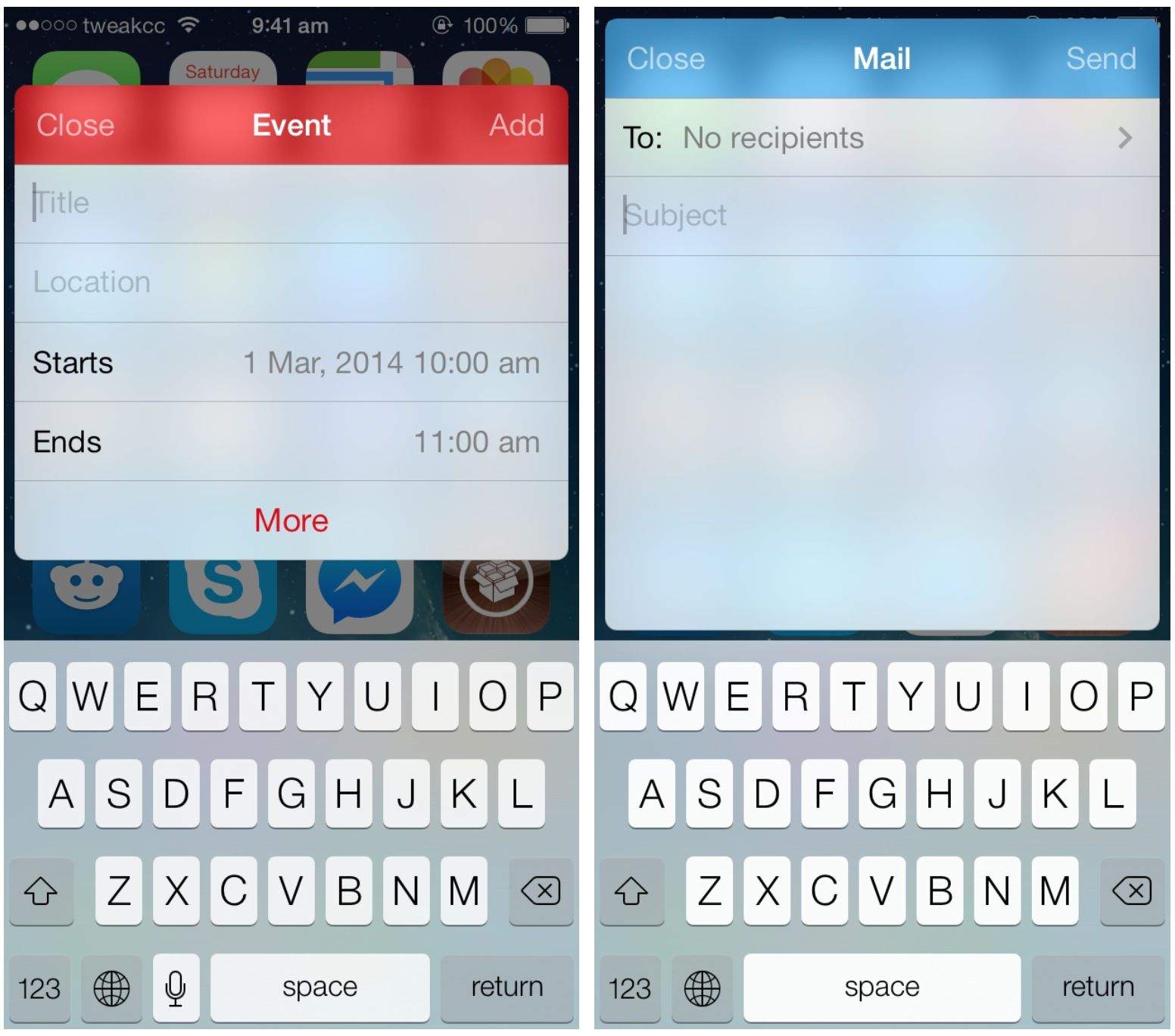
There have been several jailbreak tweaks over the years that have attempted to revolutionize the concept of multitasking in iOS. Few, if any, have come as close as ProWidgets, a new widget framework that’s available in Cydia now.
I say close because I don’t think ProWidgets solves a better way to multitask on the iPhone and iPad. However, it is a valiant effort that allows other developers to create third-party widgets that live outside of the traditional app experience.

Here’s a pretty nifty feature you probably didn’t know it about in iOS 7: it’s possible to take a picture using your iPhone’s camera while looking at the multitasking screen. Here’s how to try it out for yourself.
![Quit Or Hide An App In OS X With Command-Tab [OS X Tips] Command-Tab Hide](https://www.cultofmac.com/wp-content/uploads/2013/08/Command-Tab-Hide.jpg)
Command-Tab is probably seared into your muscle memory to switch between running applications while on your Mac. I know it is permanently stuck in mine.
You probably also know that Command-Tab can also be used to quit apps as well, right? And hide apps? To be honest, I knew the first tip, but not the second one, which (to me) makes it worth a share.

https://youtu.be/oG0yZLEPN_Y
Microsoft is continuing it’s anti-iPad ad campaign with a new TV ad that attacks the iPad’s multitasking capabilities. The ad pits two baseball scouts against each other as they’re armed with an iPad and Windows 8 tablet to see if a certain prospect is worth signing.
The tag line for the ad is “do two things at once without dropping the ball,” so naturally it ends with the Windows 8 bearing scout signing the prospect to a major league deal while the hombre rocking the iPad just couldn’t switch his apps fast enough because Windows 8 allows you view two apps at the same time.
You have to give it to Microsoft for not pulling any punches. It will be interesting to see if Apple responds. Remember the good ol’ days of Mac vs. PC?
Source: YouTube
![Force Quit Apps In iOS 7 Beta With Multitasking [iOS Tips] Multitasking iOS 7 Beta](https://www.cultofmac.com/wp-content/uploads/2013/06/image3.jpg)
iOS 7 beta brings with it a host of surprising features, one of which is the new way in which the mobile operating system handles multitasking. In iOS 6, a double click on the Home button on your iPhone, iPad, or iPod touch brings up a multitasking bar along the bottom of the screen. On iPhone and iPod touch, it only works in Portrait mode. On the iPad, it works in both Portrait and Landscape screen orientations.
That’s the same in iOS 7, but the visual look of the multitasking system is quite different. Instead of a small bar sliding up from the bottom, you get full previews of each app in the multitasking list. You can swipe left and right to move between apps at will. Also different in iOS 7 beta is the way you force quit apps, to start them anew or prevent certain ones from running in the background.
![Killing iOS Apps Is Easy With Slide2Kill [Jailbreak] Slide2Kill](https://www.cultofmac.com/wp-content/uploads/2013/05/Screen-Shot-2013-05-13-at-16.12.48.jpg)
Killing iOS apps — not just closing them, but killing them completely — is nowhere near as simple as it should be.
First you have to double-tap the home button to open the multitasking tray, then you have to tap and hold the app’s icon, and then you have to close it by tapping the tiny circle. That’s a pain if you have several apps you wish to kill at once.
But with a new tweak for jailbroken iOS devices called Slide2Kill, you can completely kill iOS apps with just a swipe.

The HBO Go app for iOS has today been updated to add some great new features, including support for AirPlay multitasking. Game of Thrones fans will also be able to enjoy enhancements to the interactive experience on iPad.
![Auxo Update Brings New Toggles, Flashlight Improvements & More [Jailbreak] new-auxo-toggles](https://www.cultofmac.com/wp-content/uploads/2013/04/Screen-Shot-2013-04-08-at-18.31.09.jpg)
Auxo, a popular jailbreak tweak that supercharges your multitasking tray, has been updated to version 1.4-2. The latest release adds a number of new toggles, including one for Do Not Disturb, and makes improvements to the flashlight and respring toggles. It also carries a number of bug fixes.
![Secret iOS Gestures: The Claw Swipe – iPad Multitasking Made Easy [iOS Tips] Four-finger-swipe-to-side-iPad-gesture](https://www.cultofmac.com/wp-content/uploads/2013/04/Four-finger-swipe-to-side-iPad-gesture.jpg)
It’s probably true that you’ve learned some great iOS gestures with two or three fingers, like pinching in or out to zoom and the like. But did you know that you can use some multitasking features with just the addition of another finger or two?
Use the claw technique to activate the following swipes on your iPad and you’ll be one step closer to gestural iOS nirvana. Or is that nerd-vana. Either way, I suppose.
![Auxo Designer Shows Off Awesome New App Switching Concept For iPhone [Video] app-switching-concept](https://www.cultofmac.com/wp-content/uploads/2013/02/Screen-Shot-2013-02-18-at-17.31.47.jpg)
Auxo, a wonderful app switcher from interface designer Sentry, has become a must-have tweak for jailbroken iPhones since it hit Cydia back in December. But it seems Sentry has plenty of other ideas up his sleeve when it comes to improving the multitasking experience on iOS.
He’s released a new concept for switching between apps on the iPhone that’s unlike anything you’ve seen before. Check out the video below.

We’re all itching to see what iOS 6 has in store for our iPhones, iPads, and iPod touches, and we’re expecting Apple’s keynote address at WWDC next week to provide the first look at the new update. But the software could already be out in the wild. One YouTuber has published a three-minute video in which a purported iOS 6 beta is shown off for the first time.
Some of its features include new “iStore” and Dictionary apps, improvements to Spotlight search and the Maps app, enhancements to multitasking, and more.
![This Is What True Multitasking In iOS 6 Should Look Like [Video] post-163964-image-05bf6adeb73ea2c1fd2e206eef61d469-jpg](https://www.cultofmac.com/wp-content/uploads/2012/04/post-163964-image-05bf6adeb73ea2c1fd2e206eef61d469.jpg)
When Windows 8 debuts as a tablet OS later this year, it will have one major advantage over the iPad for people who want to use a Windows 8 slate as a laptop replacement: you can run apps side-by-side, consulting a document in one pane while writing up an email, say, in another.
I’ve been saying since last year that this is a killer feature Apple should try to lift in iOS 6, but up until now, all we’ve seen are jailbreak hacks sloppily emulate the functionality. No longer. A hack has finally come along that does it right.
![Create Your Own Multitasking Experience On The iPhone With Aero [Jailbreak] Aero features nearly a dozen beautiful multitasking animations.](https://www.cultofmac.com/wp-content/uploads/2012/04/Screen-Shot-2012-04-02-at-11.58.15-PM.jpg)
A jailbreak tweak called Aero reinvents the interface for multitasking on the iPhone. With Aero, you use a list of animations and effects to create your optimal multitasking environment in iOS 5. It completely changes the feel of switching between apps.
![CardSwitcher 2.0 Brings webOS Multitasking To Your iOS 5 Device [Jailbreak] The Card and Grid styles in CardSwitcher 2.0](https://www.cultofmac.com/wp-content/uploads/2012/03/Screen-Shot-2012-03-26-at-1.42.16-PM.jpg)
Popular multitasking tweak CardSwitcher has been updated to version 2.0 in Cydia for iOS 5. If you remember Palm and the webOS platform, the look and feel of CardSwitcher will be very familiar. For jailbroken iPhones, this slick tweak brings the card-like multitasking environment of webOS to iOS.
If you want a change of pace from the tiny app switcher Apple has implemented when you double tap your Home button, CardSwitcher 2.0 is something you want to consider. There’s also an included multitasking interface that iPad users will enjoy.
![Imperium Reinvents Multitasking On The iPhone [Jailbreak] Imperium brings an OS X Lion-like feel to iOS](https://www.cultofmac.com/wp-content/uploads/2012/03/Screen-Shot-2012-03-21-at-2.22.27-PM.jpg)
Every once in a while a jailbreak tweak comes along that tires to reinvent multitasking on the iPhone. We’ve seen webOS-inspired tweaks like Multifl0w, multiasking-focused tweaks like Zephyr, and many others over the years.
A relatively new package called Imperium aims to change the way we jailbreakers multitask on the iPhone yet again. Is it worth the $1 price tag? Let’s take a closer look.
![The Flygrip Is An iPhone Case That Lets You Do Everything With One Hand [Macworld / iWorld 2012] Screen Shot 2012-01-26 at 3.38.07 PM](https://www.cultofmac.com/wp-content/uploads/2012/01/Screen-Shot-2012-01-26-at-3.38.07-PM-e1327610341290.jpg)
SAN FRANCISCO, MACWORLD / iWORLD 2012 — There are no shortage of iPhone cases being showcased here at Macworld/iWorld 2012, but only one grabbed my attention at last night’s media preview. It was a case called Flygrip, and it promises to keep your iPhone in hand so you can do other things without worrying about dropping your valuable device.
Macworld/iWorld marks the launch of FlyGrip, and I was given a unit to test out.
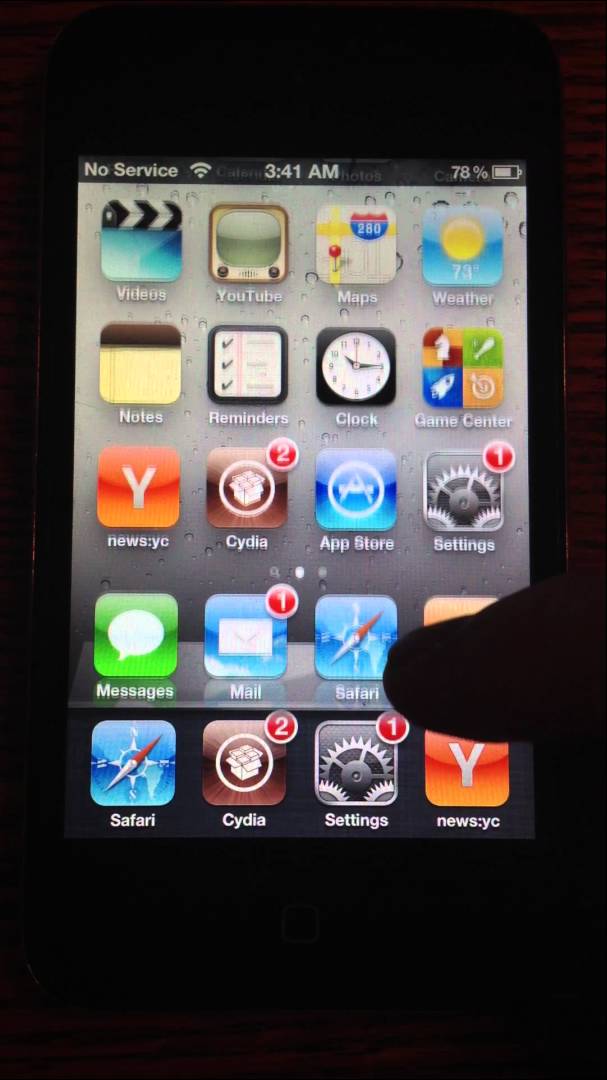
httpv://www.youtube.com/watch?v=oZEypDIqekQ
One of the most useful little introductions to Apple’s iOS 5 software are the new multitasking gestures on the iPad, which allow you to use four-finger swipes to switch between the apps you have running in the background. Unfortunately we didn’t get these on the iPhone, but thanks to a new jailbreak tweak called Zephyr, we can add them ourselves.

httpv://www.youtube.com/watch?v=lYWAmKJOesU&feature=player_embedded
Physwitch is a new tweak for jailbroken iPhones that enhances the way in which we multitask within iOS by allowing us to switch between our applications using our device’s volume buttons.
Once activated Physwitch is a great way of multitasking on the iPhone, and looks much more sophisticated than the traditional iOS method of switching between applications. Instead of swiping through a collection of icons in the multitasking tray, you can cycle through each application with a real-time preview of what’s happening in each app.

An iPhone 4 running a “test version” of iOS has been discovered by Vietnamese site tinhte.vn, and reveals a new Expose-like multitasking UI and a revamped Spotlight search function. Two videos published by the site demonstrate these new features, along with some pretty interesting hardware in the form a white, 64GB iPhone 4.
In this test version of iOS, double-tapping the home button displays your multitasking applications in a manner similar to that of Expose on your Mac. Instead of icons for the applications you have running – like you currently see in iOS 4 – you see a preview window for each application.
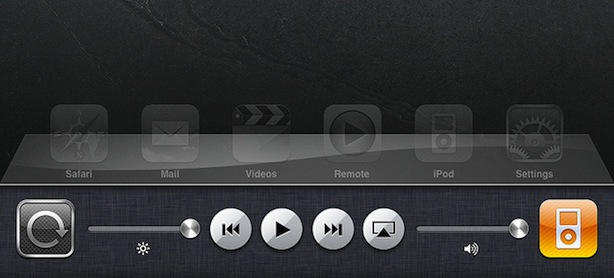
The first interesting tidbit to surface from the iOS 4.2 GM firmware release today is the fact that there is a new multitasking bar on the iPad.
The new version sports both brightness and volume controls for quick access to these settings. In addition to the regular audio controls and screen orientation lock Apple has added a new AirPlay button just to the left of the volume control.
[via deanostetto at Macrumors forums]
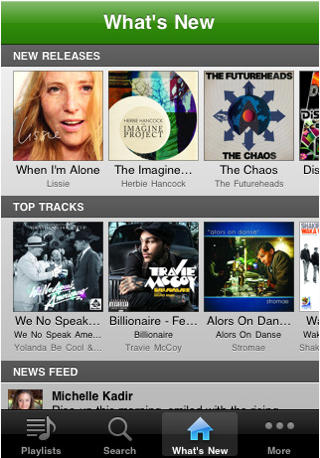
The popular Spotify music application for iPhone & iPod Touch has been updated to version 0.4.7 today for the iOS 4 software. This update brings with it the eagerly awaited multitasking support which now allows you to listen to your favourite music whilst using other applications on your device.
The update also features a new “what’s new” tab that displays new releases, the top 100 tracks in your country and a social news feed that displays Facebook posts. As well as the ability to use your headset remote, the multitasking dock buttons and the lock-screen buttons to control playback.
The full list of changes as listed in the description are:
- iOS 4 multitasking! Play Spotify tracks while doing other things with your phone. NOTE: Only iPhone 3Gs, iPhone 4 and iPod Touch (3rd generation) support multitasking.
- Use the headset remote and lockscreen buttons to control Spotify playback
- “What’s new” tab has been added showing you newly released albums, the top 100 tracks in your country, and the social feed
- Share tracks and albums to your Spotify friends!
- Battery consumption is improved when the app is in the foreground or paused.
You can find Spotify in the App Store here (U.K.), but please note; you need a Spotify Premium account to use the iPhone & iPod Touch application.