A jailbreak tweak called Aero reinvents the interface for multitasking on the iPhone. With Aero, you use a list of animations and effects to create your optimal multitasking environment in iOS 5. It completely changes the feel of switching between apps.
Aero is a quality tweak that comes with 10 custom multitasking animations and two different backgrounds. You assign an Activator action for initiating Aero, and I recommend replacing Apple’s Home button double tap for the best experience.

The animations are beautiful and fluid, and there’s some innovative options, like an interface that replicates Apple’s Time Machine. There’s also the option to switch between an Apple-like linen background and what Aero calls “Showcase.” There’s an Overlay Mode that simply places a vignette over the current app to let you switch between apps.
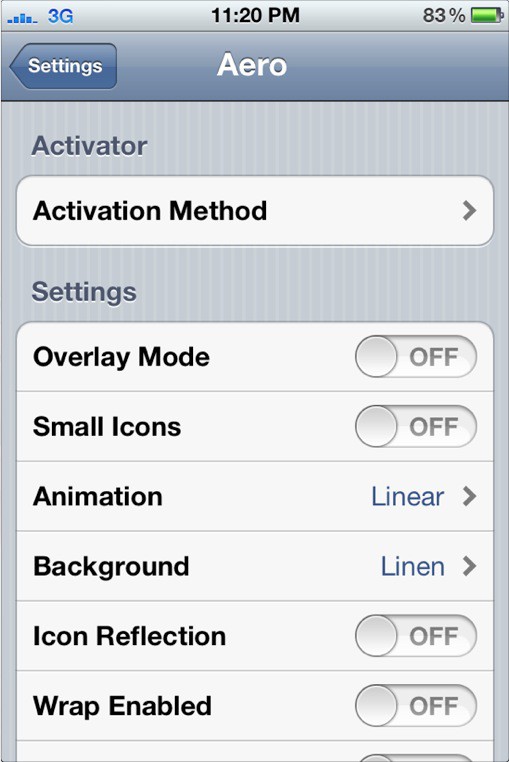
I like the simplicity of Aero and time that was put into its animations, but a potential downloader should know that the experience is purely cosmetic. Nothing integral to iOS is changed about how you multitask; the app switcher is simply replaced with a more superfluous look and feel. If you’d like a change of pace, Aero is the best there is for jailbreakers. It isn’t the cheapest option at $2, but it is beautiful. And sometimes that’s enough.
![Create Your Own Multitasking Experience On The iPhone With Aero [Jailbreak] Aero features nearly a dozen beautiful multitasking animations.](https://www.cultofmac.com/wp-content/uploads/2012/04/Screen-Shot-2012-04-02-at-11.58.15-PM.jpg)

