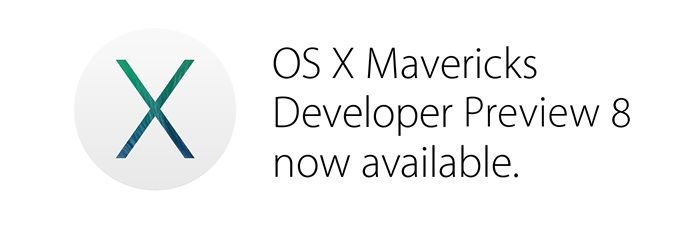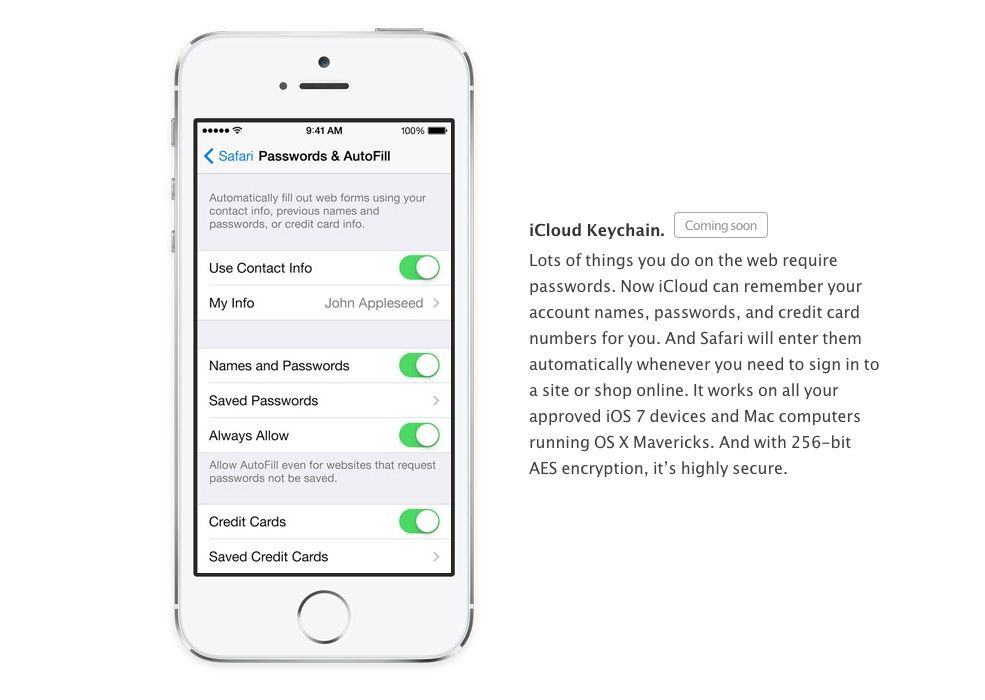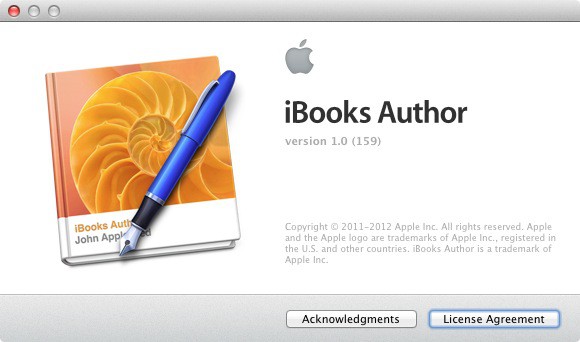iPad Air. Retina iPad Mini. New Macbook Pros. The new Mac Pro. Mavericks goes free. So does the new iLife and iWork. There’s a TON to talk about on our Special Edition CultCast! Join us, and special guest (and MacCast host) Adam Christianson, as we discuss our first impressions of the huge pile of hardware and software Apple unveiled at the jam-packed event.
Have a few laughs and get caught up on each week’s best Apple stories. Stream or download new and past episodes of The CultCast now on your Mac or iDevice by subscribing on iTunes, or hit play below and let baseline roll!


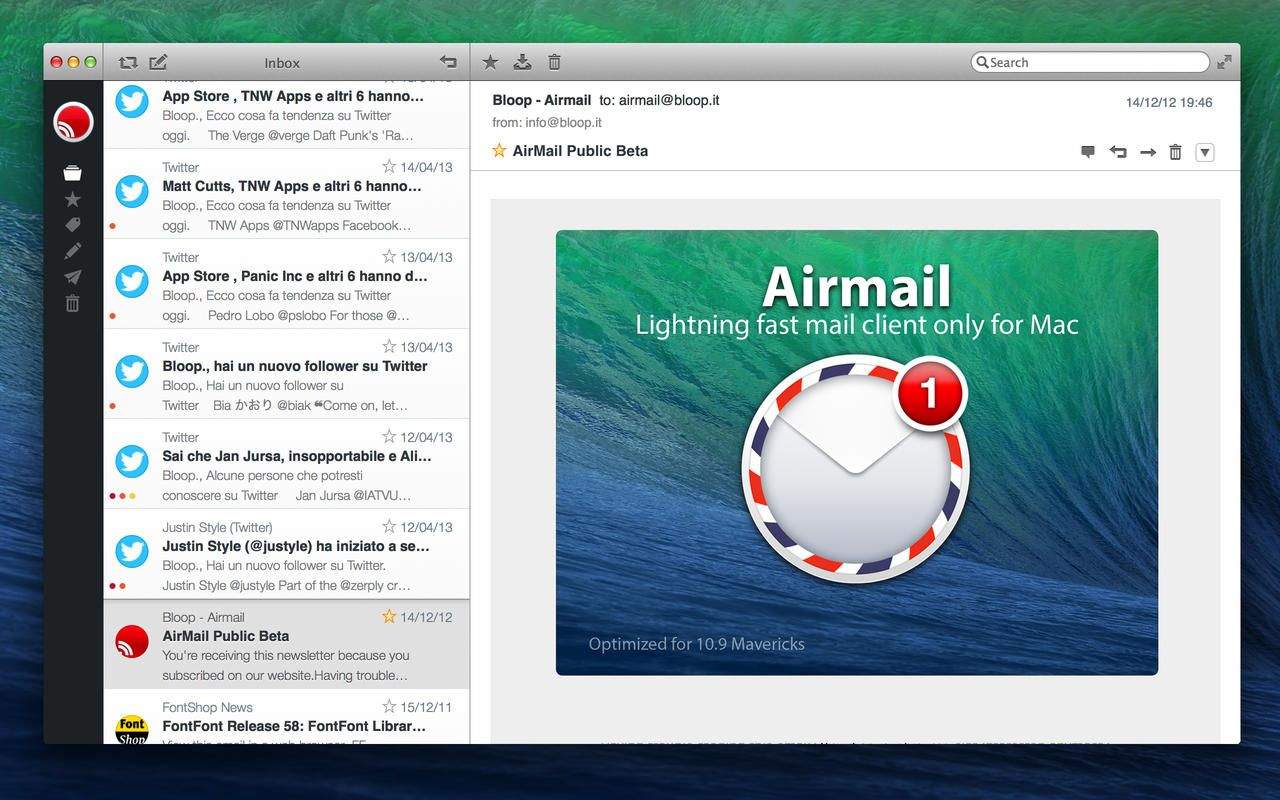
![Activate Emoji And Other Special Characters In Mavericks [OS X Tips] Emoji Shortcut](https://www.cultofmac.com/wp-content/uploads/2013/10/Emoji-Shortcut.jpg)
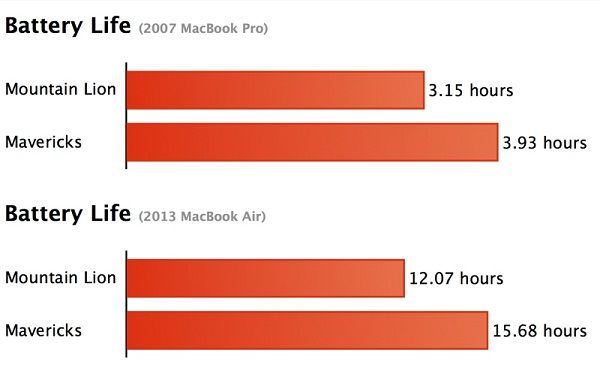

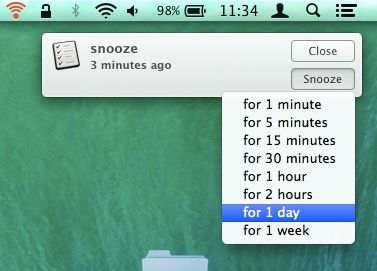
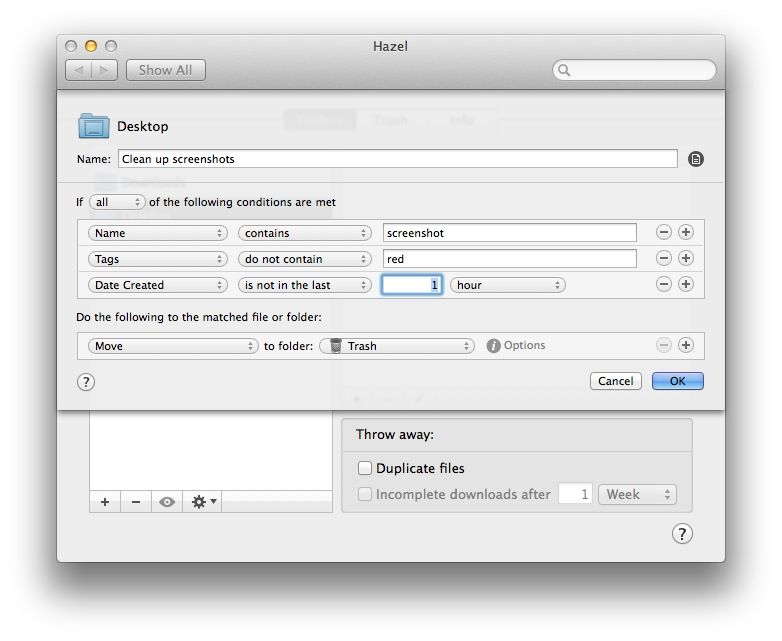

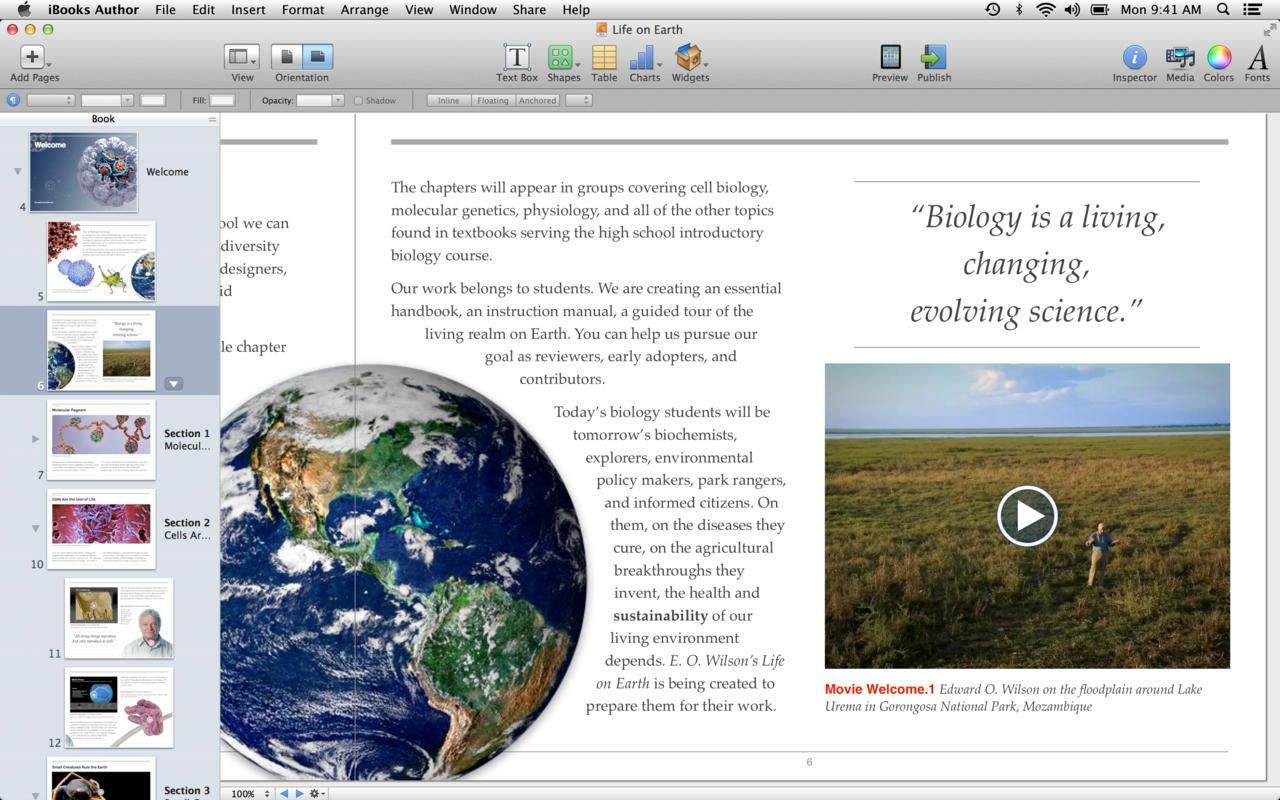
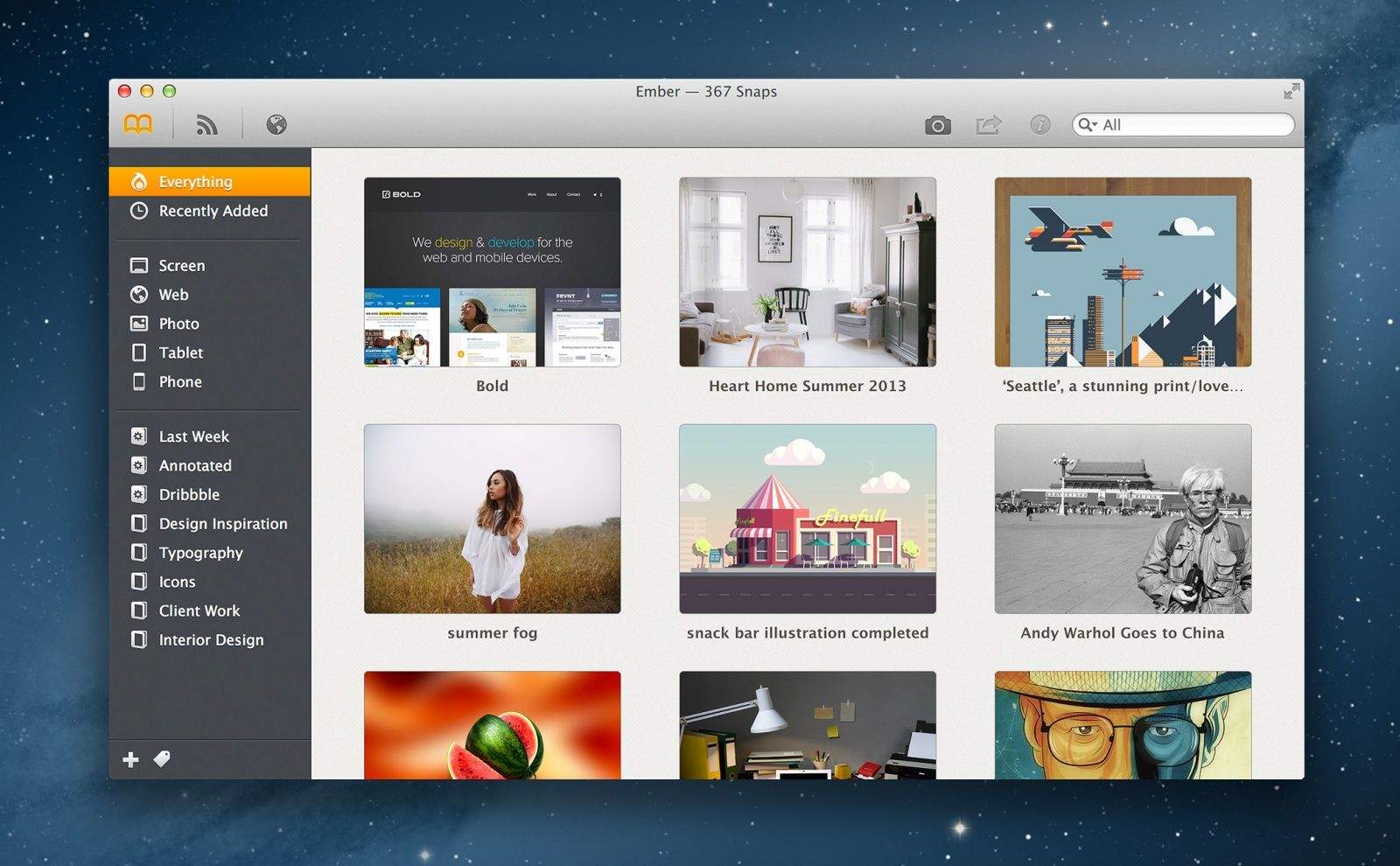
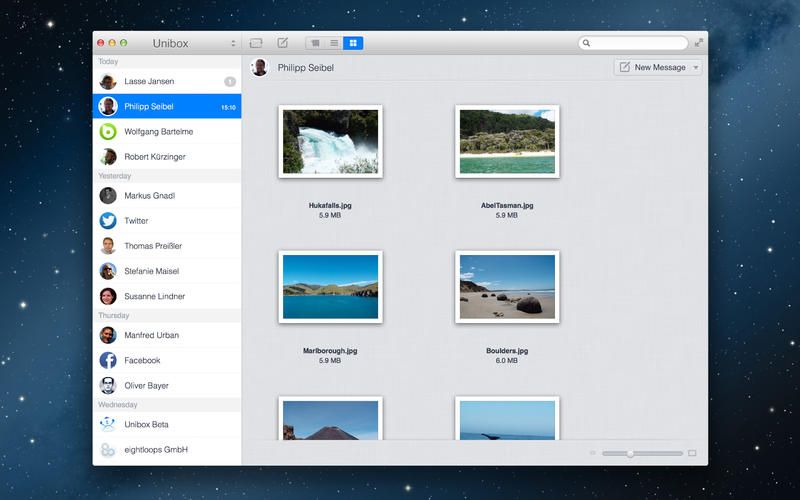
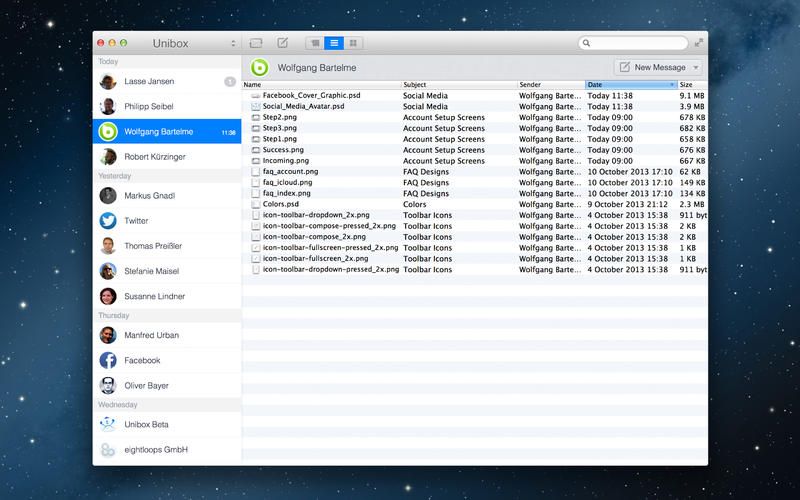

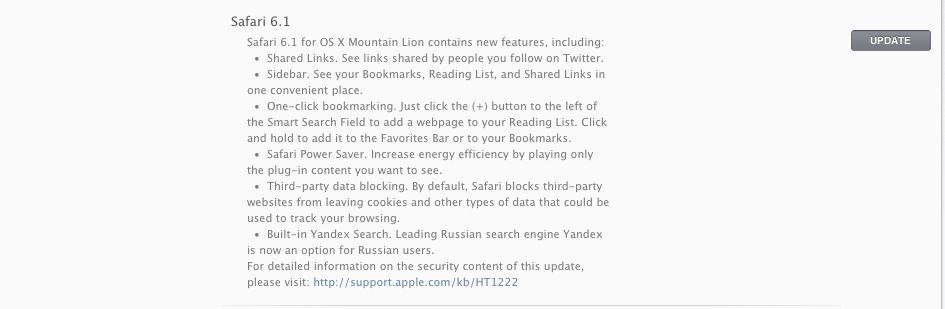

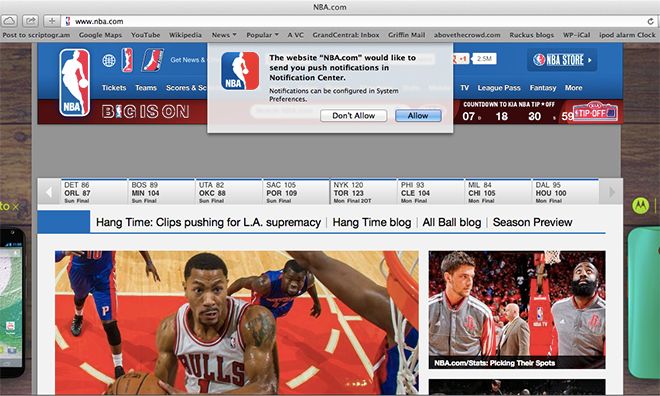

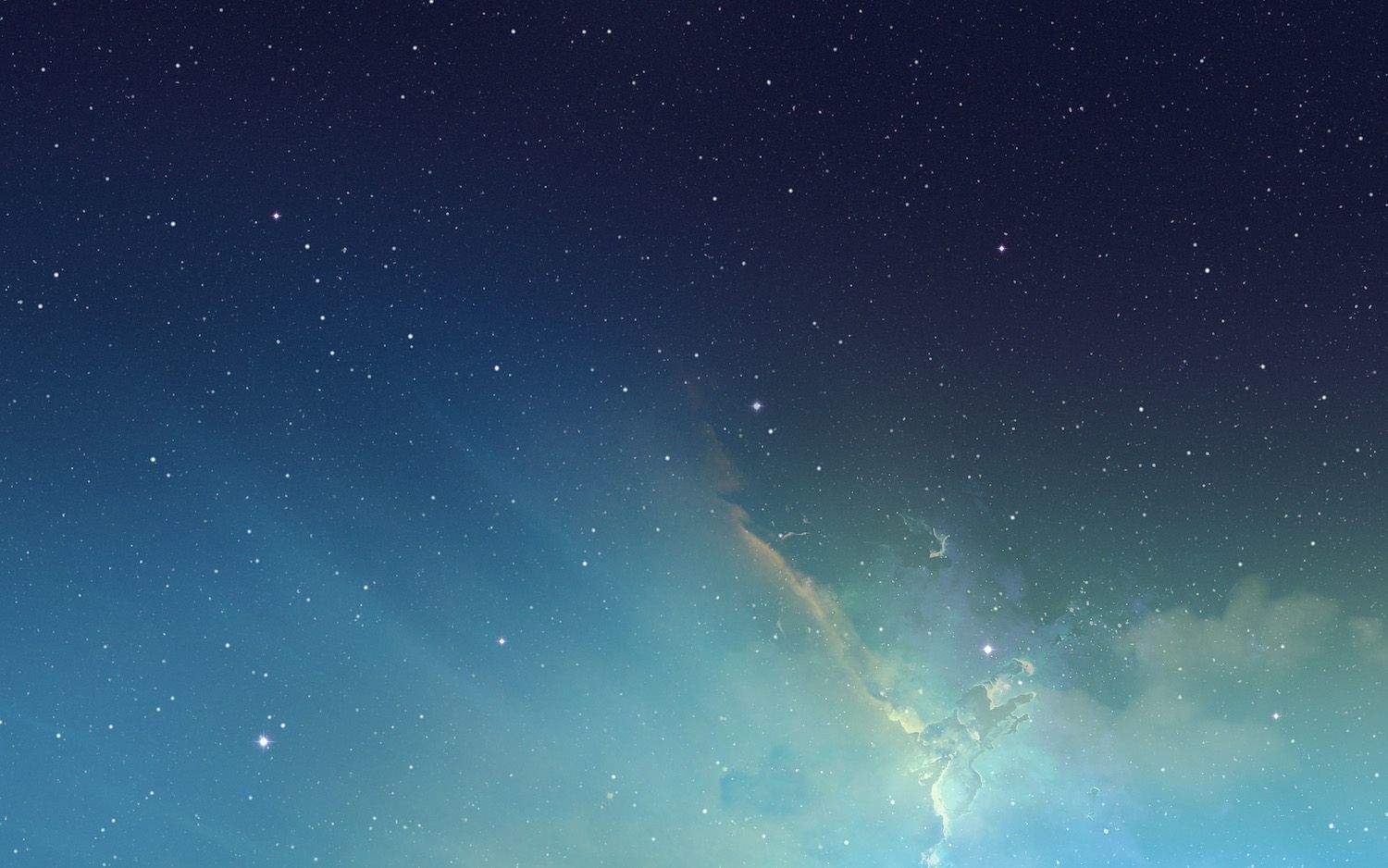
![De-Clutter Your Mavericks Beta Sidebar – Delete Tags Off Of Your Mac [OS X Tips] Delete Tags](https://www.cultofmac.com/wp-content/uploads/2013/09/Delete-Tags.jpg)