If you asked any Apple fan what they thought of Windows 8, they’d probably laugh and say it was a total dud, the perfect example on why Microsoft is just too hopeless to survive in the post-PC age. And you know what, there’d be something to that argument. After all, when Windows 8 shipped, it was fragmented between ARM and x86 versions from the start, and Windows 8 has been much lambasted from a usability perspective by both pros and casual users alike.
However, to call Windows 8 a total flop is probably going a little overboard. The latest operating system market share numbers suggest that Windows 8 is now installed on more computers than all versions of Mac OS X combined.
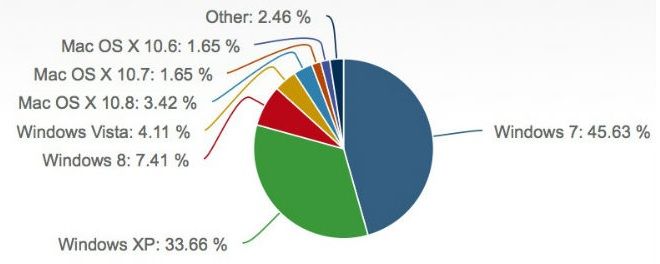
![Merge Several Finder Windows Into One Tabbed Window With OS X Mavericks Beta [OS X Tips] Merge All Windows](https://www.cultofmac.com/wp-content/uploads/2013/08/Merge-All-Windows.jpg)

![Drag And Drop To Tag Your Files In OS X Mavericks Beta [OS X Tips] drag n drop tags Mavericks](https://www.cultofmac.com/wp-content/uploads/2013/08/drag-n-drop-tags-Mavericks.jpg)
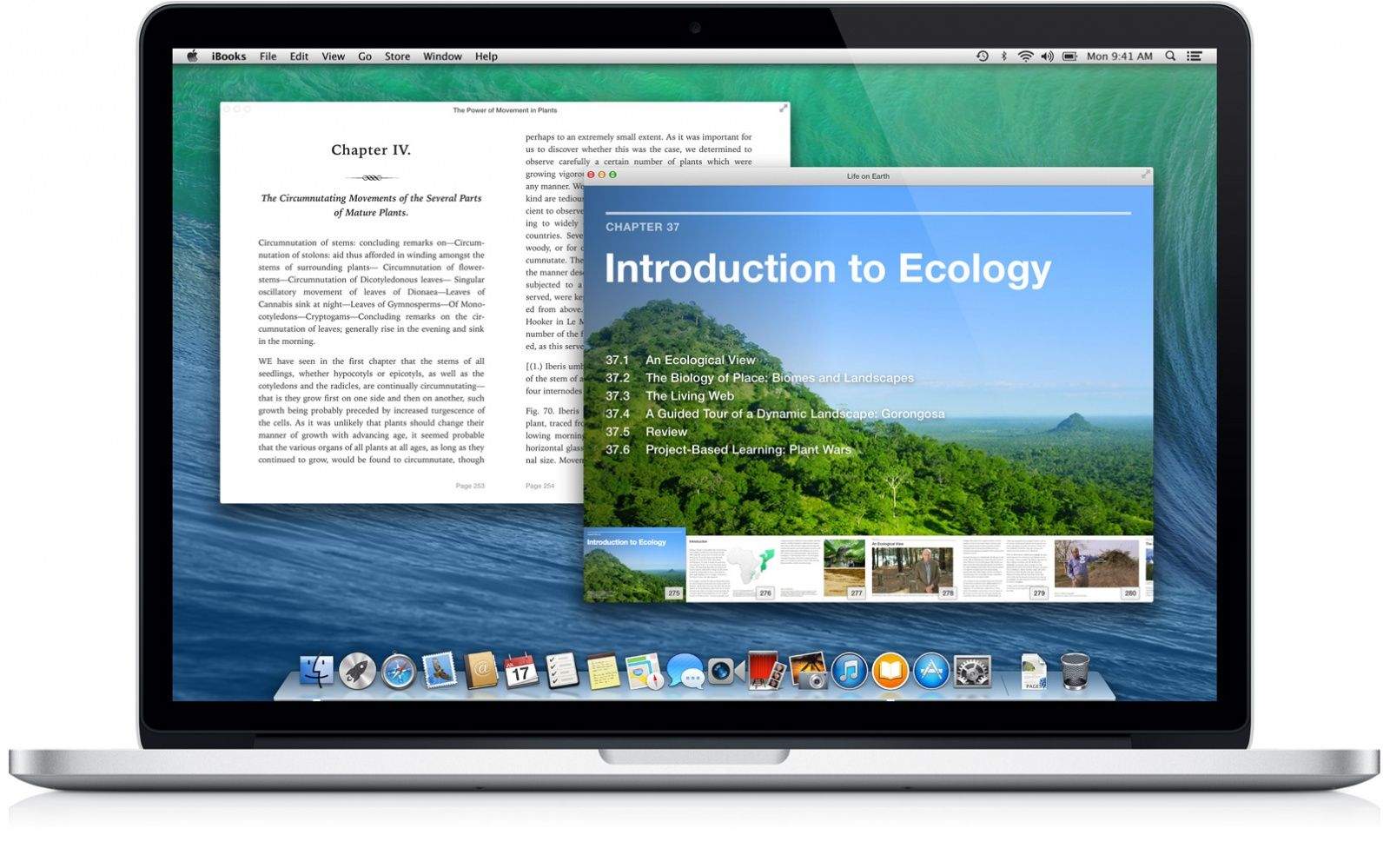
![Reset Your User Account Password Using Your Apple ID [OS X Tips] Apple ID User Account](https://www.cultofmac.com/wp-content/uploads/2013/08/Apple-ID-User-Account.jpg)
![Quickly Access Time Machine Options Right In The Menu Bar With Mavericks [OS X Tips] Browse Other Backup DIsks](https://www.cultofmac.com/wp-content/uploads/2013/08/Browse-Other-Backup-DIsks.jpg)
![Find And Enable Access For Assistive Devices In Mavericks Beta [OS X Tips] Assistive Devices Mavericks](https://www.cultofmac.com/wp-content/uploads/2013/07/Assistive-Devices-Mavericks.jpg)

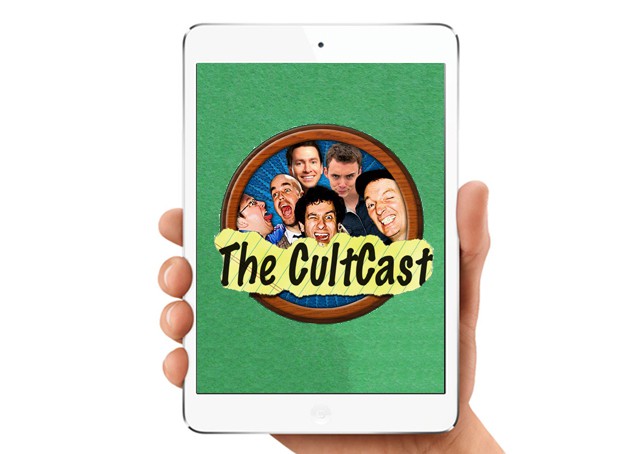

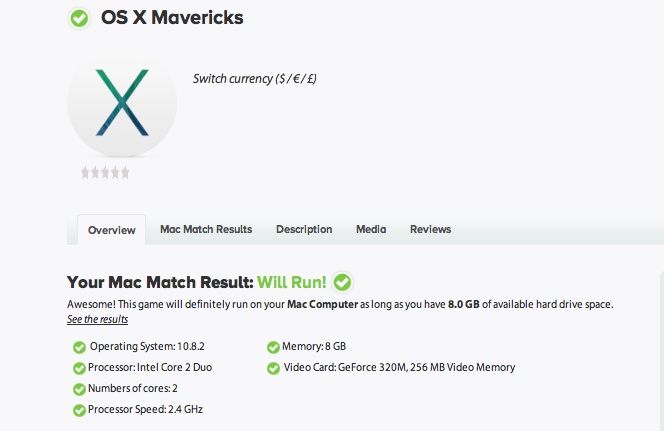
![You Can Now Watch All The WWDC 2013 Session Videos On YouTube [Updated] wwdc2013videos](https://www.cultofmac.com/wp-content/uploads/2013/06/wwdc2013videos.jpg)
![Five Surprising Tips And Tricks For OS X Mavericks Beta [Feature] multiple_displays_menus](https://www.cultofmac.com/wp-content/uploads/2013/07/multiple_displays_menus.jpg)
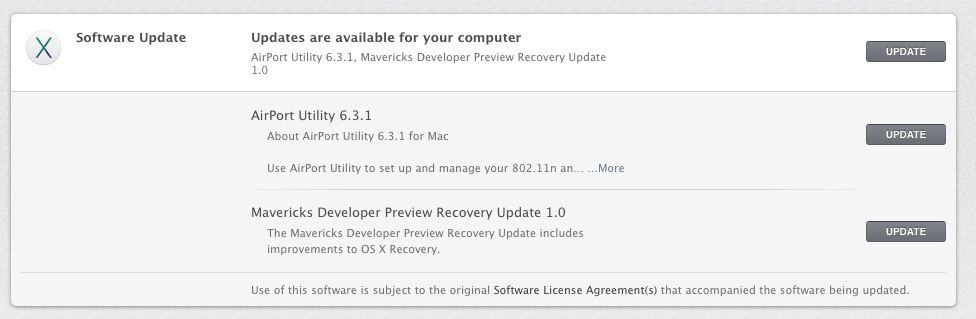
![Get Password Suggestions Using iCloud Keychain And Safari In Mavericks Beta [OS X Tips] iCloud Keychain Mavericks](https://www.cultofmac.com/wp-content/uploads/2013/07/iCloud-Keychain-Mavericks.jpg)
![See The Apps That Use The Most Power In Mavericks Beta [OS X Tips] image](https://www.cultofmac.com/wp-content/uploads/2013/07/image.jpg)
![Send iMessages From Notification Center In Mavericks Beta [OS X Tips] Notification Center To Messages](https://www.cultofmac.com/wp-content/uploads/2013/06/Notification-Center-To-Messages.jpg)
![Create And Manage Tags In OS X Mavericks Finder [OS X Tips] Mavericks Tags](https://www.cultofmac.com/wp-content/uploads/2013/06/Mavericks-Tags.jpg)
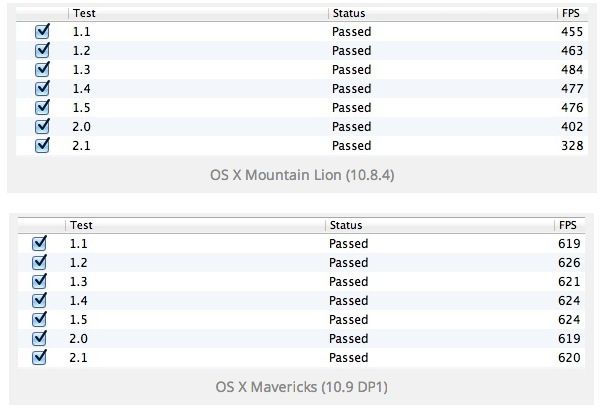


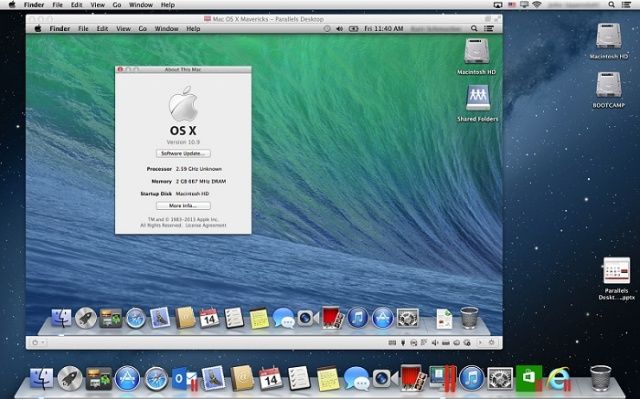
![You’ll Need To Install Java On OS X Mavericks Beta [OS X Tips] java-logo](https://www.cultofmac.com/wp-content/uploads/2013/06/java-logo.jpg)
![Use Do Not Disturb In OS X Mavericks Beta [OS X Tips] Do Not Disturb](https://www.cultofmac.com/wp-content/uploads/2013/06/Do-Not-Disturb.jpg)