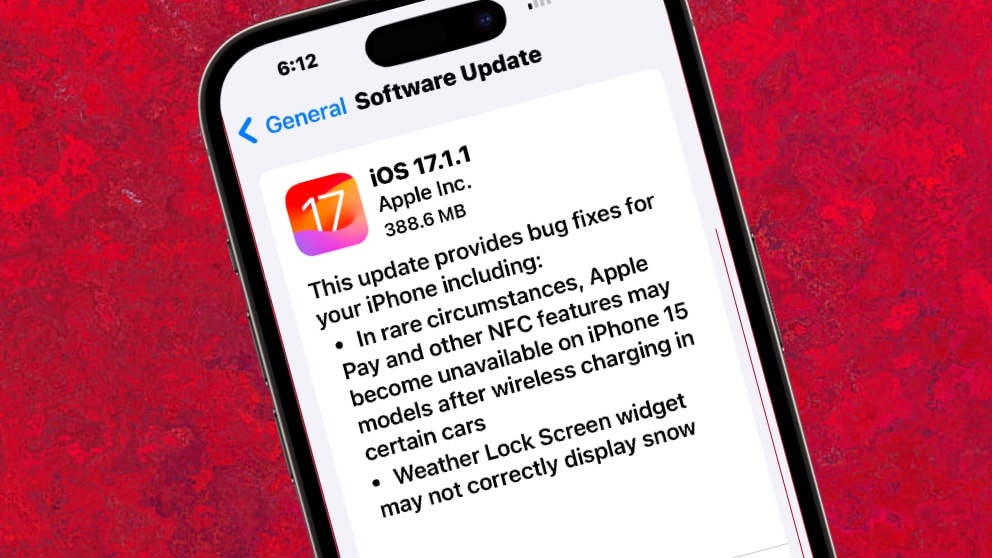Apple just introduced iOS 17.1.1 to patch a nasty glitch with BMW cars. And there’s watchOS 10.1.1, a promised fix for a battery bug affecting many Apple Watch users.
Plus Mac users can now install macOS Sonoma 14.1.1 with its own bug patches. And don’t overlook iPadOS 17.1.1.
Bring on the iOS 17.1.1, watchOS 10.1.1 and macOS Sonoma 14.1.1 updates
Apple released major new versions of iOS, macOS, watchOS and iPadOS in September, and has been putting out bug fix patches every couple of weeks ever since. The new one on Tuesday is the fifth update for iPhone users, for example.
iOS 17.1.1
The latest iPhone system software update should be a relief for luxury car drivers. The release notes for the iOS 17.1.1 say:
This update provides bug fixes for your iPhone including:
* In rare circumstances, Apple Pay and other NFC features may become unavailable on iPhone 15 models after wireless charging in certain cars
* Weather Lock Screen widget may not correctly display snow
“Certain cars” are BMWs, as the bug being fixed made headlines recently.
watchOS 10.1.1
And many Apple Watch wearers are eagerly awaiting watchOS 10.1.1. They’ve been plagued with battery problems, and Apple promised a fix. It’s now available, as the release notes for the new patch say:
This update provides important bug fixes and addresses an issue that could cause the battery to drain more quickly for some users.
macOS Sonoma 14.1.1
Mac users haven’t had to put up with any headline-making bugs, so there’s no big news in macOS Sonoma 14.1.1. Its release notes say only:
This update provides important bug fixes and security updates and is recommended for all users.
How to install these patches
iPhone and iPad users can install the new iOS and iPadOS versions directly by opening the Settings app and going to General > Software Update. Alternatively, you can update your devices by connecting them to a Mac (or to a PC running iTunes).
The watchOS 10.1.1 update can be installed directly onto and Apple Watch, as long as the wearable is connected to Wi-Fi. From the Settings app, navigate to General > Software Update. Alternatively, it can be installed from an iPhone by opening the Apple Watch app and going to My Watch > General > Software Update.
Anyone with a compatible Mac can download macOS 14.1.1 now. Go to Apple menu > About This Mac. Then click Software Update. Alternatively, you can install the new version from the App Store. (Note: At the time of this writing, Apple had not yet updated the version of macOS Sonoma in the App Store. But it should happen soon.)