The ability to have mobile Safari save the usernames and passwords that we enter frequently on our iOS devices can be hugely helpful, especially for the forgetful minds amongst us. But not everyone feels comfortable having these details saved on their device. After all, if it gets into the wrong hands, anyone can login to our favorite sites at the tap of a button.
So what if you save these credentials accidentally, or you decide that you no longer want these details saved on your device. Well, fortunately, it’s very simple to delete them without having perform a complete restore on your device. Here’s how to delete saved usernames and passwords in mobile Safari.
![How To Delete Saved Usernames & Passwords In Mobile Safari [iOS Tip] clear-names-pass-safari-iphone](https://www.cultofmac.com/wp-content/uploads/2012/02/IMG_0793.jpg)

![Never Wait For A Genius Bar Appointment Again Using The Apple Store App [iOS Tip] Genius-Bar-appt-iOS](https://www.cultofmac.com/wp-content/uploads/2012/01/IMG_0775-1.jpg)
![How To Forget A Wi-Fi Network On Your iOS Device [iOS Tip] forget-network-ios](https://www.cultofmac.com/wp-content/uploads/2012/01/photo-3-5.jpg)
![How To Take Screenshots On An iOS Device [iOS Tip] iPhone-in-camera](https://www.cultofmac.com/wp-content/uploads/2012/01/Screen-Shot-2012-01-26-at-17.16.10.jpg)
![Hands On: Pocket Informant Is The Most Elegant And Compelling Way To Manage Your Productivity [Macworld 2012] PI](https://www.cultofmac.com/wp-content/uploads/2012/01/PI.jpg)
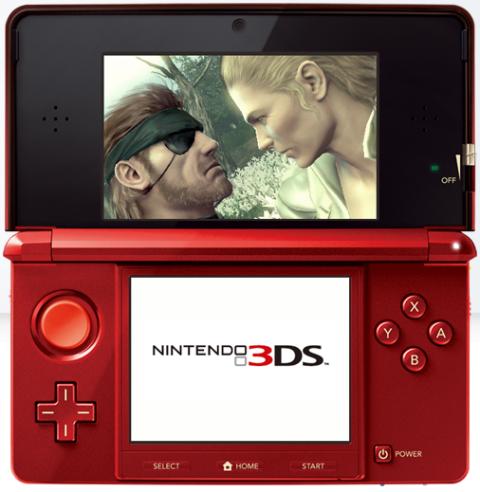

![How To Enable Orientation Lock On Your iOS Devices [iOS Tip] orientation-lock-ipad](https://www.cultofmac.com/wp-content/uploads/2012/01/photo-2-21.jpg)
![Turn A Photo Of Your Underpants (Or Anything Else) Into Siri’s Background Image [Jailbreak] Screen Shot 2012-01-25 at 1.51.10 PM](https://www.cultofmac.com/wp-content/uploads/2012/01/Screen-Shot-2012-01-25-at-1.51.10-PM.jpg)


![Update Your Time Capsule Firmware With AirPort Utility On Your iOS Device [iOS Tip] firmware-update-time-capsule](https://www.cultofmac.com/wp-content/uploads/2012/01/photo-4-1.jpg)

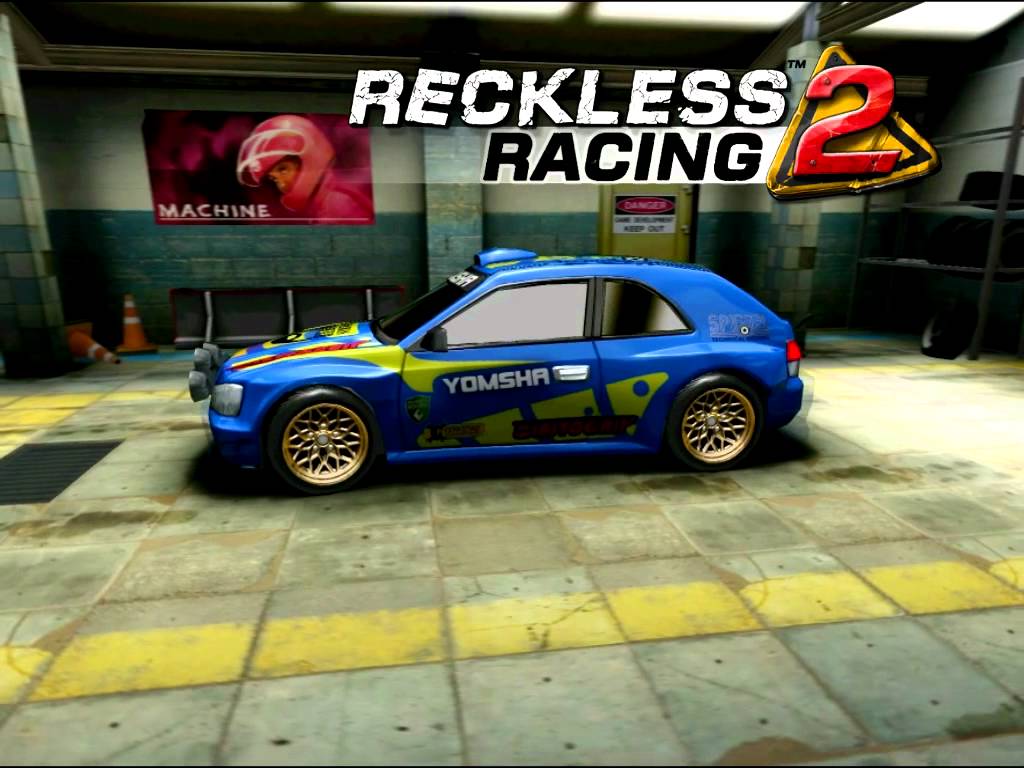
![Apple Products Organized Neatly [Reader Gallery] apple organized neatly](https://www.cultofmac.com/wp-content/uploads/2012/01/apple-organized-neatly.jpg)
![Directly Upload Images You Take On Your iOS Devices To Dropbox With QuickShot [iOS Tip] QuickShot-Dropbox](https://www.cultofmac.com/wp-content/uploads/2012/01/IMG_0759.jpg)
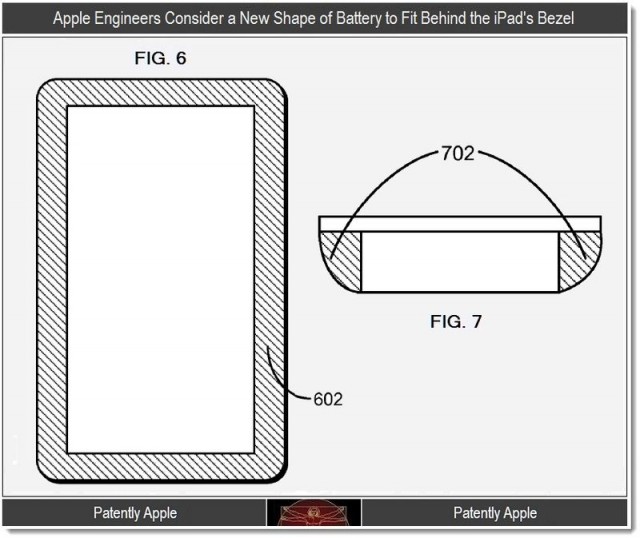
![Access Your Mac On The Go With LogMeIn On Your iOS Device [iOS Tip] LogMeIn-iOS-feature](https://www.cultofmac.com/wp-content/uploads/2012/01/IMG_0743.jpg)

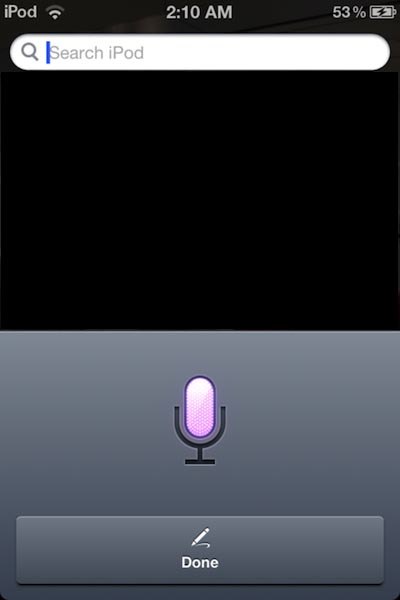

![Check The Speed Of Your Device’s Data Connection With The Free Speed Test App [iOS Tip] Speed-results-iPhone](https://www.cultofmac.com/wp-content/uploads/2012/01/photo-22.jpg)

![IOS Hacker Demonstrates Untethered Jailbreak On iPhone 4S [Video] cult_logo_featured_image_missing_default1920x1080](https://www.cultofmac.com/wp-content/uploads/2022/04/cult_logo_featured_image_missing_default1920x1080-1536x864.png)
