Readdle has issued an update to its popular Calendars app for iOS today, introducing an awesome new interface and a whole host of new features that allow you to add events quicker than ever before, sync even faster with Google Calendars, and use special keyboards for snappier calendar entries.
Readdle Releases Major Update To Popular Calendars App With New Interface & Features
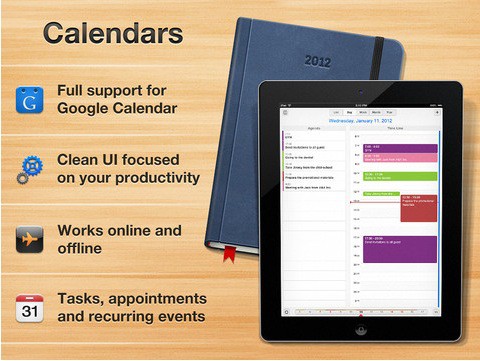
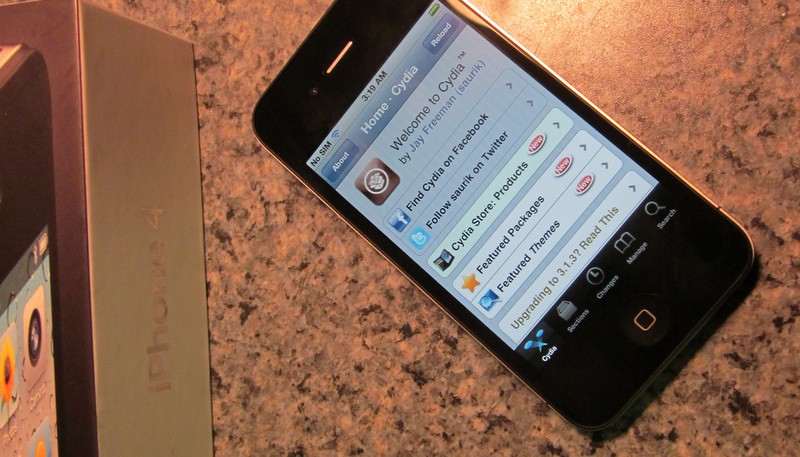
![AppGear’s Elite Command AR Fills Your Home With Invading Alien Hordes! [CES 2012] CESBug](https://www.cultofmac.com/wp-content/uploads/2011/12/CESBug.jpg)
![TomTom’s New iOS App Uses Facebook And Twitter As Sources For Turn-By-Turn Navigation [CES 2012] TomTom-v1-10-update-ios](https://www.cultofmac.com/wp-content/uploads/2012/01/Screen-Shot-2012-01-11-at-15.49.08.jpg)


![XtremeMac Unveils InCharge Docks For Your iOS Devices [CES 2012] xtrememac-incharge-1](https://www.cultofmac.com/wp-content/uploads/2012/01/xtrememac-incharge-1.jpeg)





![ICade Gaming Goes Mobile With iCade Core & iCade Mobile From ION Audio [CES 2012] iCade-core-mobile](https://www.cultofmac.com/wp-content/uploads/2012/01/icadecoreces-mobile312.jpg)
![Apple Could Be Bringing Thunderbolt To iOS Devices [Patent] Thunderbolt](https://www.cultofmac.com/wp-content/uploads/2012/01/Screen-Shot-2012-01-06-at-6.50.23-PM.jpg)
![How To Delete Audiobooks Directly From Your iOS Device [iOS Tip] delete-audiobooks-ios](https://www.cultofmac.com/wp-content/uploads/2012/01/photo.jpg)

![Gametel’s Wireless Gamepad Now Supports iOS Devices [CES 2012] Gametel-for-iPhone](https://www.cultofmac.com/wp-content/uploads/2012/01/Screen-Shot-2012-01-06-at-16.15.14.jpg)
![Quickly Add Missing Contact Info To Your Address Book By Syncing Contacts With Facebook [iOS Tip] IMG_0693-1](https://www.cultofmac.com/wp-content/uploads/2012/01/IMG_0693-11.jpg)
![Save iCloud Storage By Managing Your Backups On Your iOS Device [iOS Tip] photo 3-1](https://www.cultofmac.com/wp-content/uploads/2012/01/photo-3-11.jpg)
![How To Delete iCloud Backups On Your iOS Device [iOS Tip] delete-iCloud-backup-iPhone](https://www.cultofmac.com/wp-content/uploads/2012/01/photo-3-1.jpg)
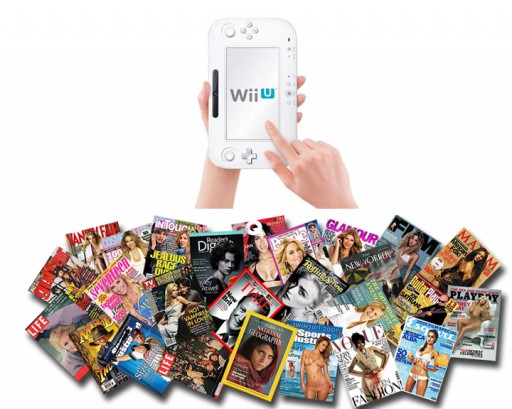


![See How Much Storage Space Your iOS Apps Are Using On Documents & Data [iOS Tip] main](https://www.cultofmac.com/wp-content/uploads/2011/12/main.jpg)
![The 60beat GamePad Accessory Is An iOS Gamer’s Dream [Video] post-137283-image-6b07988246026cd3920b624c3e025549-jpg](https://www.cultofmac.com/wp-content/uploads/2011/12/post-137283-image-6b07988246026cd3920b624c3e025549.jpg)
![Facebook Will Bring Timeline Feature To The iPad By Late January [Rumor] post-137187-image-e1567c19c50b5070d48b87370fb2e24d-jpg](https://www.cultofmac.com/wp-content/uploads/2011/12/post-137187-image-e1567c19c50b5070d48b87370fb2e24d.jpg)
![Get Started With Your New iPod Touch — The Right Way [Setup Guide] post-136166-image-c17f917546613d78d553f6fa25386b00-jpg](https://www.cultofmac.com/wp-content/uploads/2011/12/post-136166-image-c17f917546613d78d553f6fa25386b00.jpg)
