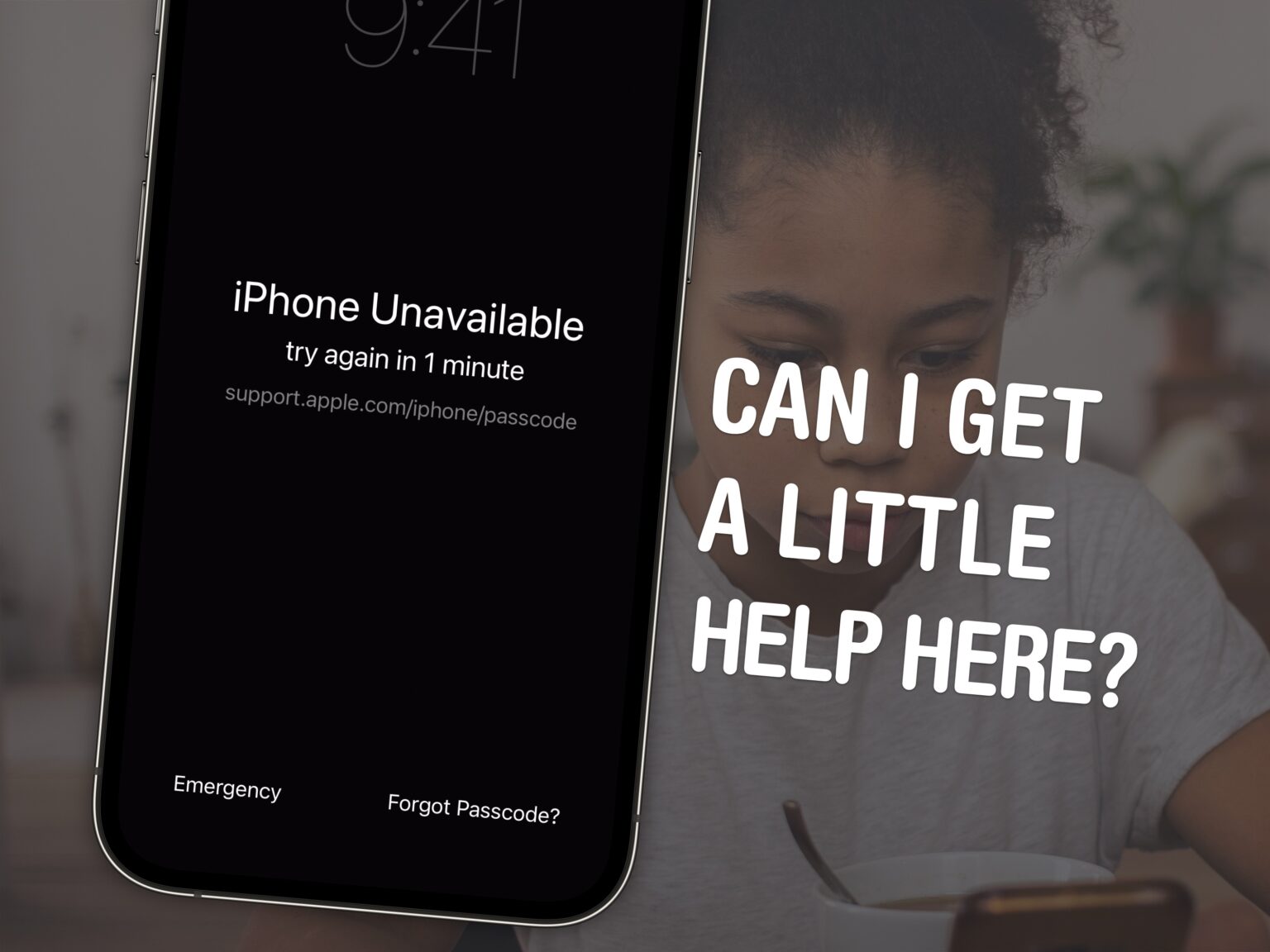If you haven’t tried a multi-device charging stand, you’re missing out. There’s nothing like the convenience of plopping your Apple devices — iPhone, Apple Watch, AirPods — in one place like a side table or night stand to top them off.
And right now you can get up to 47% off SwitchEasy’s 4-in-1 and 2-in-1 magnetic wireless charging stands in the Cult of Mac Store.





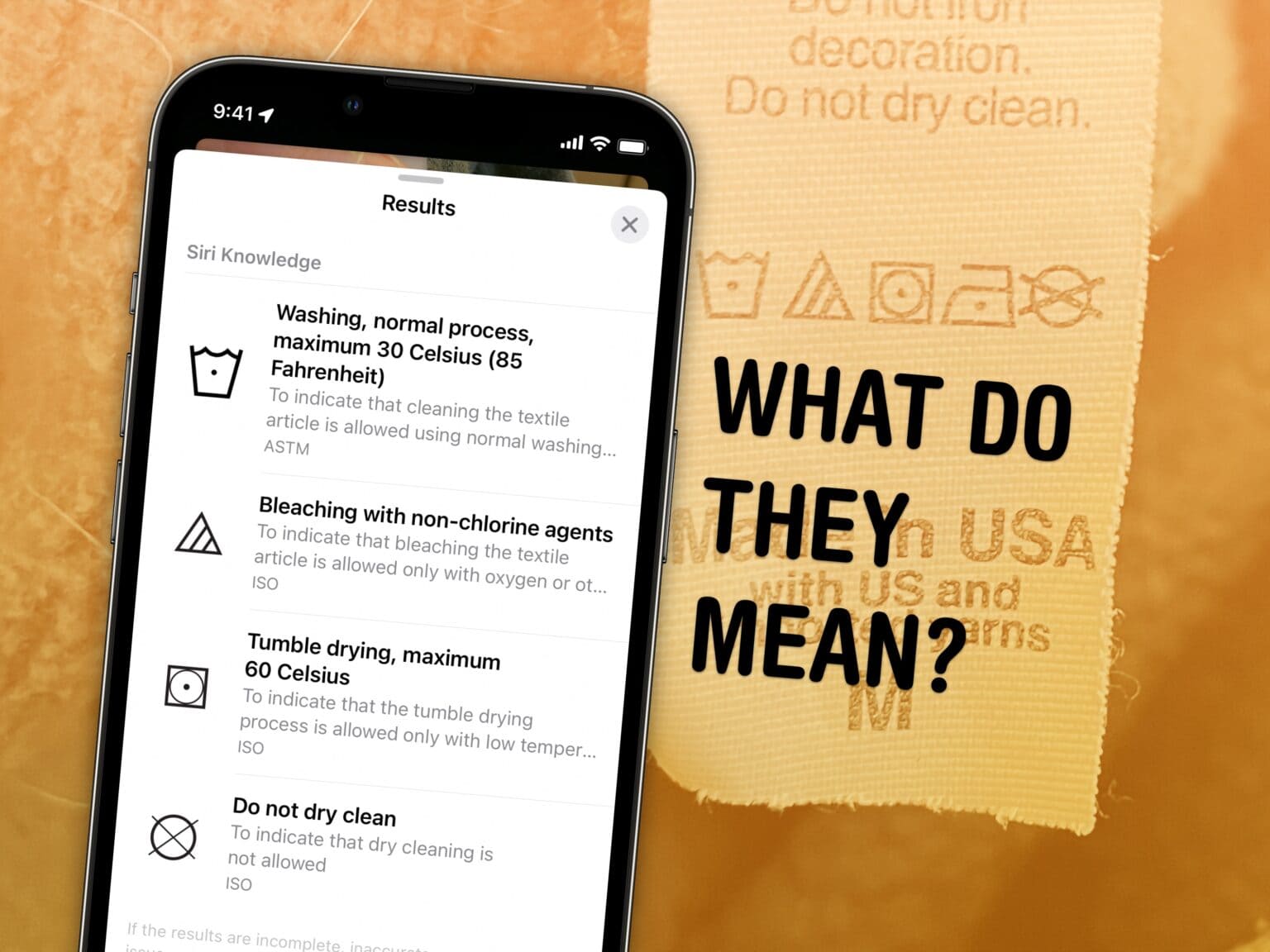


![Just how hot are those new M3 MacBook Pros? [The CultCast] Apple's M3 Max chip sitting in front of flames. The CultCast episode 621.](https://www.cultofmac.com/wp-content/uploads/2023/11/CultCast-M3-Max-MacBook-Pro-overheating-1536x864.jpg)







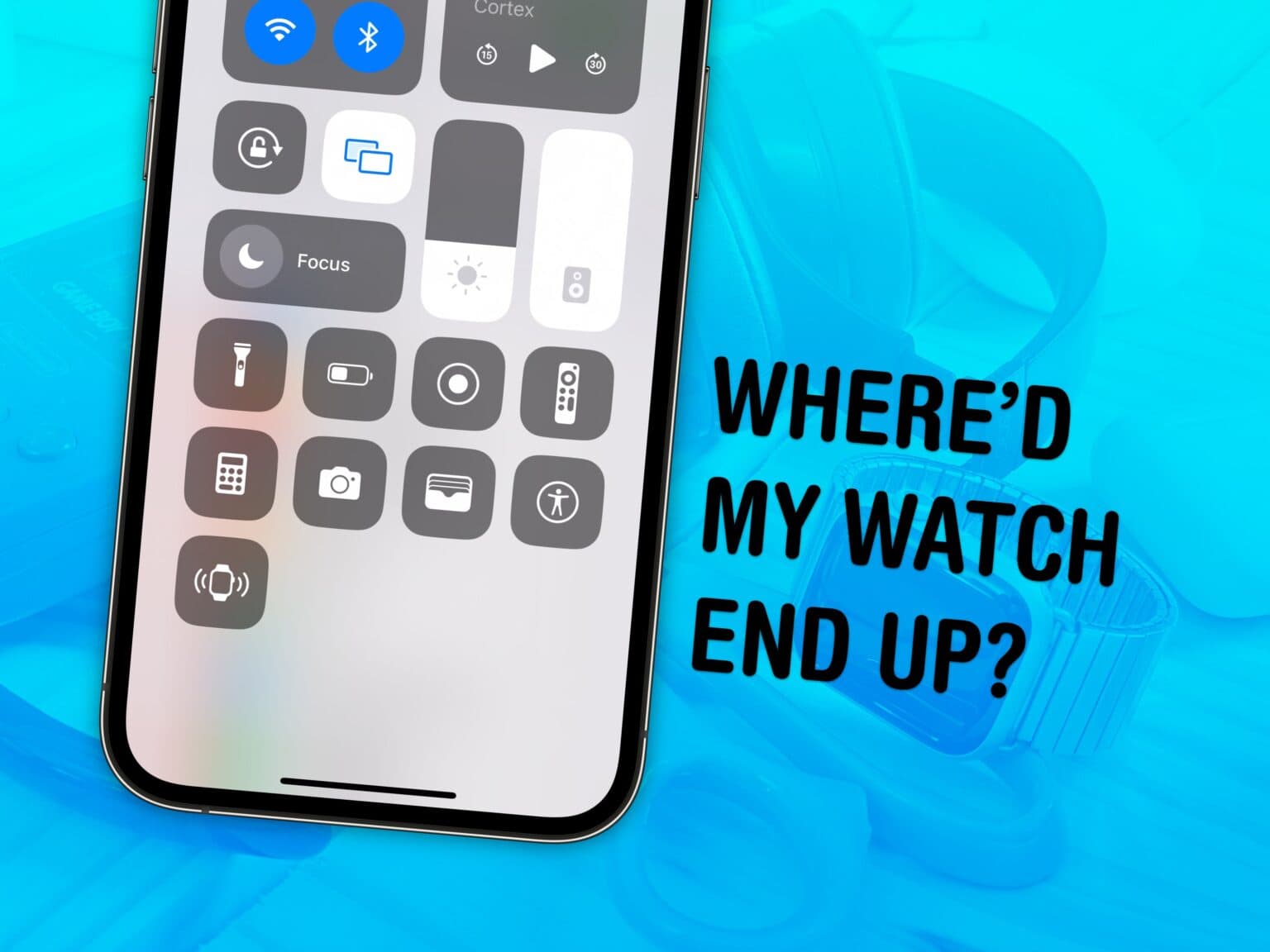


![MacBook sleeve streamlines daily carry with iPhone and AirPods charging [Review] ★★★☆☆ As you can see, you have to push the other gear around if you want to use Nexa as a mouse pad.](https://www.cultofmac.com/wp-content/uploads/2023/10/Journey-Nexa-sleeve-2-2-1536x1152.jpg)

 November 1, 2007: Six months after Steve Jobs showed it off, the original iPhone becomes Time magazine’s “best invention of the year.”
November 1, 2007: Six months after Steve Jobs showed it off, the original iPhone becomes Time magazine’s “best invention of the year.”