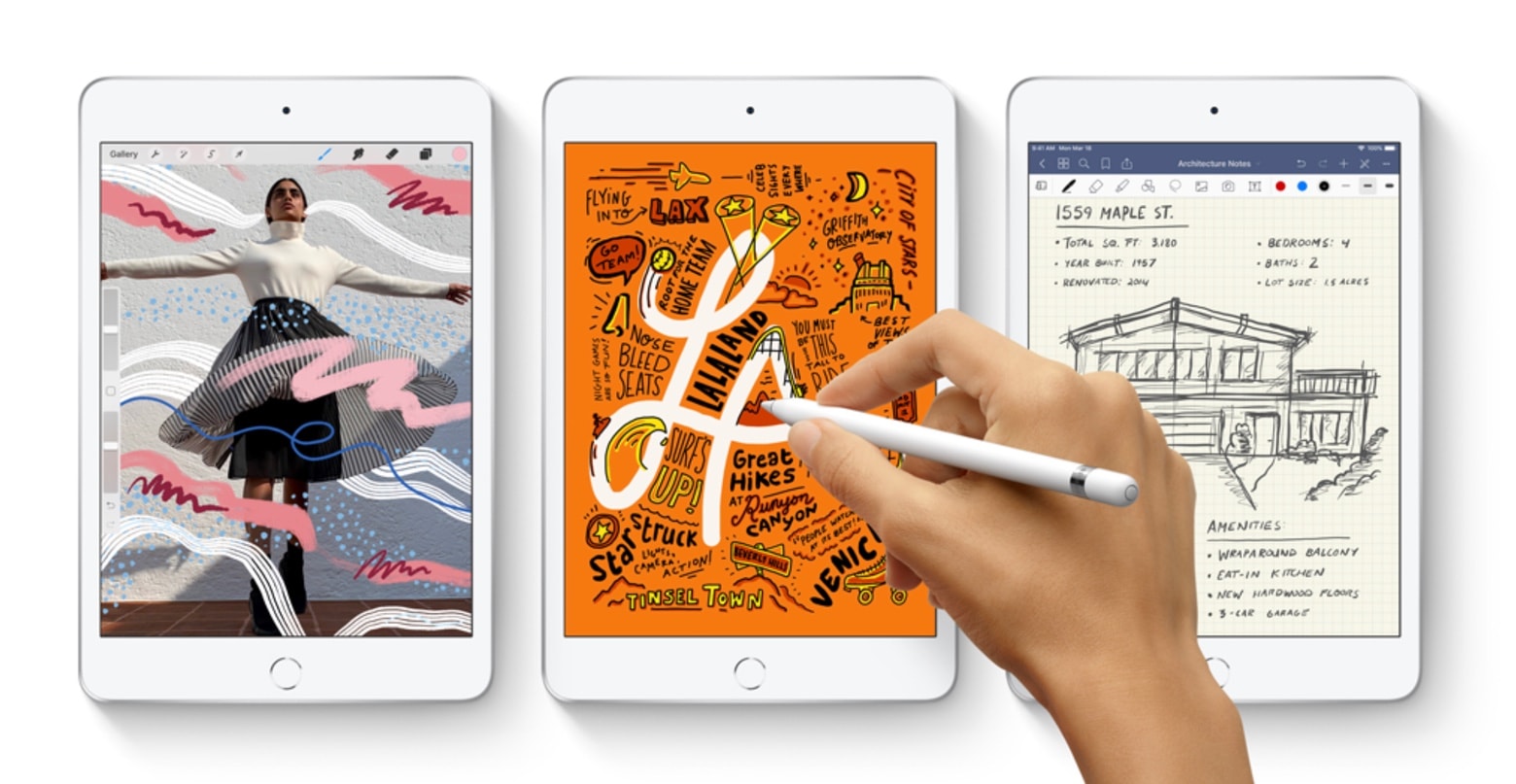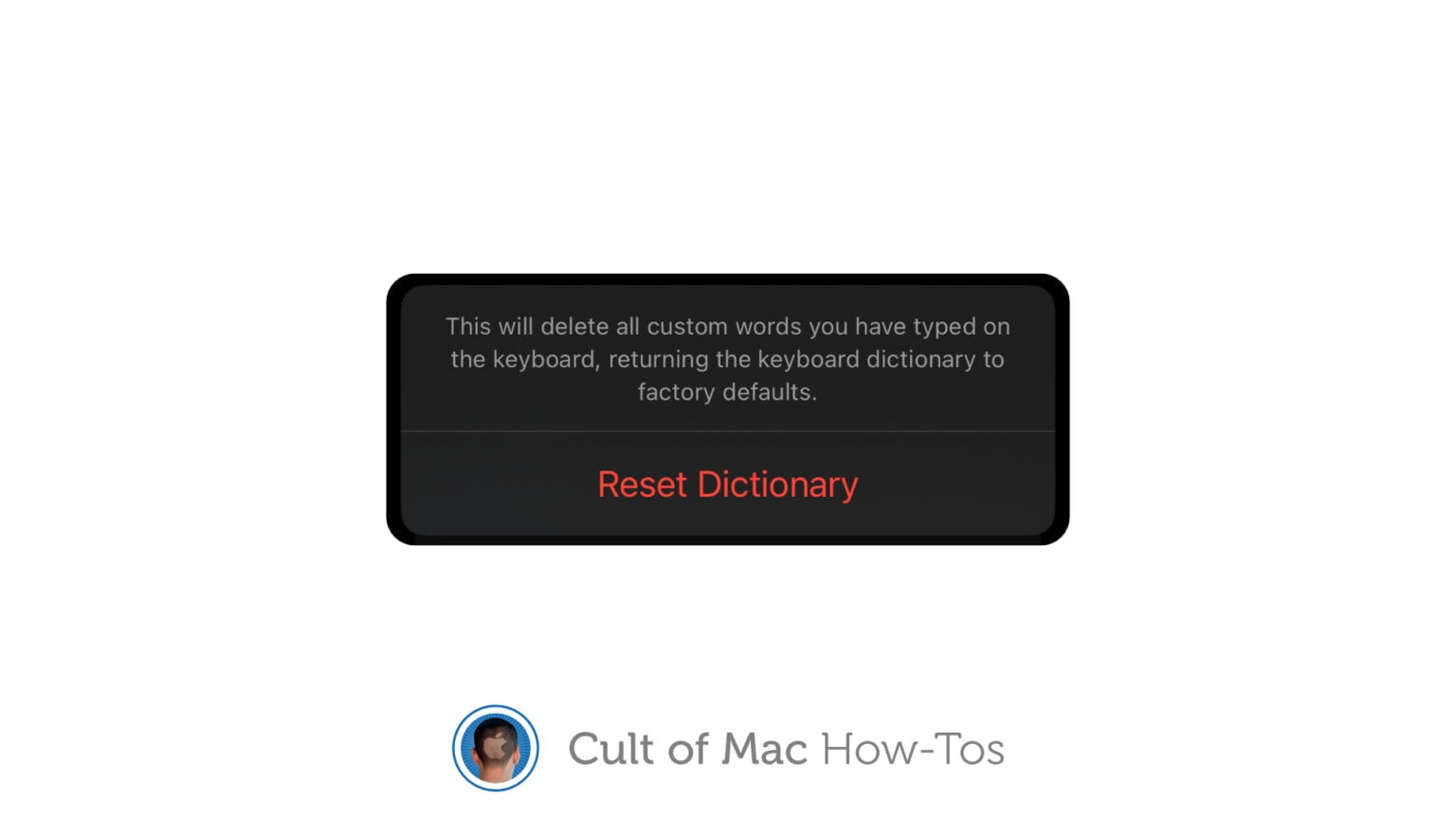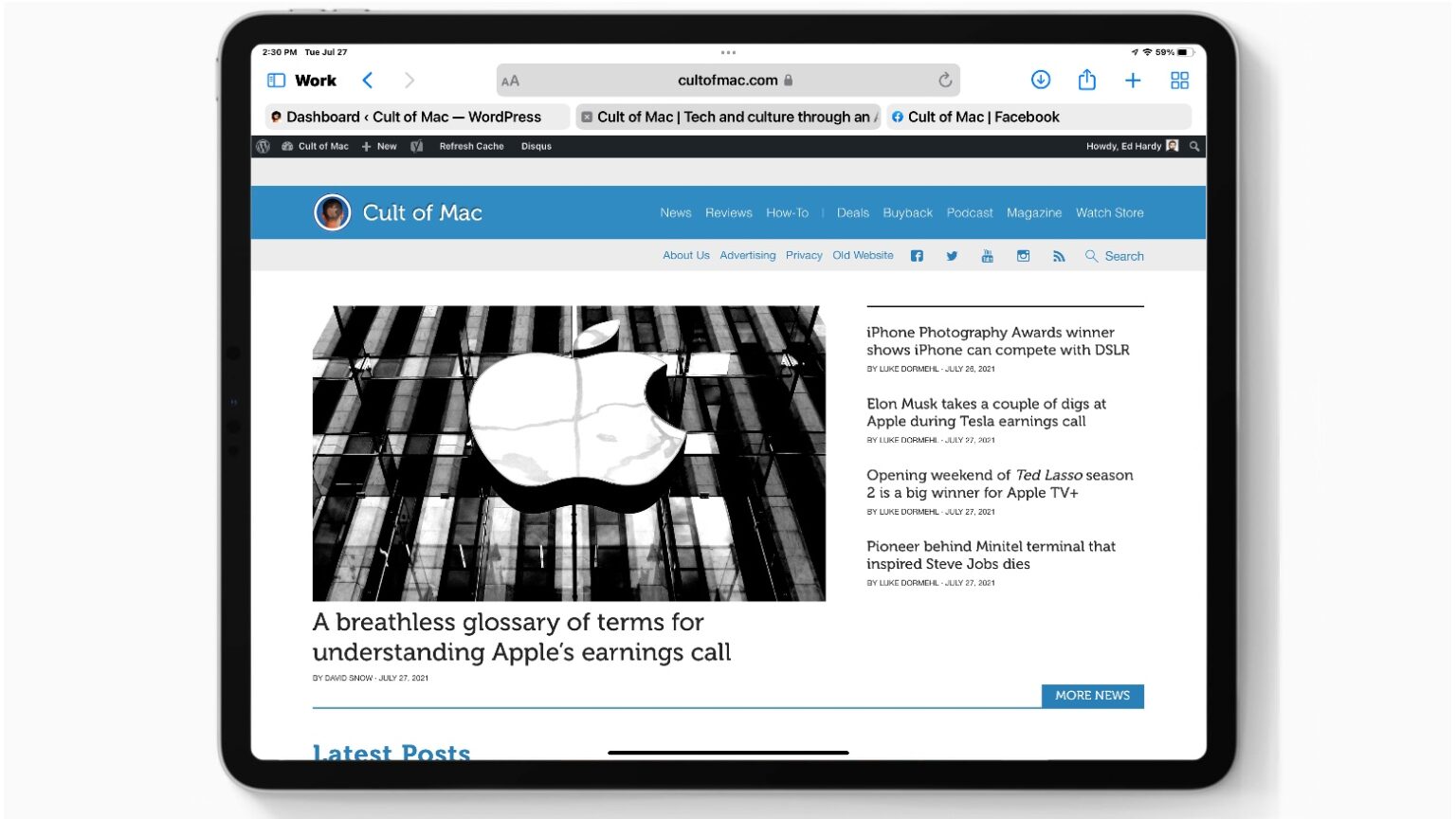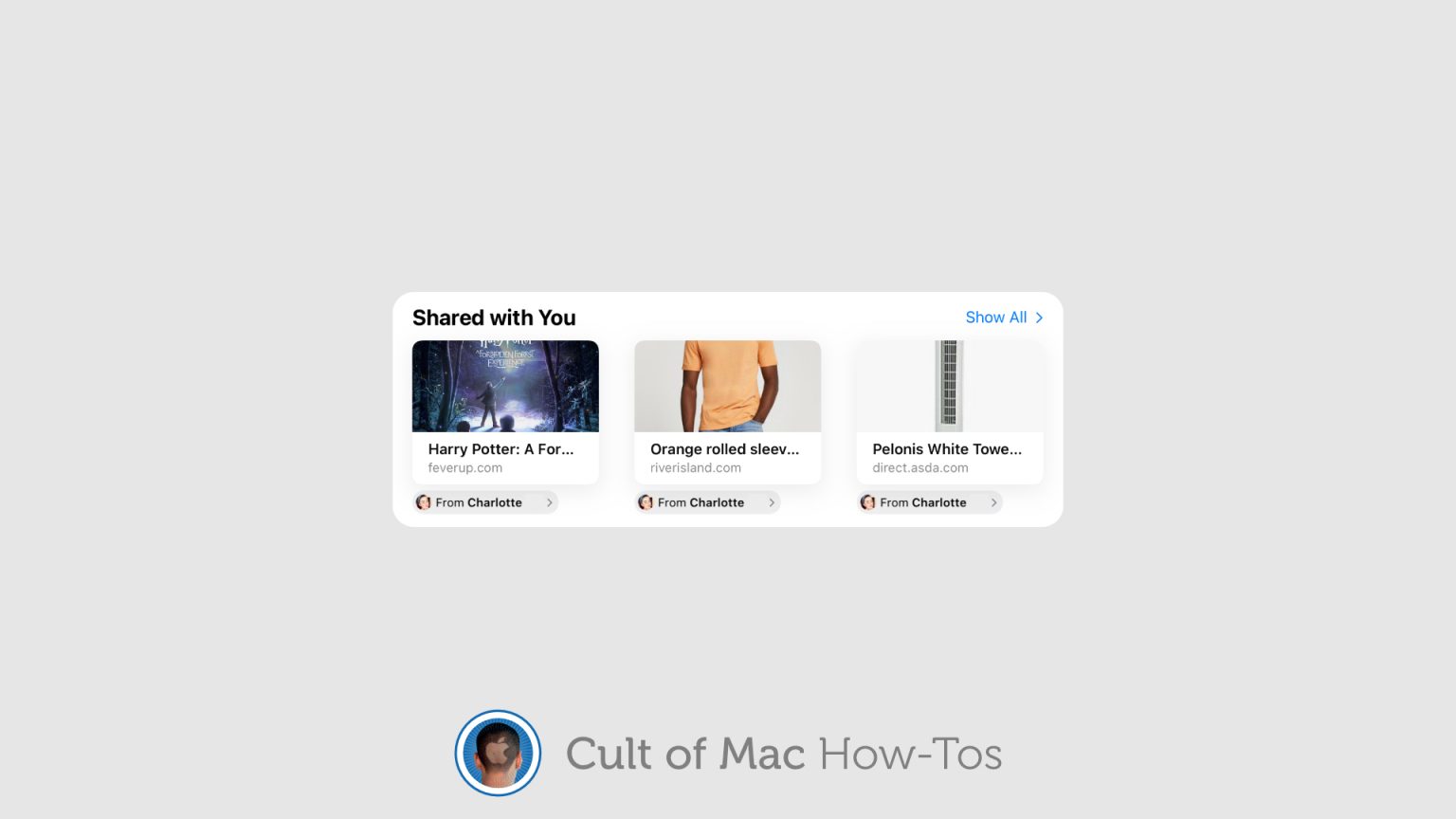Apple Pencil might be an outstanding stylus, but when you’re drawing on iPad, it still feels like a piece of plastic gliding across glass … because it is. If you prefer the feel of real paper, you need a paper-like screen protector.
Check out this one from SwitchEasy — and bag yours with a 15% discount in SwitchEasy’s big Back to School sale.

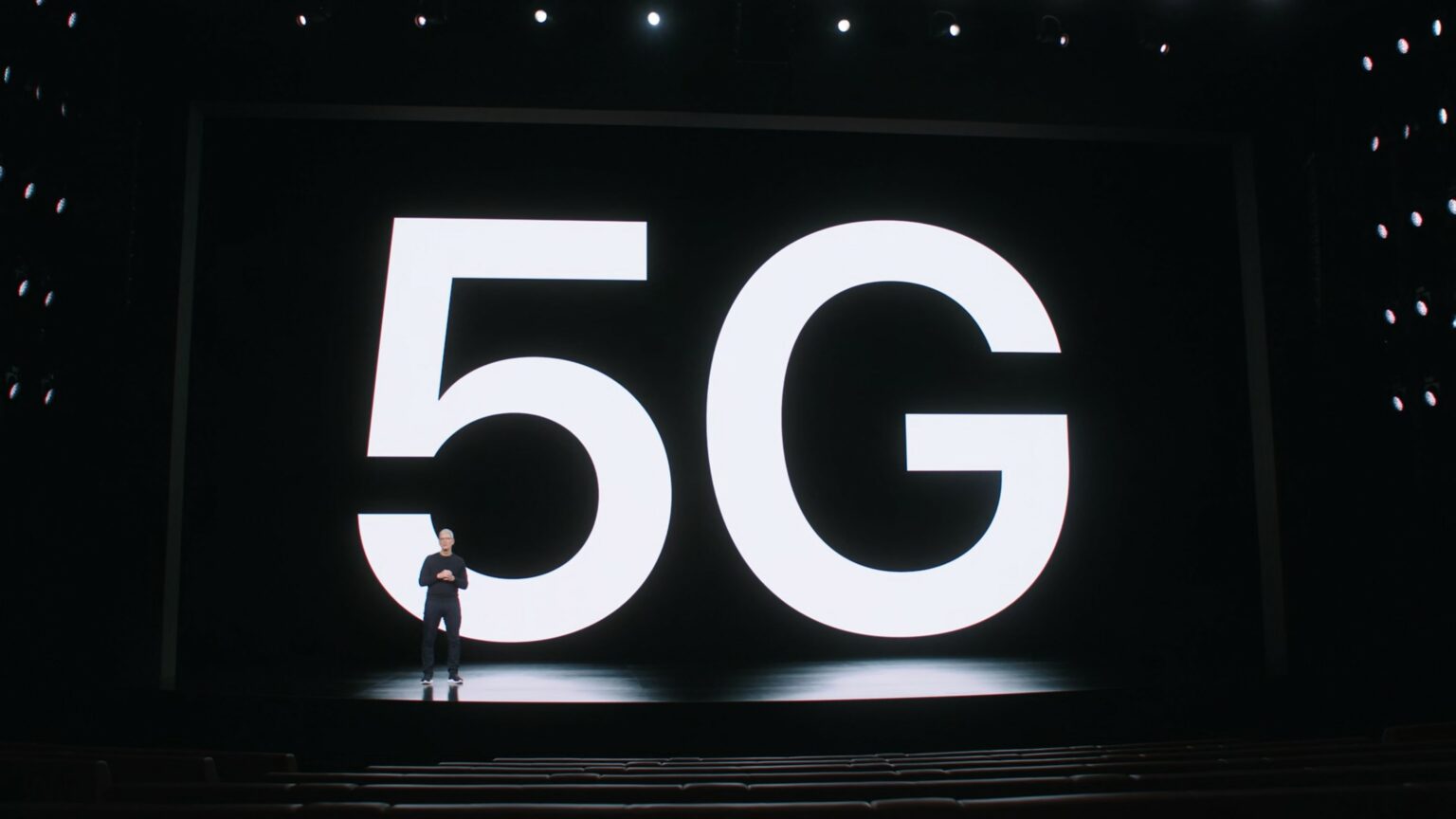

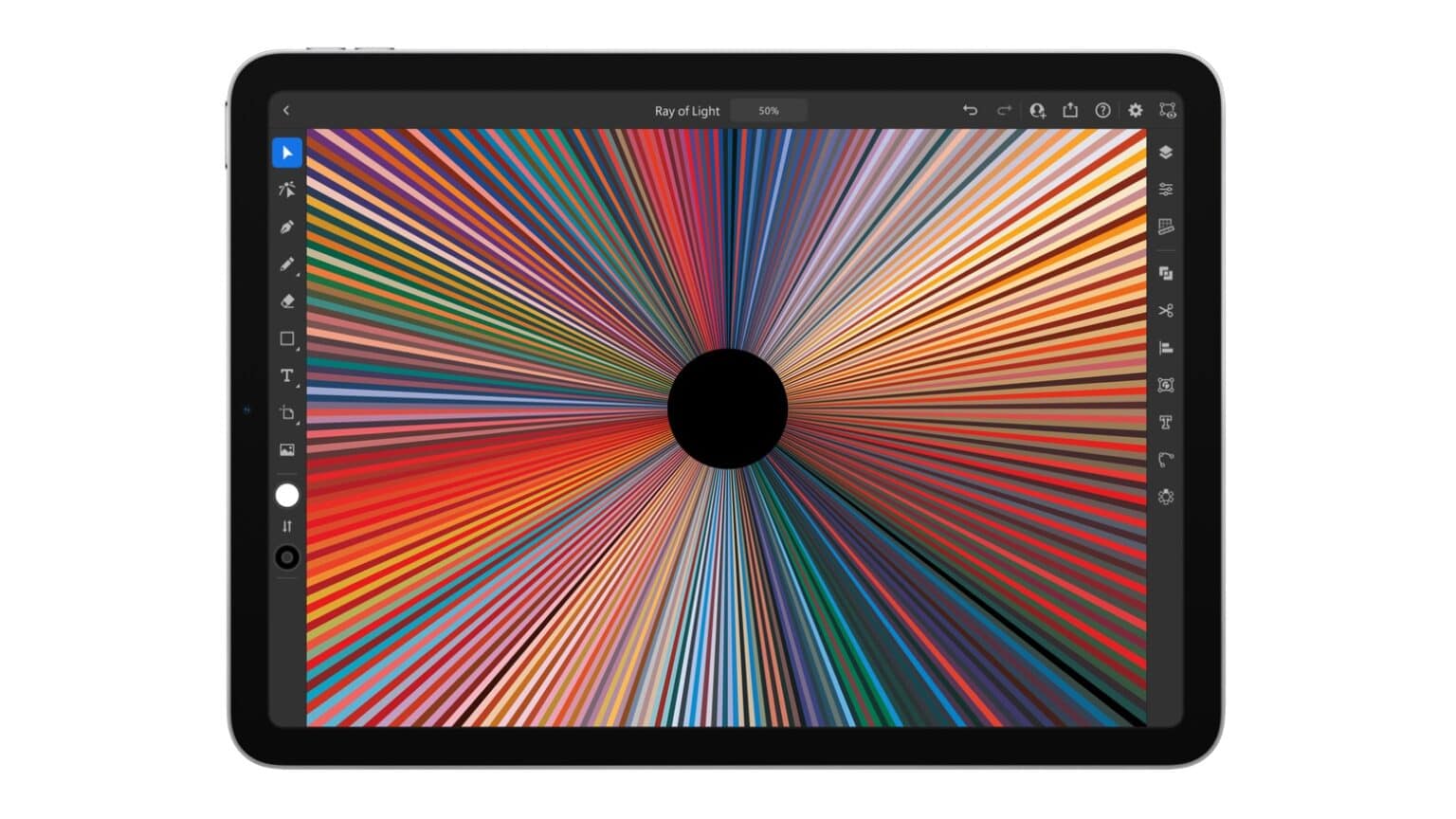


![Not every setup has 69 pieces of gear in it [Setups] Thad K's setup features 69 different pieces of gear.](https://www.cultofmac.com/wp-content/uploads/2021/08/Setup-Thad-K-1-Aug-3-2021.jpeg)