Famed iOS jailbreak hacker Pod2g hates the redesign of iOS 7 so much he might abandon Apple’s operating system all together… for Android.
Famed Jailbreak Hacker Pod2G Hates iOS 7 So Much, He’s Ready To Switch To Android


Famed iOS jailbreak hacker Pod2g hates the redesign of iOS 7 so much he might abandon Apple’s operating system all together… for Android.

This somewhat blurry image of a game controller built by Logitech is believed to be one of the first Apple-approved controllers for iOS 7 that will join the “Made for iPhone” program. It’s built for the iPhone 5, and it’s been designed to meet Apple’s new guidelines for Mac and iOS game controllers.
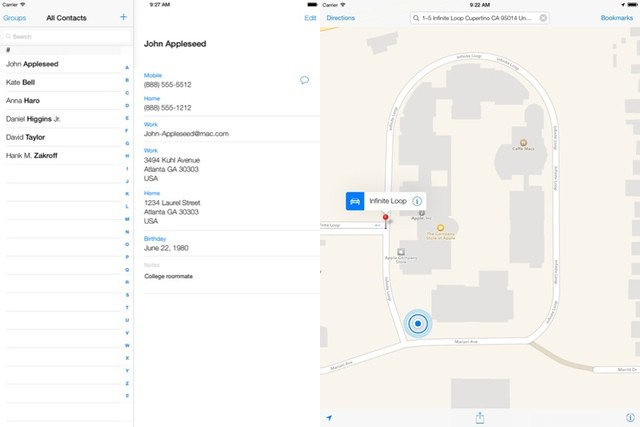
Remember when the iPad first appeared and everyone said “it’s just a big iPhone”? They were right. From the lock screen to the multitasking tray to the awful, awful clock app, the iPad really was running a blown-up version of the iPhone OS.
Now, though, it looks like Apple has finally designed iOS to sit properly on the iPad’s bigger screen. These screenshots, taken from X-Code’s device emulator, show what the iPad looks like when it’s running iOS 7.
![Instagram Reimagined For iOS 7 [Concept] Screen Shot 2013-06-14 at 5.02.24 PM](https://www.cultofmac.com/wp-content/uploads/2013/06/Screen-Shot-2013-06-14-at-5.02.24-PM.jpg)
Instagram is in desperate need of an iOS 7 redesign. The current interface looks very outdated and overly textured compared to the rest of Apple’s newest OS.
To be fair, iOS 7 won’t ship to the public for months, and I’m sure Instagram’s talented designers are working on an update right now. But in the meantime, the above concept looks great. The navigation buttons and typography meshes perfectly with iOS 7, and I would totally use it on my iPhone.
The design is by Michal Vasko on Dribbble. What do you think?
Source: Dribbble
![16 Apps That Already Look Like iOS 7 [Gallery] iOS 7 on iPhone 5](https://www.cultofmac.com/wp-content/uploads/2013/06/iOS-7-on-iPhone-5.jpg)
iOS 7 looks totally different than iOS 6, and most App Store apps are going to have to undergo a big design overhaul to fit it. Gone are the rich textures and deep garnishes. Corinthian leather has been replaced with Gaussian blur. A lot of iOS 6 apps look instantly out of place.
There are, however, quite a few popular apps that look like they belong in iOS 7. Whether it’s by coincidence or intentional forethought, these 16 iOS apps fit in with iOS 7 very well already:
![You Can Scrub Songs In iOS 7 Straight From The Lockscreen [Image] Screen Shot 2013-06-14 at 2.46.16 PM](https://www.cultofmac.com/wp-content/uploads/2013/06/Screen-Shot-2013-06-14-at-2.46.16-PM.jpg)
This is another small but great feature in iOS 7: you can now scrub through songs from the lockscreen if you are playing them through the official Music app. This doesn’t work with third-party music apps, like Rdio, and in practice in the first beta, it can be a little difficult to scrub (the touch target is too small). Still a very nice addition indeed.
Via: Reddit

We’ve all seen iOS 7 running on the iPhone 5 now, but Apple’s still holding back showing it off on the iPad… at least, everywhere except on their site, where the eagle-eyed boys over at iGen.fr spotted Apple’s official shots of iOS 7 running on the iPad 2, iPad 3 & 4, and iPad mini.
There’s even a shot of what the official Music app looks like running on the iPad. Looking good!
Source: iGen.fr
Thanks: Anthony N!
![7 Features iOS 7 Borrowed From Android [Feature] post-231924-image-0e4eaee29590621da8bd76911dd4fb63-jpg](https://www.cultofmac.com/wp-content/uploads/2013/06/post-231924-image-0e4eaee29590621da8bd76911dd4fb63.jpg)
Apple made a lot of significant changes in iOS 7, and some of those will be instantly familiar to those who are running the latest versions of Android. As is often the case, Apple has “borrowed” certain features from rival operating systems, and we’ve counted at least seven that were part of Android first.

Apple introduced a few new wallpapers in iOS 7. Since the software is only in its first beta, there are only two new static images to choose from. iOS 7 also supports animated wallpapers, and Apple has included two of those to try out.
If you’d like to get iOS 7’s hi-res wallpapers on your iPhone right now, then you can download them directly from here and here. A zip file with the static version of the two dynamic wallpapers is also available here. These wallpapers are optimized for the iPhone 5 and 5th-gen iPod touch’s 4-inch Retina display.
You can also download Apple’s new OS X Mavericks wallpaper in full resolution for your Mac. It actually looks great cropped on the iPhone’s screen.
Another cool feature in iOS 7 is the ability to use panoramic photos as wallpapers. Apple will hopefully add more wallpapers before iOS 7 ships in the fall.

There are a few popular apps that already look like they were designed for iOS 7. Twitterrific 5 by The Iconfactory is one such example. Months before Apple unveiled iOS 7, Twitterrific started using the general design aesthetic Apple has now implemented across the entire OS. It’s almost like the makers of Twitterrific knew what was coming.
Following the unveiling of iOS 7 and Apple releasing the software in beta form to developers, Twitterrific’s downloads have spiked considerably, sending the app towards the top of the App Store’s charts.

iOS 7 is clearly how Apple sees the future of mobile design. It’s a radical departure from anything the company has ever done before. The general aesthetic also feels a lot more like Android and even Windows Phone 8.
Whether it’s intentional or by pure coincidence, Apple’s internal nickname for iOS 7 happens to be the same as Microsoft’s for Windows 8, according to a new report.
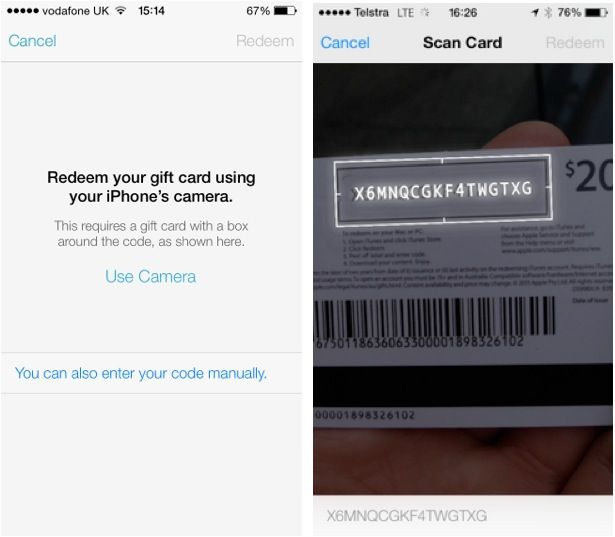
In iTunes 11, Apple gave us the ability to redeem iTunes and App Store gift cards using the FaceTime camera built into our Macs, and it is bringing the same functionality to our iOS devices with iOS 7. Instead of typing in lengthy codes, just point your camera at the gift card to redeem it.

iOS 7 is a bold, radical departure from Apple’s previous design aesthetic, and as such, there’s a lot of controversy right now as people struggle to figure out what they think of the new look. It’s only natural that we’re in such flux to come to terms with what we think about iOS 7: what could be more personal than the interface of the one gadget with which we have our most personal connection?
One person who has no such reservations about the design of iOS 7, though, is Susan Kare, the woman who designed many of the original Macintosh operating system’s timeless and most beloved icon.

It looks like the new photo filters in iOS 7 are lossless. That is, the original, untouched image file is saved as is, and the effect is applied on-the-fly. This is how non-destructive editing apps like Lightroom and Aperture do their thing.
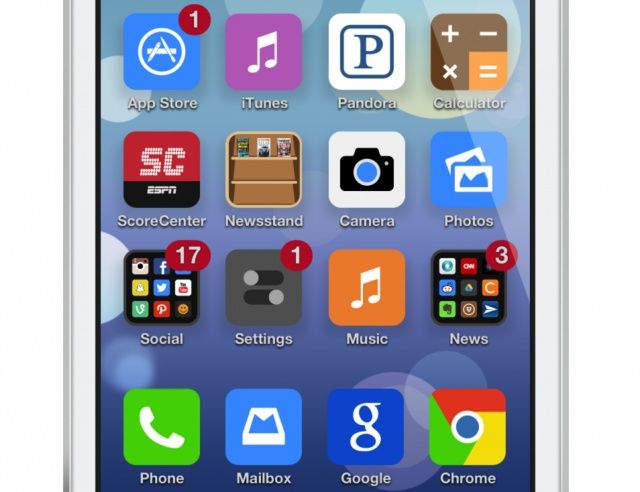
iOS 7 has been released in beta form to those who have paid for a developer account with Apple, but the rest of the general public will have to wait. Apple plans to ship iOS 7 to the world later this fall, so for now you’re limited to seeing screenshots online and the occasional GIF.
Unless you have a jailbroken iPhone, that is. Here’s how to create iOS 7 on iOS 6.

“Apple made this?” That’s the first thing I asked myself when iOS 7 was unveiled to the world at WWDC on Monday. It’s so different from anything Apple has ever done design wise that it’s hard to wrap your head around as a longtime fan of the company.
If you’re still in shock at the randomness and general weirdness of iOS 7 like I am, this tidbit of info helps clear things up: Apple’s own designers weren’t in charge of creating the OS’s icons. A new report reveals the disjointed process that Jony Ive led behind the scenes to create iOS 7 at Apple.
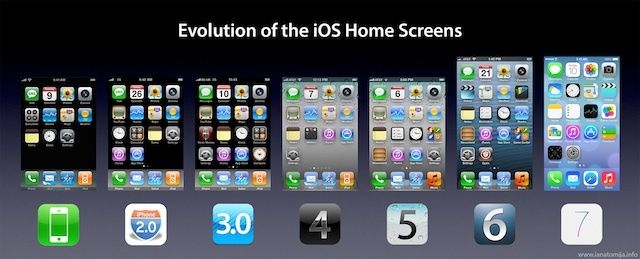
iOS has undergone a ton of small changes over the last six years, but never we have we seen as drastic changes as Apple has made with iOS 7. Don’t think iOS 7 is that big of change? Take a look at the image above that shows the evolution of the iOS home screen.
Jailbreakers have been able to customize their phones to look similar to iOS 7 now, but this is the first time that Apple is breaking away from some of the UI design principles that have made iOS so successful. The high res version can be viewed here.
Source: Reddit

Wandering between public Wi-Fi networks and never having your service interrupted, the same way you can walk in and out of the range of local cellular towers and never have your signal drop. That’s the dream for Wi-Fi, and with iOS 7, Apple’s going to help make it happen.
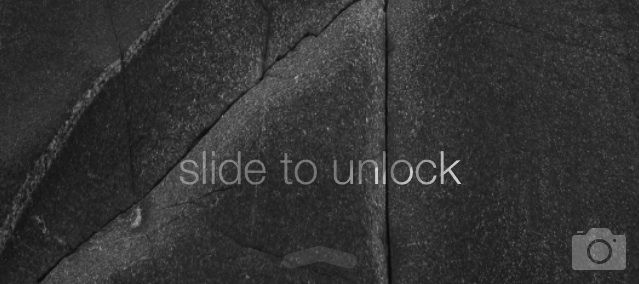
Ever since the iPhone came out in 2007, users have always had to slide a finger along the bottom of the screen to unlock it. With iOS 7, Apple’s still has the ‘slide to unlock’ message at the bottom of the lockscreen, but rather than having to drag a little square across the screen to open your device, now you can swipe pretty much anywhere.
You can slide to unlock from the bottom, top, middle; you can even swipe from the top left corner down to the bottom right corner and iOS 7 will still unlock your screen.
It’s one of the most convient little features in iOS 7, so Gizmodo created a handy GIF to show all the new ways you can swipe to unlock, check it out below:
![IOS 7’s Moving Background Is Even More Impressive With Panoramas [Video] newdimensioniOS7](https://www.cultofmac.com/wp-content/uploads/2013/06/newdimensioniOS71.jpg)
One of the neat new features of iOS 7 is that the background moves ever so slightly when you tilt your iPhone up and down. The effect makes it look like your pictures are nearly 3D, but if you want to really be impressed, set your iPhone homescreen picture as a panorama and spin around.
Jeff Shin discovered that if you take a panoramic photo and set it as your background, the image will move with you as you spin around. Here’s a video of the hidden feature:

We’ve already told you why you probably shouldn’t install the new iOS 7 beta; it’s not just that the icons suck, but there are good reasons why beta releases should be avoided if you’re not a developer — particularly if you plan to use them on your primary device.
But if you went ahead and did it anyway, and now you’re looking for a way back, look no further. Despite what Apple says, iOS 7 can be downgraded to iOS 6 — and it’s pretty simple. Here’s how to do it in just two steps.
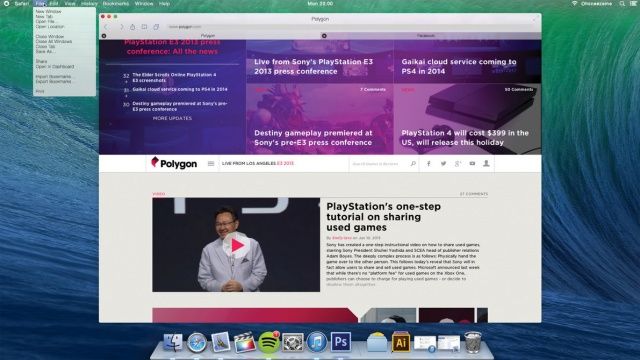
One thing’s for sure: once you have iOS 7 installed, OS X Mavericks sticks out like a sore thumb. iOS 7 is where Apple’s software design is headed, and OS X Mavericks is what Apple’s software design aesthetic is fleeing from.
Clearly, OS X Mavericks was left alone this year because Apple couldn’t concentrate on two design overhauls at once. Instead, Ive & Co. simply satisfied themselves with stripping out some of OS X’s more Forstallian flourishes, like the Corinthian leather and gray linen textures.
But what about next year? What would OS X 10.10 look like if brought in line with the design of iOS 7? DeviantArt user Ohsneezeme‘s concept, while not perfect — he hasn’t touched the icons or the dock — is a strong guess.
I like it. What about you?

Steve Jobs used to take care of Apple’s biggest product unveilings prior to his passing in 2011, and since then, they’ve been shared around among the top company executives. Scott Forstall handled everything iOS, but his departure from Cupertino last year left the door open for someone else.
At WWDC on Monday, Craig Federighi, Senior Vice President of Software Engineering, took to the stage to present iOS 7 and OS X Mavericks, and he’s now being hailed the perfect frontman for Apple, with developers, fans, and even investors impressed by his pitch.
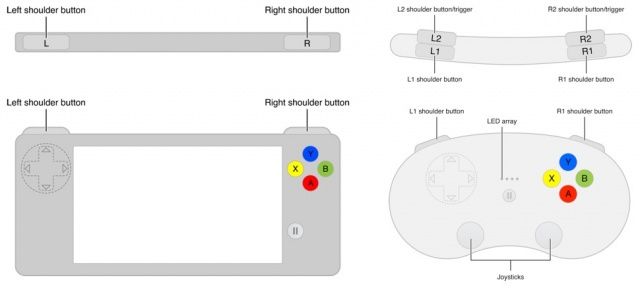
Apple announced during its WWDC keynote that iOS 7 will finally bring support for third-party game controllers, and the Cupertino company has followed that up with a new set of guidelines which detail a standard for iOS and OS X game controllers.
The document is designed to ensure all game developers are working with the same specifications, so no matter who your favorite title was built by, it should be compatible with your controller.

As the new Director of Human Interface, Jony Ive has gone from making beautifully beveled Macs, to redesigning iOS into a multi-layered Parallax operating system. By drawing from his deep well of hardware design brilliance, Jony brought a lot of his hardware philosophies to iOS, and the Messages app icon shows just how insanely detailed Jony can get.
As discovered by Brad Ellis, Jony made sure that the Messages icon’s corners have the same tapered edges which can be found on the iMac and other Apple products.
The difference is just a small number of pixels that most users would probably never notice, so Brad created his awesome comparison GIF so you can actually see the changes: