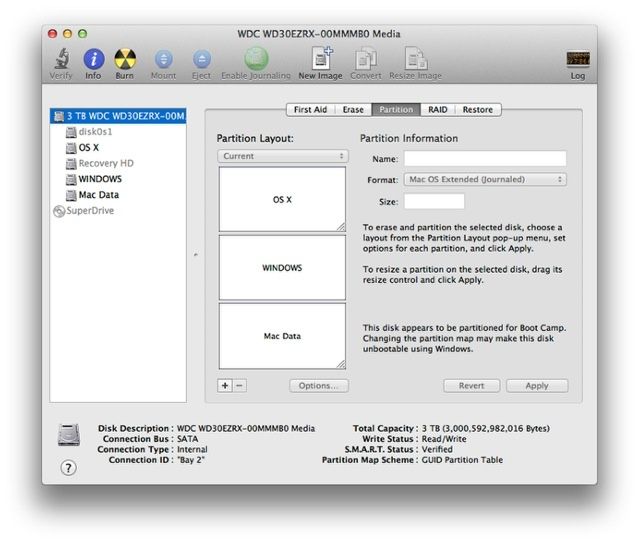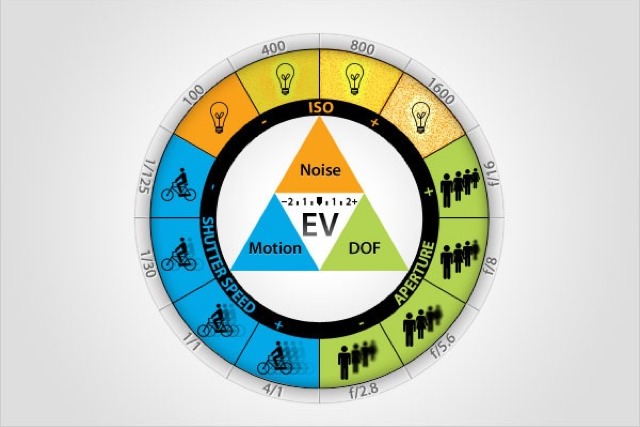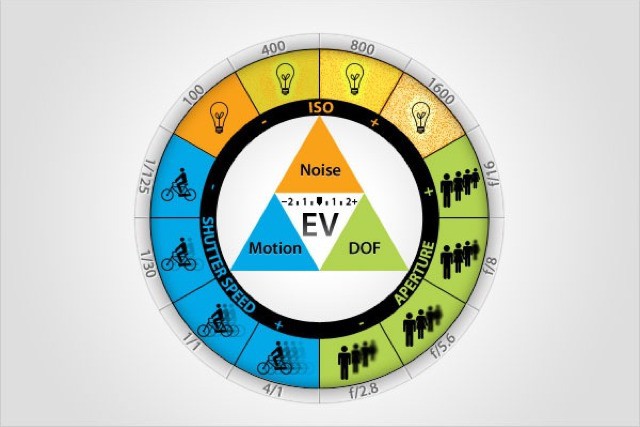My iPhone 5 camera has gotten some grime inside it, and my pictures are all yucky because of it. I’ve procrastinated taking it to the Apple Store to get cleaned out because, hey, I’m busy lazy.
Luckily, there’s a guy on YouTube whose buddy had the same problem, and he put up a video showing how to clean out the iPhone 5 with a tiny screwdriver, suction cup, can of air, and a plastic non-marring tool.
A quick disclaimer: if you choose to try this fairly simple iPhone 5 surgery, you’re responsible for any damage that might occur. Please don’t email us asking for a replacement iPhone.
![Clean Dust And Dirt Out Of Your iPhone 5 Camera With These Simple Tools [iOS Tips] Mine isn't quite *this* bad.](https://www.cultofmac.com/wp-content/uploads/2013/08/dirty-iphone.jpg)
![How To Set Up Wi-Fi Personal Hotspot On iPhone, iPad With Cellular Data [iOS Tips] Personal Hotspot](https://www.cultofmac.com/wp-content/uploads/2013/08/Personal-Hotspot.jpg)
![Use Automator, ImageMagick And Shell Scripting To Easily Splice iPhone Screenshots And Other Pictures [How To] shot.jpg](https://www.cultofmac.com/wp-content/uploads/2013/07/shot1.jpg)
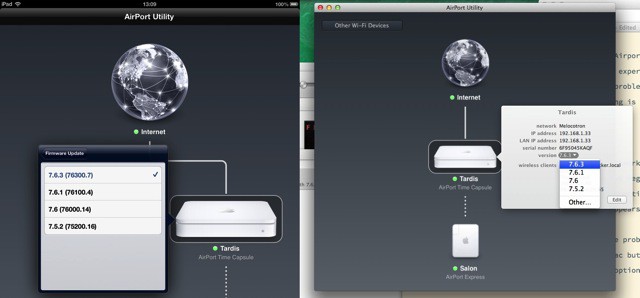

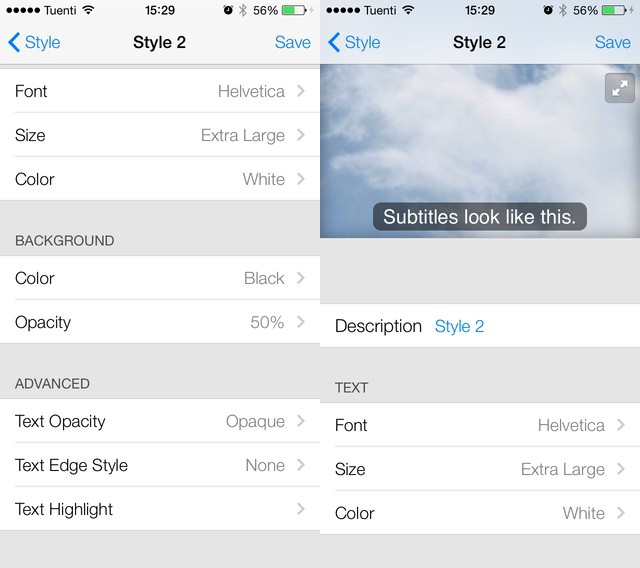
![How To Post Round, Triangle And Other Non-Square Photos On Instagram [Feature] montezumacastle](https://www.cultofmac.com/wp-content/uploads/2013/06/montezumacastle.jpg)
![Hack T-Mobile To Make Your iPhone 5 Even Faster [How-To] tmobileiphoneaintnevagonnacomesucka](https://www.cultofmac.com/wp-content/uploads/2012/11/tmobileiphoneaintnevagonnacomesucka.jpg)


![How To Set Up An Airport Extreme Base Station (Like A Total Doofus) [Humor] 9aceb5f08c4811e2871d22000a1f92db_7](https://www.cultofmac.com/wp-content/uploads/2013/03/9aceb5f08c4811e2871d22000a1f92db_7.jpg)
![Make Your Own Waxed Canvas Bag [DIY] 1362404196.jpg](https://www.cultofmac.com/wp-content/uploads/2013/03/1362404196.jpg)

![Boost Sales With The Copy Hackers E-book Bundle [Deals] CoM - CopyHackers](https://www.cultofmac.com/wp-content/uploads/2013/02/CoM-CopyHackers.jpg)
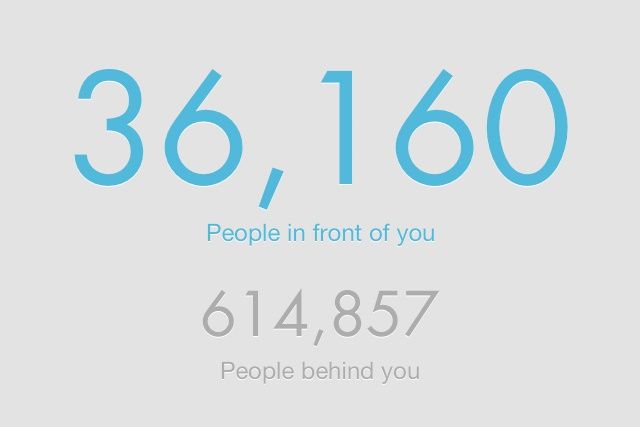
![How To Watch Netflix On Your iPad From Any Country In The World [How To] 1360329137.jpg](https://www.cultofmac.com/wp-content/uploads/2013/02/1360329137.jpg)
![How To Jailbreak Your iOS 6 Device With Evasi0n The Right Way [Jailbreak] Evasi0n Jailbreak iPhone 5](https://www.cultofmac.com/wp-content/uploads/2013/02/Evasi0n-Jailbreak-iPhone-5.jpg)
![Everything You Need To Know To Get Ready For The iOS 6.1 Jailbreak [How-To] A new jailbreak is waiting in the wings.](https://www.cultofmac.com/wp-content/uploads/2013/01/Jailbreak-iOS-6-and-iPhone-5-Untethered.jpg)
![Mastering Writing Kit, iOS’s Best Word Processor [Feature] 1359391233.jpg](https://www.cultofmac.com/wp-content/uploads/2013/01/1359391233.jpg)
![Hack Your iOS Device Without Jailbreaking [How-To] You don't have to jailbreak to give your iPhone a little extra personality.](https://www.cultofmac.com/wp-content/uploads/2013/01/Pacman-iPhone-carrier.jpg)
![Remote Control Your Mac At Home Using Only An iOS Text Editor [How-To] 1359123798.jpg](https://www.cultofmac.com/wp-content/uploads/2013/01/1359123798.jpg)