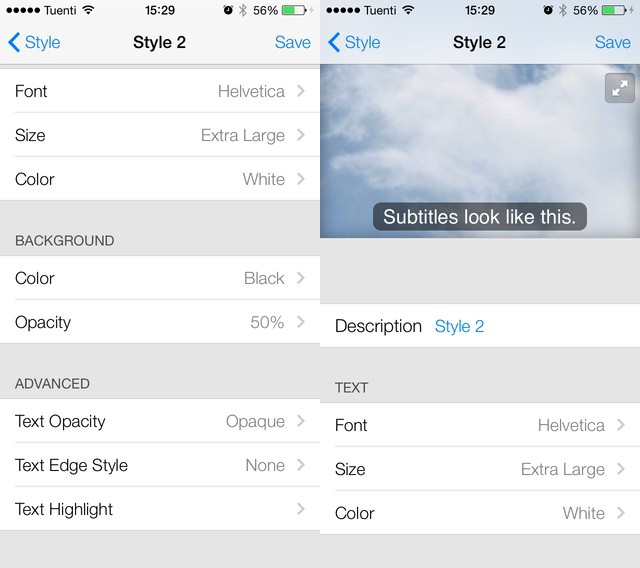Years ago, I submitted a bug report to Apple. The problem? Teeny, tiny subtitles in the iOS Videos app, so small that even an eagle with binoculars couldn’t read them. I got a mail from Apple to follow up, and then, just one or two releases later, subtitles got big enough to read (the Lady and I have different native tongues so we usually watch everything with subs).
Now, in iOS 7, they’re not only big but completely customizable.
Head into the depths of the Accessibility settings and you’ll see these options. You can choose from various presets, but you can also make your own custom settings. You can tweak everything, from text size and font, to the color of the text, the text effect (drop shadow etc.) and even the background color and opacity.

Then yo can save these settings as a preset for later use. There’s even a preview to show you how it’ll look on an actual movie, complete with a subtly-animated backdrop of clouds.
Like a lot of the coolest features of iOS, this one is hidden down inside the accessibility options — so it’s totally worth digging around in there just to see what’s new. Even in iOS 6.