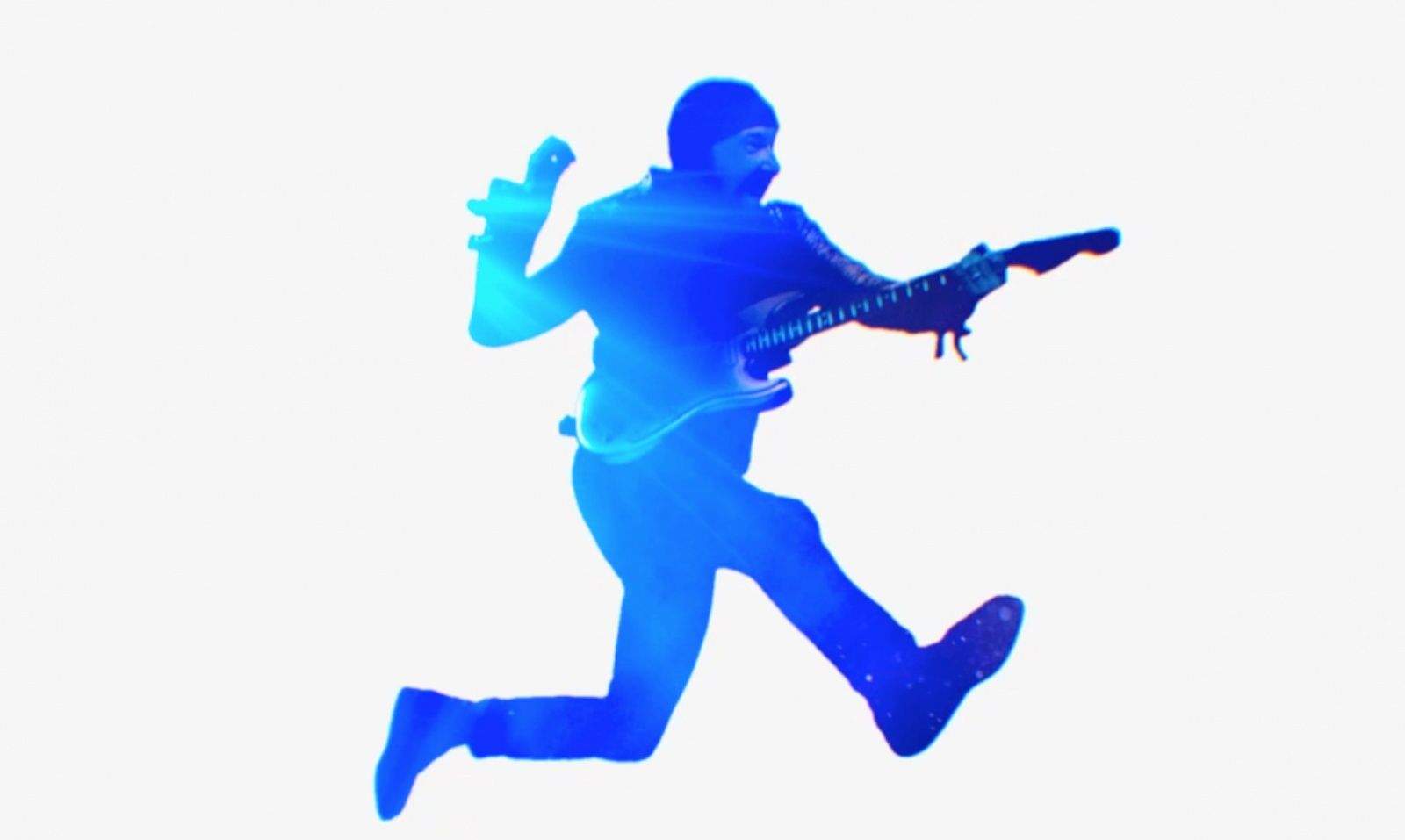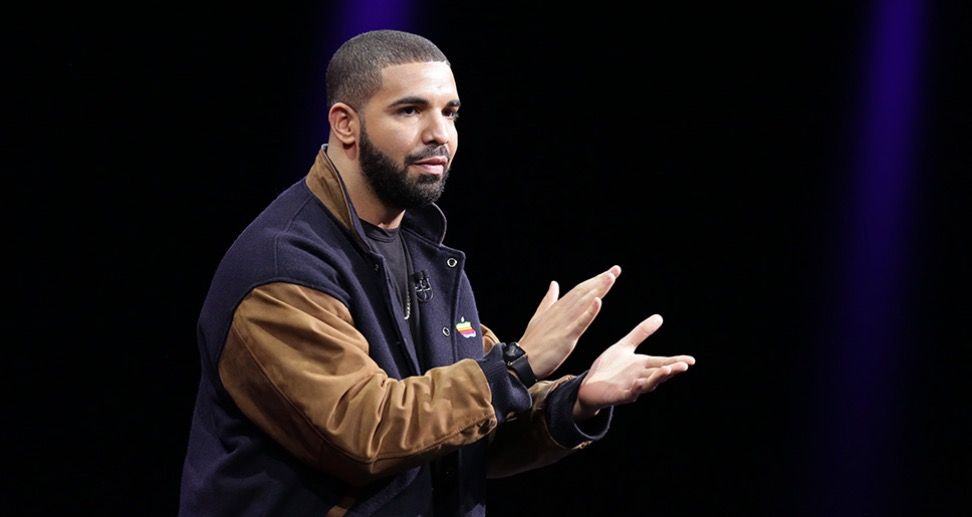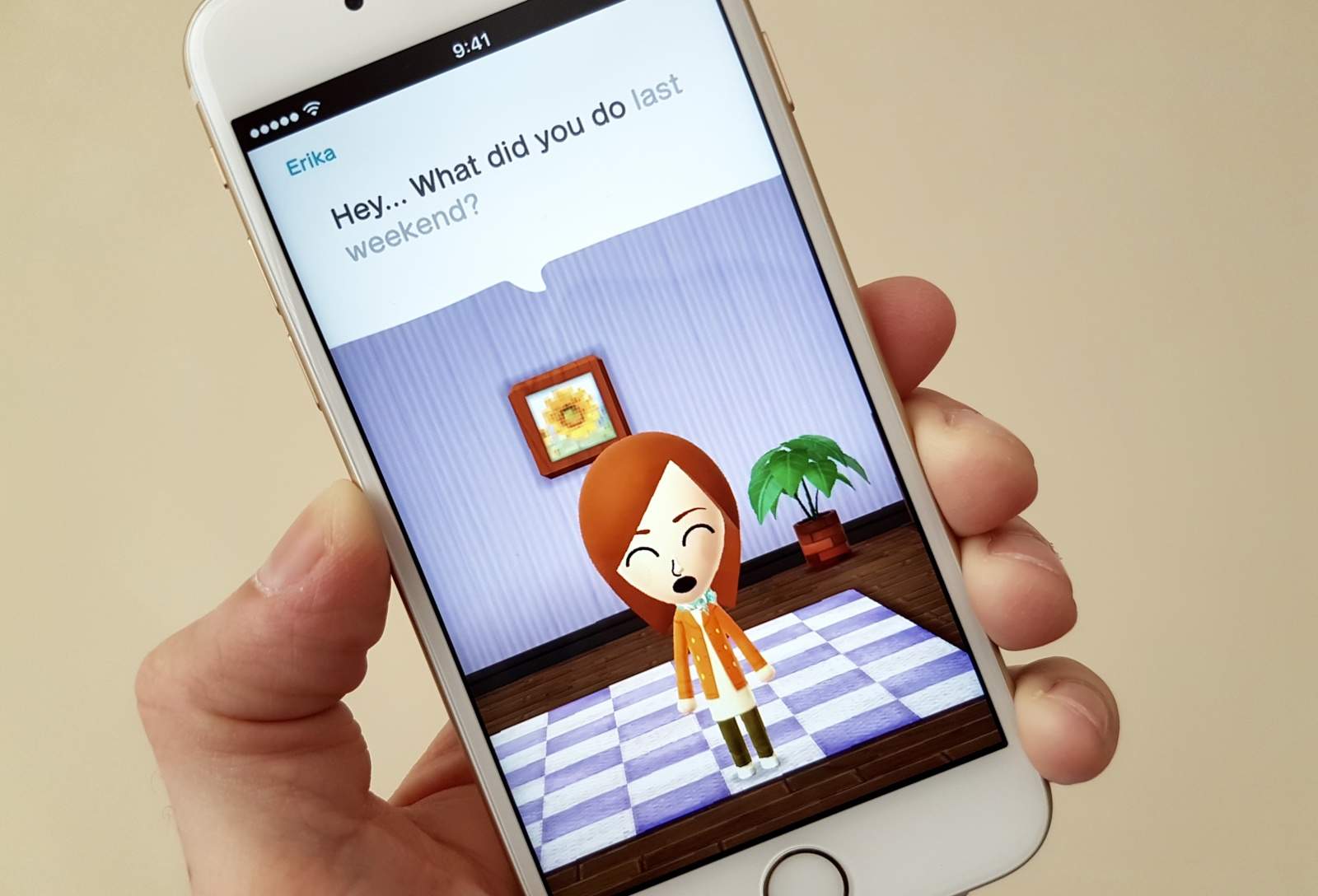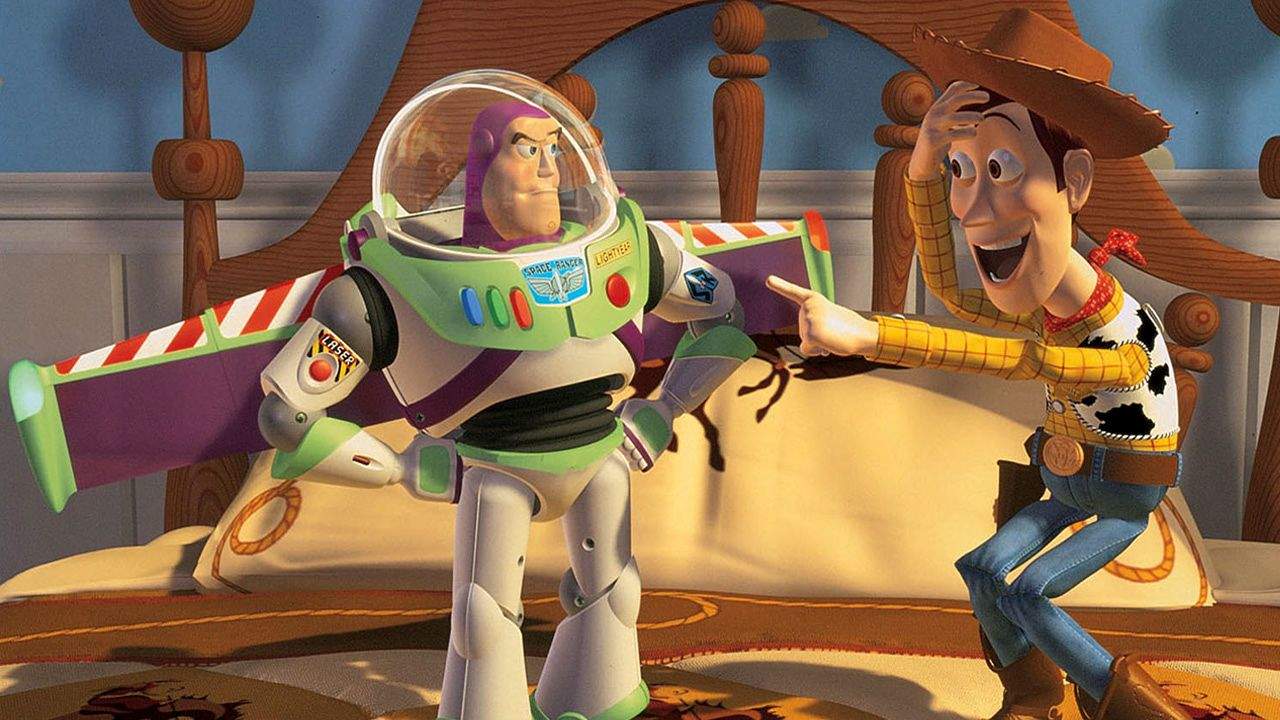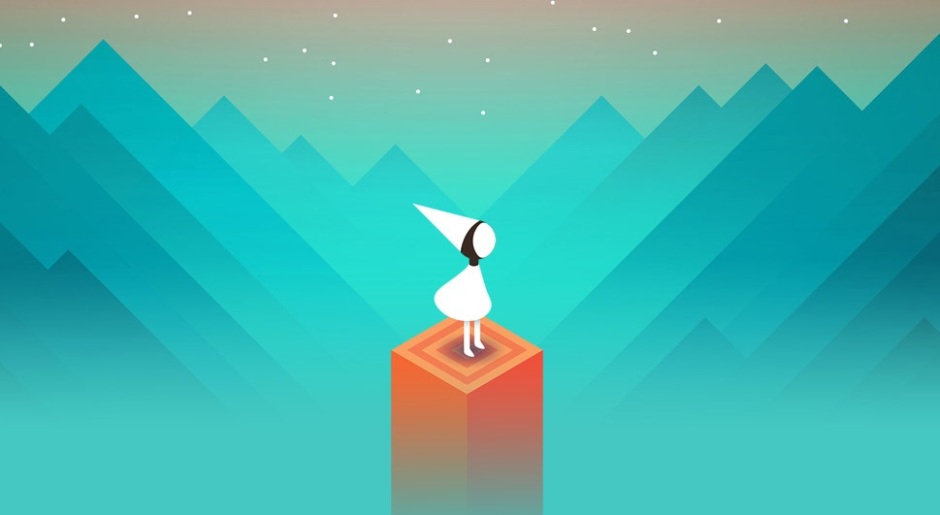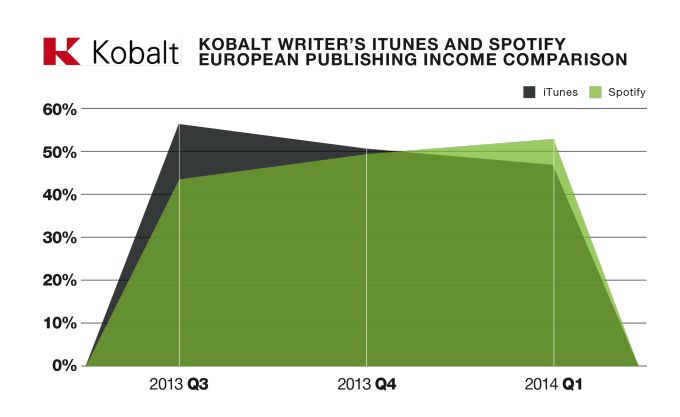Apple recently added a new “Documentation” web section that puts all product information for every product in one place. That way, you won’t have to search across multiple pages to find the product manuals, specifications or downloads you need, no matter which piece or hardware or software you need help with.
Apple makes it easy to find all product documentation in one place
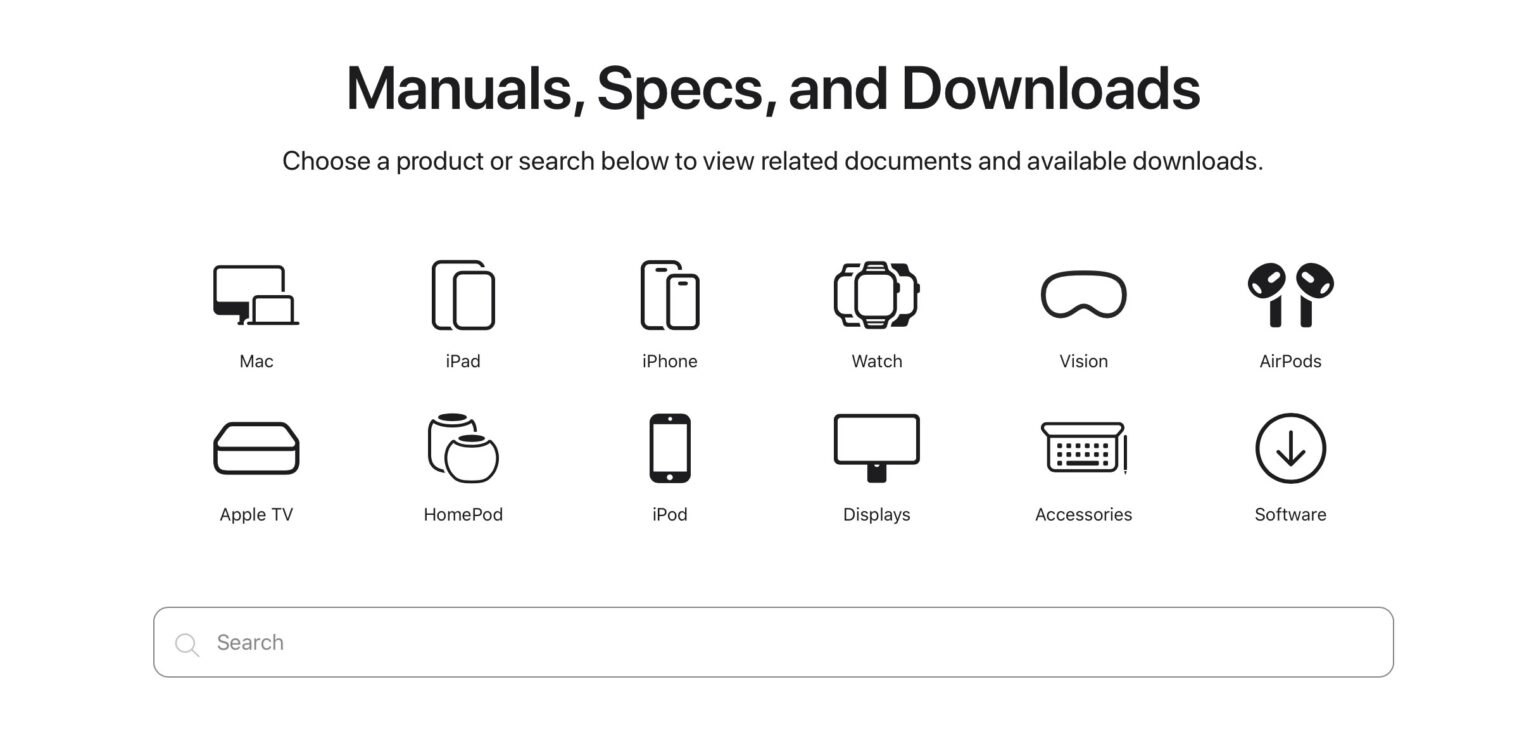
Photo: Apple


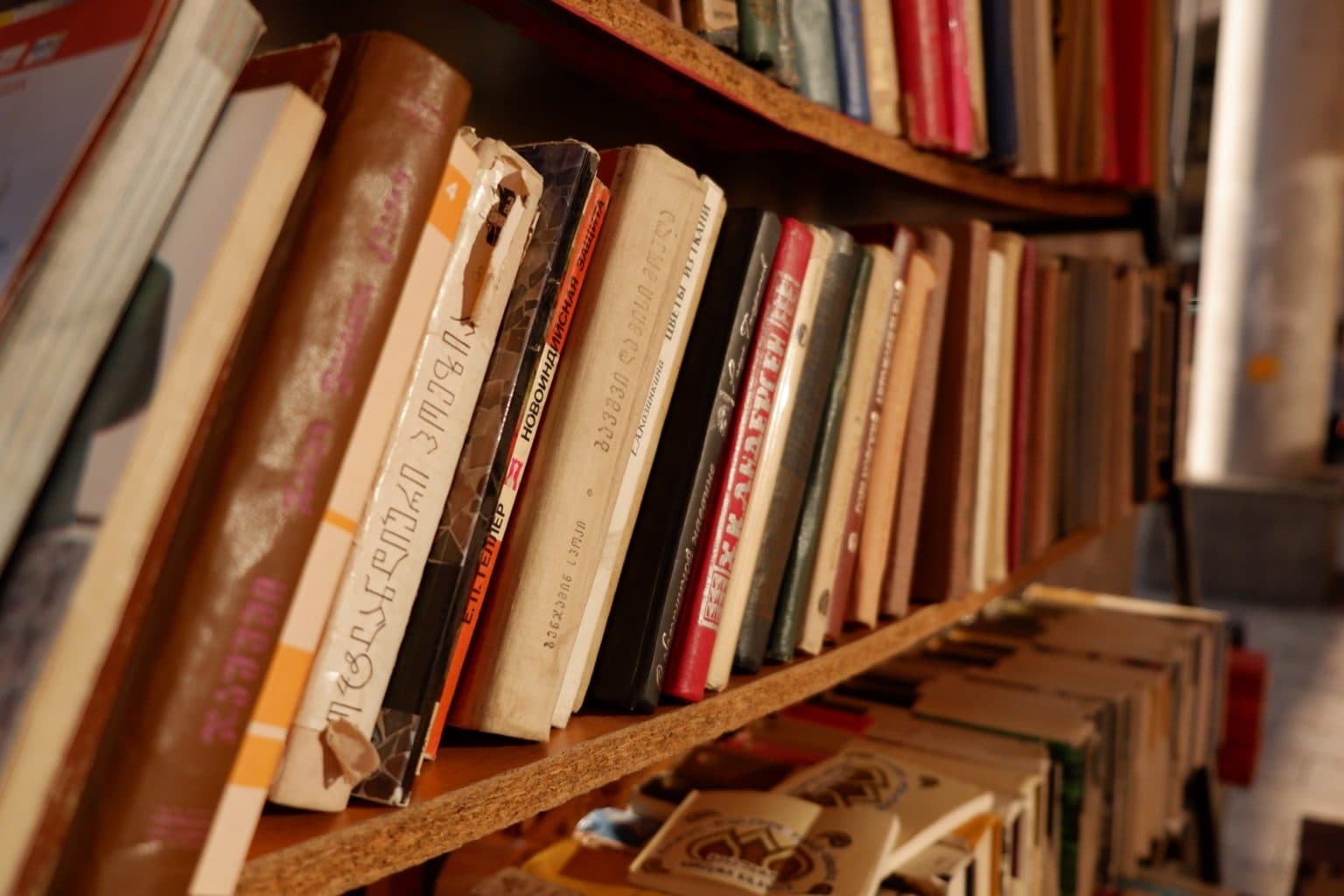







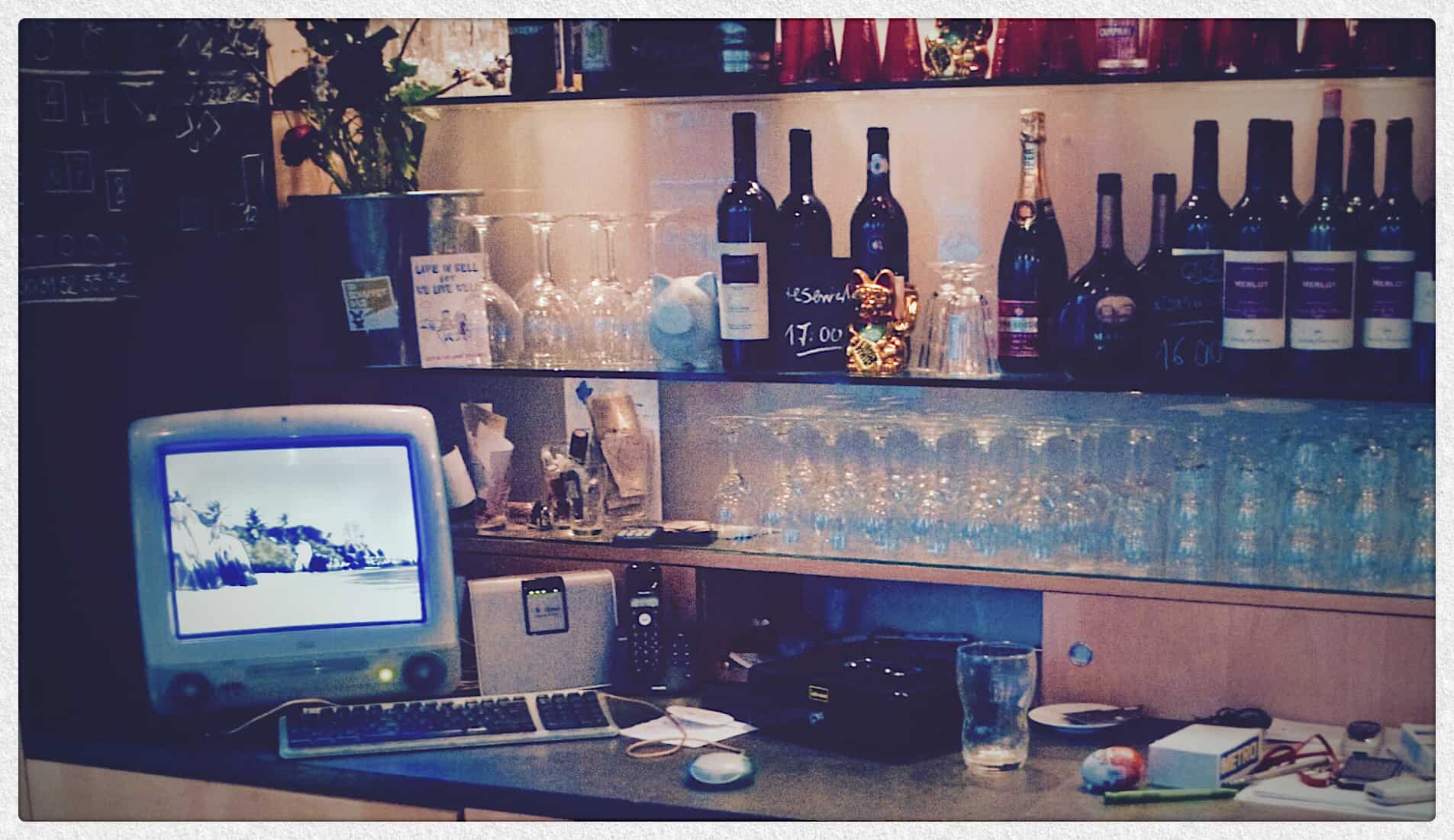




![Should Apple kill off iTunes music downloads? [Friday Night Fights] fnf](https://www.cultofmac.com/wp-content/uploads/2016/05/fnf.jpg)