Following a change to VAT (value added tax) legislation in the United Kingdom, there have been a lot of reports suggesting that Apple customers in the U.K. may soon have to pay more when buying from iTunes and the App Store.
As it turns out, those reports are likely incorrect.
You see, Apple has been charging Brits 23% VAT on digital content until now — but the U.K. VAT rate is only 20%.

![Get It Done – Fix Stalled Mavericks Downloads In Launchpad [OS X Tips] Image Credit: Roberto Baldwin/WIRED](https://www.cultofmac.com/wp-content/uploads/2013/10/stalled-mavericks.jpg)




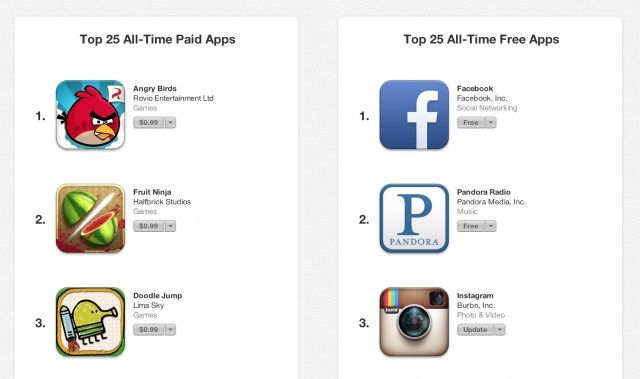
![Make The Mac App Store Re-Download Apps To Your Mac [OS X Tips] Purchased In Mac App Store](https://www.cultofmac.com/wp-content/uploads/2013/04/Purchased-In-Mac-App-Store.jpg)
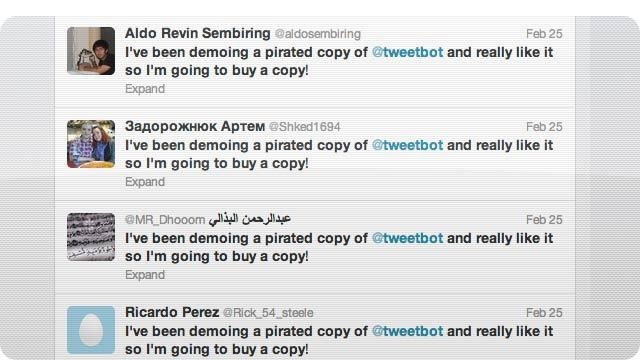

![Find The Download Manager Again In iTunes 11 [OS X Tips] Tunes 11 Downloads Manager](https://www.cultofmac.com/wp-content/uploads/2012/12/Screen-Shot-2012-12-05-at-4.30.07-PM.jpg)
![Propel Your Download Experience (And Life) To The Next Level With This $3 Mac App [$3Thursday!] Folx Pros](https://www.cultofmac.com/wp-content/uploads/2012/08/folxpros.jpg)
![Get Your Stuck Media Downloads Unstuck On iPhone, iPad, or iPod touch [iOS Tips] Downloads](https://www.cultofmac.com/wp-content/uploads/2012/08/Downloads.jpg)
![Remember Where You Downloaded That File From [OS X Tips] GetInfoFileDownloadURL](https://www.cultofmac.com/wp-content/uploads/2012/07/GetInfoFileDownloadURL.jpg)
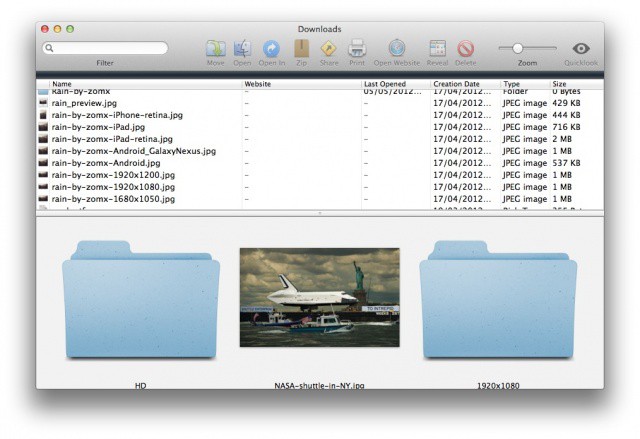
![Learn How To Use Adobe Illustrator Like A Pro With Our Latest Amazing Deal [Deals.CultofMac] CS5](https://www.cultofmac.com/wp-content/uploads/2012/01/CS5.jpg)
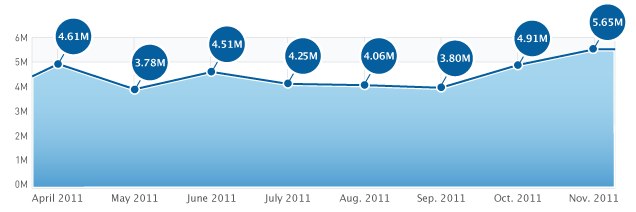

![Show Downloads In Safari With This Quick Keyboard Tip [OS X Tips] safariicon](https://www.cultofmac.com/wp-content/uploads/2011/08/safariicon.jpg)

![Apple to Launch ‘iTunes Replay’ With Movie Streaming In Coming Weeks [Report] iTunes-replay-showtime-Apple-TV](https://www.cultofmac.com/wp-content/uploads/2011/08/Screen-Shot-2011-08-03-at-12.53.39-e1312372526621.png)

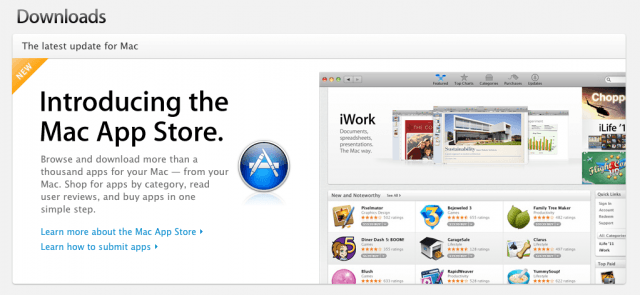

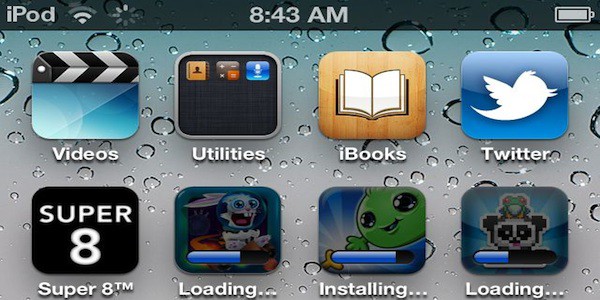
![Safari 5.1 Beta Gets Awesome, iOS-Like Download Manager [OS X Lion] Screen Shot 2011-06-10 at 8.03.03 AM](https://www.cultofmac.com/wp-content/uploads/2011/06/Screen-Shot-2011-06-10-at-8.03.03-AM-e1307708229231.jpg)