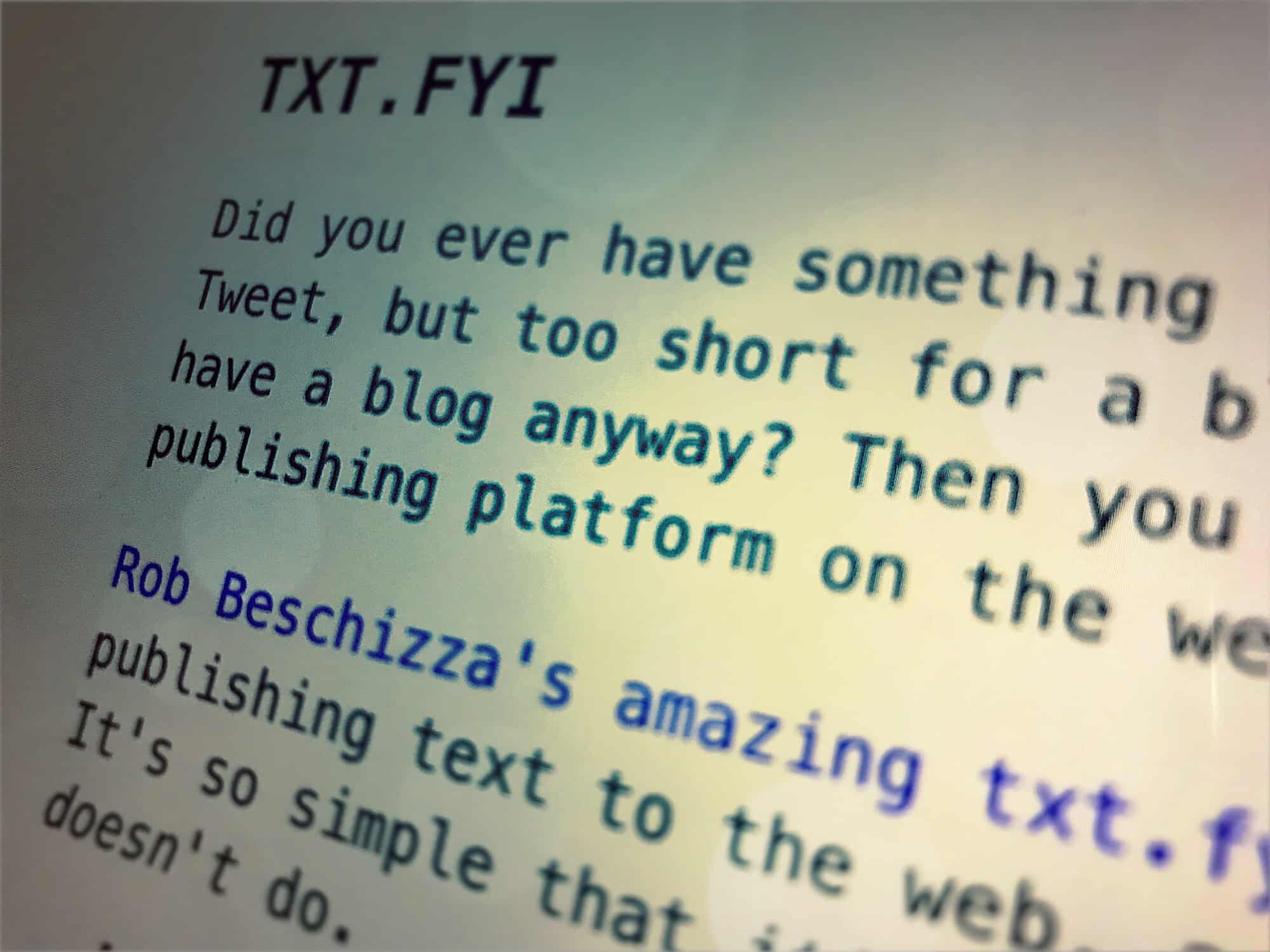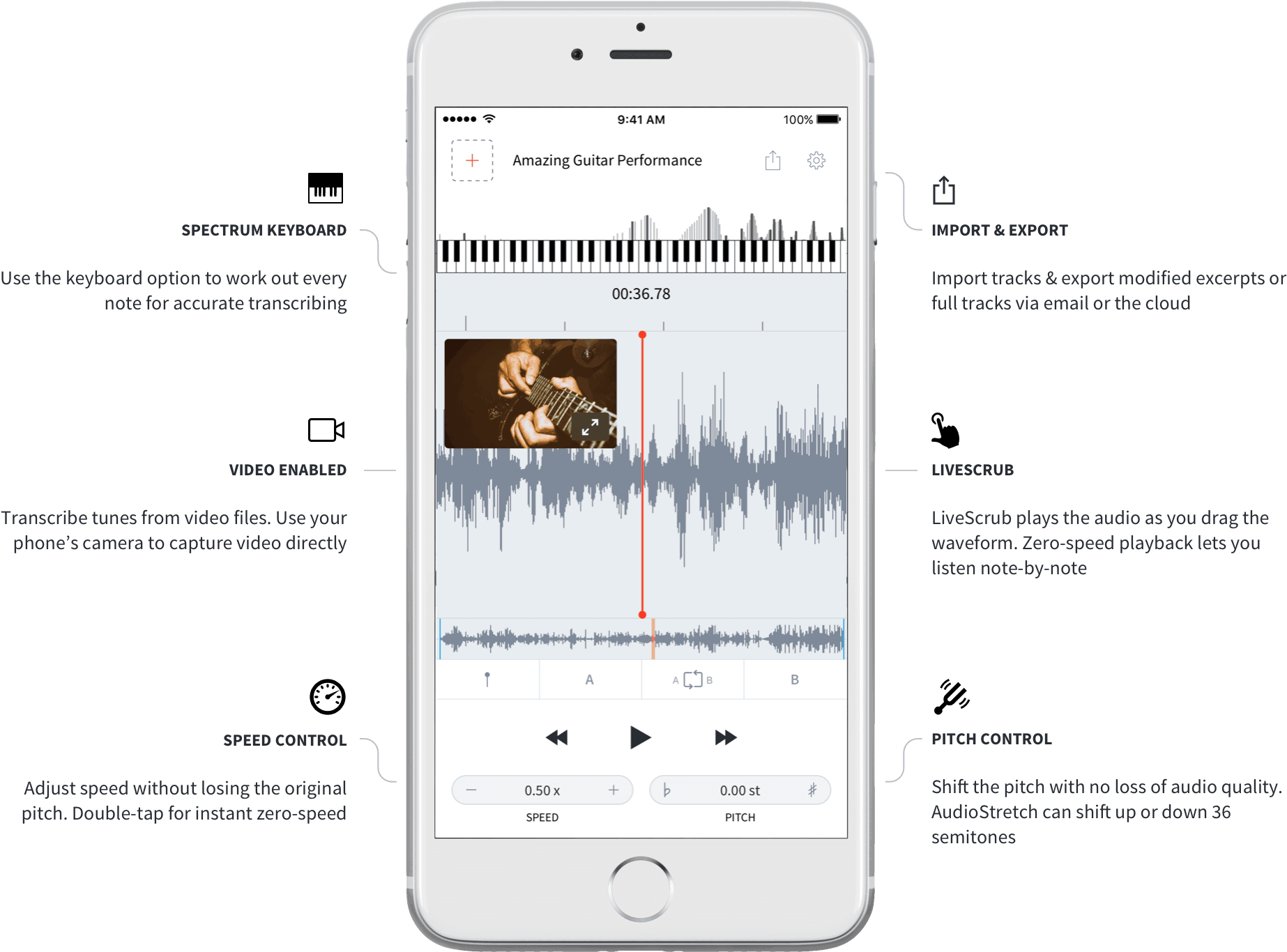On the Mac, you can quickly open up and edit any text file using TextEdit. And while there are a ton of great text-editing apps on the iPad and iPhone, none of them is quite as simple as the Mac’s built-in app. Until now, anyway: Textor combines the iOS 11 Files app with an ultra-simple text editor, making it possibly the quickest and easiest way to quickly view, edit and even create new text files on an iPhone or iPad.
Textor is the missing TextEdit for iOS [Review]
![Textor is the missing TextEdit for iOS [Review] textor](https://www.cultofmac.com/wp-content/uploads/2018/03/textor.e50523cca9ff46ac9d88adfcc4a1e868.jpg)
Photo: Charlie Sorrel/Cult of Mac


![Sweet robot vac won’t suck your wallet dry [Review] Deebot N79S](https://www.cultofmac.com/wp-content/uploads/2018/03/512E4B77-09E8-4024-8A05-79B756FD4BEF.jpeg)

![How to save $1 on every coffee you buy [Review] The Square Cash Card is changing the game with coffee discounts.](https://www.cultofmac.com/wp-content/uploads/2018/03/pexels-photo-302902.jpeg)
![Mujjo’s leather cases match iPhone X perfectly [Review] Mujjo cases iPhone X](https://www.cultofmac.com/wp-content/uploads/2018/03/54036C7F-E352-49B6-9C24-06B2DA46BA29.jpeg)
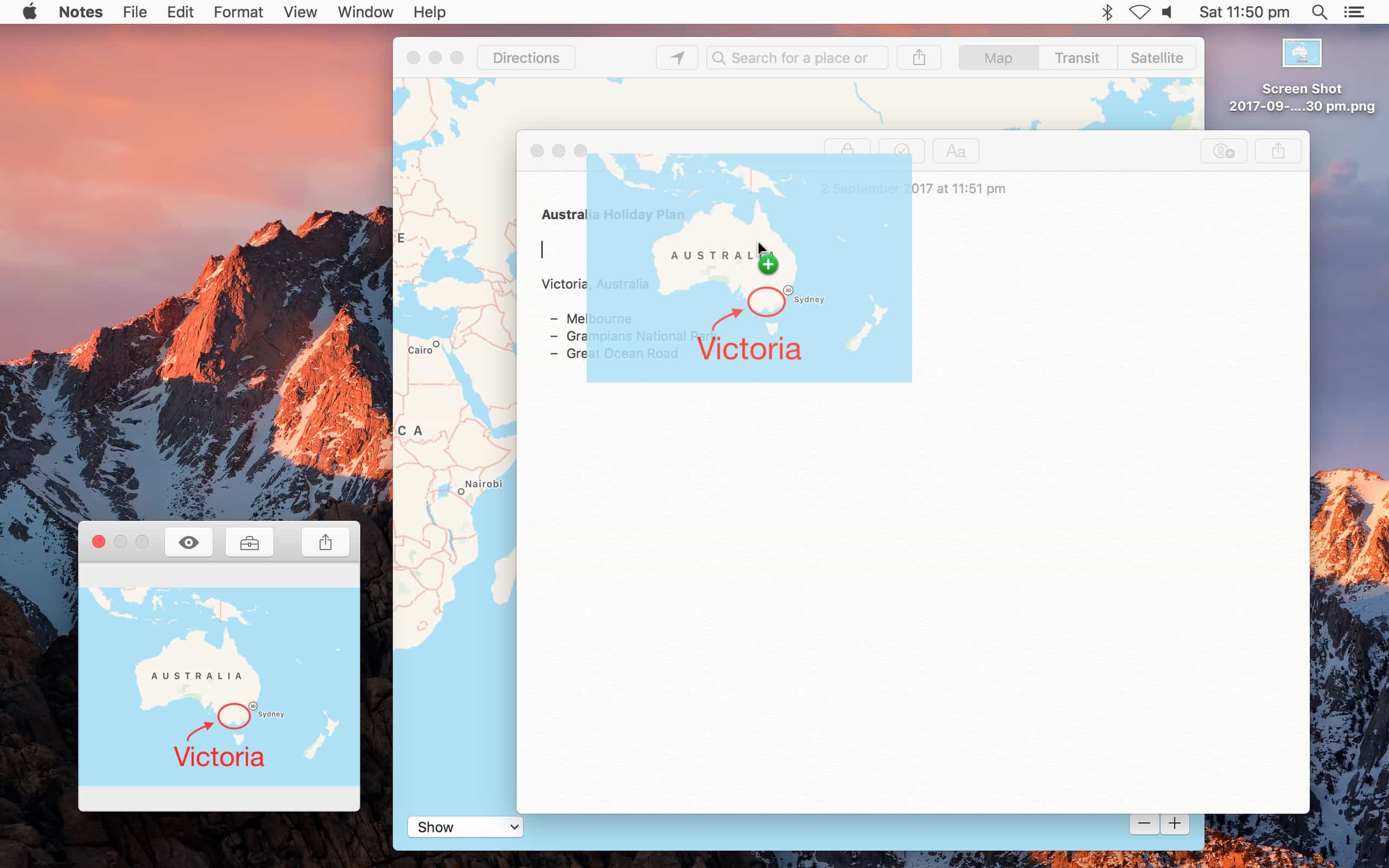
![This stainless steel Apple Watch band is super-shiny and sleek [Watch Store] casetify](https://www.cultofmac.com/wp-content/uploads/2017/11/iridesc3.jpg)
![Why I switched from 1Password to Dashlane [Review] Dashlane's password manager on a MacBook Pro](https://www.cultofmac.com/wp-content/uploads/2018/01/Dashlane-MacBook-Pro.jpg)
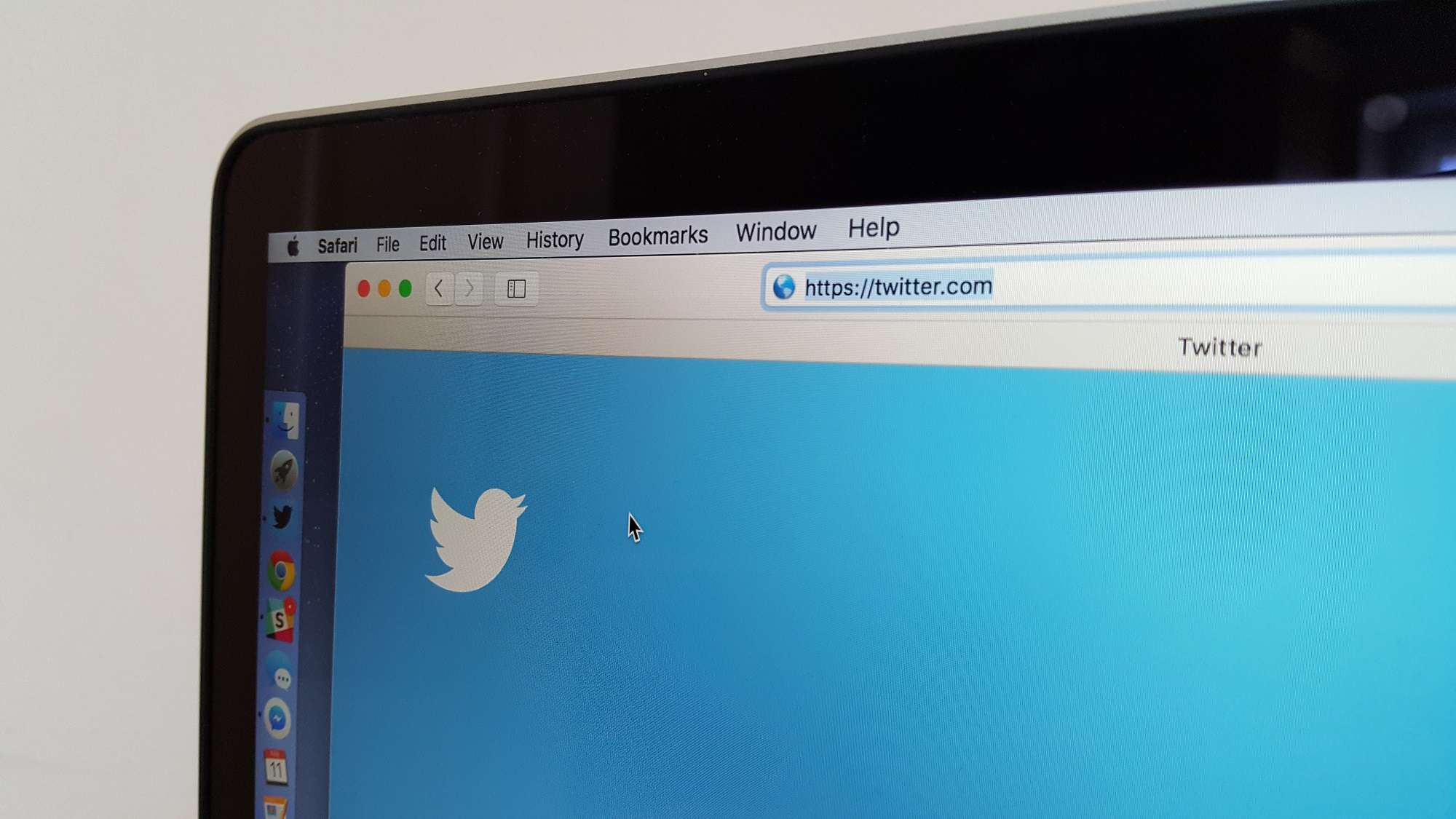
![HomePod sounds great, but you’re locked in [Review] Apple HomePod volume controls](https://www.cultofmac.com/wp-content/uploads/2018/02/HomePod-2-1.jpg)
![This silicone Apple Watch band is perfect for fitness freaks [Review] Nomad Sport Strap review for Apple Watch](https://www.cultofmac.com/wp-content/uploads/2017/12/Nomad-Sport-Strap-review.jpg)
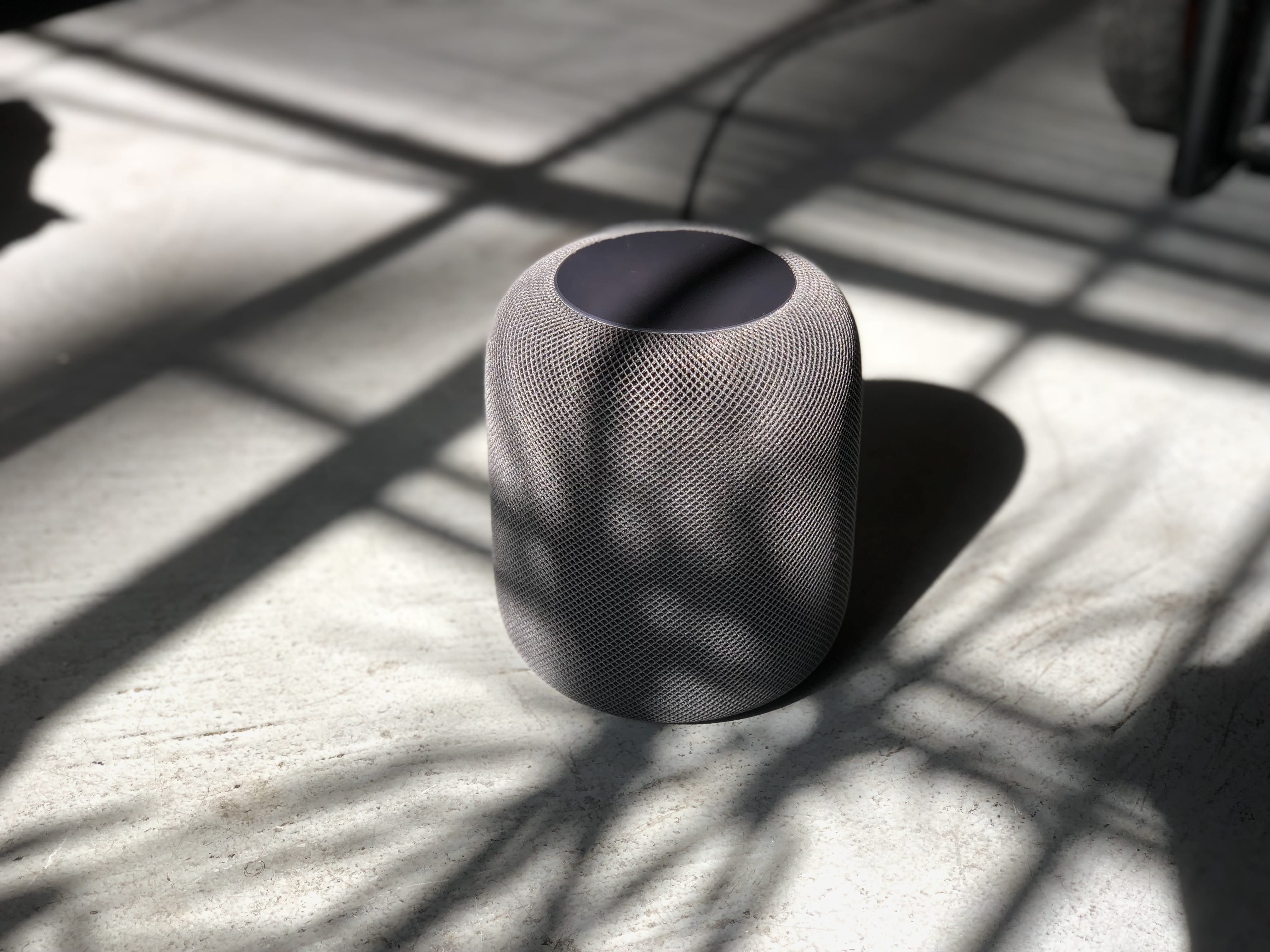
![This shotgun-style microphone is perfect for YouTube shooters [Review] The Rode NTG4+ microphone makes our YouTube videos sound super-crispy.](https://www.cultofmac.com/wp-content/uploads/2018/02/Rode.jpg)


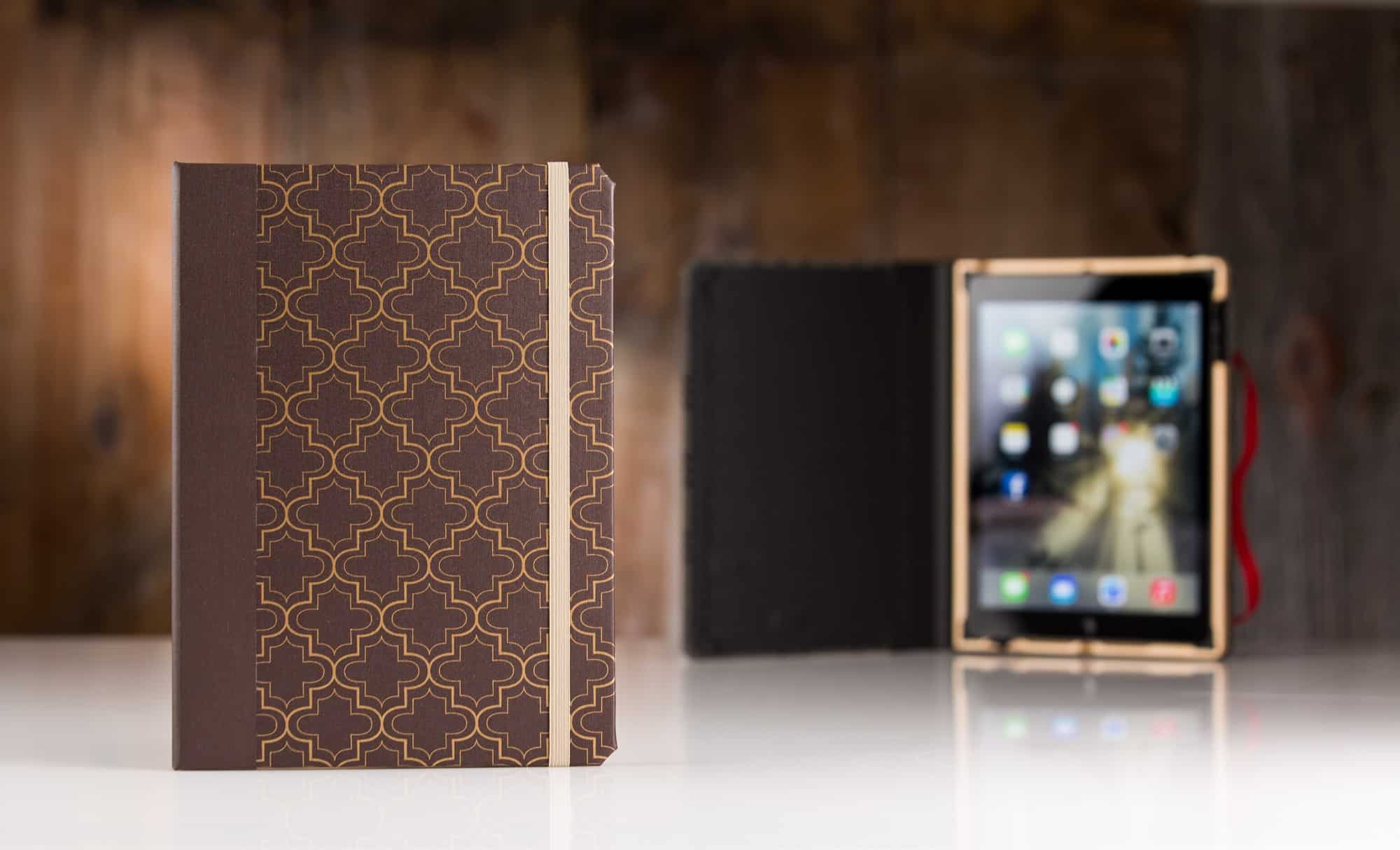

![Colgate’s iPhone-controlled AI toothbrush is smart, but not essential [Review] toothbrush](https://www.cultofmac.com/wp-content/uploads/2018/01/Colgate_1.jpg)
![EvenMidi adds real knobs to the iOS-controlled effects pedal [Review] evenmidi](https://www.cultofmac.com/wp-content/uploads/2018/01/IMG_2623.39179fc0a8ac46fd8a9a91e315a35197.jpg)