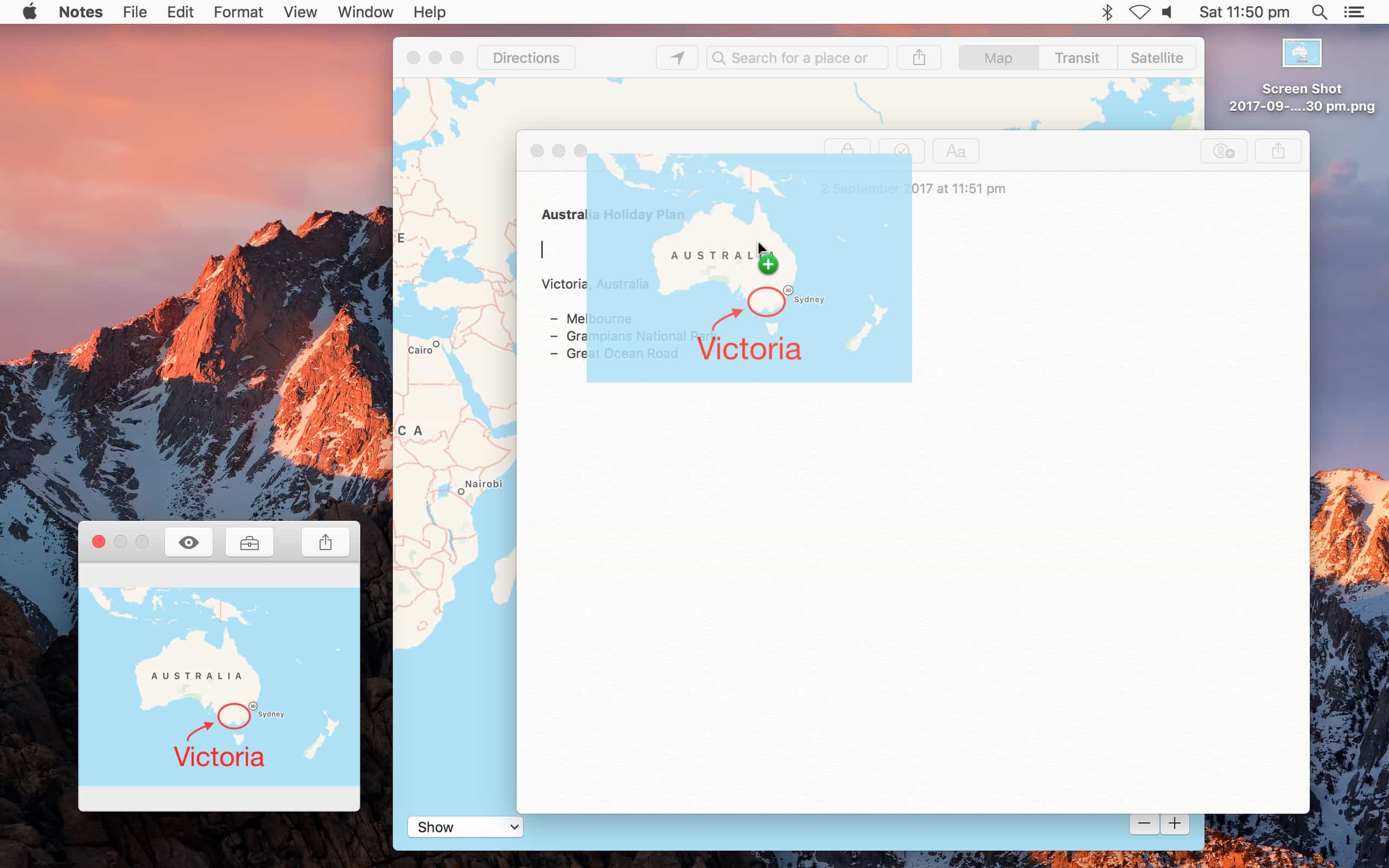If you like Instant Markup on iOS, then you’re going to love ShotBox. It’s a free app, available from the Mac App Store, that automatically pops up a panel of markup tools whenever you take a screenshot. It’s almost exactly like the Instant Markup tools built into iOS 11.
ShotBox — screenshot markup for the Mac
iOS 11 has an amazing screenshot markup tool that appears whenever you take a screenshot. It automatically fills the screen with your newly snapped screenshot, and lets you crop it, add text, draw and scrawl over the image, and even add your signature.
Then, after share the results, you can opt to delete the whole thing without saving it to your camera roll. In this way, you can quickly send annotated screenshots without cluttering up your Photos app.
ShotBox brings the same functionality to the Mac. The app runs in the background, watching your Mac desktop for new screenshots. When it sees one, it pops open a window showing that screenshot, with options to preview the picture or mark it up.
The ShotBox markup toolset is the same as on iOS and in Preview on the Mac. You can draw, add shapes, add text or your signature, and even add callout magnifiers to enlarge parts of the image.
Set and forget — until you need annotated Mac screenshots
Then, when you’re done, ShotBox lets you share the result in several ways. The easiest is just to drag the image to wherever you need it — an email you’re already composing, for example, or a folder in the Finder. Alternatively, you can use there Share Arrow to send it to any of your favorite destinations. Easiest of all is just to save the screenshot, which places it on the desktop, exactly where it would have been if you had snapped a vanilla screenshot.
ShotBox is a great tool to have around. Download it, set it to launch at login, and forget about it. It’ll be there exactly when you need it.
Price: Free
Download: ShotBox from the App Store (iOS)