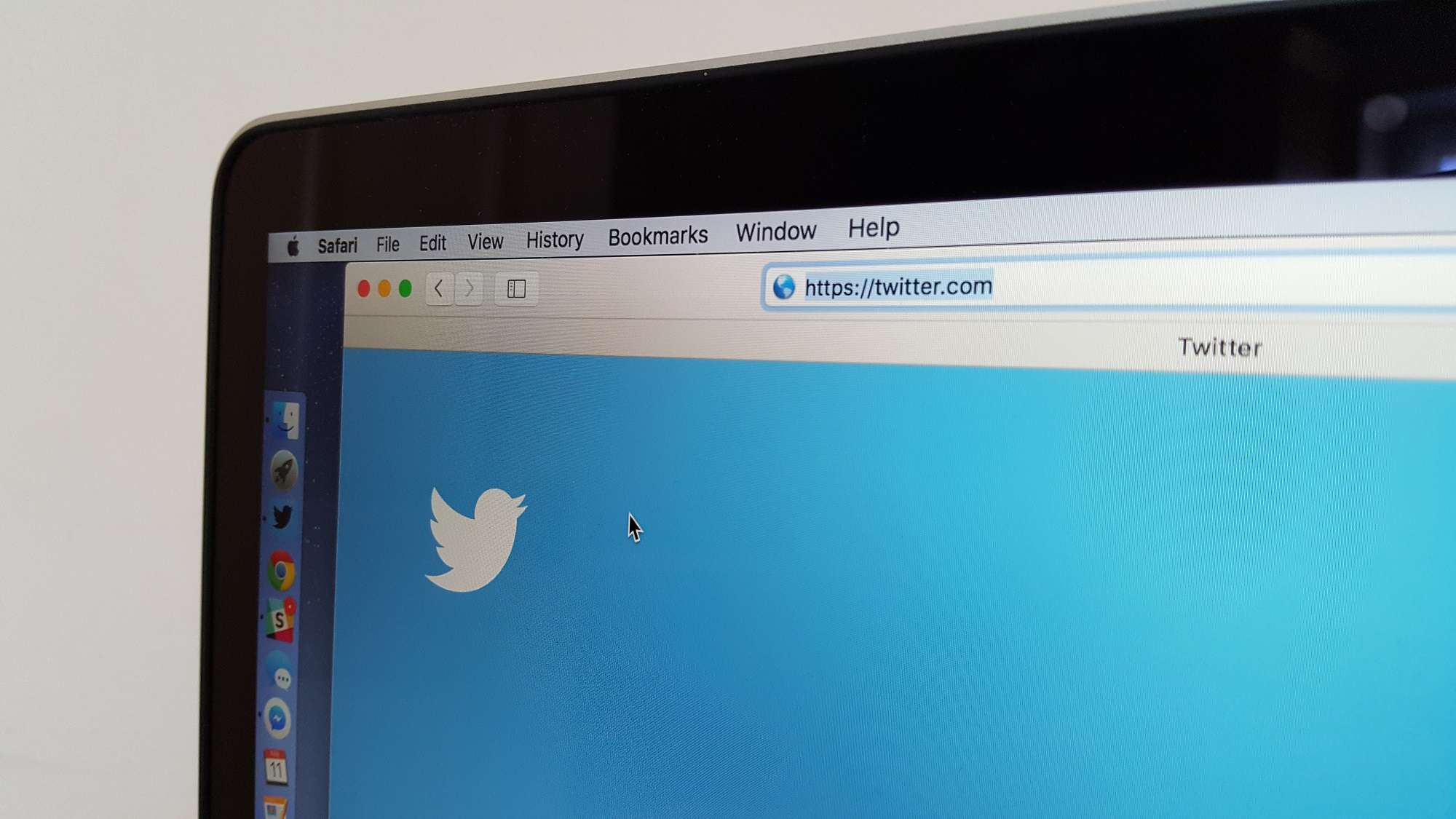Twitter has killed off its official desktop client for Mac. It’s no longer available to download, and if you already have it installed, it will stop working in less than a month. But don’t be sad; there are other Twitter clients for macOS that are significantly better.
Here’s our roundup of the best.
Best Twitter apps for Mac
It isn’t a big surprise that Twitter is giving up on its Mac app. It wasn’t the best, and it rarely received updates. It was free, however, and for a lot of Twitter users, it was more than enough.
If you were one of those users, these are the best clients you should consider upgrading to.
Tweetbot
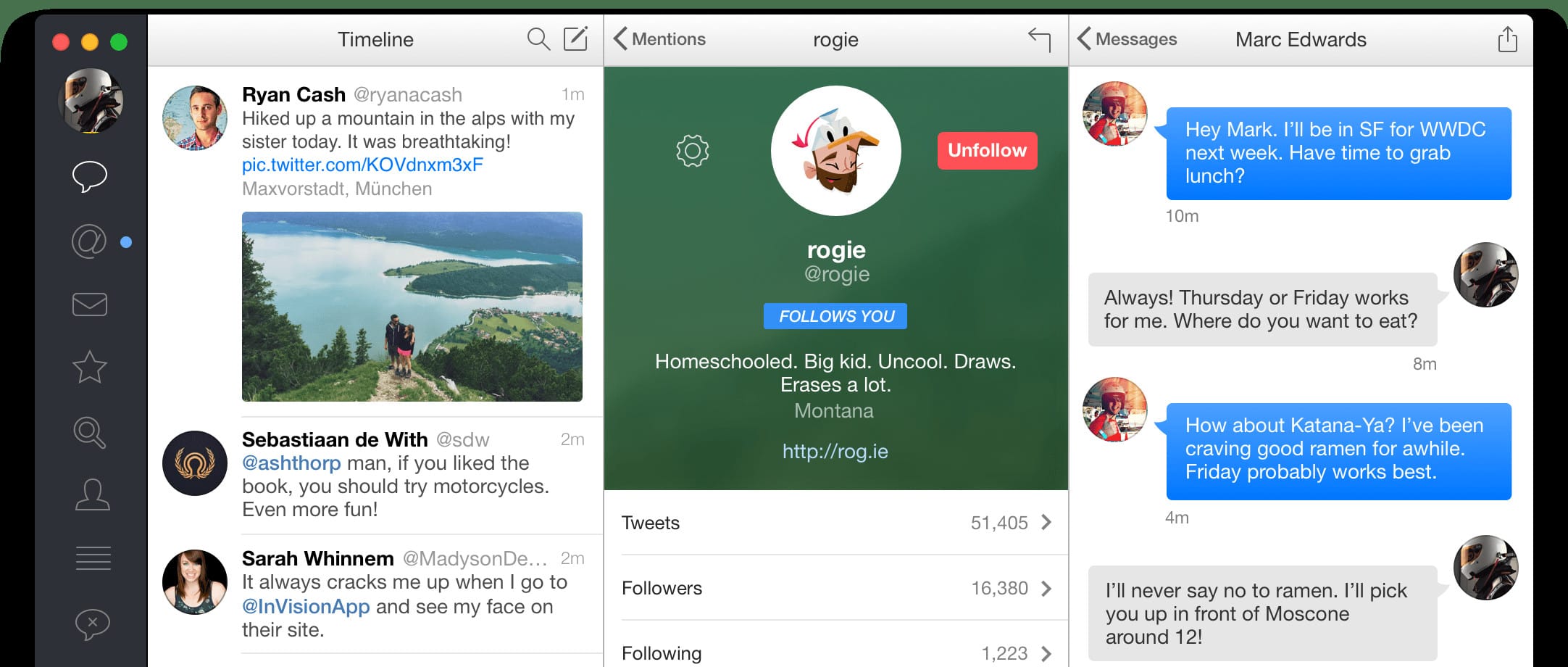
Photo: Tapbots
Tweetbot doesn’t really need an introduction. It has been the best third-party Twitter client on Mac and iOS for many years. It looks terrific, and it has all the features you could possible want in a Twitter app.
That includes support for multiple accounts, lists, and timeline syncing — and the ability to integrate third-party services like Pocket and Instapaper. It also has wonderful mute filters that let you filter out people, hashtags, or keywords temporarily or permanently.
One of Tweetbot’s best features is the ability to expand its interface by adding multiple columns and windows. This lets you see your timeline, mentions, direct messages, and searches all at once.
Tweetbot costs $9.99 on Mac and $4.99 on iOS. Not only is it affordable, but most people consider it to be the best.
Twitterrific 5

Photo: Iconfactory
Twitterrific 5 shares a lot in common with Tweetbot. It looks good on Mac and iOS — albeit a lot different — and offers many of the same features.
In addition to timeline syncing, support for multiple accounts and timelines, and muting, Twitterrific lets you change fonts and themes, the shape of avatars, and how media previews appear. It’s also completely compatible with VoiceOver on macOS.
Twitterrific is usually pretty pricey at $19.99 on Mac, but for a limited time, you can grab it for $7.99. It’s also available on iOS, where it’s free to download.
TweetDeck

Photo: Killian Bell/Cult of Mac
TweetDeck is another official Twitter client that’s free to use, and it’s a lot better than the one Twitter just ditched. Technically, it’s more of a web app than a native macOS app, but you can download it from the Mac App Store.
TweetDeck supports as many columns as you need, and lets you customize its interface. You can use multiple accounts simultaneously, and schedule tweets to post later. You can even see your stats — like the number of views and clicks — for your own tweets.
TweetDeck isn’t perfect — we’d recommend one of the above options if you don’t mind paying — but it is a good option for those who don’t want to spend.