Setting up a location-based reminder on the iPhone is fairly simple. Those lucky souls with an iPhone 4S can just ask Siri to do it for them, but – like the rest of us – they still need to have an address in a Contact entry on their iPhone to make it work properly. Aside from typing in address information into the Contacts app, there’s an even easier workaround, using the Maps app.
Set Up A Location-Based Reminder With Maps [iOS Tips]
![Set Up A Location-Based Reminder With Maps [iOS Tips] Location Reminder Hack](https://www.cultofmac.com/wp-content/uploads/2012/05/Location-Reminder-Hack.jpg)
![Make The Finder Look More Like Your iPad [OS X Tips] Finder Grid iOs](https://www.cultofmac.com/wp-content/uploads/2012/05/Finder-Grid-iOs.jpg)
![Sync Reminders To Your Mac And Other Devices [iOS Tips] iCal Reminders Sync](https://www.cultofmac.com/wp-content/uploads/2012/05/iCal-Reminders-Sync.jpg)
![Make Your Menubar and Dock Look More Like iOS [OS X Tips] Dock Spacers and Menubar](https://www.cultofmac.com/wp-content/uploads/2012/05/Dock-Spacers-and-Menubar.jpg)

![Using Reminders On Your iPhone More Efficiently [iOS Tips] RemindersBasics](https://www.cultofmac.com/wp-content/uploads/2012/05/RemindersBasics.jpg)
![Make your Dock and Wallpaper Look More Like Your iPhone [OS X Tips] Dock Wallpaper iPhone](https://www.cultofmac.com/wp-content/uploads/2012/05/Dock-Wallpaper-iPhone.jpg)
![Apple Retail Stores Desperately Wanted By Cities [Report] The Apple Store in New York City's Grand Terminal.](https://www.cultofmac.com/wp-content/uploads/2012/05/Grand-Central-Apple-Store.jpg)
![We All Want A Secret Bar Like Pixar’s Lucky 7 Lounge [Video] lucky7](https://www.cultofmac.com/wp-content/uploads/2012/05/lucky7.jpg)

![Save Space And Stream Videos To Your iPhone or iPad [iOS Tips] AirVideoApp](https://www.cultofmac.com/wp-content/uploads/2012/05/AirVideoApp.jpg)
![Resize OS X Lion Windows More Intelligently [OS X Tips] ResizeArrow](https://www.cultofmac.com/wp-content/uploads/2012/05/ResizeArrow.jpg)
![Beam Your Photos From iPad to iPhone Using iPhoto [iOS Tips] BeamingiPhoto](https://www.cultofmac.com/wp-content/uploads/2012/05/BeamingiPhoto.jpg)
![Protect Your Mac With ClamXav For Free [OS X Tips] ClamXav](https://www.cultofmac.com/wp-content/uploads/2012/05/ClamXav.jpg)
![Safely Browse The Web With Multi-User Private Browser [iOS Tips] Multi-UserPrivateBrowser](https://www.cultofmac.com/wp-content/uploads/2012/05/Multi-UserPrivateBrowser.jpg)
![Tweak iTunes To Show Songs In Music Library, Not The Store [OS X Tips] ShowIniTunesLibrary](https://www.cultofmac.com/wp-content/uploads/2012/05/ShowIniTunesLibrary.jpg)
![Rotate Sideways Photos Sent From Other Users Directly On Your iPhone [iOS Tips] rotatePhotos](https://www.cultofmac.com/wp-content/uploads/2012/05/rotatePhotos.jpg)
![Shut Off iCal Alert Reminders For Increased Sanity [OS X Tips] iCalAlertsOff](https://www.cultofmac.com/wp-content/uploads/2012/05/iCalAlertsOff.jpg)
![Two Ways To Delete Videos Directly From Your iPhone [iOS Tips] DeleteVideos](https://www.cultofmac.com/wp-content/uploads/2012/05/DeleteVideos.jpg)
![Count Words, Characters and Paragraphs With A Roll Your Own Automator Service [OS X Tips] WordCountService](https://www.cultofmac.com/wp-content/uploads/2012/05/WordCountService.jpg)
![Discover New App Deals Every Day With Appsfire Deals [iOS Tips] AppsfireDeals](https://www.cultofmac.com/wp-content/uploads/2012/05/AppsfireDeals1.jpg)
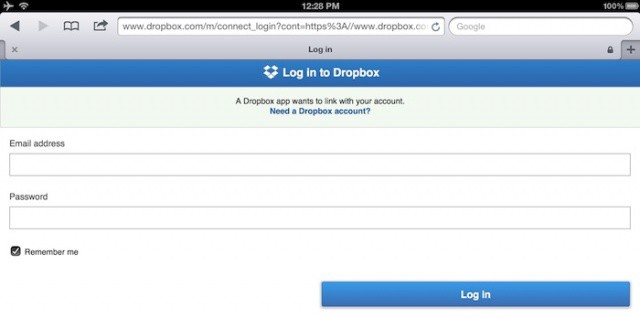
![Slide To Unlock — Your Mac [OS X Tips] Slide to Unlock Mac](https://www.cultofmac.com/wp-content/uploads/2012/05/Slide-to-Unlock-Mac.jpg)
![For A Good Time, Put Clock Pro HD On Your iPad [iOS Tips] Clocks HD](https://www.cultofmac.com/wp-content/uploads/2012/05/ClocksHD.jpg)

