Maybe you’re a world traveler, looking to keep track of the time in the many places you visit around the globe. Or, you might be an office manager, only your offices are spread acloss several different timezones in as many countries. Heck, maybe you just write for a bunch of different websites and your editors need you to keep track of what time it is in their hometown before you call them about a hot story lead. Whatever the reason, today’s tip is an app that will help you with the need for many clocks.
Set Up Multiple World Clocks In Your Menu Bar [OS X Tips]
![Set Up Multiple World Clocks In Your Menu Bar [OS X Tips] Clocks App](https://www.cultofmac.com/wp-content/uploads/2012/05/Clocks-App.jpg)
![Keep Your Pictures Private With Picture Safe [iOS Tips] PictureSafe](https://www.cultofmac.com/wp-content/uploads/2012/05/PictureSafe.jpg)

![View A Folder Full Of Photos Quickly And Easily [OS X Tips] PhotoGrid](https://www.cultofmac.com/wp-content/uploads/2012/05/PhotoGrid.jpg)
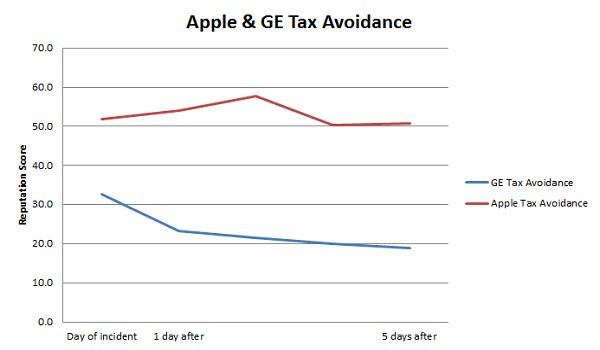
![Quickly Access iPhone Photos From The Finder [iOS Tips] PhotoStream Images](https://www.cultofmac.com/wp-content/uploads/2012/05/PhotoStream-Images.jpg)

![Track Changes You Make To Your Mac With Terminal [OS X Tips] History Terminal](https://www.cultofmac.com/wp-content/uploads/2012/05/History-Terminal.jpg)
![A Reader Asks, How Do I Recover My iPod? [iOS Tips] iTunes](https://www.cultofmac.com/wp-content/uploads/2012/04/iTunes.jpg)
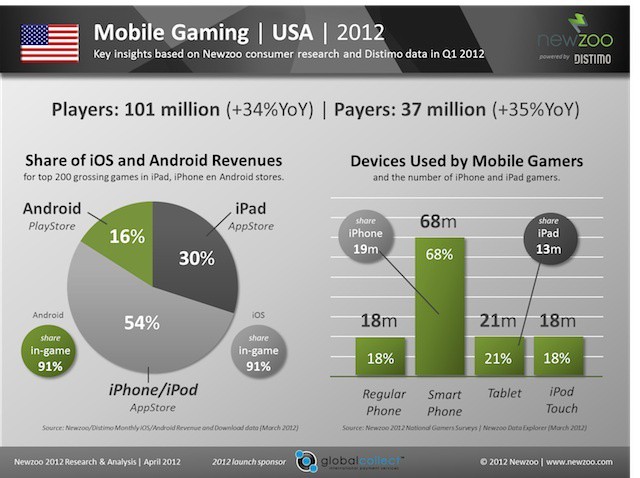

![Find iPhone Style Special Characters In Lion [OS X Tips] Special Characters](https://www.cultofmac.com/wp-content/uploads/2012/05/Special-Characters.jpg)
![Keep Tabs on your MacBook’s Power With Battery Health [OS X Tips] Battery Health Double](https://www.cultofmac.com/wp-content/uploads/2012/04/Battery-Health-Double.jpg)
![Leave Your Mobile Mouse At Home With Logitech Touch Mouse [iOS Tips] touchmouse1](https://www.cultofmac.com/wp-content/uploads/2012/04/touchmouse1.jpg)
![Show Only Personal Email Total In Mail Badge [OS X Tips] Email Rules Dock](https://www.cultofmac.com/wp-content/uploads/2012/04/Email-Rules-Dock.jpg)
![Use Speak It! To Reclaim Your Voice [iOS Tips] Speak It! 2](https://www.cultofmac.com/wp-content/uploads/2012/04/SpeakIt2.jpg)
![Drop Monitor Brightness To Zero, Reduce Energy Costs [OS X Tips] AppleWiredKeyboard_PRINT](https://www.cultofmac.com/wp-content/uploads/2012/04/AppleWiredKeyboard_PRINT.jpg)
![Dismiss Notifications On The Fly On Your iPhone [iOS Tips] NotificationCenter](https://www.cultofmac.com/wp-content/uploads/2012/04/NotificationCenter.jpg)
![Use Preview To Take Your Screenshots [OS X Tips] Screenshots With Preview](https://www.cultofmac.com/wp-content/uploads/2012/05/Screenshots-With-Preview.jpg)
![Change Up Your iPad Picture Frame Slideshow Settings [iOS Tips] PictureFrame](https://www.cultofmac.com/wp-content/uploads/2012/04/PictureFrame.jpg)
![Clean Up Your Menu Bar With Bartender [OS X Tips] Bartender Menu Bar Apps](https://www.cultofmac.com/wp-content/uploads/2012/04/Bartender-Menu-Bar-Apps.jpg)
![Stream Your New iPad or iPhone 4S Camera Live To AppleTV with AirPlay [iOS Tips] iPadLiveStream](https://www.cultofmac.com/wp-content/uploads/2012/04/iPadLiveStream.jpg)
![Store Repeatedly Used Text And Phrases For Easy Re-Use [OS X Tips] TextOnTrays](https://www.cultofmac.com/wp-content/uploads/2012/04/TextOnTrays.jpg)
![How To Use Google Street View On Your iPad Or iPhone [iOS Tips] StreetView](https://www.cultofmac.com/wp-content/uploads/2012/04/StreetView.jpg)
![Copy Files Right From Spotlight In Lion [OS X Tips] Copy from Spotlight](https://www.cultofmac.com/wp-content/uploads/2012/04/Copy-from-Spotlight.jpg)
