iOS and iPadOS 15 make it easier than ever to keep track of web links that are shared with you in Messages by putting them all in one place inside Safari.
Here’s where you can find them — and how to view them all on iPhone and iPad.
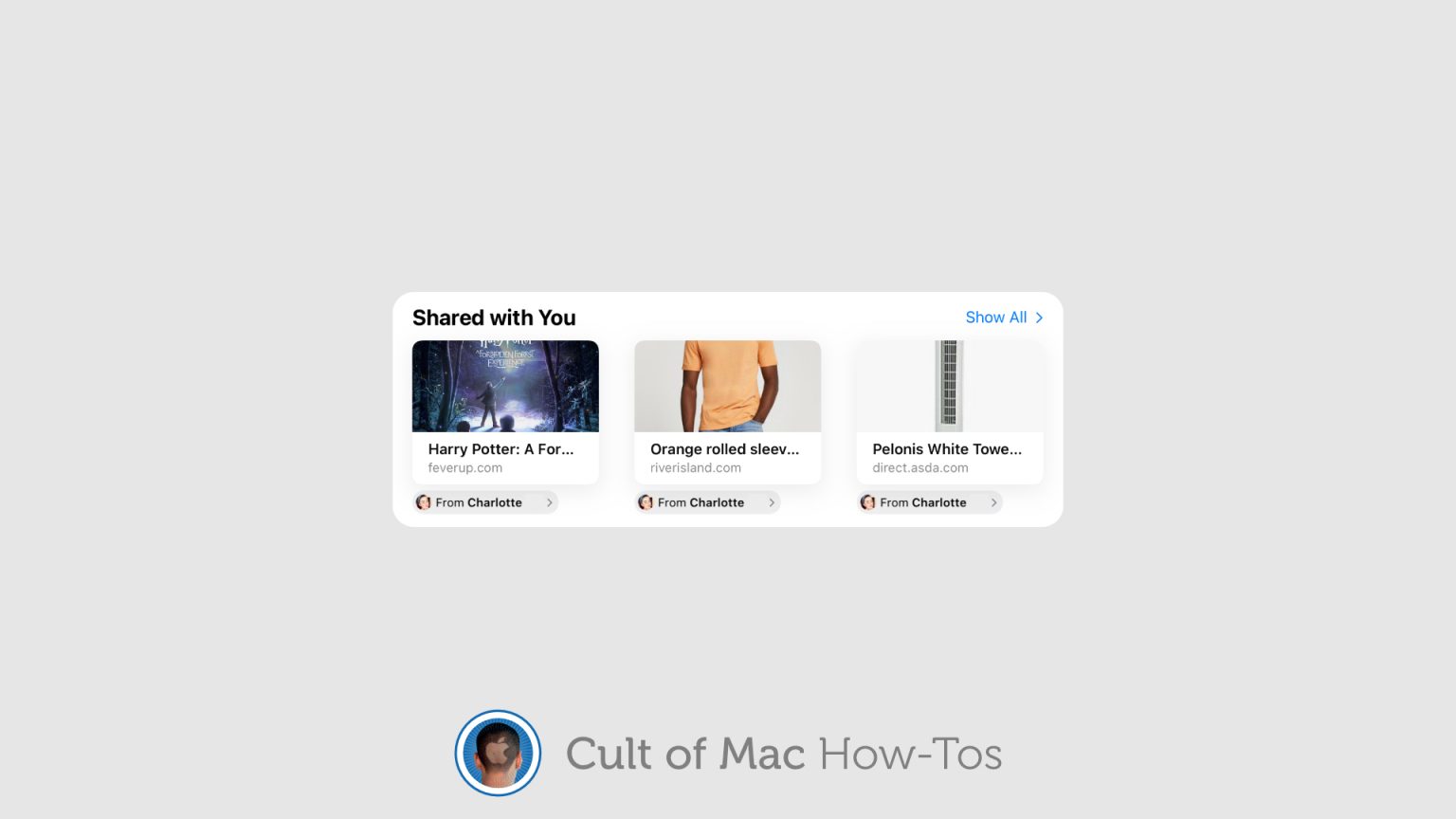
iOS and iPadOS 15 make it easier than ever to keep track of web links that are shared with you in Messages by putting them all in one place inside Safari.
Here’s where you can find them — and how to view them all on iPhone and iPad.
![Brydge Max+: The best third-party keyboard for iPad Pro [Review] Brydge Max+ for iPad Pro review](https://www.cultofmac.com/wp-content/uploads/2021/07/Brydge-Max-1-1536x864.jpeg)
If you want to use your iPad like a laptop, adding a Brydge keyboard has long been the best way to do it. There are other solutions — a lot of them, in fact — and many are more affordable. But none of them are as good as a Brydge keyboard.
And no Brydge keyboard has been better than the new Max+ for iPad Pro. Like its predecessors, the Max+ is beautifully built from anodized aluminum, with a backlit keyboard that delivers a stellar typing experience. The big difference with the Max+ — which makes it even better than the Pro+ — is a larger, more reliable trackpad and a new, much more seamless magnetic docking system for your iPad.
The Max+ is not only the best Brydge keyboard ever made, but also the best third-party keyboard you can buy for iPad Pro. Here’s our full review.
![Lisey’s Story paints provocative portrait of incel culture [Apple TV+ review] Lisey's Story review: Dane DeHaan plays a particular kind of creep in the Stephen King miniseries.](https://www.cultofmac.com/wp-content/uploads/2021/07/Liseys_Story_Dane_DeHaan-1536x1024.jpg)
Lisey has both of her sisters by her side as crazed stalker Jim Dooley approaches for their final showdown. But is everything as cut-and-dried as it appears?
The penultimate episode of Lisey’s Story, the Stephen King miniseries on Apple TV+, has one last round of games to play.
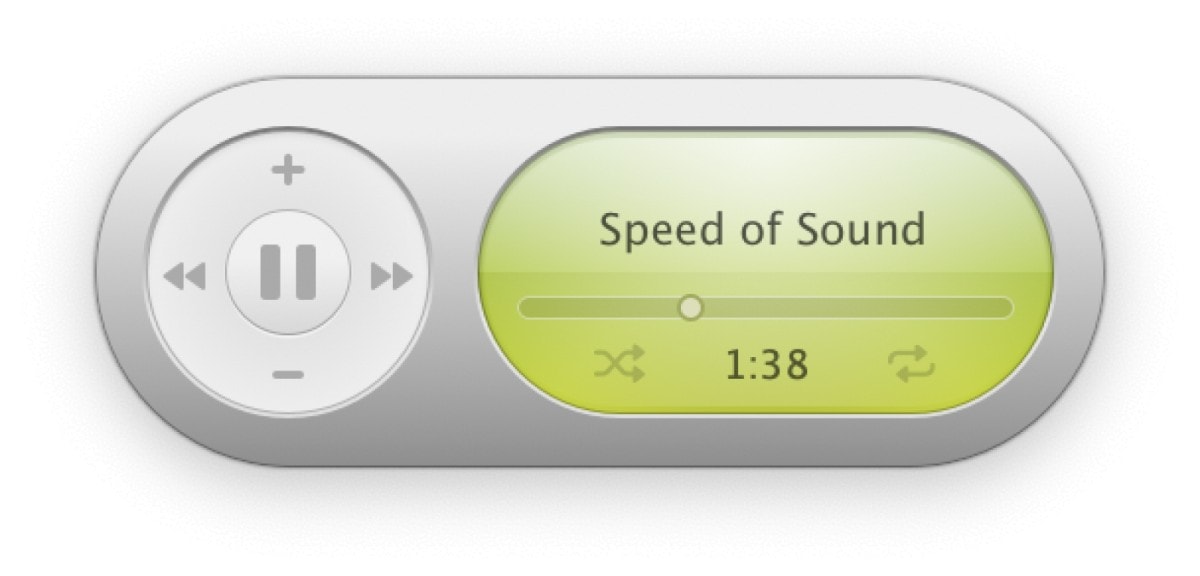
The new Music Widget, which is actually a standalone app, brings back to life the original Mac OS X (Tiger) iTunes widget. So you can party like it’s 2005 with your tunes.
The Tiger OS, released in 2005, offered nifty little widgets through its Dashboard. Now programmer Mario Guzman gives us an exact replica of the defunct iTunes widget, but for modern Macs.
![This iPhone and iPad stylus will drive your co-workers mad with envy [Review] Stand out in the boardroom with Adonit Prime iPhone/iPad stylus [Review]](https://www.cultofmac.com/wp-content/uploads/2021/06/D6FD9373-4DA9-4997-ACD3-0AACDD81149A-1536x864.jpeg)
Adonit Prime is a stylus for iPhone or iPad that combines a premium form with top-quality function. It’s for anyone not satisfied with everyday styli — anybody who wants one that stands out from the crowd.
I tried both the Prime – Dash (the version for iPhone) and the Prime – Note (for iPad). Here’s why they would be at home on any executive’s desk.
With Father’s Day coming up, the Adonit Prime might be just right for the dad who has everything.
![Lisey’s Story goes even deeper in unnerving third chapter [Apple TV+ review] Boo'ya Moon, the dream world of Lisey's Story](https://www.cultofmac.com/wp-content/uploads/2021/05/Liseys_Story_Photo_010201-1536x766.jpg)
The wild Apple TV+ adaptation of Stephen King’s Lisey’s Story gets even richer and more imaginative in this week’s episode. Having introduced Lisey, the troubled widow of a famous writer, the miniseries starts drawing out the details of the other people who populate its real and imaginary worlds.
Director Pablo Larraín continues to flex his artistic muscles as he creates a compelling fantasy world. And one character in particular proves delightfully unnerving.
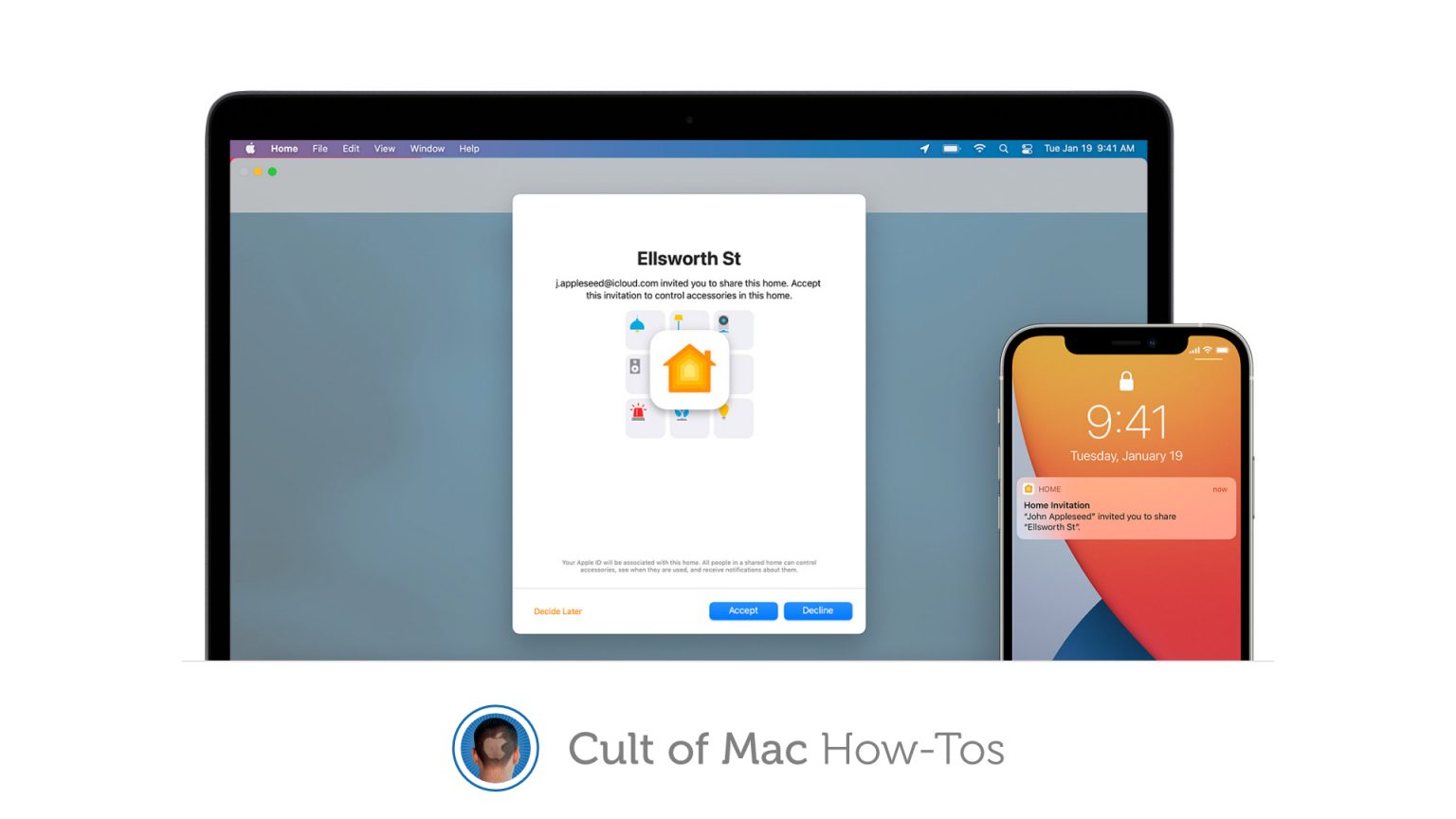
If you’re going away this summer and leaving your home in the hands of someone else, you might want to give them control of your HomeKit devices. And it’s really easy to do that inside the Home app.
Here’s how to invite anyone with an iPhone, iPad or Mac to control your smart home gadgets as a guest.

You can now enjoy classic GameCube and Wii games on an M1 Mac. The excellent Dolphin emulator now runs on Apple’s latest machines, and its creators say it is “powerful and excels” under Apple Silicon.
Here’s how to install Dolphin and play GameCube and Wii games on your own M1 iMac, Mac mini, MacBook Air or MacBook Pro.

Apple will roll out lossless audio and Dolby Atmos support on Apple Music next month, and the upgrades will come at no additional cost to subscribers. But they do have one rather significant caveat.
High-resolution lossless tracks can’t be enjoyed on AirPods — not even the $549 AirPods Max. So what can you enjoy them on? We’ll explain everything you need to make the most of Apple Music’s big changes.

So, you accidentally disabled Bluetooth on your Mac, and now you can’t use your wireless mouse or trackpad. You could dig out a wired mouse to reenable it, but that’s a lot of effort. Instead, just use your keyboard.
We’ll show you how.

Apple’s new AirTag tracker is no bigger than a coat button and cannot be attached to anything without the use of accessories. So it’s likely many are going to get lost. Here’s what you should do if you ever find one.

Hackers reportedly stole plans for two upcoming 2021 MacBook Pro models from Quanta and leaked details. These help confirm earlier reports that Apple’s next notebook will see a return of MagSafe, the HDMI port and an SD card reader. But no Touch Bar.
![Earth at Night in Color’s stunning imagery will render you speechless [Apple TV+ review] Earth at Night in Color](https://www.cultofmac.com/wp-content/uploads/2021/04/Earth_At_Night_Photo_020401-1536x864.jpg)
Apple TV+ docuseries Earth at Night in Color delivers a fresh batch of majestic nighttime sights, cruel natural phenomena and fascinating perspectives in its second season, which premieres today. The show didn’t quite reinvent the nature documentary wheel, but it still offers a welcome retreat from the horrors of 2021.
![Soft, premium silicone keeps iPhone 12 protected for under $22 [Review] Elago MagSafe Silicone case for iPhone 12](https://www.cultofmac.com/wp-content/uploads/2021/02/Elago-MagSafe-Silicone-1-1536x1097.jpeg)
Apple will charge you a heck of a lot for a piece of silicone you can slap on the back of your iPhone. And you can get silicone cases almost just as good for a fraction of the price. Elago’s premium MagSafe Silicone case for iPhone 12 is just $21.99 — and it’s absolutely terrific.
Its hybrid design makes for a robust but slim skin that superbly fits your iPhone, and protects it from scratches and scrapes. It’s available in a number of pretty color options, and it’s well worth your cash.
![New display makes WFH and gaming rig pop [Setups] A new 32-inch monitor works wonders for WFH and gaming setup.](https://www.cultofmac.com/wp-content/uploads/2021/03/Setup-nicknotes-Reddit-March-26-2021-1536x864.jpg)
Redditor and commercial editor nicknotes posted their work-and-game-from-home setup with a lot of praise for a slick new display. It’s the monitor used mainly for work, which appears to be well-paired with the one already in place for gaming.

A growing number of M1 Mac mini owners are reporting strange issues with external displays. Affected users are unable to bring their third-party screens back to life after their Mac mini has gone to sleep.
Apple is said to be aware of the issue but is yet to roll out a proper fix. However, there are some workarounds that you can use to get your display working again in the meantime. Here’s what you need to do.
![For All Mankind wonders how to mend a broken heart [Apple TV+ review] Michael Dorman in For All Mankind](https://www.cultofmac.com/wp-content/uploads/2021/03/For_All_Mankind_Photo_020501-1536x767.jpg)
The characters in For All Mankind, Apple TV+’s space-race melodrama, all try to find their sea legs … or, uhh, space legs … in this week’s tense episode. Astronaut Ed Baldwin is under the sea. And his wife, Karen, is losing her cool. Meanwhile, Tracy Stevens is on the moon, and her ex Gordo is losing his mind!

A French lobbyist group is accusing Apple of hypocrisy over new privacy measures in iOS 14, which make it harder for other companies to track users. Why? Because Apple also operates a feature called Personalized Advertising, which capitalizes on user data to display targeted ads within apps.
Want to stop Apple from targeting you with personalized ads? Here’s how you do it. (And everything else you need to know about the new complaint.)
![Coder’s M1 Mac mini display goes ultrawide and vertical [Setups] An ultrawide monitor and a vertical one can be a good look.](https://www.cultofmac.com/wp-content/uploads/2021/03/Reddit-March-2-2021-1536x1152.jpg)
Reddit is a great place to seek advice about computer setups. Redditor CompilingTheFuture did well recently when puzzling over replacing the triple-monitor display running off his M1 Mac mini.
The problem? One of the main issues was that three screens were so wide that peering into the corners required a lot of “neck twisting.” Sounds painful.
![OtterBox Mobile Gaming Clip unites iPhone with Xbox controller [Review] OtterBox Mobile Gaming Clip review](https://www.cultofmac.com/wp-content/uploads/2021/02/8EFCC2AD-BA5E-4E48-A224-AAAA0B73B50C-1536x864.jpeg)
Playing fast-moving games on a touchscreen is often frustrating. And while iOS supports external game controllers, combining one with an iPhone can be cumbersome. But not with the OtterBox Mobile Gaming Clip. It attaches an iPhone to an Xbox controller in a surprisingly usable setup.
I did some gaming with the phone mount to see how it stands up to real-world use. Spoiler: it performed far better than the many cheap alternatives.
![Dueling tea parties and a looming civil war enliven Dickinson [Apple TV+ review] Dickinson review: Civil war is brewing in season 2.](https://www.cultofmac.com/wp-content/uploads/2021/02/Dickinson_Photo_020804-1536x864.jpg)
On this week’s episode of Apple TV+’s millennial melodrama Dickinson, Austin’s drowning, Emily’s flailing, Mrs. Dickinson’s catering two tea parties, and John Brown’s raiding Harper’s Ferry. And that’s just in the first few minutes.
The future hangs in the balance. And with only two episodes left in the show’s second season, every action and word counts. The show only wastes some of them.

Save 15% on awesome iPhone and Apple Watch accessories from Just Mobile, SwitchEasy, and MagEasy in the Cult of Mac Store’s Valentine’s Day sale. Cases, screen protectors, portable battery banks and more are on offer. The sale ends soon, so enjoy it while you can.

You’re probably already protecting your AirPods Pro charging case, but what about the beloved little buds themselves? Elago’s new earbuds covers help keep them free from grime and provide a more secure fit.
They’re ideal for running, cycling, and other workout activities. They also come in a number of cool color options — including one that glows in the dark!

Most of the wireless chargers you’ll find on the market today look like boring black blocks of plastic that look out of place in a nicely decorated room. But the Laut Base wireless charger is different.
A premium aluminum casing and a marble surface allow this charging pad to look good no matter where you place it. Order yours from the Cult of Mac Store today in black or white.
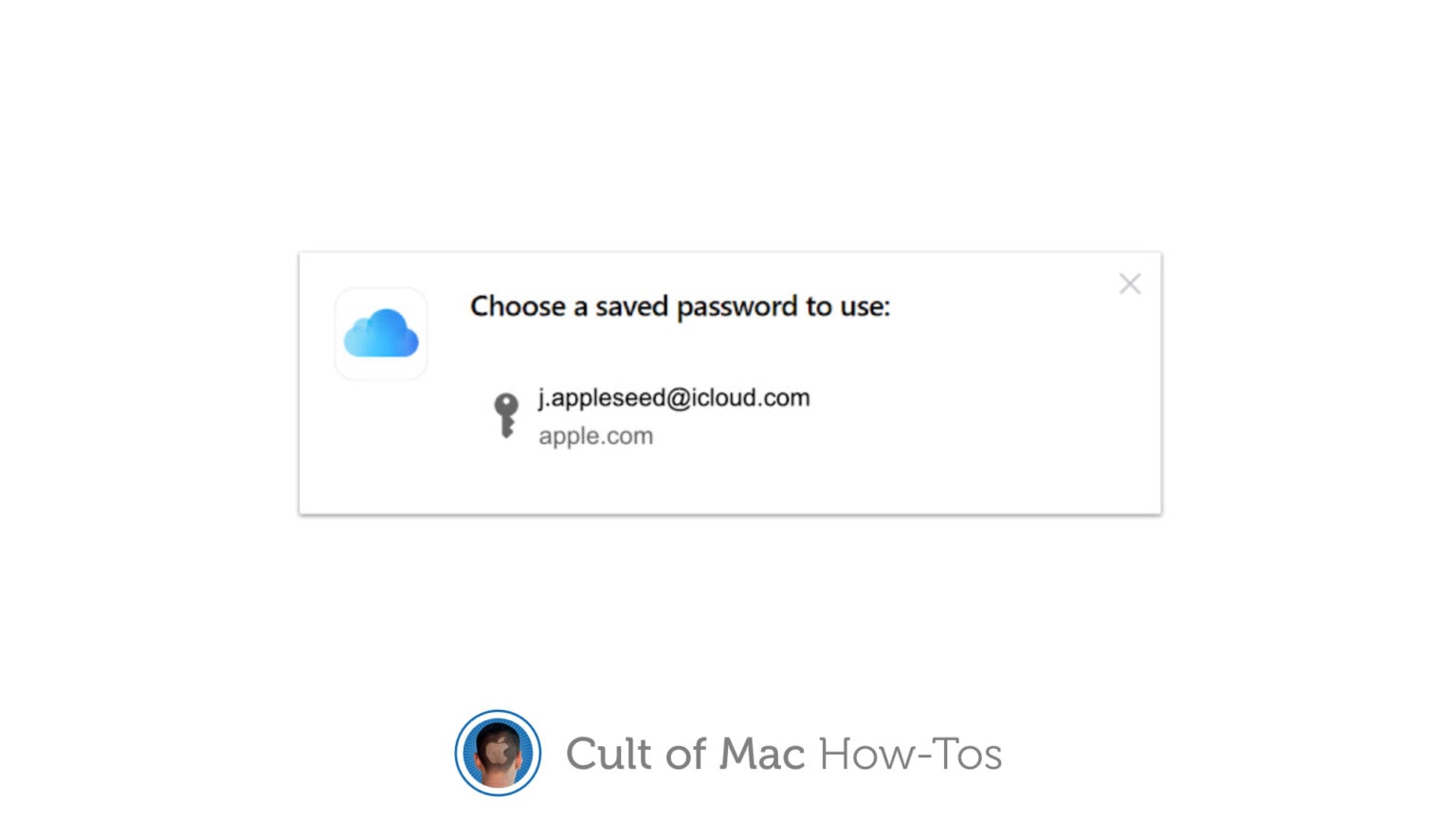
Apple has rolled out a somewhat surprise Google Chrome extension that allows users to access iCloud Passwords on Windows machines.
You can use it to sync all the passwords you’ve created on Mac, iPhone, and iPad to your Windows desktop. And to sync any passwords you create in Chrome to iCloud Keychain for use on Apple devices.
We’ll show you how to get set up.