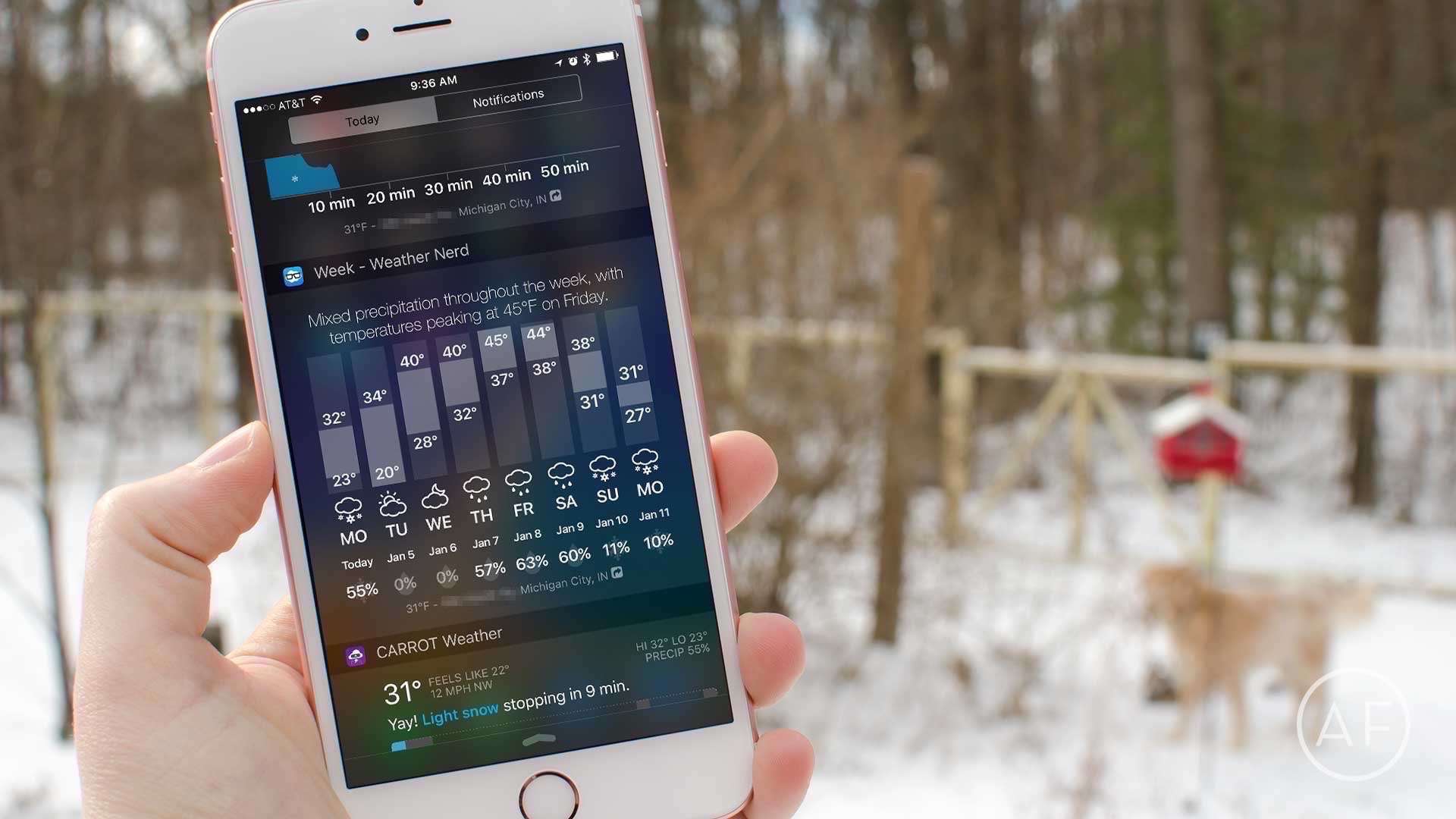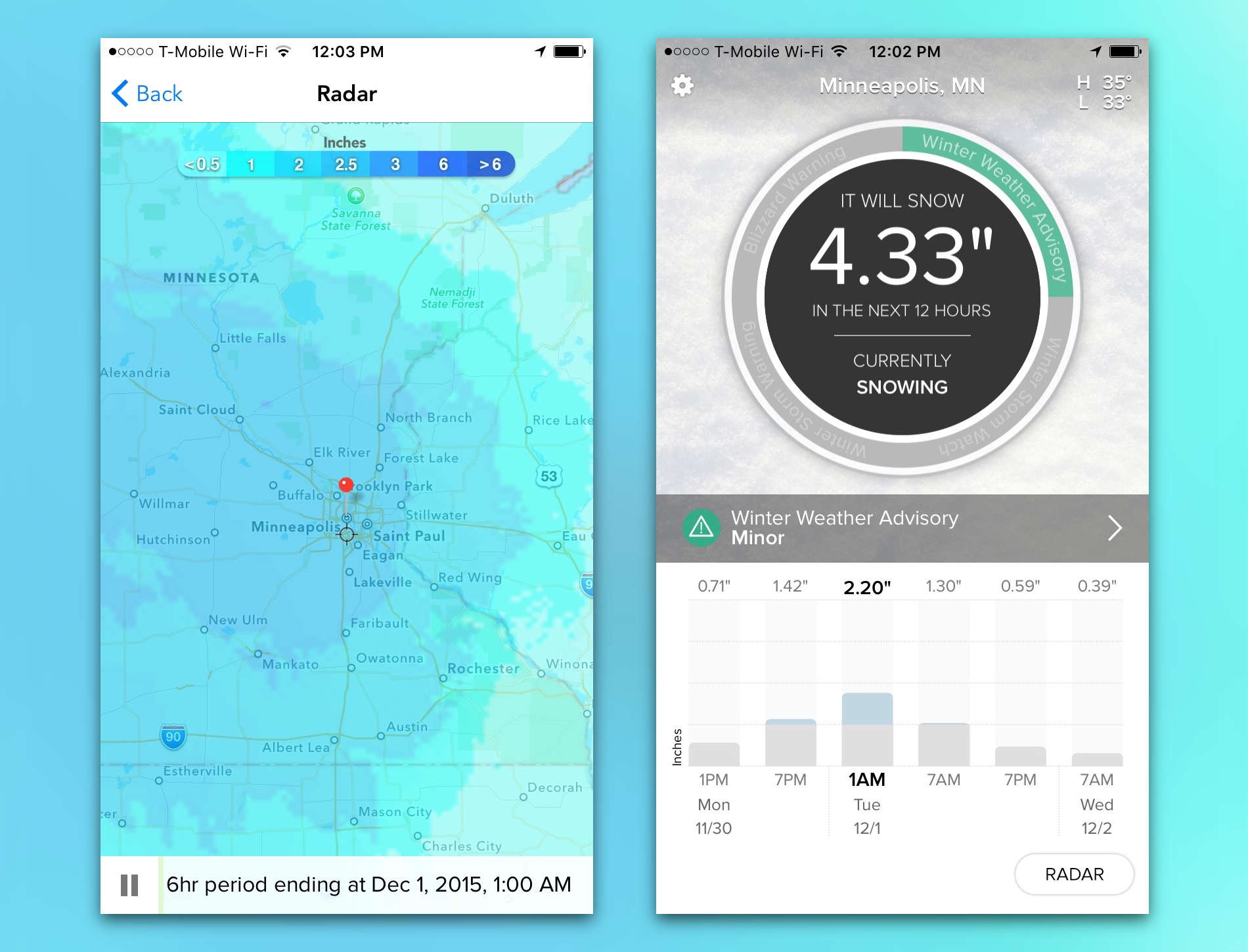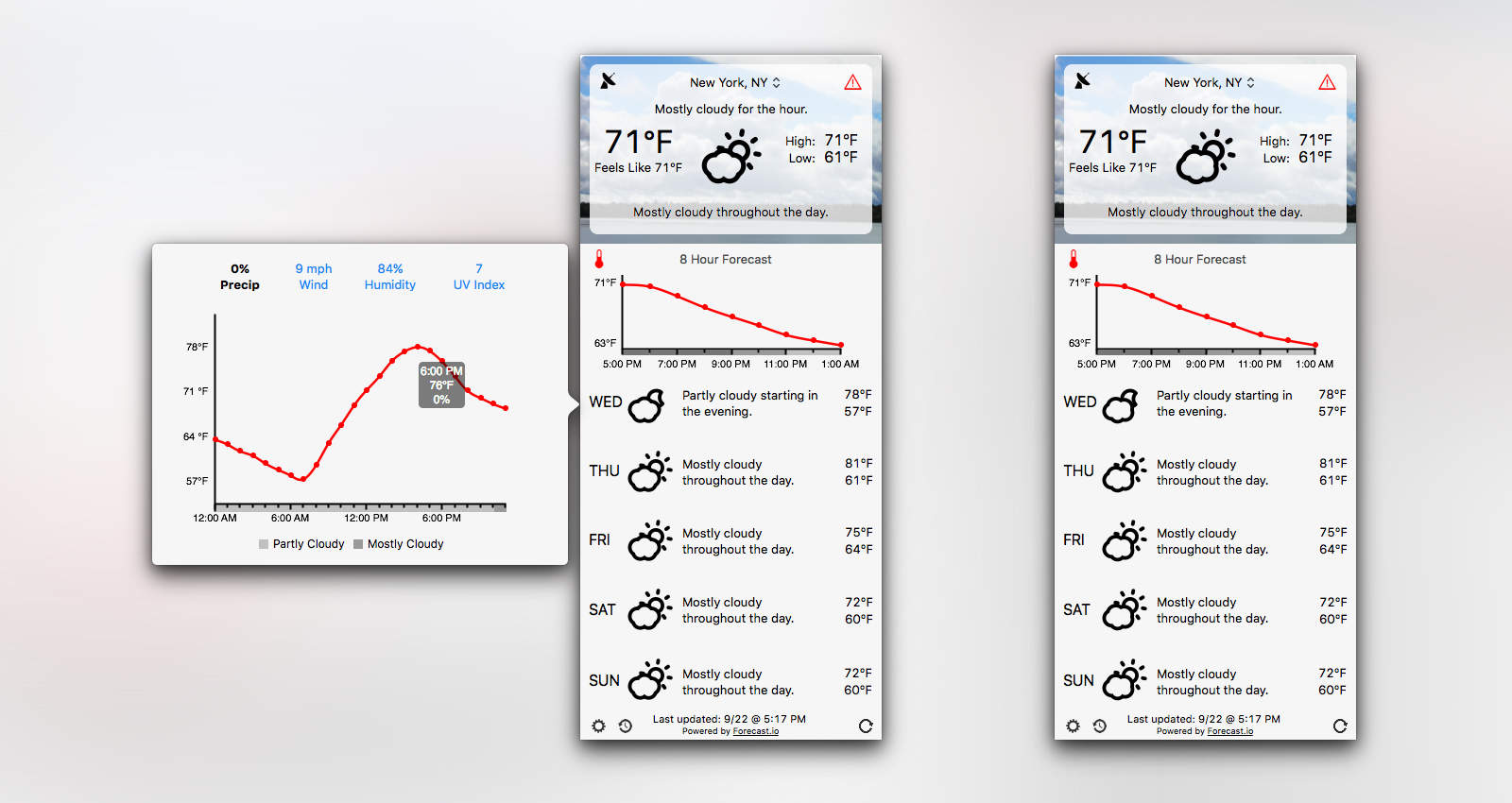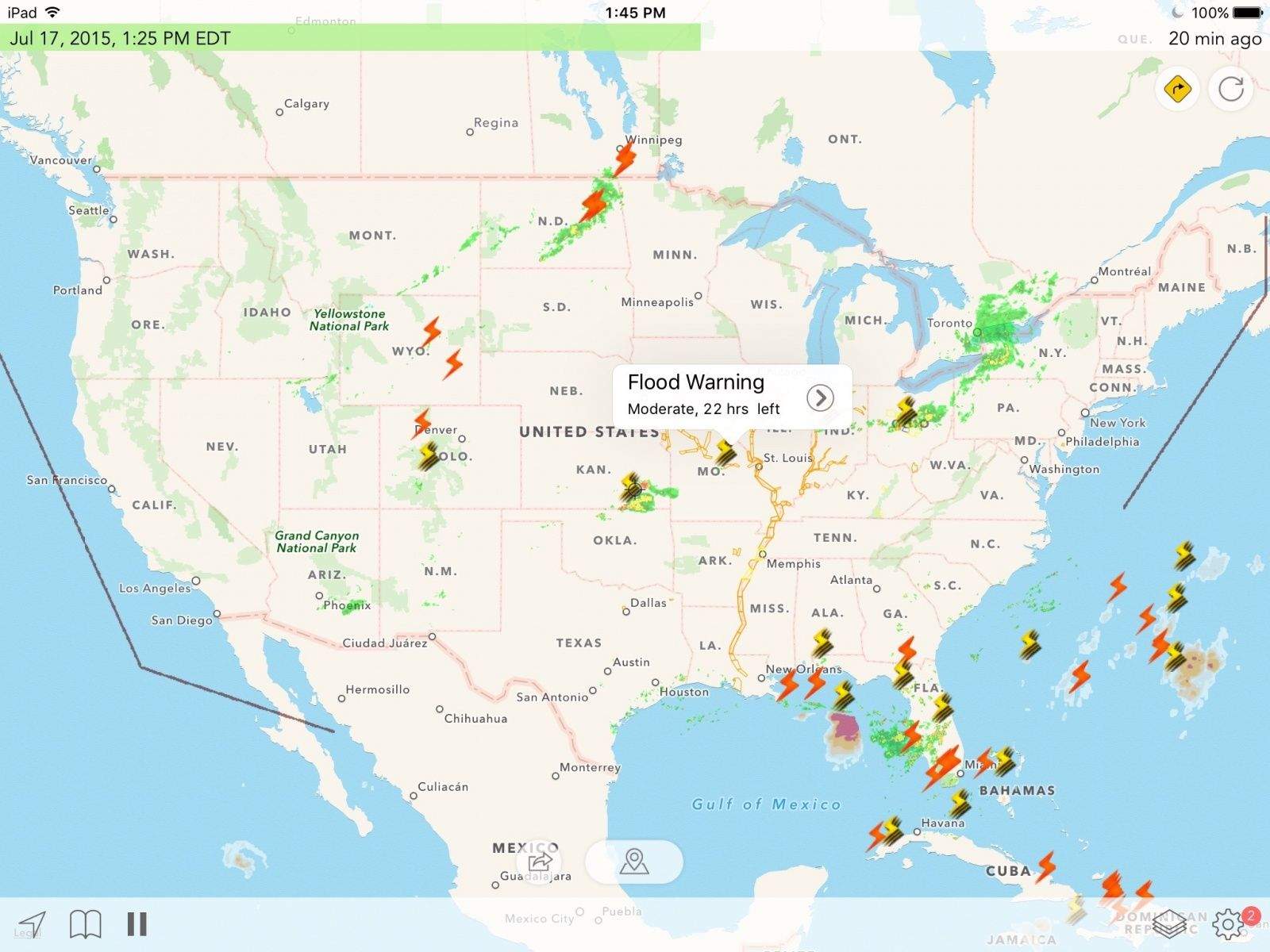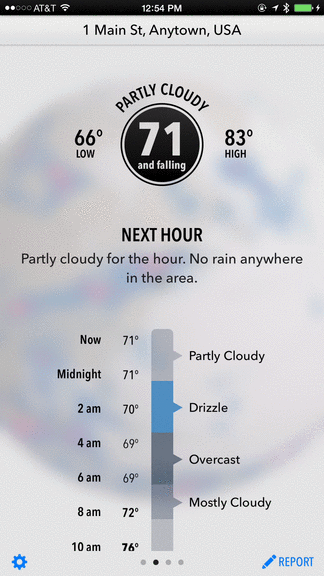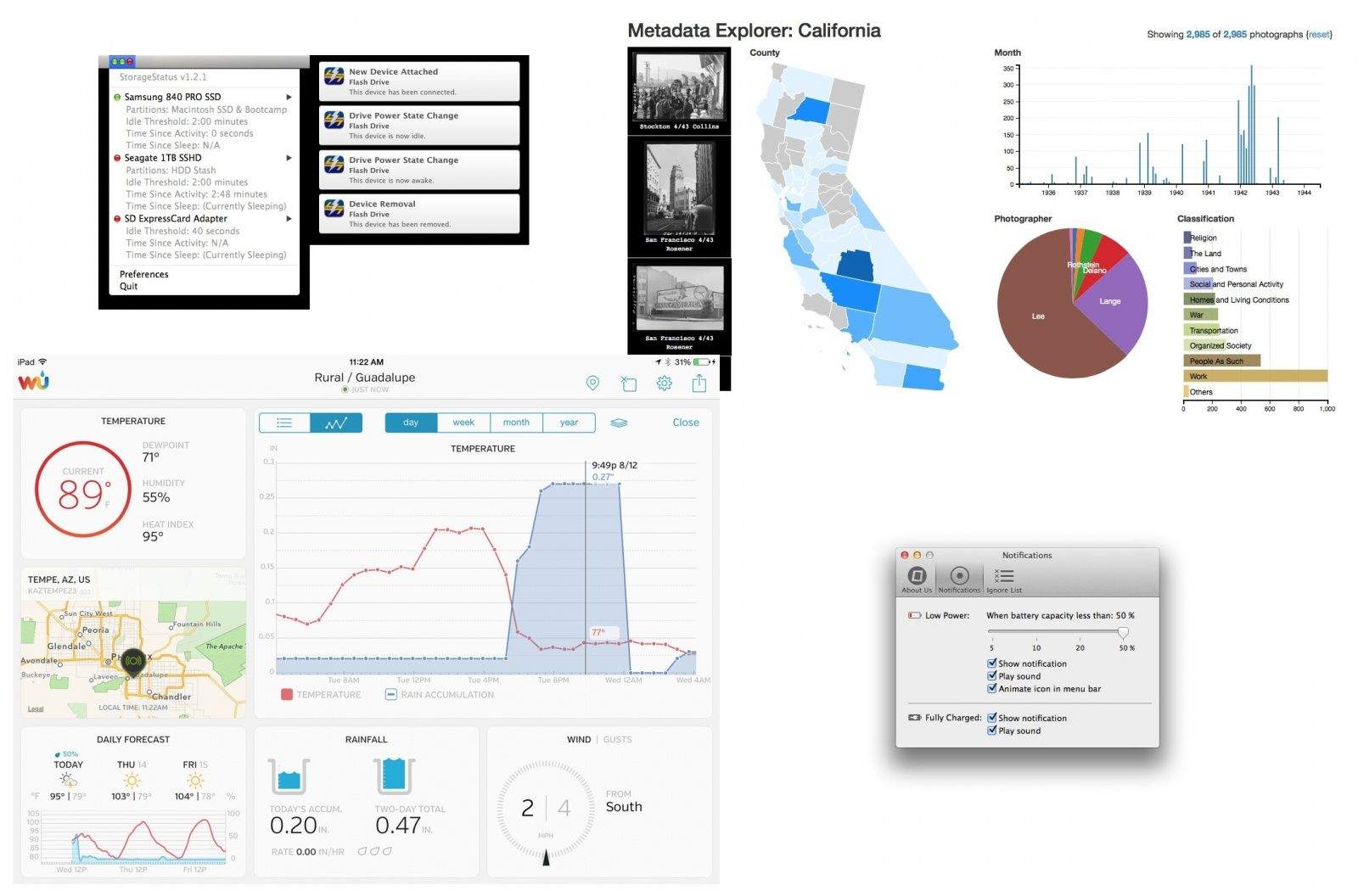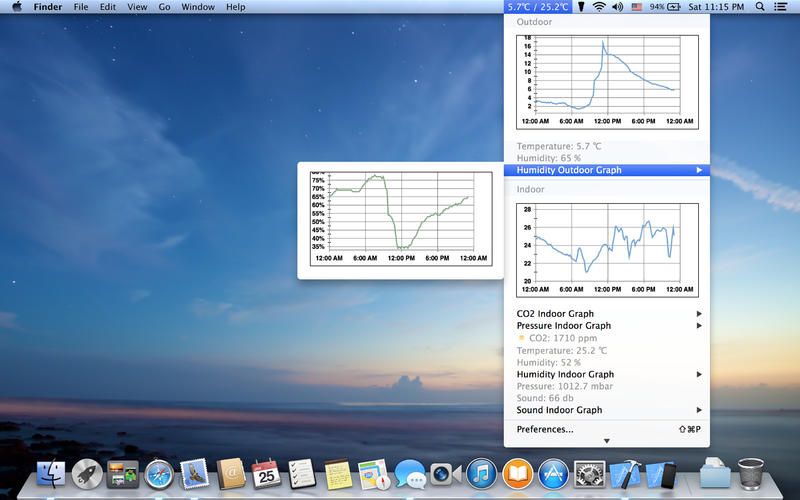In iOS 17, you can see past weather on your iPhone in the Apple Weather app. It shows all kinds of detailed weather data — not just temperature and rain, but wind, humidity, visibility, pressure and more.
You also can easily see how that info compares to the average weather data to see if this is an unusually heavy winter or a particularly hot summer. Apple Weather even shows you details on the phase of the moon, all in iOS 17.
Here’s how it works.

![Not just you: Apple Weather is mucked up [Updated] Not just you: Apple Weather is mucked up](https://www.cultofmac.com/wp-content/uploads/2023/04/Apple-weather-widget-issue.jpg)


![Protect your iPhone from moisture and extreme temperatures [Deals] ClimateCase protects any device from the elements, including heat, cold, and moisture.](https://www.cultofmac.com/wp-content/uploads/2019/02/ClimateCase.jpg)



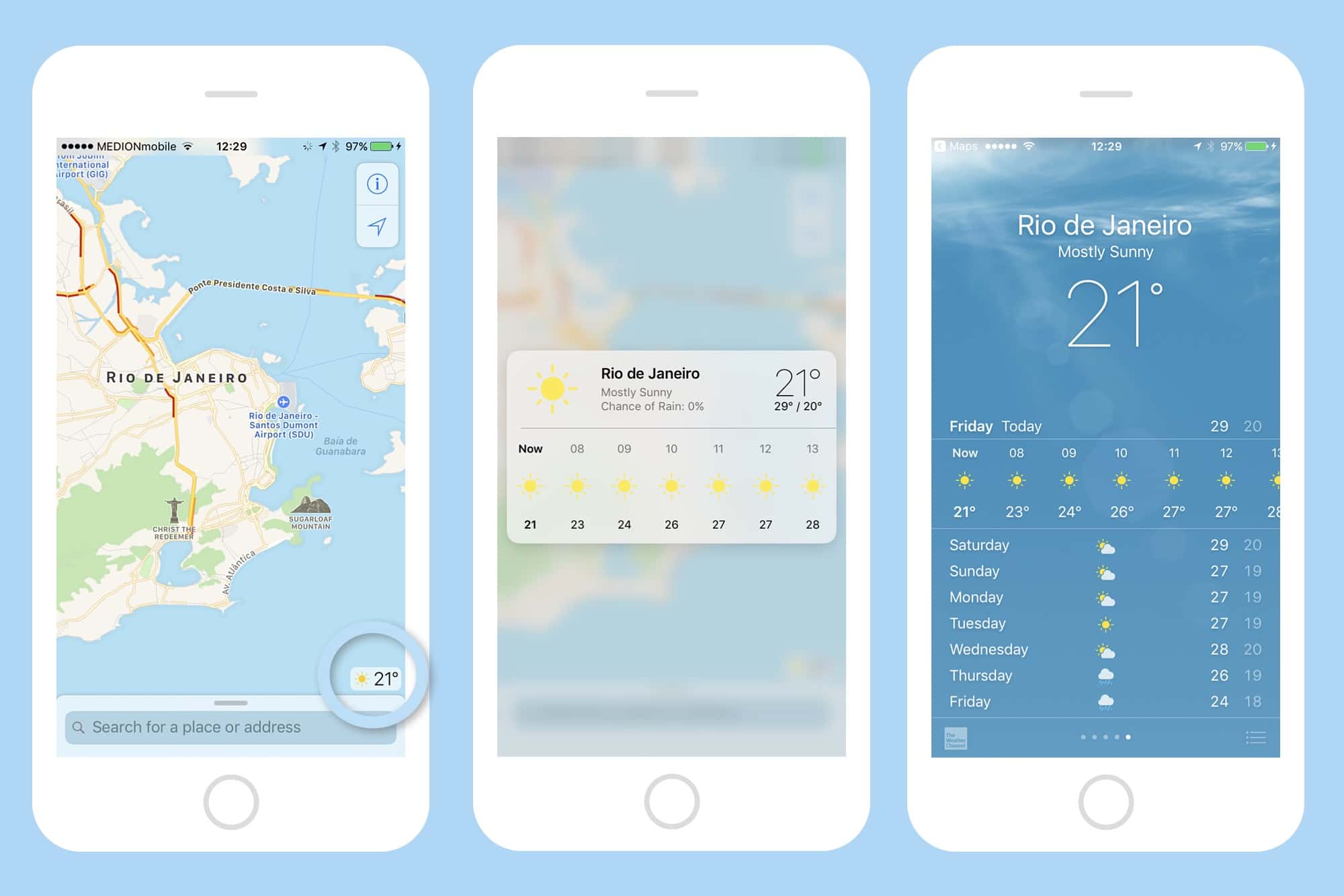


![Apple TV app lets you see the weather without opening it [Reviews] forecast-bar-apple-tv-2](https://www.cultofmac.com/wp-content/uploads/2016/03/Screen-Shot-2016-03-15-at-6.02.27-PM.png)
![Smart sensor will blast you with backyard weather data [Reviews] Like my own personal weather station for the backyard.](https://www.cultofmac.com/wp-content/uploads/2016/03/Eve-Weather.jpg)