Just can’t wait until Apple unleashes its new iPhones later this year? Our friends at ConceptsiPhone just published their most beautiful iPhone 12 Pro concept video yet and it looks like it almost came directly from Apple’s marketing department.
The detailed concept video shows off the most anticipated features on the 2020 iPhone lineup, including the new iPhone 4-inspired body in two new colors and LiDAR sensor that was just added to the new iPad Pros that came out last week.
Grab a napkin and get ready to drool:



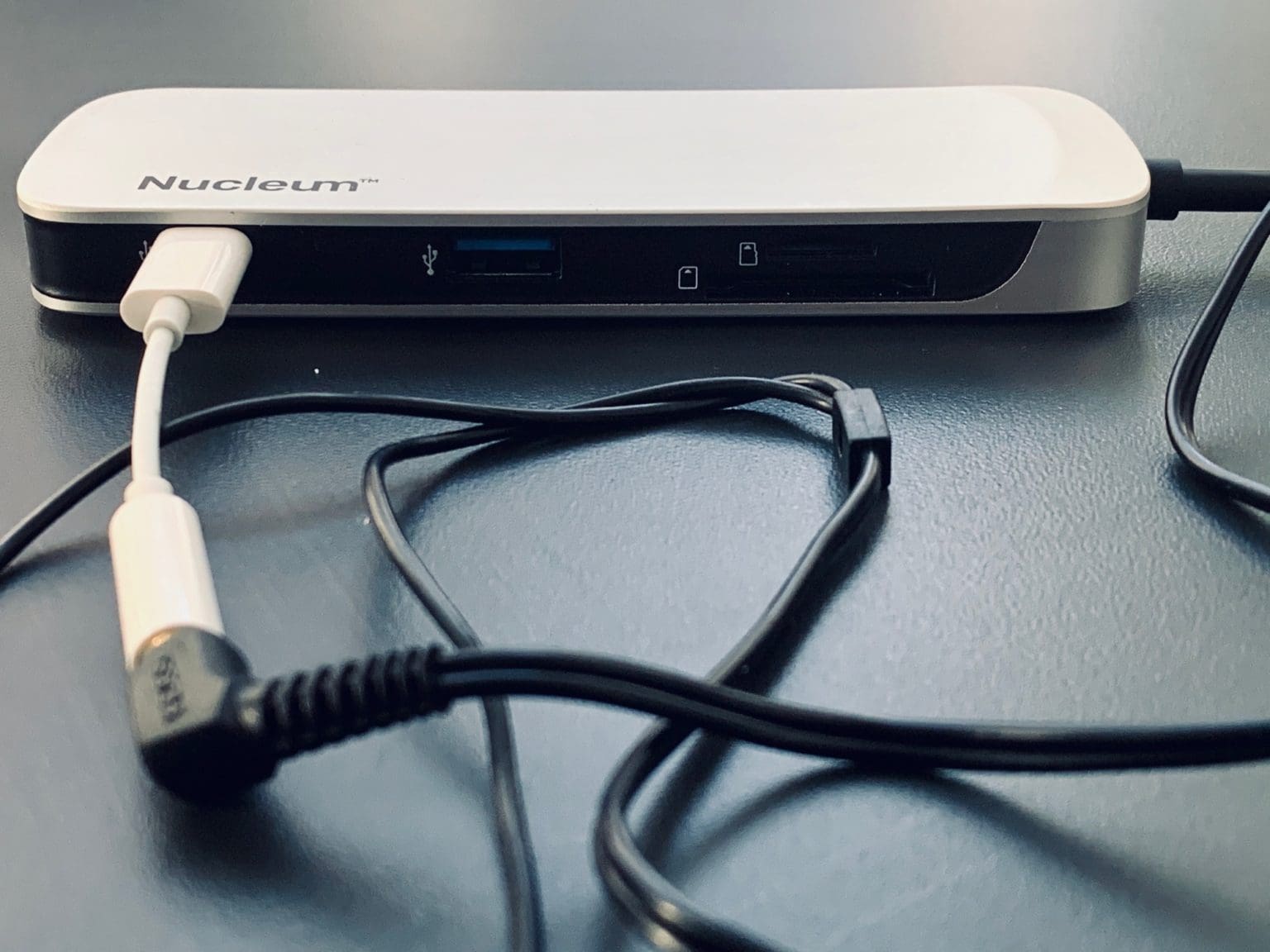







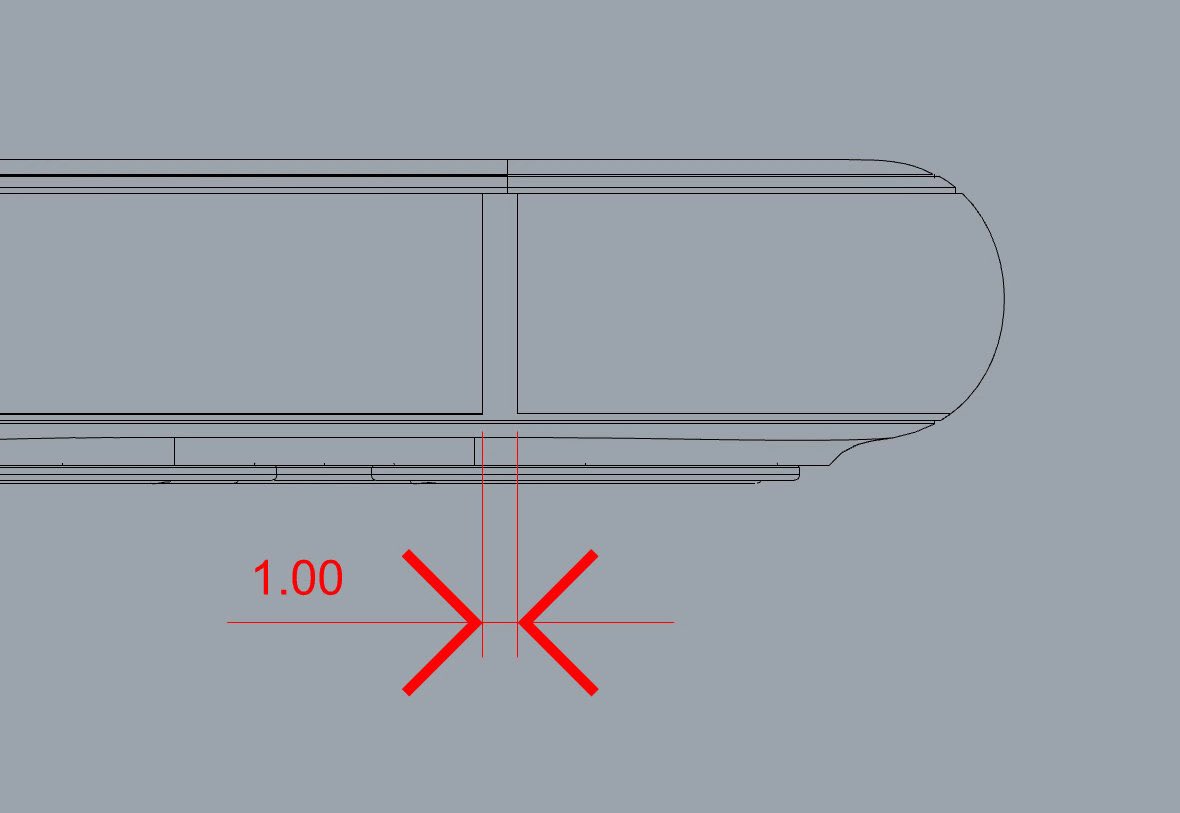
![OWC’s USB-C multiport hub is built like a tank [Review] OWC USB-C Travel Dock with iPad Pro](https://www.cultofmac.com/wp-content/uploads/2019/10/C5C70DD9-BFCB-4DBB-8E19-0D954B8646FD.jpeg)
![4 reasons I’m disappointed with the iPhone 11 [Opinion] iPhone 11, iPhone 11 Pro and iPhone 11 Pro Max](https://www.cultofmac.com/wp-content/uploads/2019/09/D67AA531-EC71-4A71-8EF8-474BBA0C2A02.jpeg)
![Anker’s ultra-slim charger is just right for your iPad [Review] Anker PowerPort Atom III](https://www.cultofmac.com/wp-content/uploads/2019/09/22A83D6A-82EB-460E-A28F-1775D6B17740.jpeg)








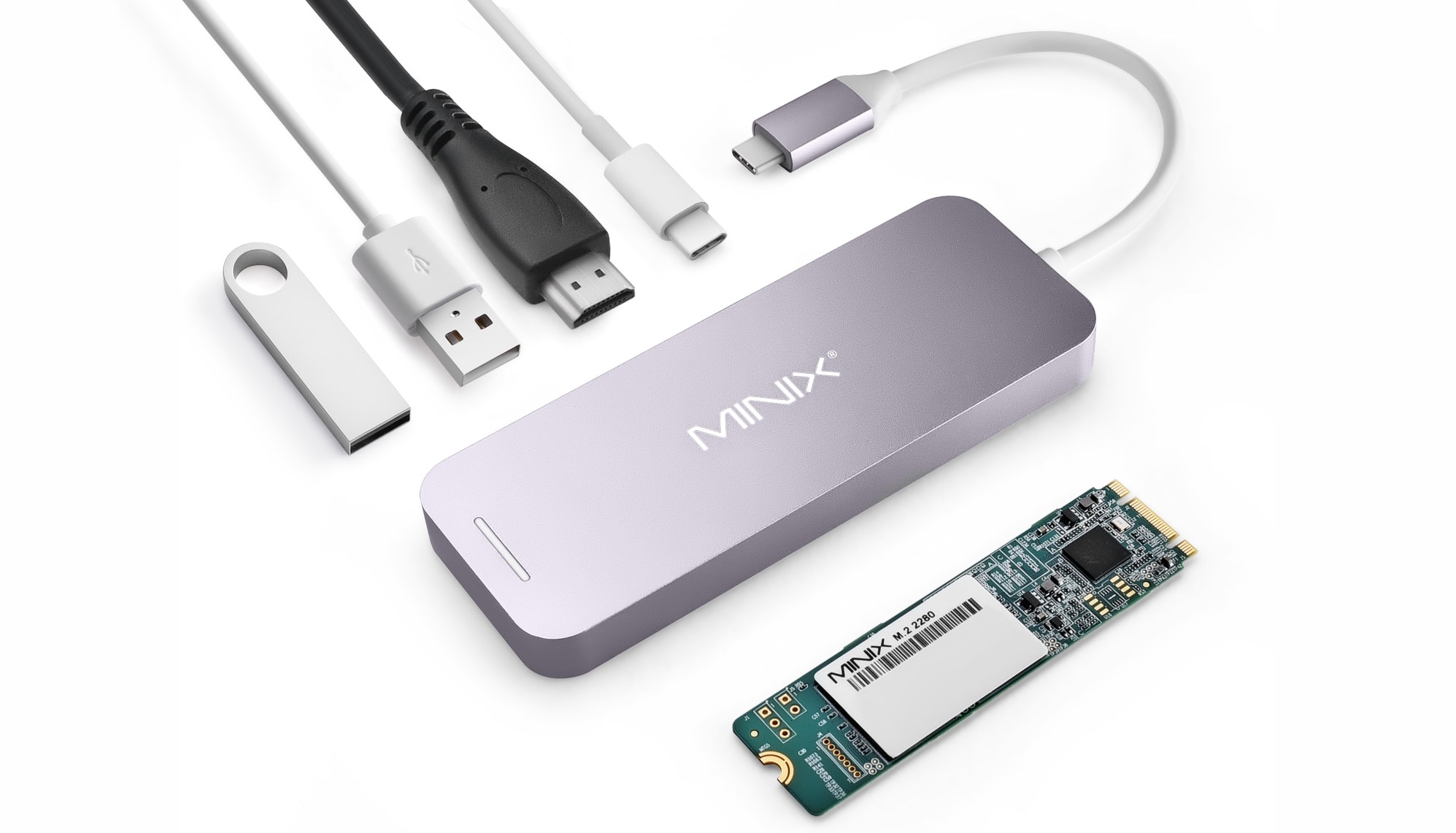


![5 improvements iPad users expect from iOS 13 [Opinion] So powerful, and yet it can’t even copy a file off a USB stick.](https://www.cultofmac.com/wp-content/uploads/2018/11/iPad-Pro_versatility-monitor_10302018.jpg)
