You know how headphone cables always get tangled? In the past, I have put a cable down carefully, and picked it up just moments later, and the wires have already tied themselves into knots. And you know what else is super-annoying? Apple’s stupid USB-C and Lightning headphone adapters, the kind that you have to use if you want to plug headphones or cables recent into iPads and iPhones.
But what if there was a way to take both these annoyances, and combine them into something … slightly less annoying?!? That would be amazing, obviously. Today we will see how to use the powerful dark force of tangling to stop you from losing your headphone jack dongles.
Dongle-tangling: A new hope
This is what we’re aiming for:
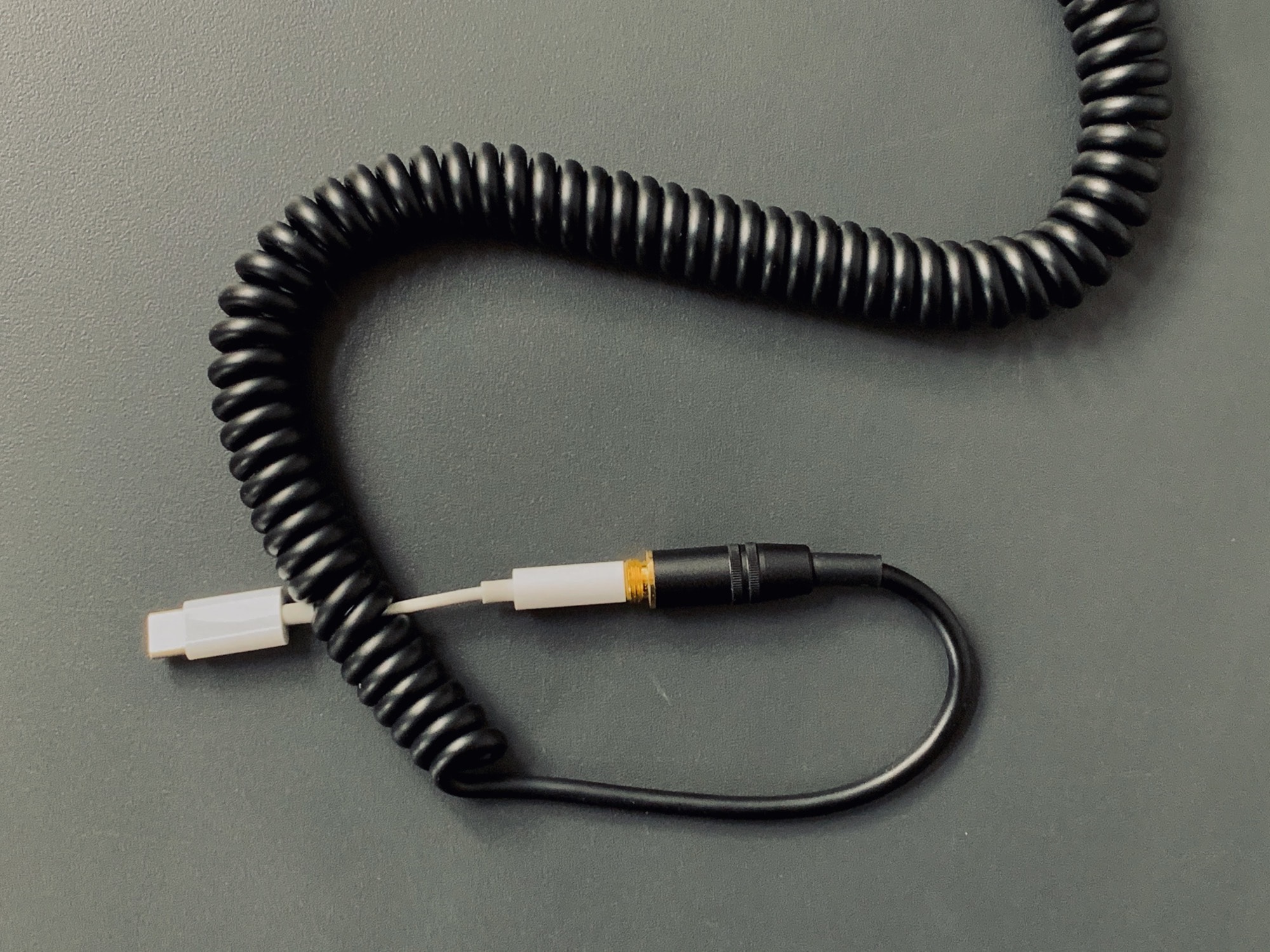
Photo: Charlie Sorrel/Cult of Mac
As you can see, all I’ve done is pass the USB-C dongle through the curly cord of my headphones, and then twist them so that it is contained within the loops. Thanks to the mystical occult laws that govern the interaction of unwatched cables, it is physically impossible for the little dongle to fall out of the larger loop. If anything, it will just get more tightly twisted over time, until only a small, determined child would have the finger dexterity to untangle them.
WTF?
This might seem like an absurdly simple tip, but it’s a pretty good one. First, you never lose the dongle. Second, it is always at hand, exactly where you need it. Third, you don’t even have to remove it to use it. Just plug the headphone jack into the end, and hook up the Lightning/USB-C port to your iPhone/iPad.
There’s even a bonus advantage for folks who hang their headphones on a hook sticking out of their desk (I can’t be the only person who likes to keep things tidy). In that scenario, you can first hook the newly fashioned loop over the hook, and then hang the headphones over that. Thus, both ends are taken care of.
Downsides of dongle-tangling
Obviously, this hack requires a curly headphone cable (we have a fix for that, though). But the biggest downside is that you will need a separate dongle for every pair of headphones you use. Also, if you own a USB-C iPad Pro, plus a recent-model jackless iPhone, you might need to tangle two dongles onto the same headphone cable. That’s just as easy, but it’s also ugly.
And there’s another possible glitch with this setup. Because you are forming a loop with a relatively heavy cable, you might end up putting extra force on the USB-C/Lightning port. But in the end, that probably doesn’t make much difference.
The straight-cable variation
If you want to do the same thing with a straight-corded pair of headphones, or just keep a dongle paired with that cable you use to connect your iPhone to a speaker, then just grab one of those wire twists that come with pretty much every gadget you buy, ever. Lay the cable and the dongle side by side, and then twist it around in a spiral. Like this:

Photo: Charlie Sorrel/Cult of Mac
And, of course, it’s all reversible. Maybe you don’t like this hack. But before you dismiss it, consider this: You have to keep your dongle somewhere, so why not put it close to where it’s needed?
Good luck out there!


