Apple’s Maps app has gotten pretty great recently, as long as you don’t want parks and forests marked in green. Like most of Apple’s built-in apps, Maps is even better when used with 3-D Touch. By pressing on everything from the app icon to the tiny weather can on the corner, you can access shortcuts and extra info. Let’s take a look.
How to use 3D Touch in Maps to see the weather anywhere
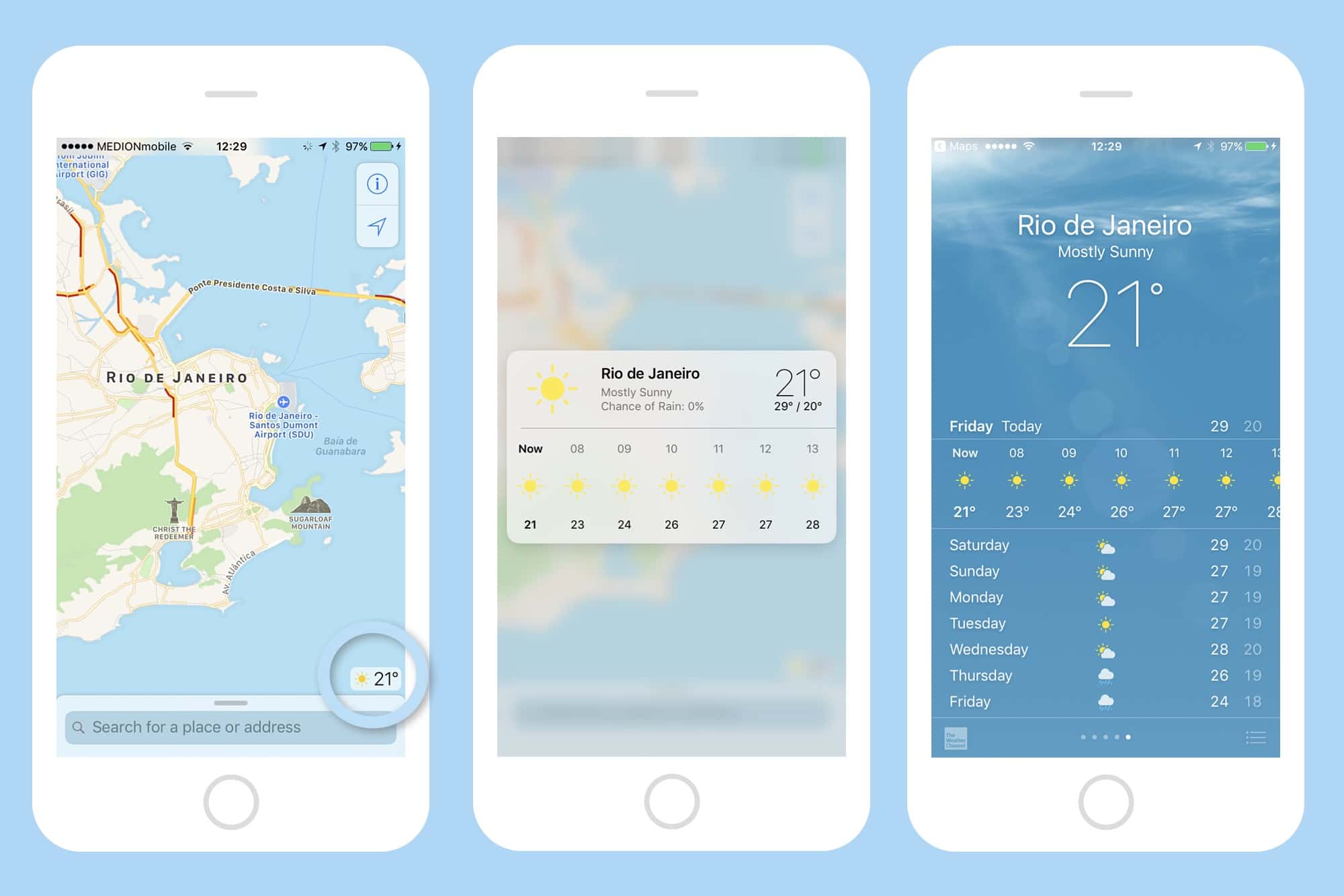
Photo: Cult of Mac
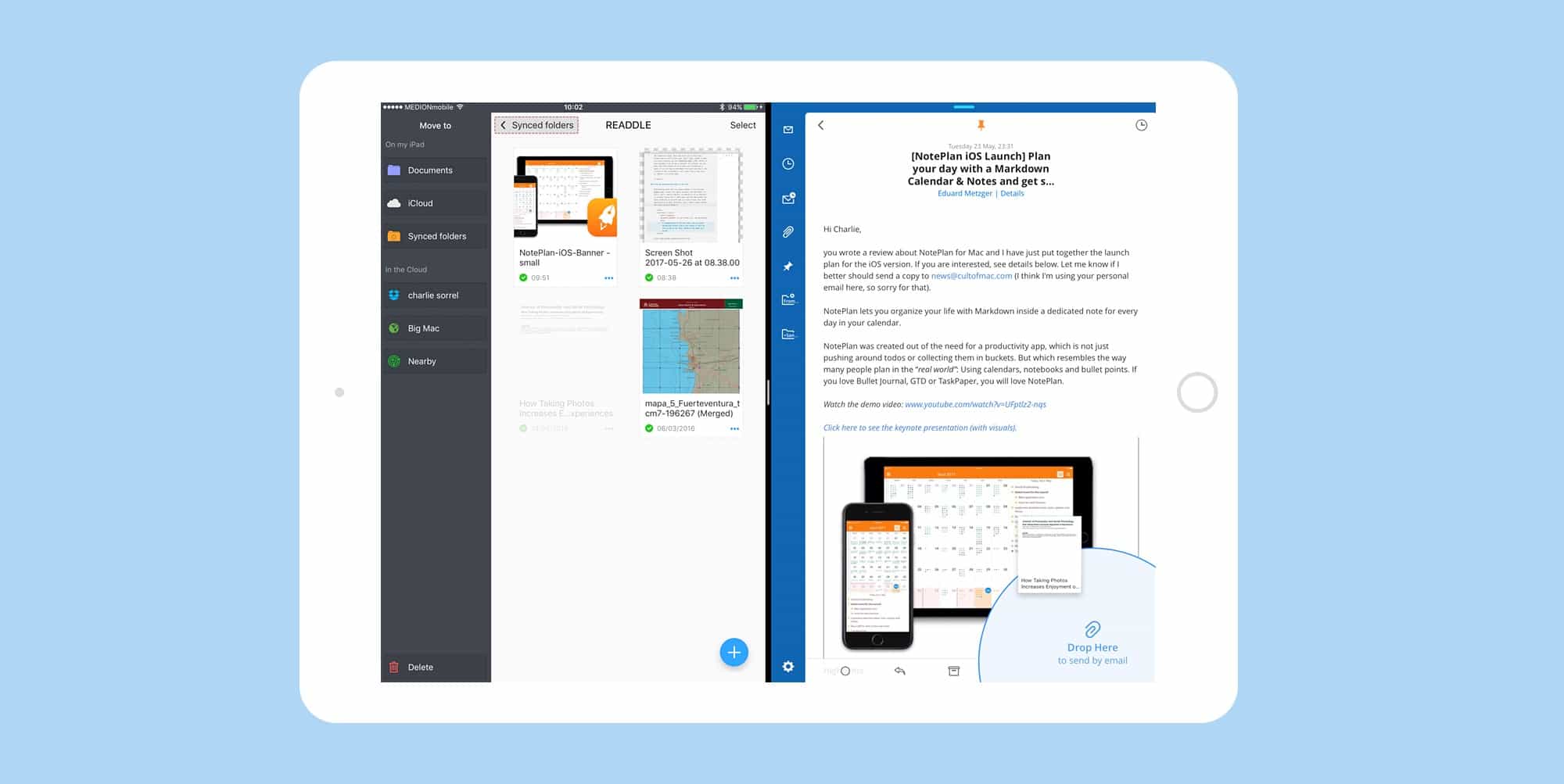
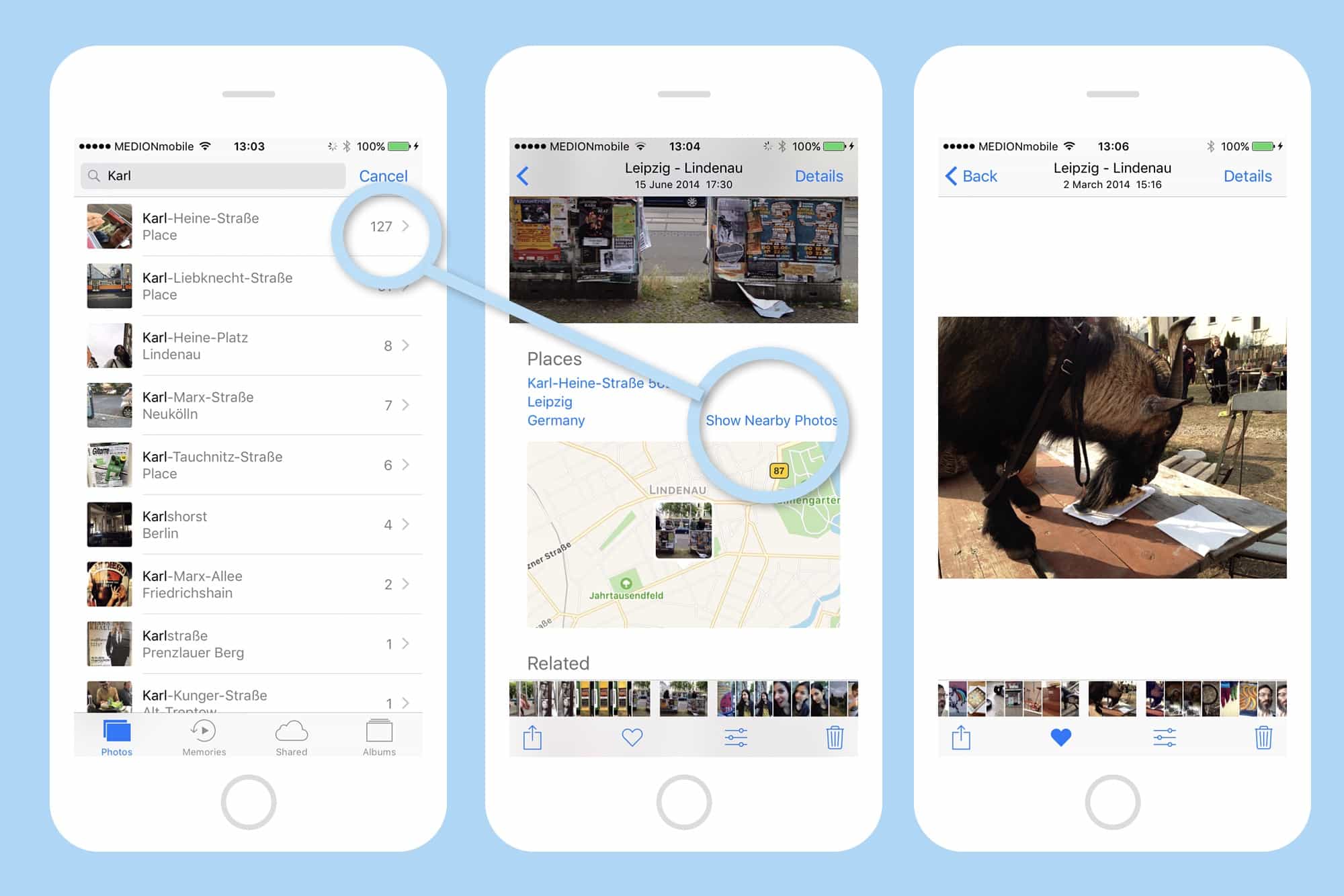

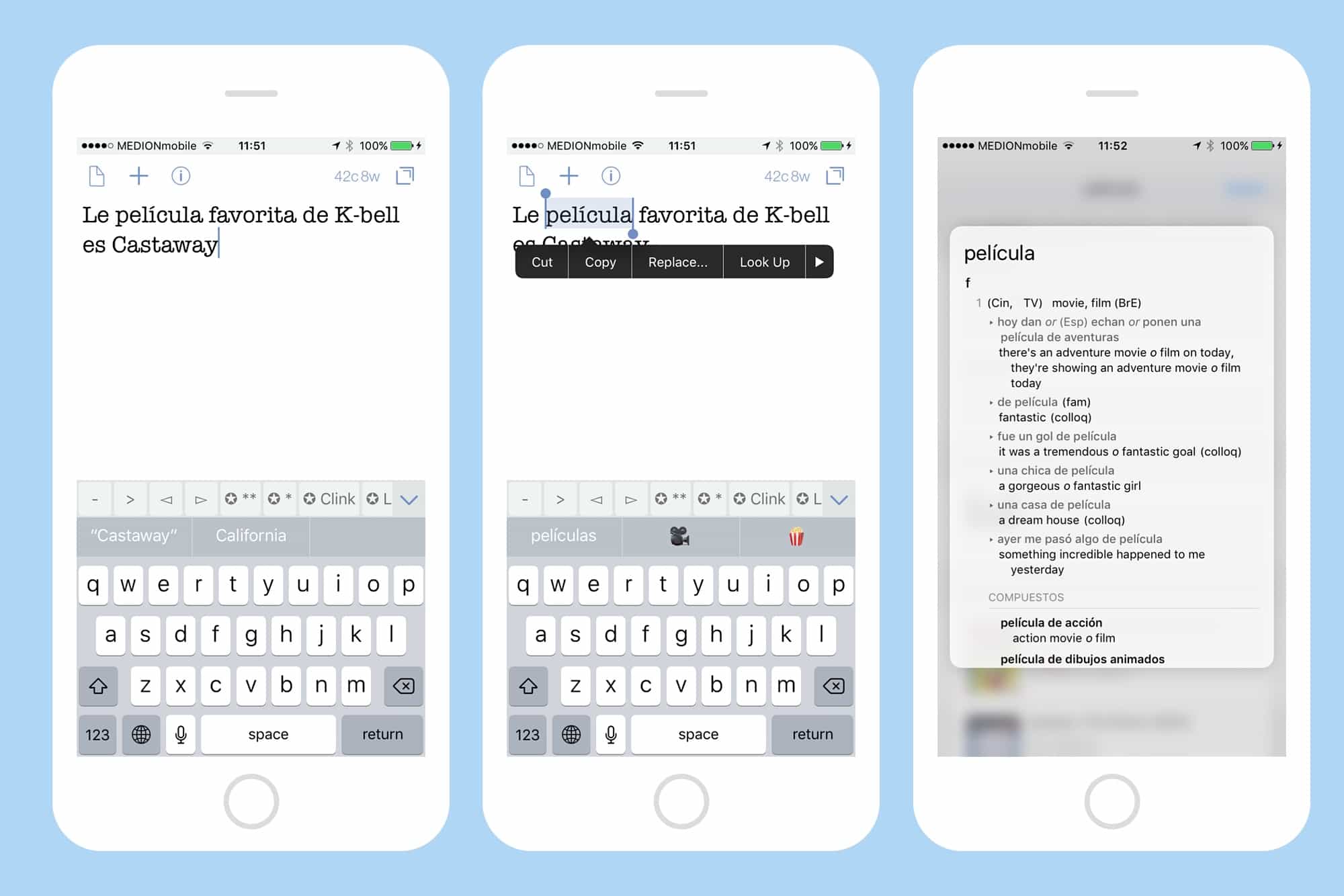

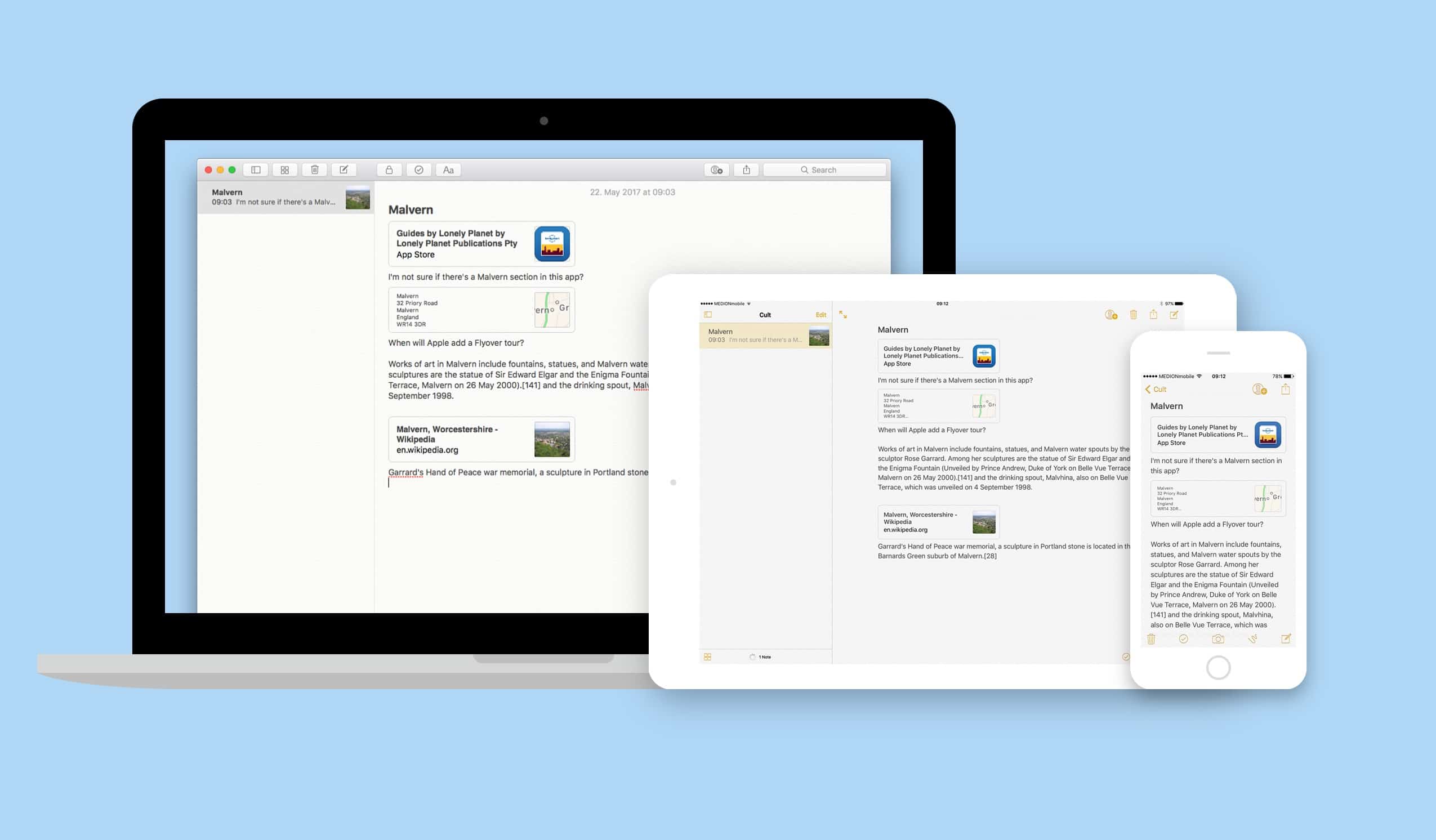
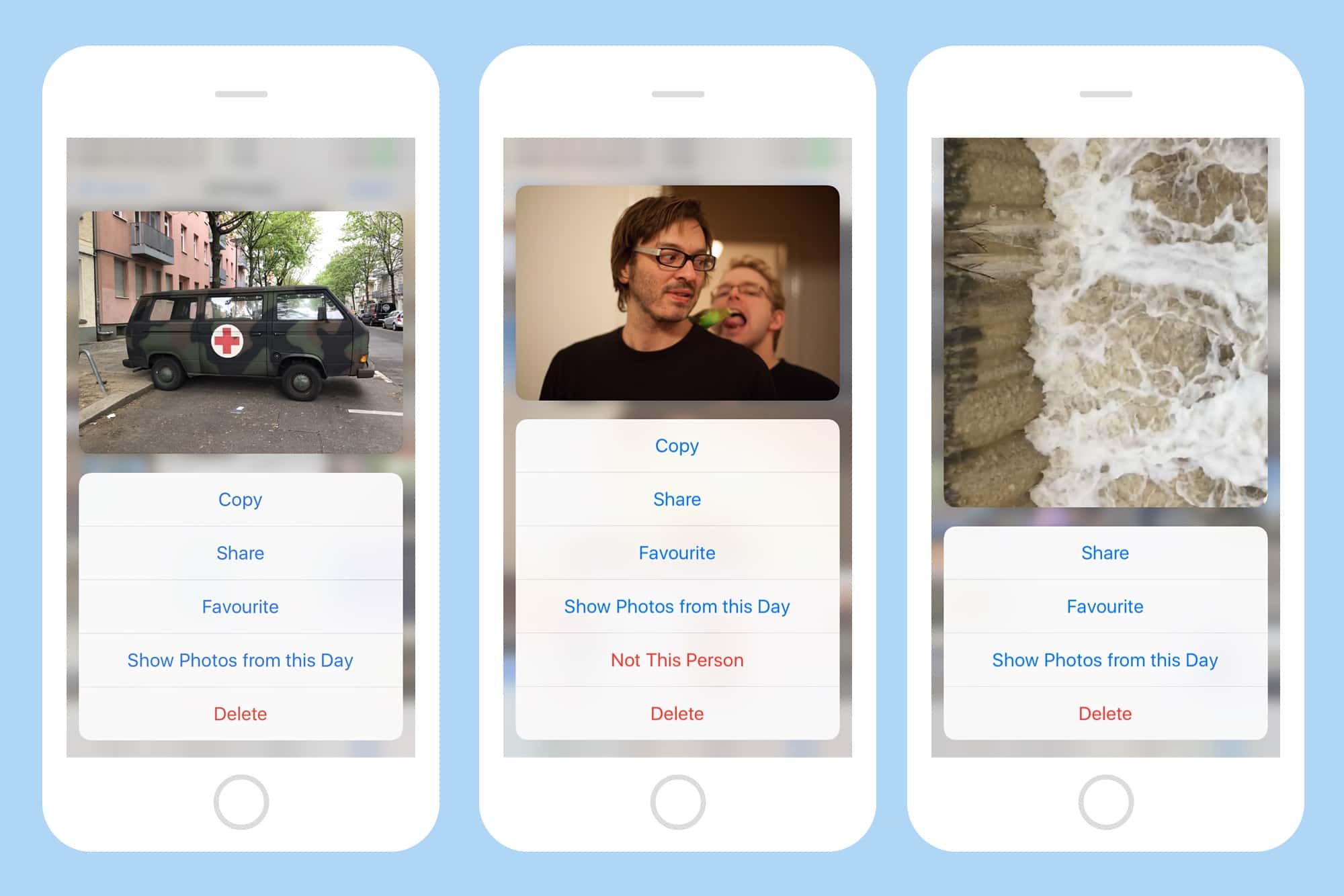
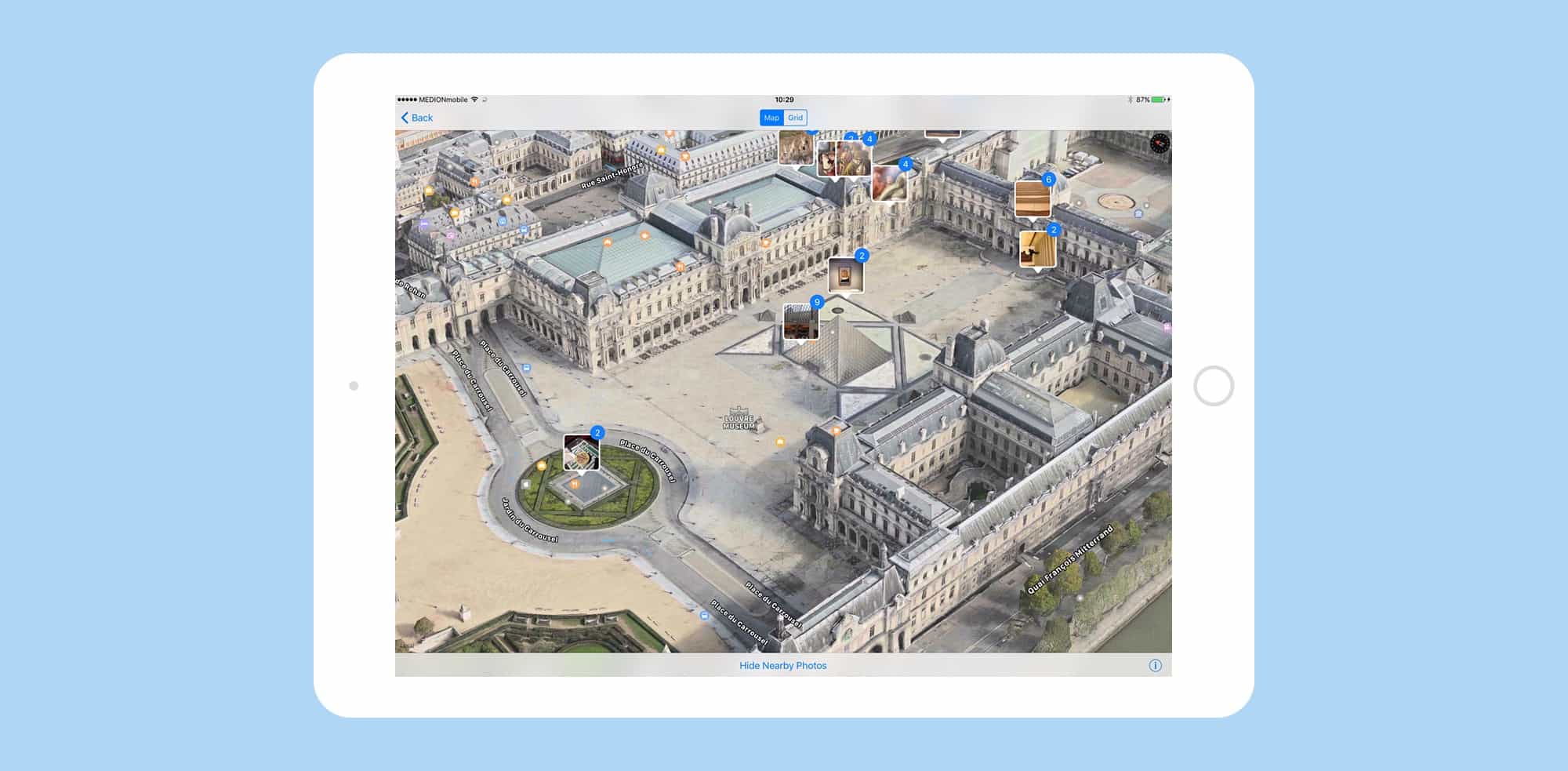
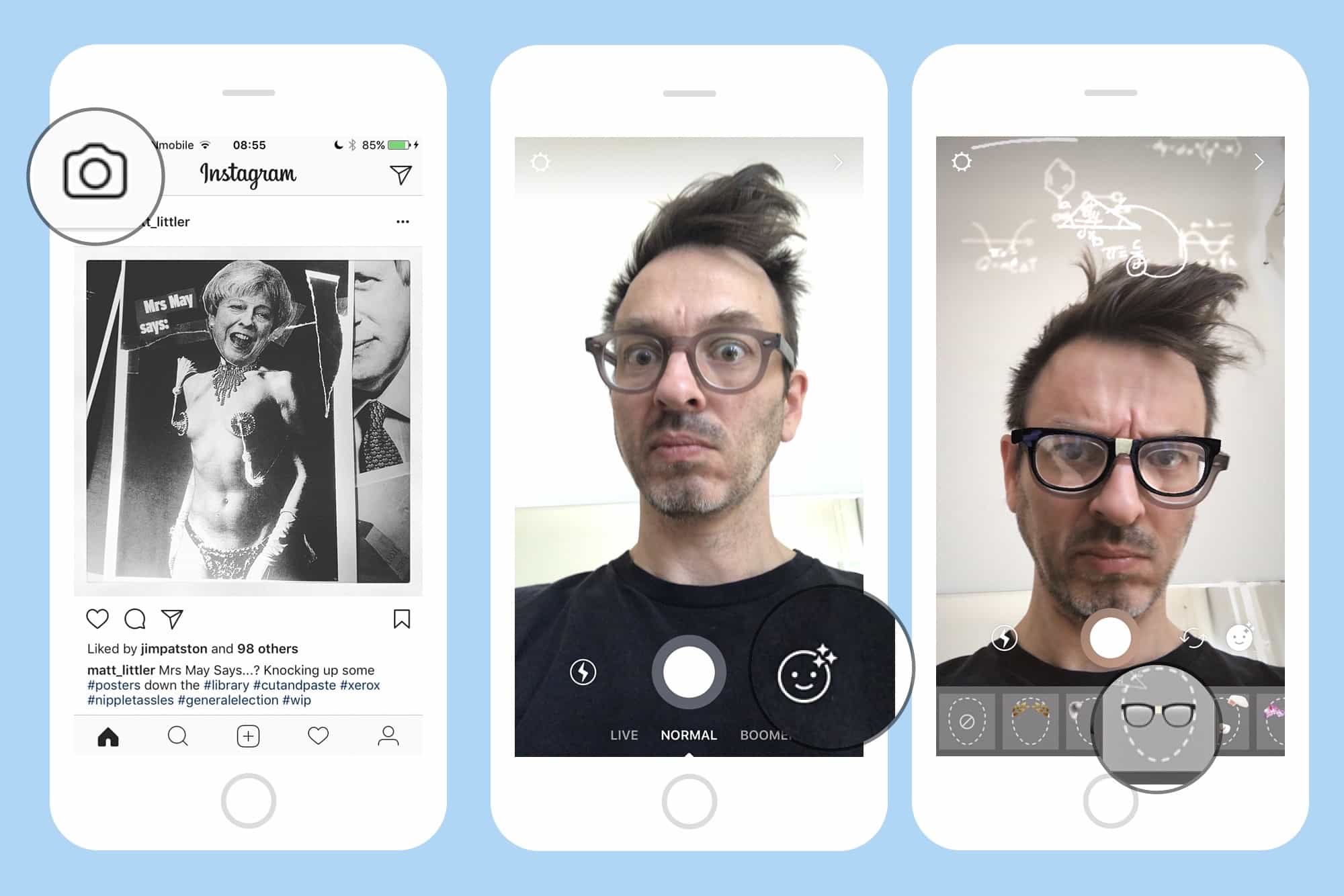
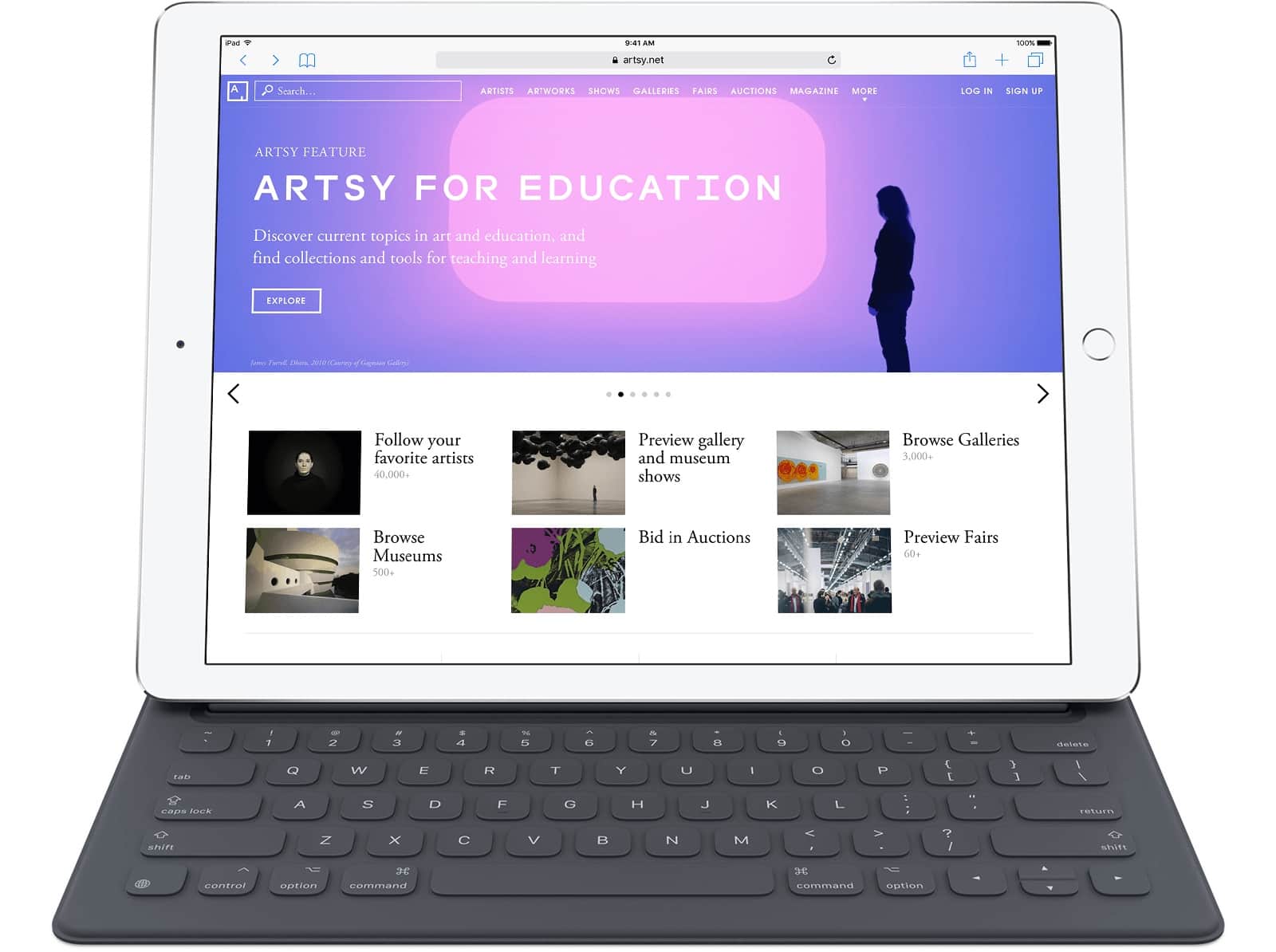
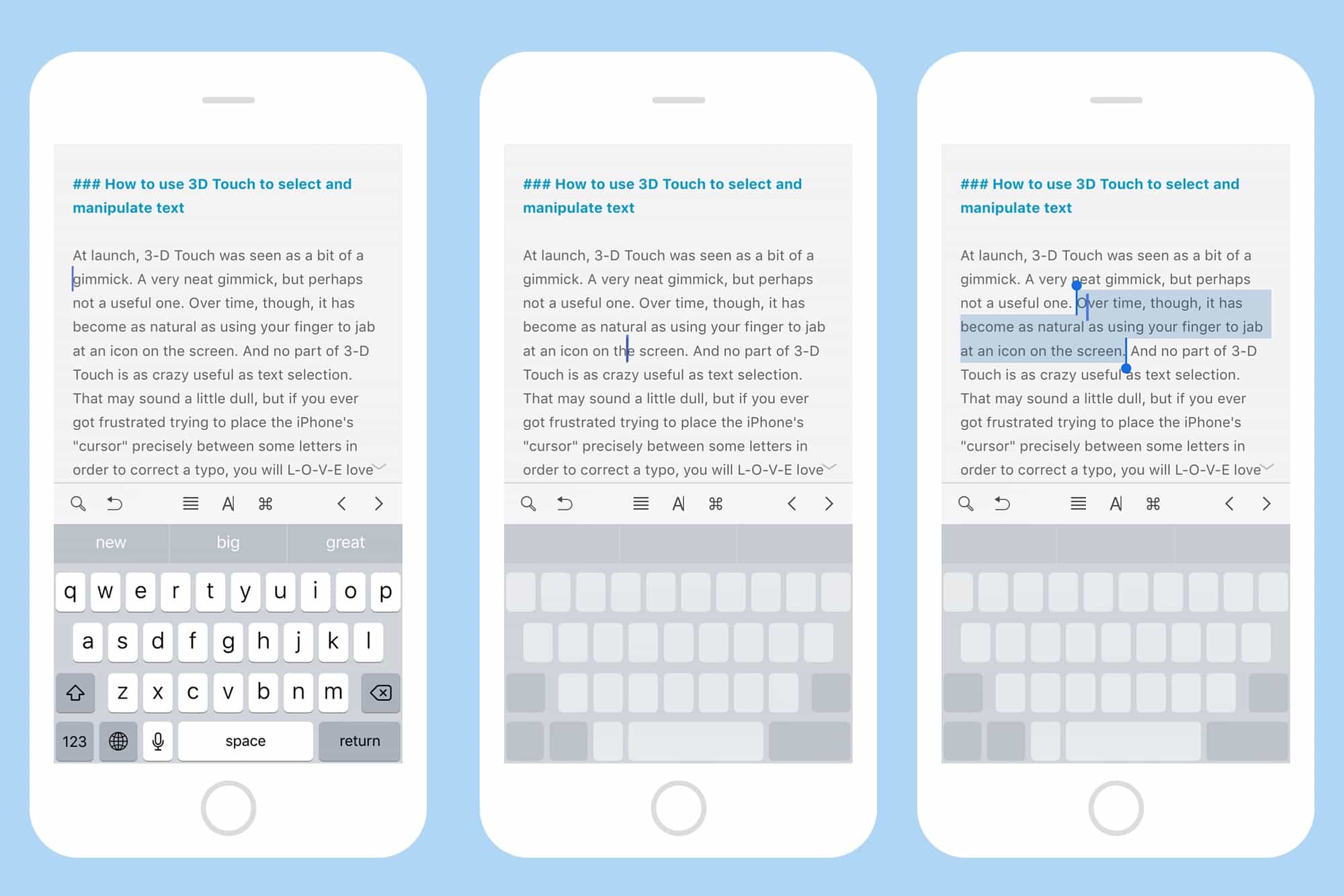
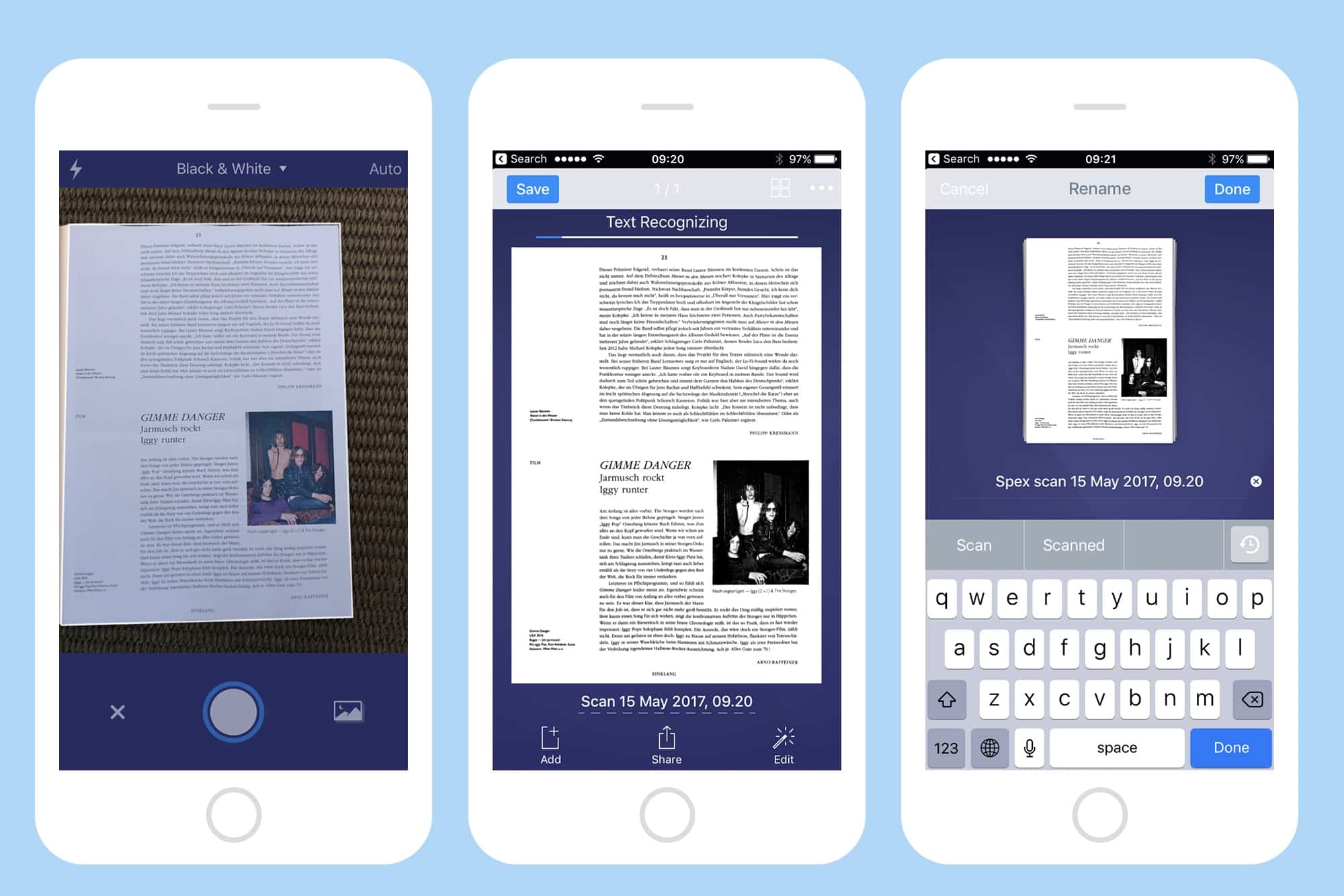
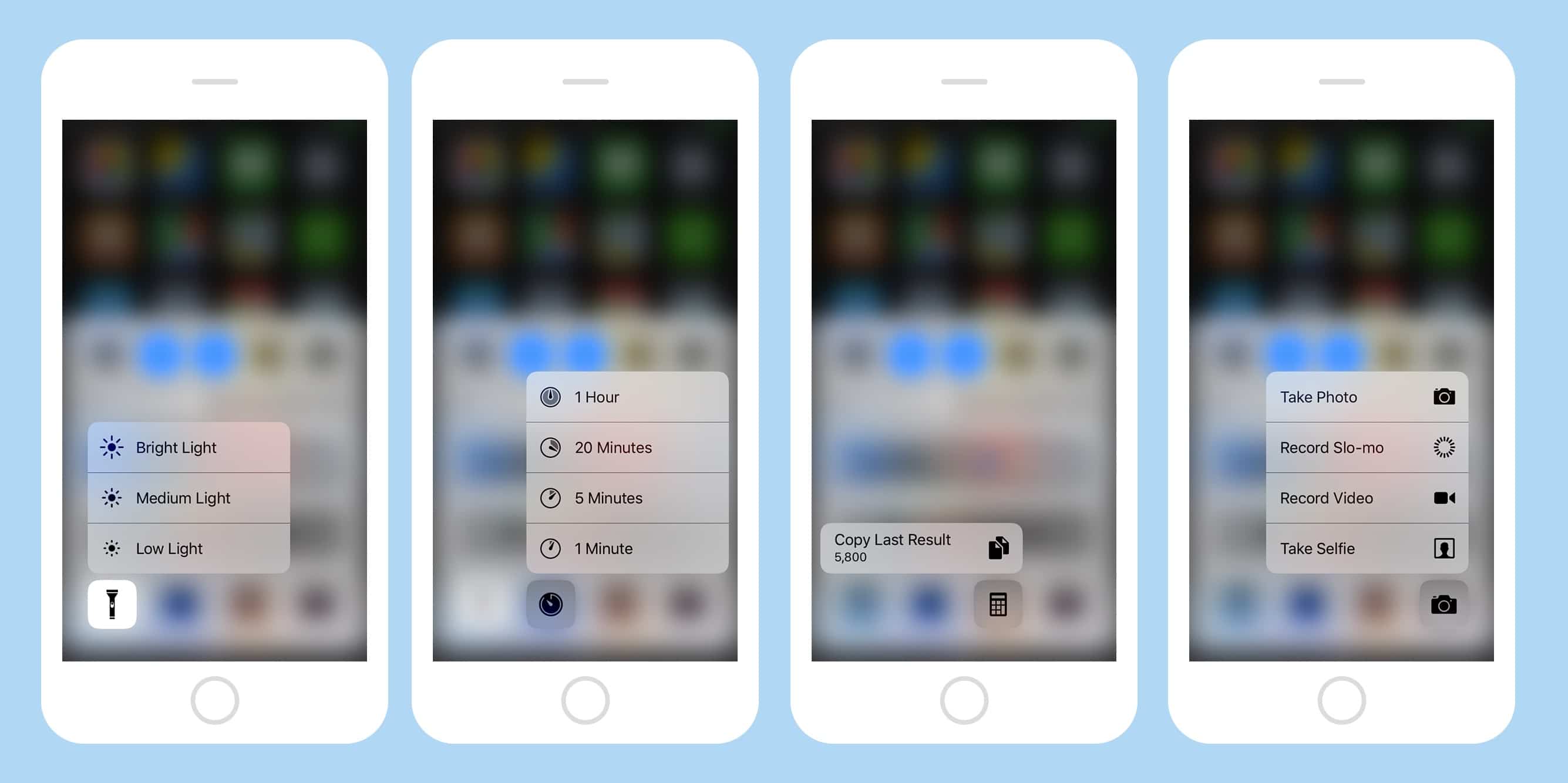
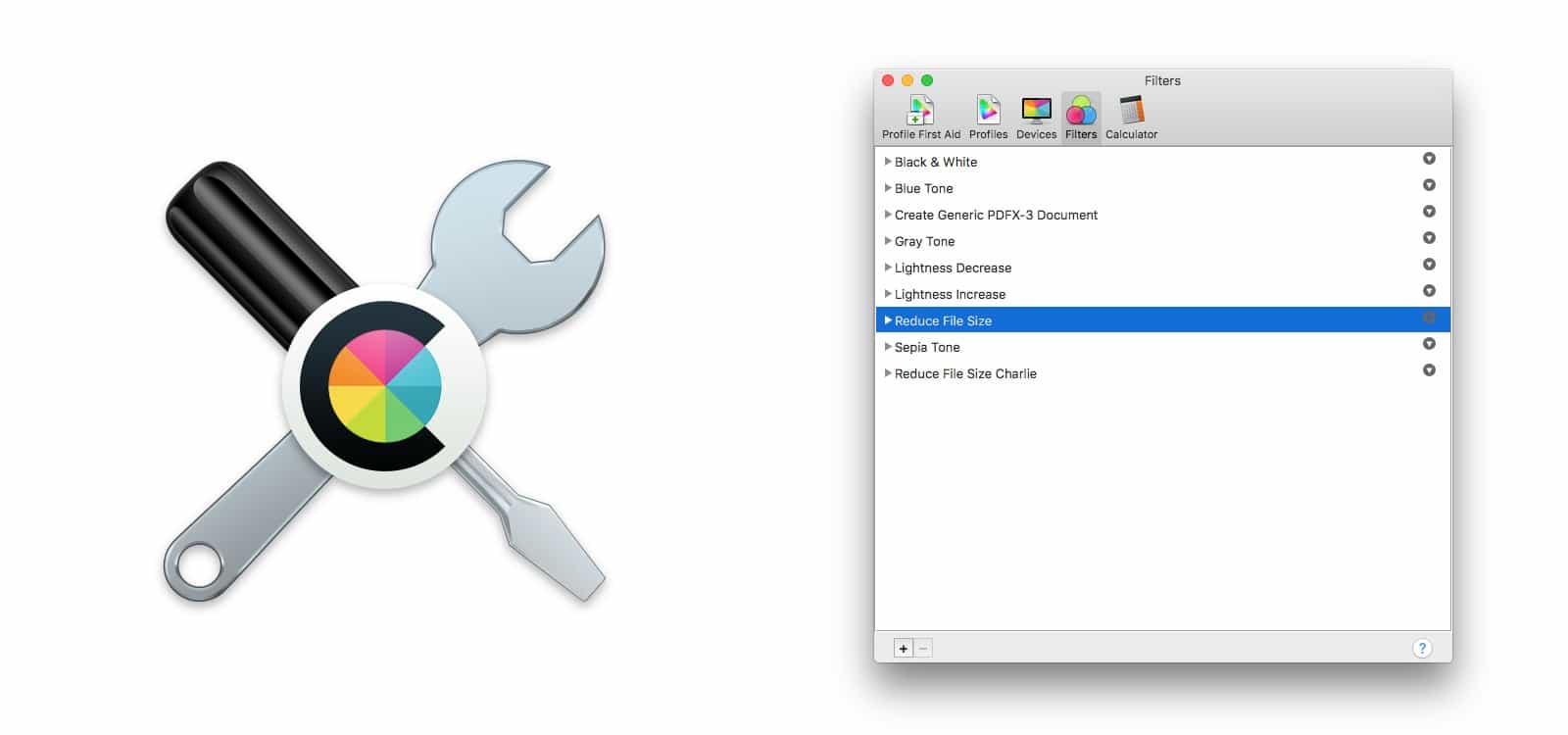
![Jump To New Heights In The Game “Hoppy Frog” [Video Review] HoppyF](https://www.cultofmac.com/wp-content/uploads/2014/02/HoppyF.jpg)
![Our Favorite News Stories Of 2013 Video [Year In Review] post-259938-image-a7d37428550518d0188eca59c8102e3d-jpg](https://www.cultofmac.com/wp-content/uploads/2013/12/post-259938-image-a7d37428550518d0188eca59c8102e3d.jpg)

![This Boomerang Looks A Lot Like The iPad Mounting System We All Want [Kickstarter] boomerang](https://www.cultofmac.com/wp-content/uploads/2012/11/boomerang.jpg)


![Logitech Mini Boombox Bluetooth Speaker: Powerful Sound in a Futuristic Suit [Review] post-184084-image-420a7fd869f1124265b5723a89a1ab51-jpg](https://www.cultofmac.com/wp-content/uploads/2012/08/post-184084-image-420a7fd869f1124265b5723a89a1ab51.jpg)
![Stunning Content Optimizer InboundWriter Coming Soon To An iPad Near You [Exclusive] inbound-writer-html5-ipad](https://www.cultofmac.com/wp-content/uploads/2012/06/inbound-writer-html5-ipad.jpg)
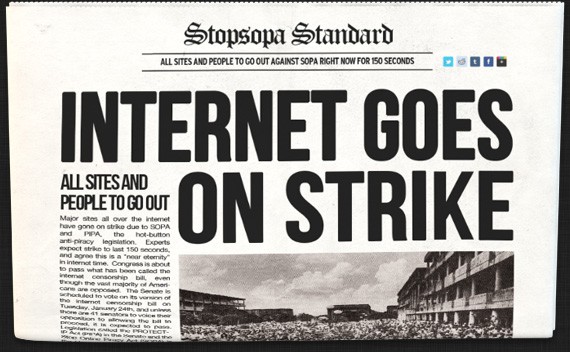
![This Is It, We’re Going In…CES 2012 Preview Wrapup [CES 2012] CES-Press-Pass-screenshot](https://www.cultofmac.com/wp-content/uploads/2012/01/CES-Press-Pass-screenshot3.jpg)
