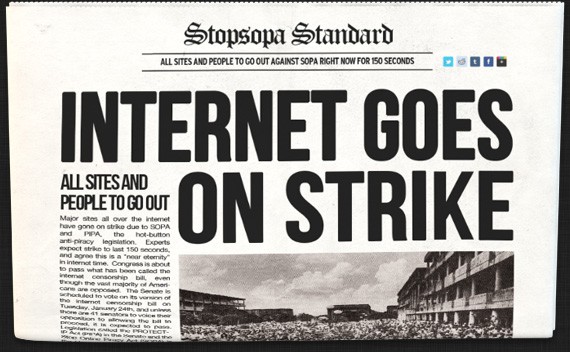If you need information from Wikipedia, you’d best get it very quickly; in just a few hours, at 9 P.M. PST (5:00 UTC for our European readers), a coalition of sites across the web — including Wikipedia’s English site, Boing Boing and Reddit — will go dark for a day, displaying this page instead of their usual home pages.
But we’re not here to debate the merits or faults of these bills or the protests. Instead, we’re going to show you how to work around the blackout; here are three iOS apps that’ll allow you to download content offline and store it for later viewing, so you can get on with your homework/article/legal brief without having to wait till Thursday:
 The most obviously useful app to deal with Wikipedia withdrawal tomorrow is Wiki Offline, a $10 Universal App (on sale for $5) that downloads Wikipedia’s entire collection of entries — all 10 million-plus — onto your iDevice for offline viewing. Be warned though, the entries will sprawl out over a whopping 3GB. There’s also a lite version that downloads just the 1,000 most popular Wikipedia entries.
The most obviously useful app to deal with Wikipedia withdrawal tomorrow is Wiki Offline, a $10 Universal App (on sale for $5) that downloads Wikipedia’s entire collection of entries — all 10 million-plus — onto your iDevice for offline viewing. Be warned though, the entries will sprawl out over a whopping 3GB. There’s also a lite version that downloads just the 1,000 most popular Wikipedia entries.
Wikipanion has been one of our favorite Wikipedia portals, because it’s stuffed with so many features. There’re free versions, but the $5 Plus version adds the ability to download entries for offline viewing (note that the free versions are not equipped with this feature). There’re two versions of Wikipanion Plus, one for the iPhone and another for the iPad.
Wikiamo is a great little Wikipedia app in its own right that allows for downloading entries for offline viewing, and it’s free. Downside: it’s iPhone-only.
Of course, if you’re not using an app, you could always just Google whatever it s you’re searching for (along with the term “wikipedia”) and click on the cached link from the results page.